Feedback With Gripeless Wordpress Plugin - Rating, Reviews, Demo & Download
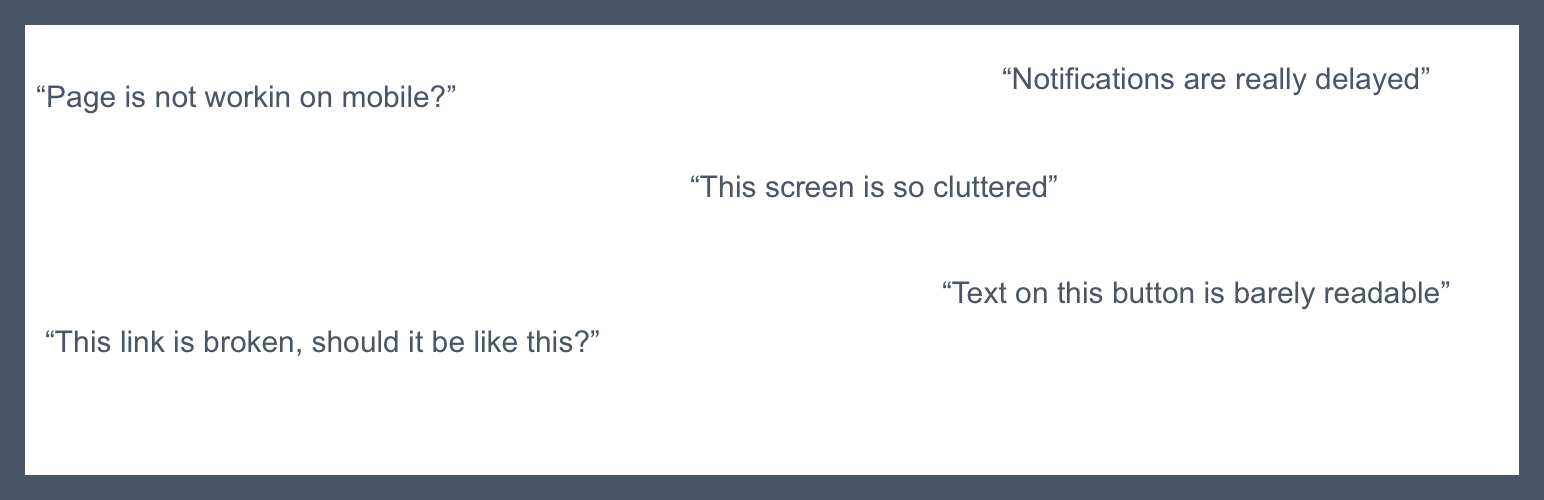
Plugin Description
This is an unofficial plugin to integrate Gripeless into your WordPress installation.
Gripeless is “a free complaint management solution for web apps […] with the goal of encouraging users to report problems which they otherwise wouldn’t have reported.”
Gripeless aims to reduce the friction of providing feedback helping both the user with an easy to use interface, and who receives the feedback with a complete dashboard.
This plugin integrates Gripeless inside the admin bar, for your registered users to report problems to your dashboard. The Gripeless modal allows your users to write down the problem and to attach (or directly create) a screenshot of the page.
With their report you’ll find also useful information about their environment (browser, OS, page link, viewport, etc …), and when you resolve the problem the user will receive an automatic notification. If you are concerned about the privacy matter, look to Gripeless Terms an Conditions.
As already said, the button to open the modal is added to the administration bar, so only the users that see it can report a problem: for example, this plugin can be useful to web developers, designers and web agencies to receive feedback from their customers directly from the website they have produced. I’m open to requests to add functionalities to the plugin.
Benefits
- The user has an easy way to provide written and visual feedback, leaving to the software the hassle to add technical information such as browser version or viewport dimensions
- Save time managing all the feedback of your projects from one dashboard: you can add comments and resolve the reports
Future scenarios:
- Develop a WordPress Widget
- Possibility to let not logged in users to use it
- Manage the users roles that can use it
- Add multisite support
- Add custom context to send to Gripeless
- Add Gripeless modal customization
Service discontinued
Sadly, the Gripeless developer discontinued this service. I hope this plugin has been useful to someone in his very short life.
Screenshots

Click on “Report a problem” in the admin bar to open the modal

This is the opened modal

The settings page



