Fegallery – Featured Gallery Wordpress Plugin - Rating, Reviews, Demo & Download
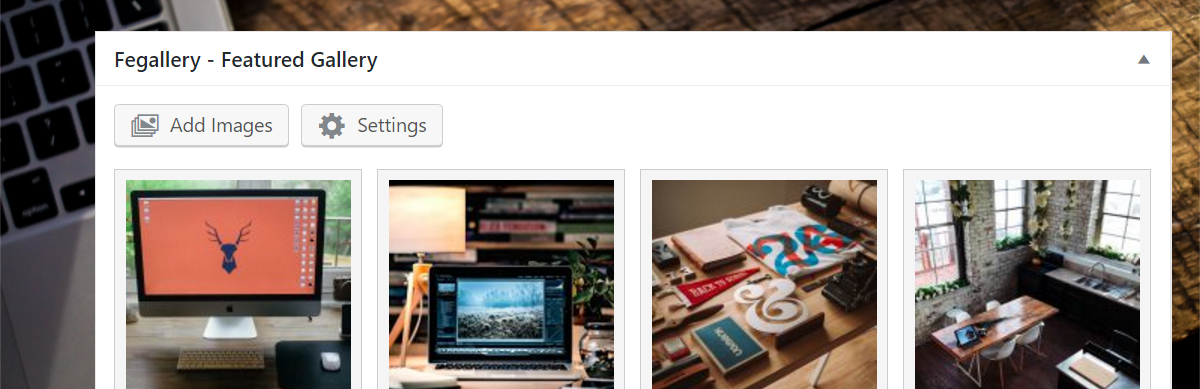
Plugin Description
Featured gallery is a simple WordPress image gallery with lightbox. You can just add the images from your post editor page.
Features :
- Use WordPress default image gallery
- Add the images, sort it by drag and drop
- Easy configuration
- Lightbox with image caption
- Enable for all post type
- Shortcode functionality
Usage Instruction
- After installation, go to your post editor, you will notice a new Fegallery metabox
- Add your image(s) for use as gallery. You can add multiple images by hold CTRL while select/click the images
- Add the caption text if you wish by edit the caption field on the wordpress media library editor
- Press the
Settingsbutton to configure - The gallery will automatically appears on the top of the post. You can also place the gallery manually by put the shortcode
[fegallery]on the current post content






