FF Communitymap Wordpress Plugin - Rating, Reviews, Demo & Download
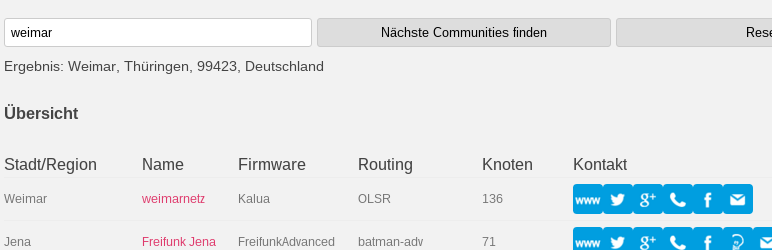
Plugin Description
This plugin provides a shortcode to display the well known freifunk community map: [ffcommunitymap]
It is fully configurable to embed your own sources. These options are available:
- geojsonurl
- Default: “//api.freifunk.net/map/ffGeoJsonp.php?callback=?”
- Description: URL with API data, we need jsonp there
- hidelocationbutton
- Default: 0
- Description:
- hidelayercontrol
- Default: 0
- Description: hide or show layer box
- hideinfobox
- Default: 0
- Description: hide or show info box
- feedurl
- Default: “//api.freifunk.net/feed/feed.php”
- Description: a feed provided by https://github.com/freifunk/feed.api.freifunk.net
- newscontentlimit
- Default: 3
- Description: number of news entries
- eventscontentlimit
- Default: 2
- Description: number of event entries
- postcontentlength
- Default: 30
- Description: length event headlines
- zoomlevel
- Default: 5
- Description: default zoom level on page load
- scrollandzoom
- Default: 1
- Enable scroll and zooming by mouse wheel or one-finger-touch
- center
- Default: [51.5,10.5]
- Description: initial center of map
- divid
- Default: “map”
- Description: div id where map should be displayed
- showevents
- Default: 0
- Description: show events in community popup
- shownews
- Default: 0
- Description: show news in community popup
- mapboxid
- Default: “mapbox.streets”
- Description: id for your mapbox tiles
- mapjs
- Default: “//api.freifunk.net/map/community_map.js”
- Description: link to community js files
- popuptype
- Default: “community”
- Description: type for popups for different purposes
Another shortcode is for displaying a community table: [ffcommunitytable]
Available options are:
- summaryurl
- Default: “//api.freifunk.net/map/ffApiJsonp.php?mode=summary&callback=?”
- Description: URL with API data, we need jsonp there
- columns
- Default: “city,name,firmware,routing,nodes,contact”
- Description: select available columns comma separated
- number_communities
- Default: “3”
- Description: number of communities displayed in search
- enable_zip_search
- Default: “1”
- Description: enable zip/city search
- nominatim_email
- Default: “yourmail@domain.tld”
- Description: email provided to nominatim queries to avoid abuse
The shortcode [ffapijs] simply loads ffctable.js and dependencies for use API data in pages and posts.
Example code to embed a selction of email addresses of communities:
<p>Adresse<br />
* [text* your-street placeholder "Straße"]
* [text your-location id:zipinput placeholder "Postleitzahl und Ort"]
</p>
<div class="zipsearch"><button type="button" id="zipsubmit" class="btn waves-effect waves-light">Nächste Communities finden</button></div>
<div id="zipresult"></div>
<p>Communities<br />
* [select your-communities id:mycommunities multiple]
</p>
<p>[submit "Senden"]</p>
<script type="text/javascript">
var cTable;
jQuery(document).ready(function() {
cTable = FFCTABLE.init("dummyid", "//api.freifunk.net/map/ffApiJsonp.php?mode=summary&callback=?", "mail@dingsund.so", "3");
cTable.getData(function(e) {});
jQuery("#zipsubmit").click(function(e) {
cTable.getDistanceByZip(cTable, function(data, type) {
console.log(data);
jQuery("#mycommunities").empty();
_.each(data.communityDataDisplay, function(item, key, list) {
if (item.socialprojects && item.socialprojects.contact) {
email = item.socialprojects.contact;
} else if (item.contact && item.contact.email) {
email = item.contact.email;
}
if (email) {
email = email.replace('mailto:', '');
jQuery("#mycommunities").append(new Option(item.name + " (ca. " + item.distance + " km)", email, true, true));
}
})
});
});
});
</script>
Screenshots
No screenshots provided



