Alert Bar Wordpress Plugin - Rating, Reviews, Demo & Download
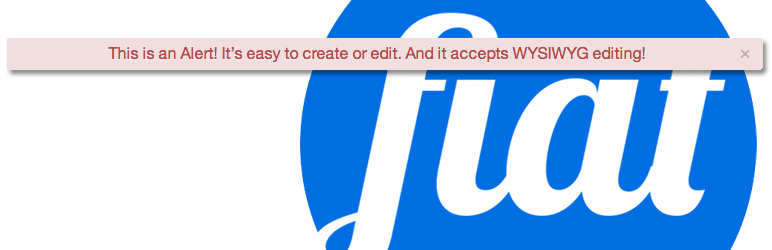
Plugin Description
No future development is planned for this plugin.
Create an alert notification bar anywhere in your website. Place the shortcode in a page, post, widget or template file one time. Then use the Alert post function in the dashboard to create and edit alerts, which will appear wherever you’ve placed the short code.
This plugin uses a custom post type to generate the alert so editing the alert is as easy as creating a post or page. This is an intentionally light weight plugin (no jquery or javascript of its own) that aims to avoid theme or plugin conflicts.
Install the plugin. Embed the shortcode in a page or post as [fiatalert] or in a template file <?php echo do_shortcode.
('[fiatalert]');?>
Create an alert in the WordPress dashboard using the new Alerts custom post type. The content or body of the alert will appear where you have placed the shortcode. WYSIWYG styling will be passed through (including text align center and links).
If you create multiple alerts only the most recent one will be displayed. If you do not want any alert displayed then change the status of each alert to “draft”.
Screenshots

This is the alert in action on a school website.

The Alert function is added directly into the WordPress dashboard.




