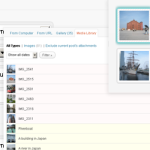File Gallery Wordpress Plugin - Rating, Reviews, Demo & Download
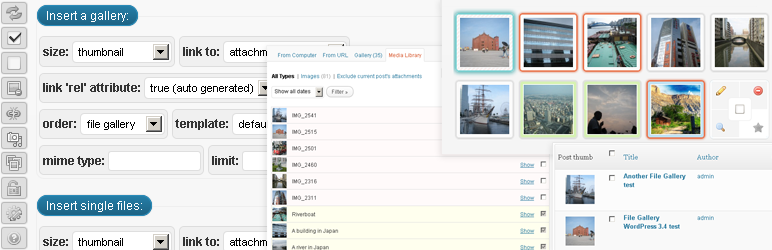
Plugin Description
“File Gallery” extends WordPress’ media (attachments) capabilities
by adding a new gallery shortcode handler with templating support,
a new interface for attachment handling when editing posts, and much
more… Here’s the full list of features:
Features:
- multiple galleries per post with custom attachment order
- a flexible templating system (PHP, CSS, JS) – choose a different
template for each gallery, even within the same post (4 templates
included with plugin) - simple, easy to use UI with drag and drop sorting shows attachment
thumbnails beneath text editor: everything attachments-related is on
the same screen you’re editing your post on - fully integrated with the visual editor (tinyMCE) – click on the
placeholder image and change any option in the File
Gallery metabox – changes will be applied instantly - settings page extends the default media settings page
- attach copies of items from media library to current post (copies
data only, not the file) - copy all attachments from another post
- unattach (detach) items from current post
- media tags = tag your attachments and then use those tags to choose
which attachments you want to display in your gallery or to filter
your media library items. - custom fields for attachments
- gallery pagination
- different background colors for items in media library depending
on their status = completely unattached (white), attached to other
posts (red), or attached to current post (yellow) - compatible with “WordPress Mobile Edition”, “Media Tags” and
“WPML Multilingual CMS” plugins - basic caching of gallery output and frequent queries (transients)
- please see the help file for complete list of features
More info
This plugin uses icons from the awesome famfamfam Silk icon set by
Mark James.
“Silk” can be found at: http://famfamfam.com/lab/icons/silk/
Plugin settings are integrated into media settings page.
Help file is included, you’ll find it in the “help” subfolder.
Translation Credits
Hebrew:
* Maor Barazany – http://www.maorb.info/
French:
* Jean-Michel Meyer – http://www.li-an.fr/wpplugins/
Italian:
* Pietro Palli – http://ppal.li/
* Francesco Canovi – http://www.blackstudio.it/
Arabic:
* Wassem Mansour – http://www.sanapix.com
Lithuanian:
* Vincent G – http://www.Host1Free.com
Polish:
* Michał Budzik – http://www.mindborn.pl/en/
Contributors
Greg Haddow (https://github.com/shaddowgh/)
Josh Eaton (https://github.com/jjeaton/)
Andrea Baccega (https://github.com/vekexasia)
Thanks goes out to…
- All the contributors, translators, and people leaving comments,
bug reports and suggestions on the official page and in the
WordPress.org forums
Plans for the next versions
sooner:
- manage media tags for all selected attachments
- audio and video preview on editing screens
later:
- phpdoc all the functions
- more detailed description for file_gallery_shortcode function
(what can be used in ‘orderby’, what do ‘columns’ mean) for beginner programmers - yoxview lightbox http://www.yellow-llama.com/yoxview-gallery-wordpress-plugin/
maybe:
- show attachments’ Custom Fields in the main page of Media Library (custom column)
- media library sort by file size or picture dimensions
probably not, but who knows:
- watermarking – probably in another plugin…
- when detaching / deleting attachments, just remove them from DOM
without refreshing the entire file gallery box, but take care of
originals and copies
And thank you for reading this 🙂
aesqe
Screenshots

File Gallery main box on editing screen

Edit attachment data

Copy all attachments from another post

Deleting attachments that have copies

Build a gallery by choosing media tags

Settings page

Post thumb and number of attachments as extras in this view

Copying attachments from media library

With “WPML Multilingual CMS” plugin istalled, you’ll be able to copy
all attachments from the original post to translated one in two clicks
Custom fields for attachments