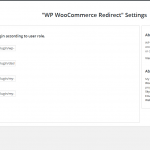Finance Gateway For WooCommerce Wordpress Plugin - Rating, Reviews, Demo & Download
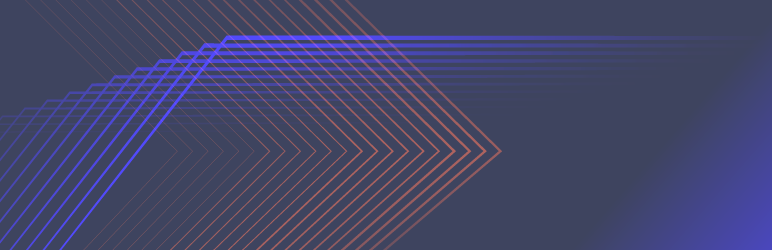
Plugin Description
The Finance plugin for WooCommerce allows you to accept finance payments in your WooCommerce store. To get started download the Finance plugin, configure it in settings with your api-key and you’re good to go.
Features
Shared Secret: Allows you to verify webhooks calls.
Checkout Title: Displays the name of the payment option in the checkout.
Checkout Description: Description of the payment option in the checkout.
Display Plans: Allows you to display all plans or only selected plans.
Plans: Allows you to select the plans that you want to display.
Cart Threshold: Minimum amount that needs to be reached for Finance to be available in the checkout.
Product Selection: Allows you to pick the products on which finance will be available. There are 3 possible options: All Products, Selected Products or Products above Defined Price
Show Product Widget: Allows you to turn on/off the small widget which appears underneath the price on product pages.
Show Calculator Widget: Allows you to turn on/off the Calculator widget which appears at the bottom of product pages.
Widget Threshold: Allows you to set the minimum amount for the “Product Widget” to show.
Widget Prefix: Allows you to add a prefix to the “Product Widget”.
Widget Suffix: Allows you to add a suffix to the “Product Widget”.
Enable/Disable Automatic Fulfillment: Allows you to select if an “Activation” call should be made automatically to the lender once the order goes to “Completed”
Enable/Disable Automatic Refunds: Allows you to select if a “Refund” call should be made automatically to the lender once the order goes to “Refunded”
Enable/Disable Automatic Cancellation: Allows you to select if an “Cancellation” call should be made automatically to the lender once the order goes to “Cancelled”
Screenshots
No screenshots provided