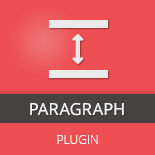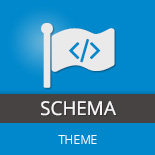Fixed WordPress Social Share Buttons - Rating, Reviews, Demo & Download

Plugin Description

The Fixed WordPress Social Share Buttons Plugin shows social media icons on any window position you like. Plus: it protects the users privacy because it does not load any data from the social media platform in the users browser. BUT it does show the current number of shares (if available). Nice!
In fact: it’s perfect for all european website owners because only WordPress sends requests to the social media platform (to retrieve the number of shares). No privacy issues here!
It’s also a nice for all “make WordPress faster”-freaks out there. Why? The plugin does not use the original JavaScript files of the social media platforms. So no need to load thousands of files.
WP Social Share Buttons Features
- Easy to use
- Retina Icons
- Custom Icon colors
- More privacy
- Custom icon size
- Custom CSS
- Full Responsive
- More Speed
- schema.org syntax attached
- Language ready (.po files included)
- Already translated into: English and German
- Automatic Updates when providing your purchase code
- Uninstall feature
- WordPress 4.9 ready!
How to install & configure
Support & Testimonials
- Our products are made in Germany by a German engineer.
- All technical requests regarding the plugin will end up in the engineers email account not in asia or anywhere else.
- You will get support from the guy who wrote the plugin.
- Maybe this are the reasons why our customers are so satisfied.
Some quotes of our customers (this and other products):
- “Dear WP-Buddy, WOW, thanks so much for super service and great product.”
- “Thanks WP-Buddy for listening to your buyers. Great support thanks again.”
- “Thank you so much for the briefing. Awesome services.”
- “I just found your plugin on Code Canyon, I love the quality of it and it shows you have great talent.”
- “Thanks a lot for the help and support mate. It seems good after testing… please let me know u have anymore products for sale or in pipline lol”
- “Thanks SO MUCH for taking time and writing to me the valuable information about snippets.”
Plugin Requirements
- This plugin requires: PHP 5.4 running on your webserver (if you don’t know how to update to the latest version, read this)
- A WordPress Version higher or equal 3.7 is needed.
- Please diagnose for JavaScript Errors before your purchase. Otherwise it might be possible that the rating will not work. Click here to learn more about how to diagnose JavaScript Errors within your browser.
- Unfortunately we cannot check the plugin with every theme out there. For this we have integrated a “Custom CSS” field where you can correct issues.
- The functionality to retrieve the number of shares, likes, tweets and Google +1’s. is already included. If you like to add your own custom icon and retrieve shares from another platform you have to code that on your own. We provide more information about this on our FAQ page.
Version History
- 1.8.10 (Oct. 18, 2017)
- Fix PHP warning.
- 1.8.9 (Feb. 09, 2017)
- Compatibility with PHP 7.1
- 1.8.8 (Oct. 25, 2016)
- Fix: bringing the Facebook share count back
- 1.8.7 (Aug. 12, 2016)
- General compatibility with WordPress 4.6.
- Update “about me” metabox
- 1.8.6 (Apr. 09, 2016)
- Removed some translations to let WordPress do the job
- Load translation files after plugins have been loaded to avoid translation problems
- Fixed: Removed a WordPress warning because the deprecated
get_currentuserinfo()function was used. - General compatibility with WordPress 4.5
- 1.8.5 (Jan. 27, 2016)
- Fixed a PHP fatal error that occurs after plugin has updated
- 1.8.4 (Dec. 2, 2015)
- Fix: Strip slashes on section texts.
- Fixed an issue where the update-option still appears even when the latest version is already installed.
- 1.8.3 (Nov. 30, 2015)
- Twitter: calling for share numbers is deprecated as this is no longer supported by Twitter
- Added link to settings page in social buttons menu
- General compatibility on WordPress 4.4
- 1.8.2 (Nov. 5, 2015)
- Fixed a PHP fatal error that may occur when the plugin tries to update itself
- 1.8.1 (Nov. 6, 2015)
- Fix: Remove + sign from the title when sharing with Twitter-App (iOS 9)
- Updated some German translations
- Updated the update-process by using the new WP-Buddy API
- 1.8.0 (Oct. 29, 2015)
- New filter: wpbfsb_get_linktype (see FAQ)
- New filter: wpbfsb_get_link_html (see FAQ)
- New filter: wpbfsb_window_open_target (see FAQ)
- New filter: wpbfsb_window_open_specs (see FAQ)
- New filter: wpbfsb_window_open_replace (see FAQ)
- New: Allow to set the link target on some buttons.
- Updated language files
- 1.7.1 (Aug. 18, 2015)
- Fix: “horizontal-bottom-right” positioning was wrong in responsive view when a vertical view in non-responsive view has been chosen.
- Fix: more button showed up in responsive view even when there were no more buttons.
- 1.7.0 (Jun. 27, 2015)
- New: Built-in WhatsApp Button (DeepLink only)
- New: Allow custom CSS classes
- New: Filter ‘wpbfsb_class’
- New: Filter ‘wpbfsb_button_html’
- New: Allow
force_displayattribute in shortcode. - Updated language files
- 1.6.1 (Dec. 18, 2014)
- Speed up the update process. Especially when a user has lot of plugins.
- General compatibility to WordPress 4.1 (tested on RC1)
- Click here for a full version history.
Please note that CodeCanyon sometimes is a little slow when it comes to reviewing updated items. To avoid this and to get updates quicker, please add your purchase code on the settings page of the item. You then get informed automatically when a new update is out and you also get the updated item delivered right within WordPress update process.
Have any questions? – FAQ
Could not find an answer to your question? Please consider reading the WordPress Social Share Buttons FAQ first. Thanks!
Licenses
Uses FontAwesome.