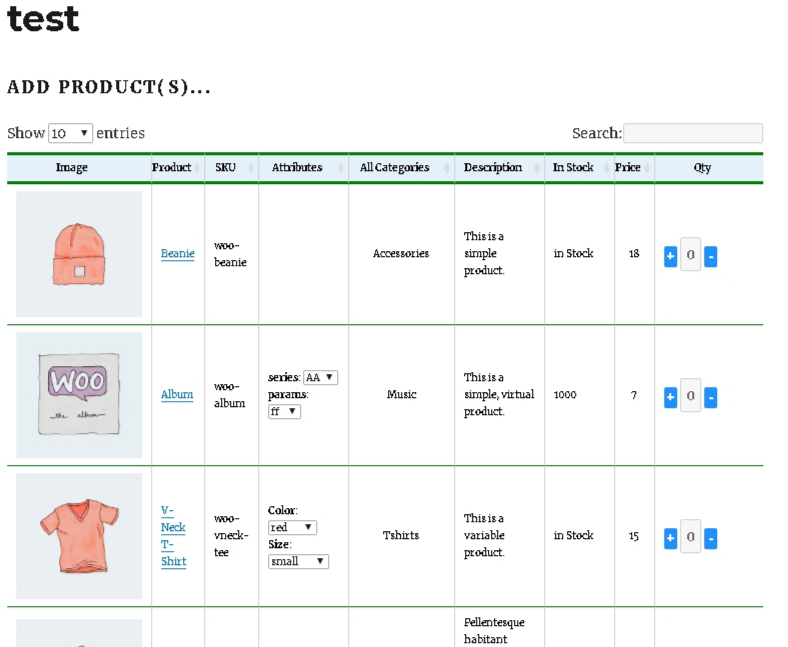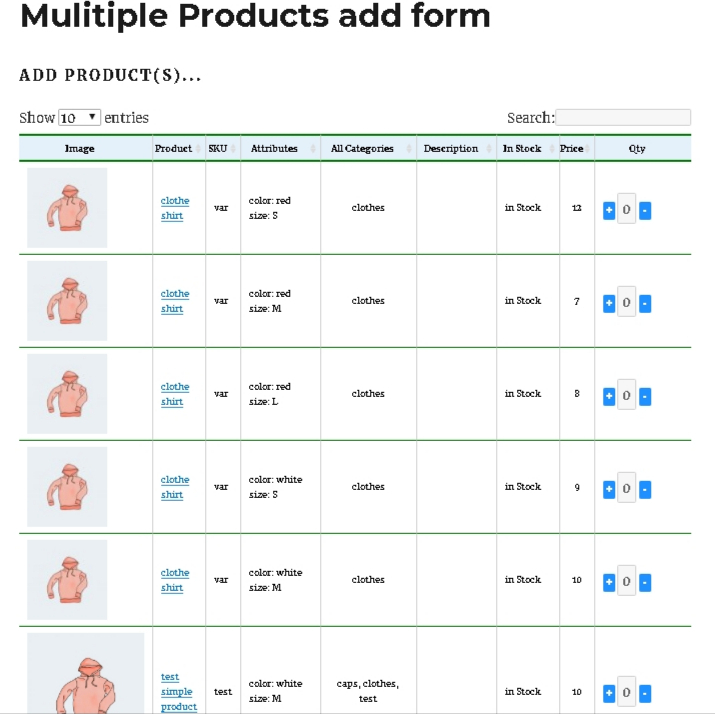Flance Add Multiple Products Table – Orders Add Cart For Woocommerce Pro Wordpress Plugin - Rating, Reviews, Demo & Download

Plugin Description
The Pro vestion of the plugin gives functionality to add multiple products as table view and adding the cart and calculate in same page
page the total price of the order. (it is updated version 4.0.0) tested with latest Wordpress and Wocoomerce
- Column Display as per need
- Ajax Base searching
- Ajax Base sorting
- Pagination with backend control option
- Product Quick View Catalog and Tables too
- With full setting options
- Fully customizable backend settings New version fully customziable backend settings
the image, sku, attributes, descriptions, quantity, in stock, price columns can hided or shown. - SKU and IN Stock columns added . Stock can show in stock or the quantity of the in stock products
- Adding the multiple products to order and submit to the cart
- Same page order total price calculation
- Selecting the quantity of product in the form and recalculation
- Showing the Products from desired category .
- Showing the product with selected ids
- Multiple product categories select option.
- Shortcode for showing the form elsewhere.
- Widget for placing the form in any kind of sidebar.
- Fully translation ready.
- Ajax enabled product adding to the cart.
- show product attributes and adding functionality to the cart
- Very easy to use.
Fully customizable backend settings New version fully customziable backend settings
the image, sku, attributes, descriptions, quantity, in stock, price columns can hided or shown.
- SKU and IN Stock columns added . Stock can show in stock or the quantity of the in stock products
- Adding the multiple products to order and submit to the cart
- Same page order total price calculation
- Selecting the quantity of product in the form and recalculation
- Showing the Products from desired category .
- Showing the product with selected ids
- Multiple product categories select option.
- Shortcode for showing the form elsewhere.
- Widget for placing the form in any kind of sidebar.
- Fully translation ready.
- Ajax enabled product adding to the cart.
- show product attributes and adding functionality to the cart
- Very easy to use.
- Fully customizable backend settings New version fully customziable backend settings
the image, sku, attributes, descriptions, quantity, in stock, price columns can hided or shown. - SKU and IN Stock columns added . Stock can show in stock or the quantity of the in stock products
- Adding the multiple products to order and submit to the cart
- Same page order total price calculation
- Selecting the quantity of product in the form and recalculation
- Showing the Products from desired category .
- Showing the product with selected ids
- Multiple product categories select option.
- Shortcode for showing the form elsewhere.
- Widget for placing the form in any kind of sidebar.
- Fully translation ready.
- Ajax enabled product adding to the cart.
- show product attributes and adding functionality to the cart
- Very easy to use.
Updated version of 4.0.0 has completely new functions which makes this ideal plugins for multiple products adding form.
it adds ajax sorting, filtering, searching, pagination function.
Updated version of 1.1.3 fully customziable backend settings and fixed multiform submitting
the image, sku, attributes, descriptions, quantity, in stock, price columns can hided or shown.
added stocks and sku colums.
version 1.1.2 has added new functionality enabling to selecting to redirection to another choosed page after clicking submission, with ajax adding the multi form input datas. or You can select to stay in same page with reload functionlity after ajax submission of mutiproducts to the cart.
Moreover it has the functionality to show the product attributes on the page with adding the product attributes to the cart.
Plugin now has functionality multiform products datas submission functionality with one click add to cart button
Description
The plugin functionality to have the form to add multiple products to the cart and calculate in same page the total
price of the order.
The Plugin’s shortcode can be used anywhere in the psots and pages place. Just place the shortcode where
you wanna put the input form and it’s done !!!
Please visit Multiple Product add form Demo without splitting variations to separate products
Demo splitting variations to separate products
Light (free) version can be downloaded here
Please see the video of the demo
Features
Please see the image of the form:
Admin backend image
Shortcode
[flance_products_form product_ids=99,96,93 prod_cat=15]
product_ids is Product ids to show in form.
prod_cat is Products Category Id to show the product from the category in the form.
form_id is form id is enable the multiple usage of the shortcode
like example:
first table with list of product with id 99, 96, 93
[flance_products_form prod_cat=15 form_id=2] shows second table with product list from the category id 15
Comment: Shortcode parameter product_ids is prioritized.
[flance_products_form product_ids=99,96,93 prod_cat=15]
product_ids is Product ids to show in form.
prod_cat is Products Category Id to show the product from the category in the form.
Comment: Shortcode parameter product_ids is prioritized. Which means that if we have two parameters in shortcode
like [flance_products_form product_ids=99,96,93 prod_cat=15 ] the products with ids 99,96,93 will be shown in the form.
Therefore, if you want to show the products from category you should not use the parameter product_ids.
form id can be added by parameter form_id example [flance_products_form product_ids=99,96,93 form_id=1 ]
Redirection to the link after click submit button, please put redirection link below .
Redirection Link for example: http://wordpresspro.flance.info/cart/
Redirection link is mandatory if Redirection to the link option in Yes option .
Reload page after clicking submit button and ajax submission of forms Data. This “Reload” option does not work if Redirect to the link is in “Yes” option. because you should choose beetwen redirect page to cart or checkout or stay in same oage after ajax submission .
Installation
1. Upload `flance-add-multiple-product` to the `/wp-content/plugins/` directory
2. Activate the plugin through the ‘Plugins’ menu in WordPress