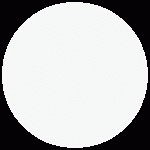FLASH PLAYER PLUGIN - Rating, Reviews, Demo & Download
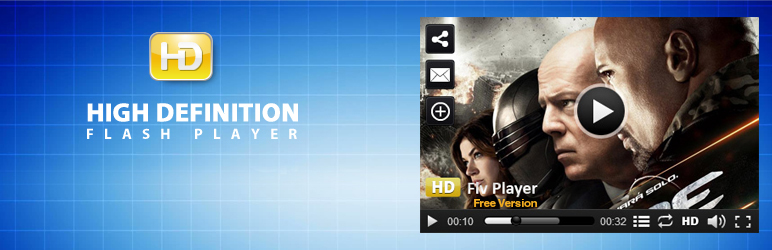
Plugin Description
WP Flash Player can be one best web video player plugin for WordPress. This WordPress flash player comes with H.264 video compression format that offers an ultimate clarity and efficiency for your videos. An excellent factor about this plugin is, it allows you to embed videos from Youtube and other websites easily by clicking on the share button.
Player Demo – http://www.apptha-demo.com/wp_product_demo/
Player Home Page – https://www.apptha.com/category/extension/Wordpress/HD-FLV-Player-Plugin
- Supports Lighttpd, RTMP and Live telecast
- Facility to monetize by displaying preroll, postroll, midroll, google adsense and IMA ads in the player
- Option to Enable/disable the following options on the player from backend: Download, Share, Volume, Full screen, High definition, Timer, Zoom, Playlist
- Option to set logo target from the backend
- Facility to “set your own logo/copyright/edit logo position” on purchasing premium license
- Facility to customize the color of player from backend
- Facility to set the native language for tool tips of player buttons
- Supports HTML5 to play videos in iOS devices
- Simple to share your videos with social networking.
- Embed video on other website easily by clicking on the share button.
- Google Analytics interface available for HD flv player makes it easy for you to implement Google analytics tracking in your flash-driven content. It encrypts all functionalities of Google Analytics Javascript code.
Screenshots
-

Flash Player (Front-end)
-

Midroll ad – Here you can add midroll video ad
-

IMA ad – Here you can add IMA VAST ad
-

Google adsense – Here you can add Google adsense which will be displayed on the player
-

Player settings – You can control player settings here.
-

Manage Video – Displays Uploaded videos and details about the plugin.
-

Upload video file – Here you can upload video using Upload Method
-

Upload youtube URL – Here you can upload video from YouTube
-

Upload custom URL – Here you can upload video via URL eg: http://www.domainname.com/foldername/video.mp4
-

Upload RTMP Video – You can add RTMP Streaming video
-

Categories – Displays added categories in grid view
-

Video Ads – Displays added video ads in grid view
-

Preroll/Postroll ad – Here you can add preroll/postroll video ads