Flexible Content Preview For Advanced Custom Fields Wordpress Plugin - Rating, Reviews, Demo & Download
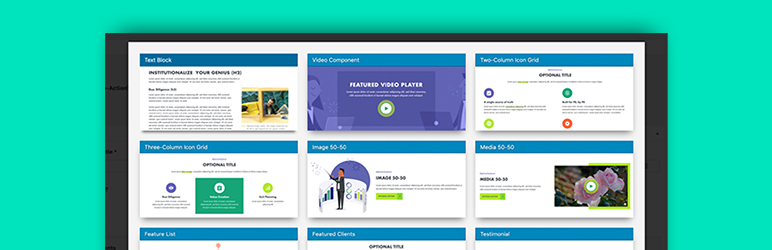
Plugin Description
Transforms ACF’s flexible content field’s layout list into a modal with image previews.
Image Conventions
- The size of the image should be 732 x 300.
- They should be named based on the layout’s name (
text_block) with underscores converted to dashes (text-block.jpg).
Image Location
Images should be placed in your theme. Be fault, images are located here: THEME/lib/admin/images/acf-flexible-content-preview.
Also note that you can filter this path, but it MUST be in your theme:
add_filter( 'acf-flexible-content-preview.images_path', $path );
NOTE: The path should not have a trailing beginning or trailing slash!
Additionally, you could filter all keys and/or images:
add_filter( 'acf-flexible-content-preview.images', $images );
Issues & Feature Requests
If you identify any errors or have an idea for improving the plugin, feel free to open an issue or create a pull request. Please provide as much info as needed in order to help resolving or approve your request.
Screenshots

See how Flexible Content Preview for Advanced Custom Fields improves the ACF flexible content field’s layouts dropdown.



