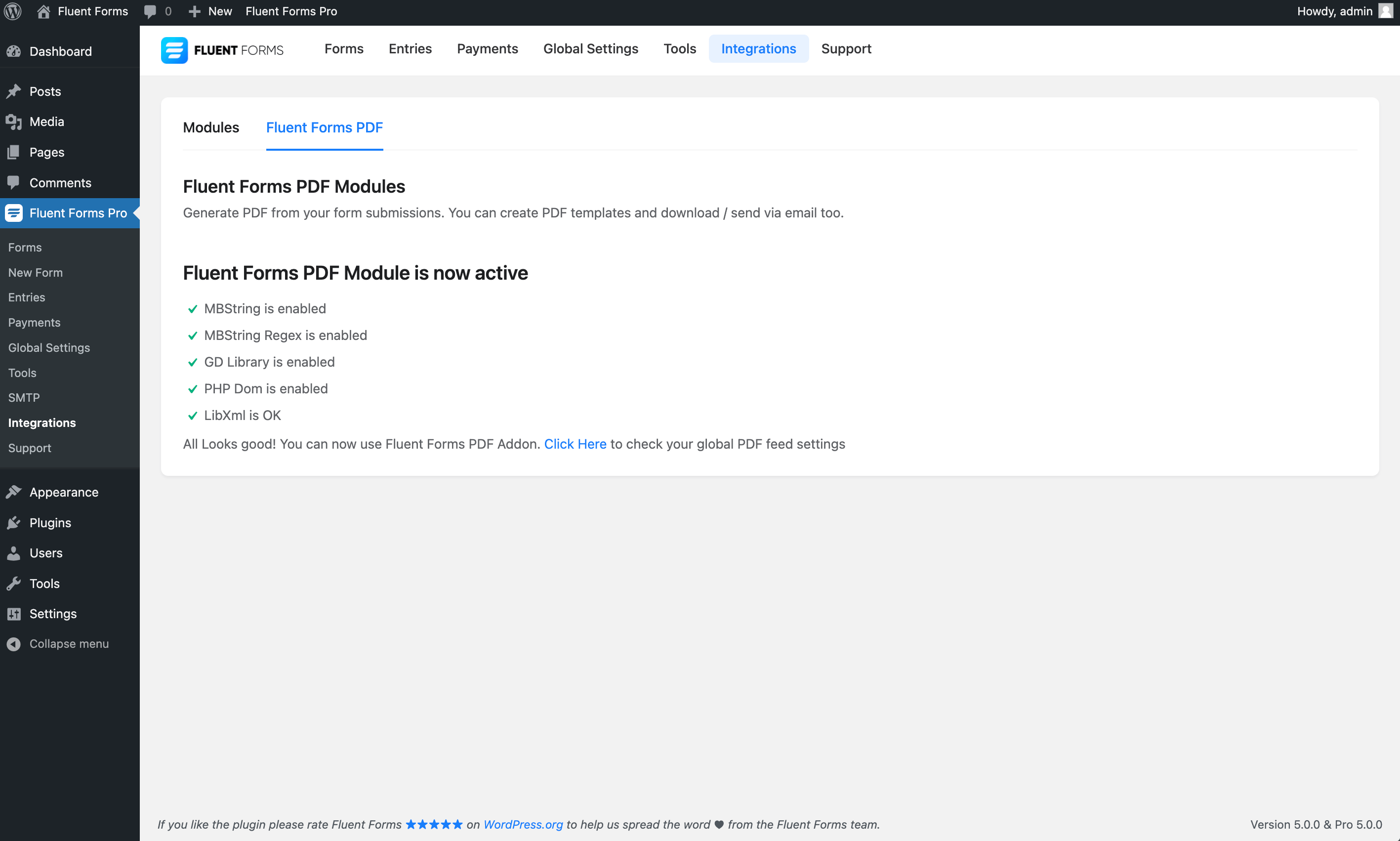PDF Generator For Fluent Forms – The Contact Form Plugin - Rating, Reviews, Demo & Download
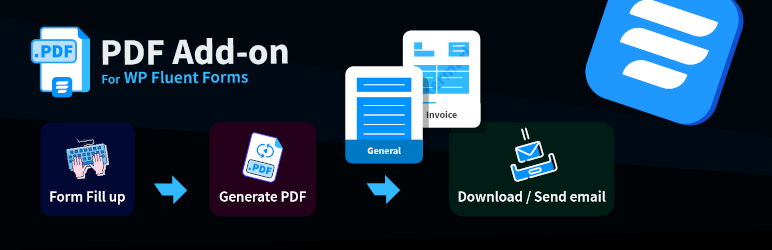
Plugin Description
PDF Addon for Fluent Forms is the supplement you will need to automatically generate PDF files based on what users submit on the forms you created with Fluent Forms.
If you are looking forward to generate PDF files based on user submitted entries on your Fluent Forms plugin, this add-on is the perfect solution for you. With this add-on, you will be able to hand out to your users custom PDF files with your company logo engraved as a watermark, custom cover letter, dynamic personalised form entry summary or even payment invoices.
The plugin comes with a customisable PDF template. Within a minute, you will be able to set up personalised PDF template with your company name, logo, entry date, dynamic personalisation, body text font family, size, color, PDF page orientation and the paper size. To automatically personalise the PDF files for every form entry, you can use shortcodes that will fetch the form input by themselves so that you don’t have to sweat over it.
You can also send these PDF files via emails to your users and make them password-protected with just a few clicks.
Feature
- Automated PDF generation based of form entries
- Supports all languages including Right-to-left (RTL) languages such as Arabic and Hebrew
- Customisable PDF template
- Customisable font family, color, page orientation and dimensions, watermark texts and logos, page footer and more
- Password-protected PDF files
- Deliver the PDF files via automated email notifications
- Conditional PDF generation that will be triggered when certain conditions are fulfilled
- Automatically generate invoices in PDF format after a payment is successful
- Upload and use any font you want in your PDF documents
Screenshots

Generated PDF Preview
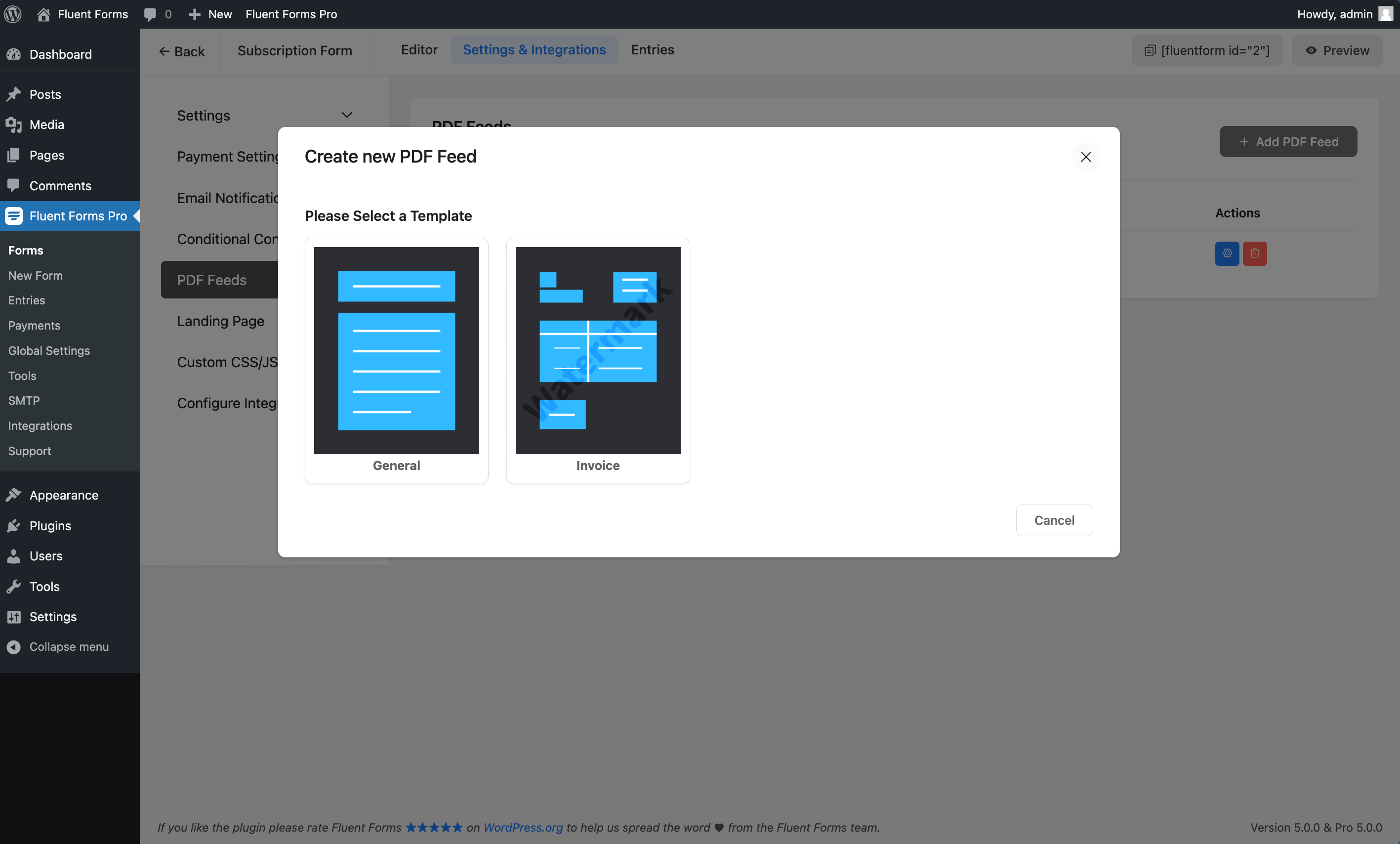
PDF Feed Settings

PDF Content Settings

PDF Templates

Global PDF Settings
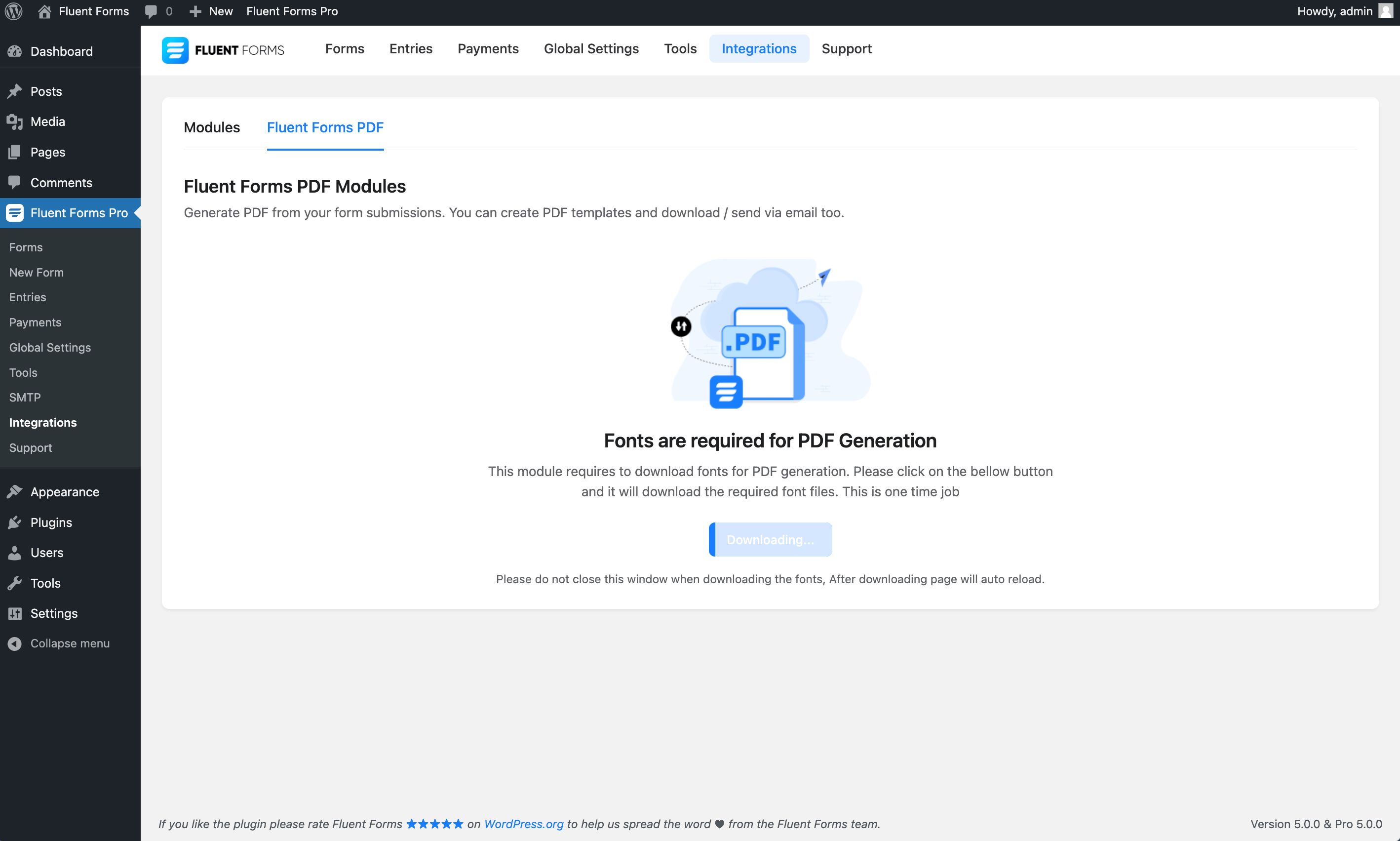
Global PDF system status