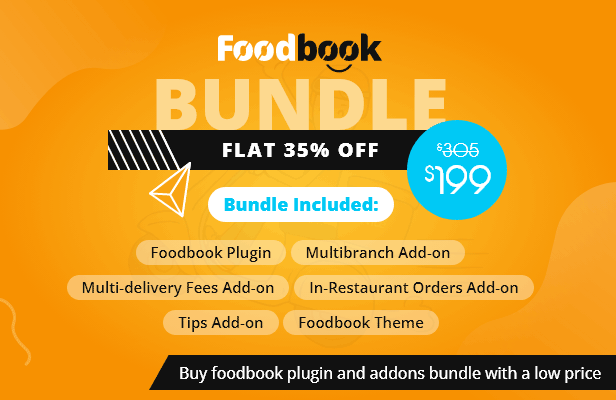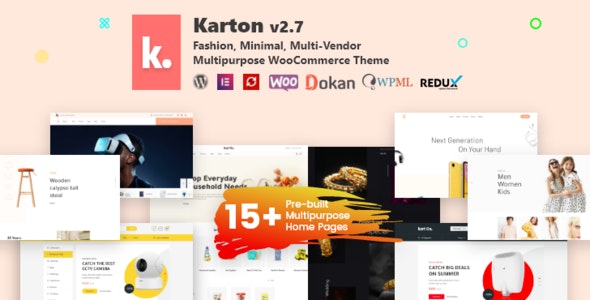FoodBook Multibranch Add-on Wordpress Plugin - Rating, Reviews, Demo & Download
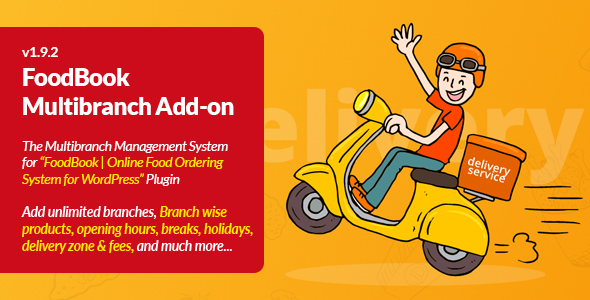
Plugin Description
#1 Online Food Ordering, Order Management and Delivery System on CodeCanyon
Live Demo https://themelooks.net/demo/foodbook/
Watch Video Overview: How FoodBook Works?
Demo Users:
Please place an order before checking the demo users.
Demo/Products: https://themelooks.net/demo/foodbook/
Login URL: https://themelooks.net/demo/foodbook/admin/
Branch Manager
Username: bmanager
Password: 123456
Kitchen Manager
Username: kmanager
Password: 123456
Delivery Man
Username: dboy2 or dboy3
Password: 123456
Buy FoodBook Plugin first before buy this Add-on
FoodBook | Online Food Ordering & Delivery System for WordPress with One-Click Order Printing
You May Also Need FoodBook Add-ons
FoodBook In-Restaurant Orders Add-on
FoodBook Multi-delivery Fees Add-on
FoodBook Multibranch Add-on is an Add-on for the “FoodBook | Online Food Ordering & Delivery System for WordPress with One-Click Order Printing” plugin for multibranch management. Without the FoodBook | Online Food Ordering & Delivery System for WordPress with One-Click Order Printing plugin installed this Add-on will not work. So, please buy FoodBook Plugin first before buying this Add-on. Anyone can easily update/edit this plugin by following our Well Sorted Online Documentation.
Frequently Asked Questions:
– Is this an Individual Food Ordering System/Plugin?
Ans: No, it’s just an Add-on for FoodBook | Online Food Ordering & Delivery System for WordPress with One-Click Order Printing plugin. Without FoodBook plugin this Add-on will not work.
Main Features of FoodBook Multibranch:
- Easy Branch Creation
- Add Branch Manager, Kitchen Manager, Delivery Boy, Address, etc. For each Branch
- Branch based product upload system
- Day Based order delivery start and end time set option for each branch
- Multiple holy day set option for each branch
- Multiple zip code adding system for each branch for zip code based delivery & pickup
- Manage Orders, Delivery and Pickup by Branch
- Transfer Orders Branch to Branch
- Easy Settings options
- Translation ready
- Fully Responsive
- Error-free code
- Free Updates
- Well and Online Documentation and Video Tutorials
Installation:
The Easy Way
Download “FoodBook Multibranch Add-on” and then extract the zip file and just drop the contents in the wp-content/plugins/ directory of your WordPress installation and then activate the Plugin from Plugins page.
P.S.: Without “FoodBook | Online Food Ordering system for WordPress” plugin this Add-on will not work.
Demo Users:
Please place an order before checking the demo users.
URL: https://themelooks.net/demo/foodbook/admin/
Branch Manager
Username: bmanager
Password: 123456
Kitchen Manager
Username: kmanager
Password: 123456
Delivery Man
Username: deliveryman
Password: 123456
You May Also Like
WooDelivery | Delivery & Pickup Date Time for WooCommerce
GroceryBook | Online Grocery Shopping & Delivery Management System for WordPress
Karton | Multipurpose WooCommerce Theme
Woolea | Minimal WooCommerce Theme
Ideabuz | Multipurpose Business WordPress Theme
Bizdrone | Multipurpose WordPress Theme
Bluishost – Responsive Web Hosting with WHMCS Themes
SOURCE AND CREADITS
Photos:
- All ‘images’ used on the demo site is for demonstration purposes only and are not included in the main download file.
UPDATES & CHANGE LOGS
02 October, 2021 – Version 1.9.2
// # List of updates // ------------------------------ [+] Compatibility with FoodBook v4.1.0 [+] Added multiple branch manager select option [+] Added multiple kitchen manager select option [*] Fixed some other issue ***(need to remove and reinstall the "foodbook-multibranch" Plugin to get the above updates)***
19 June, 2021 – Version 1.9.1
// # List of updates // ------------------------------ [+] Made Compatible with "FoodBook In-Restaurant Order Addon" https://codecanyon.net/item/foodbook-inrestaurant-orders-addon/32712756 ***(need to remove and reinstall the "foodbook-multibranch" Plugin to get the above updates)***
25 April, 2021 – Version 1.9.0
// # List of updates // ------------------------------ [+] Added Branch wise delivery fee option [+] Provided support for "Foodbook Multi-Delivery Fees Addon/Plugin" [*] Comparable with foodbook v3.9.x [*] Fixed some other issues ***(need to remove and reinstall the "foodbook-multibranch" Plugin to get the above updates)***
20 March, 2021 – Version 1.8.0
// # List of updates // ------------------------------ [*] Comparable with foodbook 3.8.0 ***(need to remove and reinstall the "foodbook-multibranch" Plugin to get the above updates)***
01 March, 2021 – Version 1.7.0
// # List of updates // ------------------------------ [*] Compatible with FoodBook v3.4.0 ***(need to remove and reinstall the "foodbook-multibranch" Plugin to get the above updates)***
12 February, 2021 – Version 1.6.0
// # List of updates // ------------------------------ [+] Added Branch-based product upload system [+] Added Day Based order delivery start and end time set option for each branch [+] Added multiple holy days set option for each branch [+] Added multiple zip code adding system for each branch for zip code based delivery & pickup [*] Compatible with FoodBook v3.2.0 [*] Fixed some other issues ***(need to remove and reinstall the "foodbook-multibranch" Plugin to get the above updates)***
09 January, 2021 – Version 1.5.0
// # List of updates // ------------------------------ [*] Compatible with FoodBook v3.0.0 [*] Fixed some other issues ***(need to remove and reinstall the "foodbook-multibranch" Plugin to get the above updates)***
09 December, 2020 – Version 1.4.0
// # List of updates // ------------------------------ [*] Compatible with FoodBook v2.8.0 ***(need to remove and reinstall the "foodbook-multibranch" Plugin to get the above updates)***
30 November, 2020 – Version 1.3.0
// # List of updates // ------------------------------ [*] Compatible with FoodBook v2.7.0 [*] Fixed some other issues ***(need to remove and reinstall the "foodbook-multibranch" Plugin to get the above updates)***
29 October, 2020 – Version 1.2.0
// # List of updates // ------------------------------ [*] Compatible with FoodBook version 2.5.0 ***(need to remove and reinstall the "foodbook-multibranch" Plugin to get the above updates)***
25 August, 2020 – Version 1.1.0
// # List of updates // ------------------------------ [*] Fixed Some Minor Issues ***(need to remove and reinstall the "foodbook-multibranch" Plugin to get the above updates)***