Footnotes Wordpress Plugin - Rating, Reviews, Demo & Download

Plugin Description
footnotes aims to be the all-in-one solution for displaying an automatically-generated list of references on your Page or Post. The Plugin ships with a set of defaults while also empowering you to control how your footnotes are being displayed.
footnotes gives you the ability to display well-formatted footnotes on your WordPress Pages and Posts, as well as in post excerpts with fully functional tooltips if enabled.
Featured on wpmudev – cheers for the review, folks!
Main Features
- Fully-customizable footnote start and end shortcodes;
- styled hyperlink tooltips;
- responsive reference container with customisable position;
- ability to display reference container inside a widget;
- wide choice of numbering styles;
- freely-configurable optional backlink symbol;
- configurable footnote appearance; and
- shortcodes button in Post editor.
Usage
These are a few examples of possible ways to delimit your footnotes:
- Your awesome text((with an awesome footnote))
- Your awesome text[ref]with an awesome footnote[/ref]
- Your awesome text<fn&rt;with an awesome footnote</fn>
- Your awesome text
custom-start-shortcodewith an awesome footnotecustom-end-shortcode
Support
Please report feature requests, bugs and other support related questions in the WordPress Support Forum.
Speak your mind, unload your burden, bring it up, and feel free to post your rating and review!.
Screenshots

Plugin settings can be found under the default ‘Settings’ menu.

Settings for the References Container.

Settings for footnotes styling.

Settings for footnotes love.

Other Settings.

The How-To section in the footnotes settings.
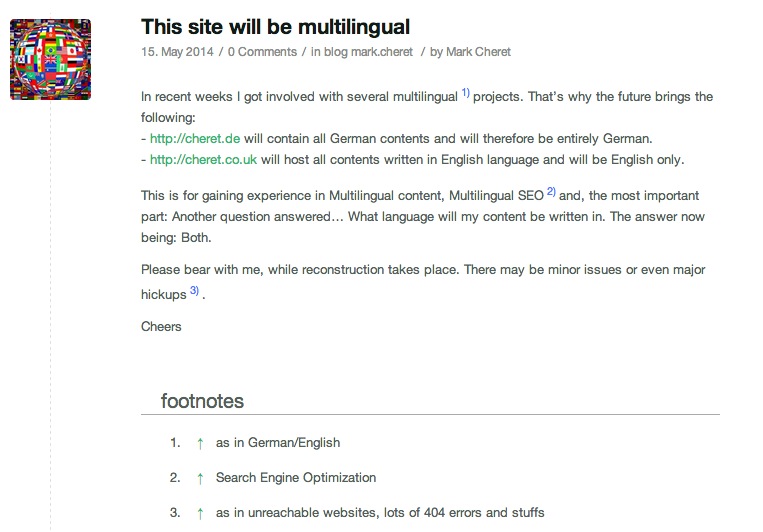
Here you can see the footnotes Plugin at work.





