Formality Wordpress Plugin - Rating, Reviews, Demo & Download
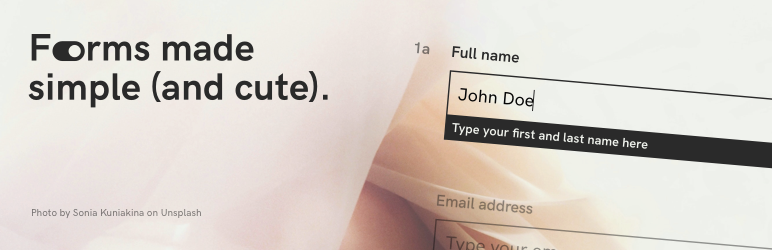
Plugin Description
Formality is an all-in-one WordPress form plugin that puts design and user experience first. Each form is characterized by an essential interface and a modern layout that follows the most recent UX patterns. No frills, no superfluous or overly characterized elements. No matter what theme you are using… with a few simple options you can quickly customize your forms and align them to your website design.
Why choose Formality
Formality is not the best nor the most complete form plugin. Formality does few things but it does them well and it continues to improve every day.
- Designless – Smart layout with simple UI and common UX patterns
- Conversational – Distraction-free form experience
- Multistep – Group your questions in multistep form
- Simple editor – Gutenberg-based form builder
- Smooth – Async data submit with WP REST API
- Security – Prevent spam with built-in token authentication
- Logic condition – Show/hide fields based on user answers
- Collect data – Simple interface to manage all your form results
Explore our brand new website for some awesome form examples that you can create with Formality.
Documentation/support
We are working on the full documentation which will be available soon…
In the meantime, you can request support or report a bug on the Support page, or write us an email for any information.
Dev Hooks
You can extend Formality plugin functionality with its custom hooks. Formality has Filters, Actions and DOM Events for developers. You can find a wip reference page to start with, on this Gist.
Translations
Formality is now available in 5 languages. You can now choose between English, Italian, Indonesian, Czech and Swedish (Thanks to WordPress Community). You can help translating Formality to your language on translate.wordpress.org
Screenshots

Editor – General options

Editor – Single field options

Editor – Templates

Editor – Customization

Admin – Forms archive

Admin – Results archive



