FormMakerFormViewer Wordpress Plugin - Rating, Reviews, Demo & Download
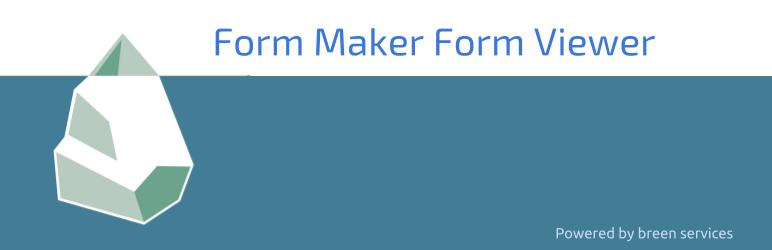
Plugin Description
FormMakerFormViewer adds the functionality to publicly display submits to the FormMaker plugin. As user submits can be displayed directly to the wordpress website this can greatly improve user engagement in quizes and polls.
This plugin is also useful in many other case such as event signup, testamonials or reviews.
Features:
-
Display any data submitted to Form Maker.
-
Pick and choose which data you want to be displayed.
-
Display the Form Viewer as a widget.
-
Use shortcodes to include the Form Viewer into posts and pages.
-
Works with both the classic and Gutenberg editor.
-
Compatible with SiteOrigin Page Builder
Donations
We offer you the fruits of our labour for free without expecting anything in return. Nevertheless, we have to invest time and money to be able to continue offering you these services.
To make sure we’ll be able to offer these services for free and without ads we would like to call upon your kindness and gratefulness.
We hope that you are willing to help out with a small donation. This way we can keep these services running and improve upon them, as well as know that you are happily making use of them.
The whole Breen Services team kindly thanks you for your support.
Requirements
-
Form Maker plugin updated to at least version 1.12.42
-
WordPress updated to at least version 4.9.9
While the plugin may work with older versions of WordPress and Form Maker, however this may expose your WordPress installation to security vulnerabilities and therefore we do not support any versions before 4.9.9 or 1.12.42 respectively.
Screenshots

FormMakerFormViewer by Breen Services

Display data submitted to Form Maker

Choose which data needs to displayed and how this information is conveyed



