WpForo Forum Wordpress Plugin - Rating, Reviews, Demo & Download

Plugin Description
wpForo Forums is the best WordPress forum plugin. Full-fledged yet easy and light forum solution for your WordPress website. Comes with modern and responsive forum layouts and styles. This WordPress forum plugin brings everything you need to run an efficient and professional community. Powerful and beautiful forum with unique features. The best alternative to bbPress forum plugin.
5 Minute Forum Installation!
1. Activate plugin and find forums on /community/ page, (/community-2/ if /community/ is used),
2. Manage Forum Page, Title, etc in Dashboard > wpForo > Board > Edit Board admin page,
3. Manage Forums in Dashboard > wpForo > Forums admin page,
4. Manage Forum Menu in Dashboard > Appearance > Menu admin page,
5. Manage Forum Widgets in Dashboard > Appearance > Widgets admin page,
6. Manage Forum Colors in Dashboard > wpForo > Settings > Colors & Styles admin page, you can choose forum color styles.
Support Forum and Demo: https://wpforo.com/community/
Forum Documentation: https://wpforo.com/docs/
GDPR Compliance: https://wpforo.com/gdpr/
Multi-layout WordPress Forum Plugin
- Extended Forum Layout
- Simplified Forum Layout
- Question and Answer Forum Layout
- Threaded Forum Layout
Migrate to wpForo
Free Migration Tool Go2wpForo: https://wpforo.com/docs/wpforo-v2/migrate-to-wpforo/
- Migrate bbPress forum to wpForo
- Migrate Asgaros forum to wpForo
- Migrate SimplePress forum to wpForo
- Migrate phpBB forum to wpForo
- Migrate SMF forum to wpForo
- Migrate Joomla Kunena forum to wpForo
- Migrate MyBB forum to wpForo
Forum Integration
wpForo forum plugin is well integrated with many Profile Builder and Paid Membership plugins, such as BuddyPress, Ultimate Members, WooCommerce Membership, Paid Memberships Pro, MemberPress, Groups and SureMembers plugins.
Forum Translation
wpForo is a WordPress forum plugin with all possibilities of plugin translation. We’d really appreciate if you could help translating wpForo forum plugin to your language here.
FORUM FEATURES
- Multi-board: Allows to have multiple separate forum pages
- Multi-language: Allows to forums with different languages
- Multi-layout: Four modern forum layouts (Q&A, Threaded…)
- Designed for small and extremely large forums/communities.
- Migrate from other forums using Go2wpForo tool.
- Four different forum layouts and designs.
- Six set of forum color styles including dark style.
- Super responsive forum on all kind of devices.
- Live user notification system
- Built-in forum SEO functions.
- Built-in forum Sitemap and Search Engine ping.
- Built-in forum Cache System.
- Built-in forum Antispam and Akismet integration.
- Advanced forum user profile system.
- Forum Member Rating and Badges.
- Built-in forum/topic subscription.
- Drag and Drop forum management system.
- Topic and Post front-end moderation.
- Forum topics and posts Read / Unread logging.
- Topic Tags and Tags Widget.
- Forum styles with different colors.
- Built-in, powerful forum Usergroup system.
- Forum Access sets per Usergroup per Forum.
- Forum Phrase System for quick translation.
- WordPress .MO/.PO translation files.
- Tools and options for GDPR Compliance
- Social Network Share Buttons
- BuddyPress Integration
- Ultimate Member Integration
Need more forum features?
Find wpForo forum plugin addons on gVectors Team website…
Screenshots
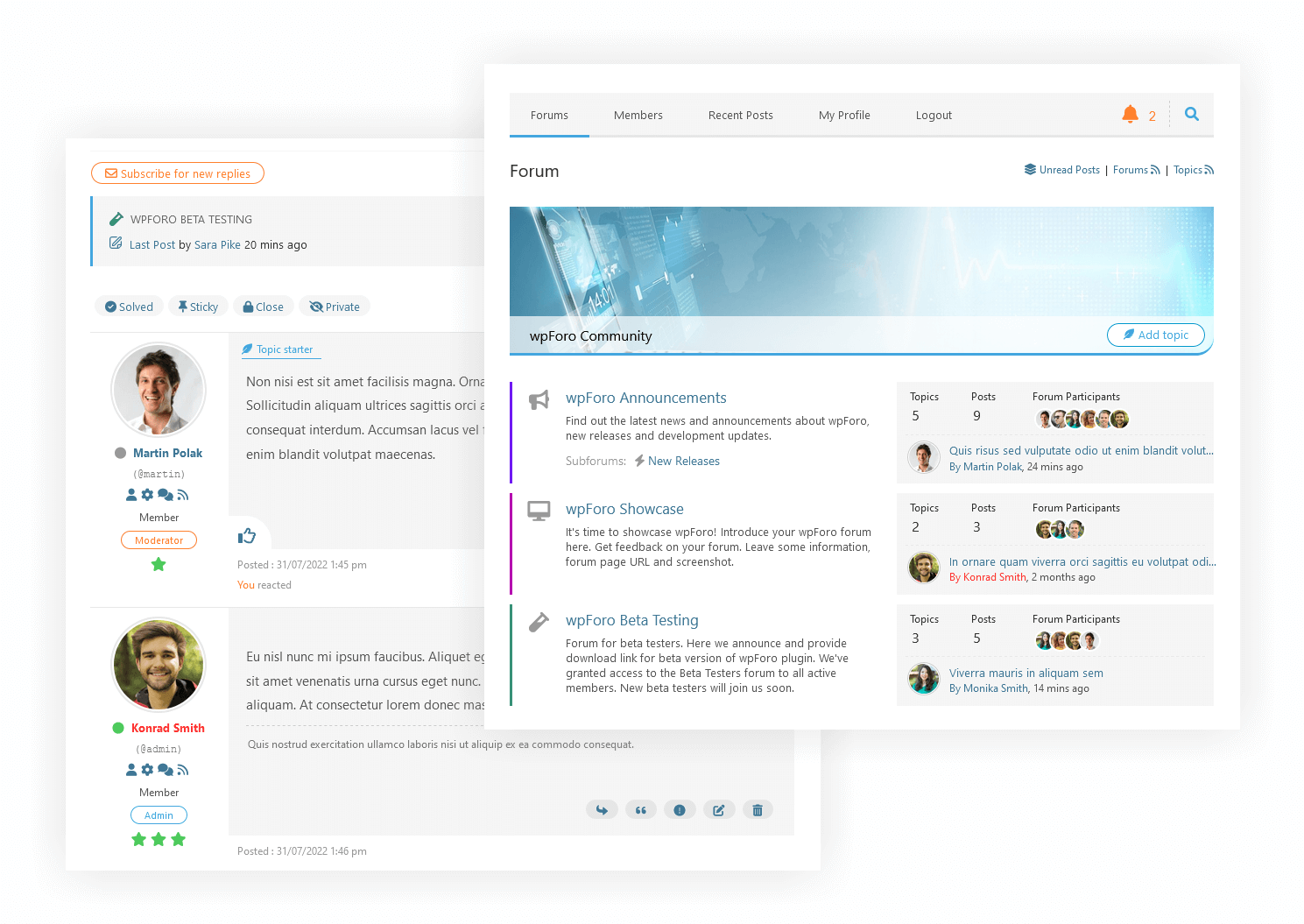
Simplified Forum Layout (Thread and Forums)
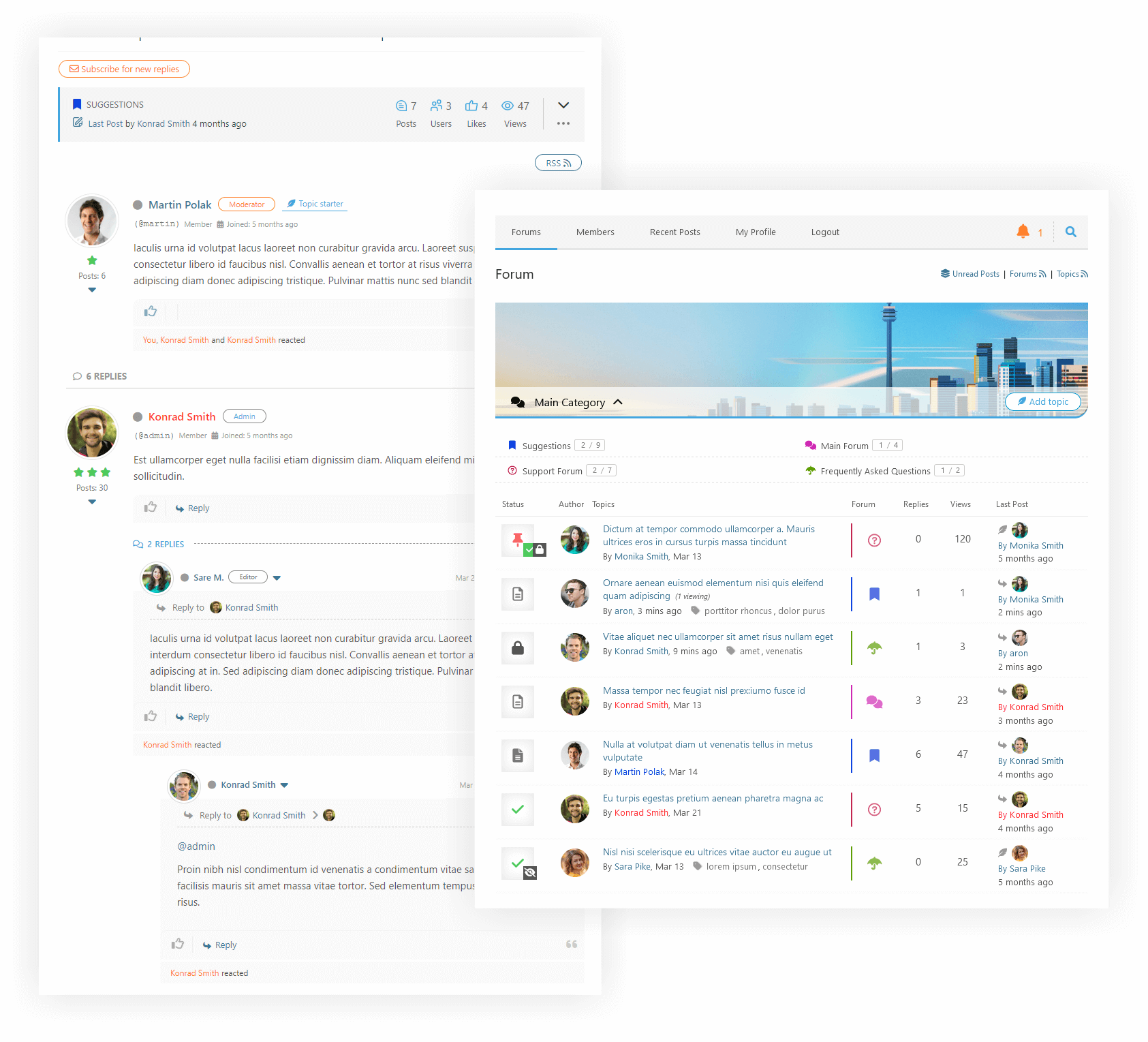
Threaded Forum Layout (Thread and Forums)

Threaded Forum Layout / Described
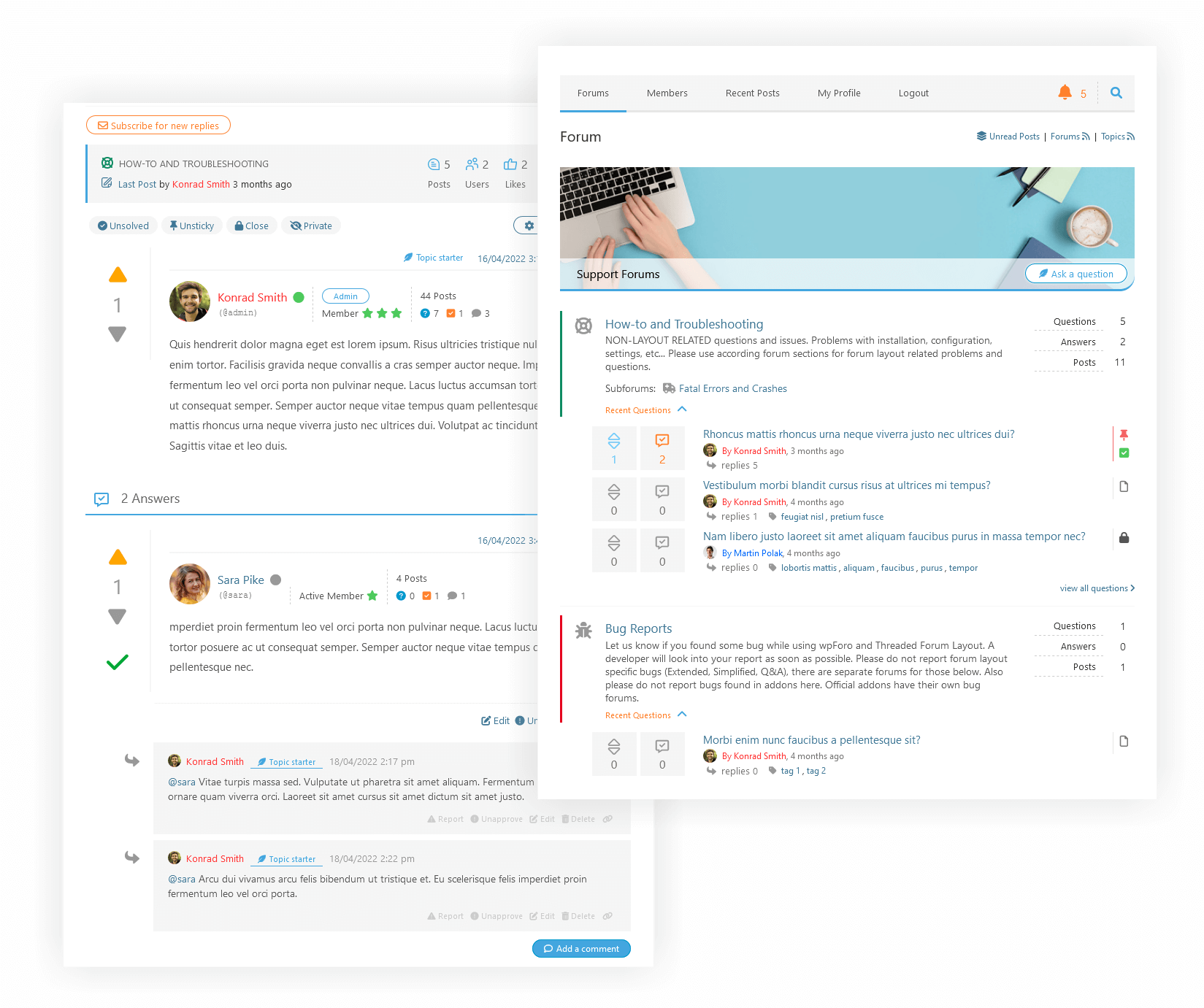
Question & Answer Forum Layout (Question Thread and Forums)
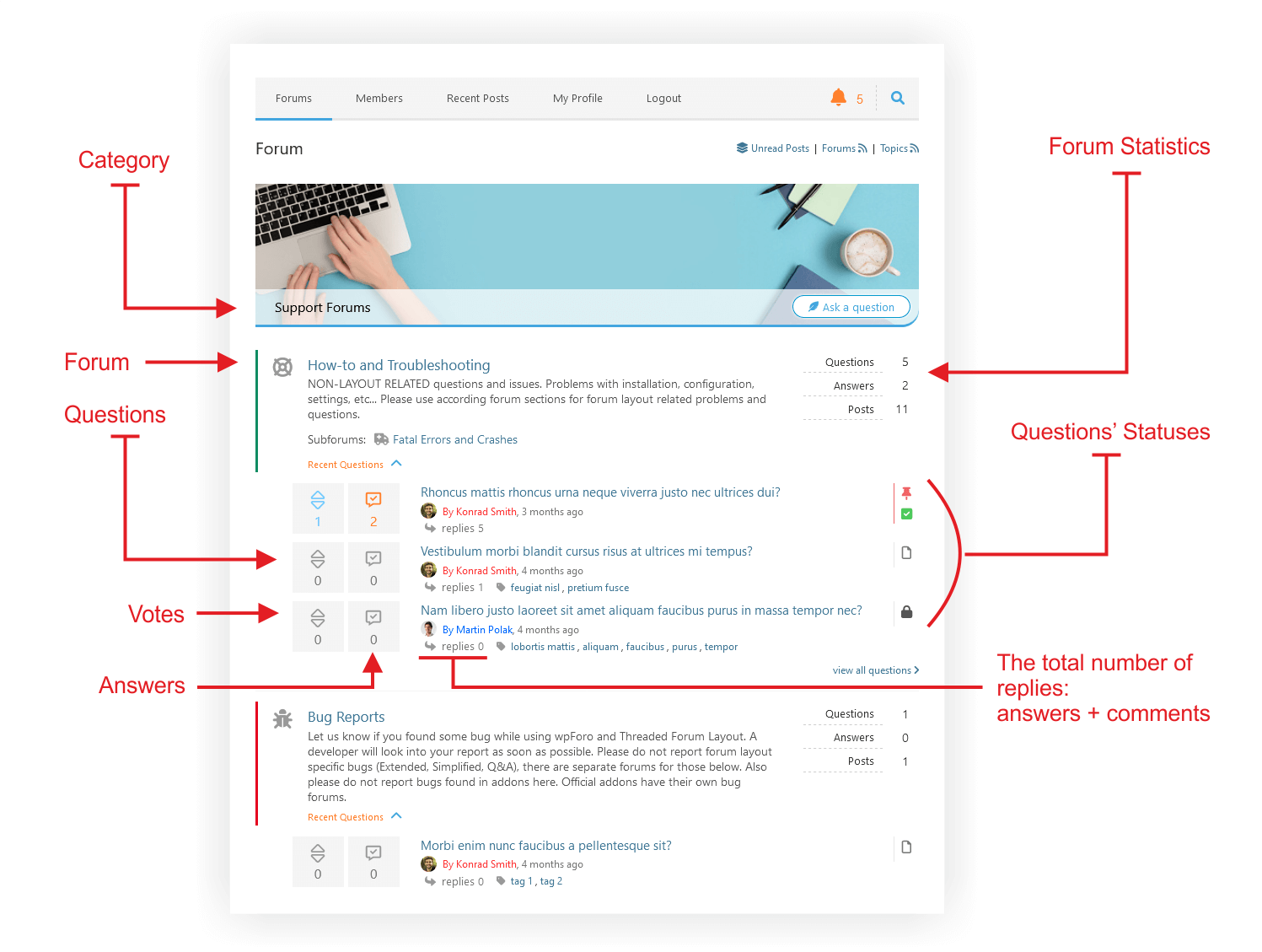
Question & Answer Forum Layout / Forums / Described
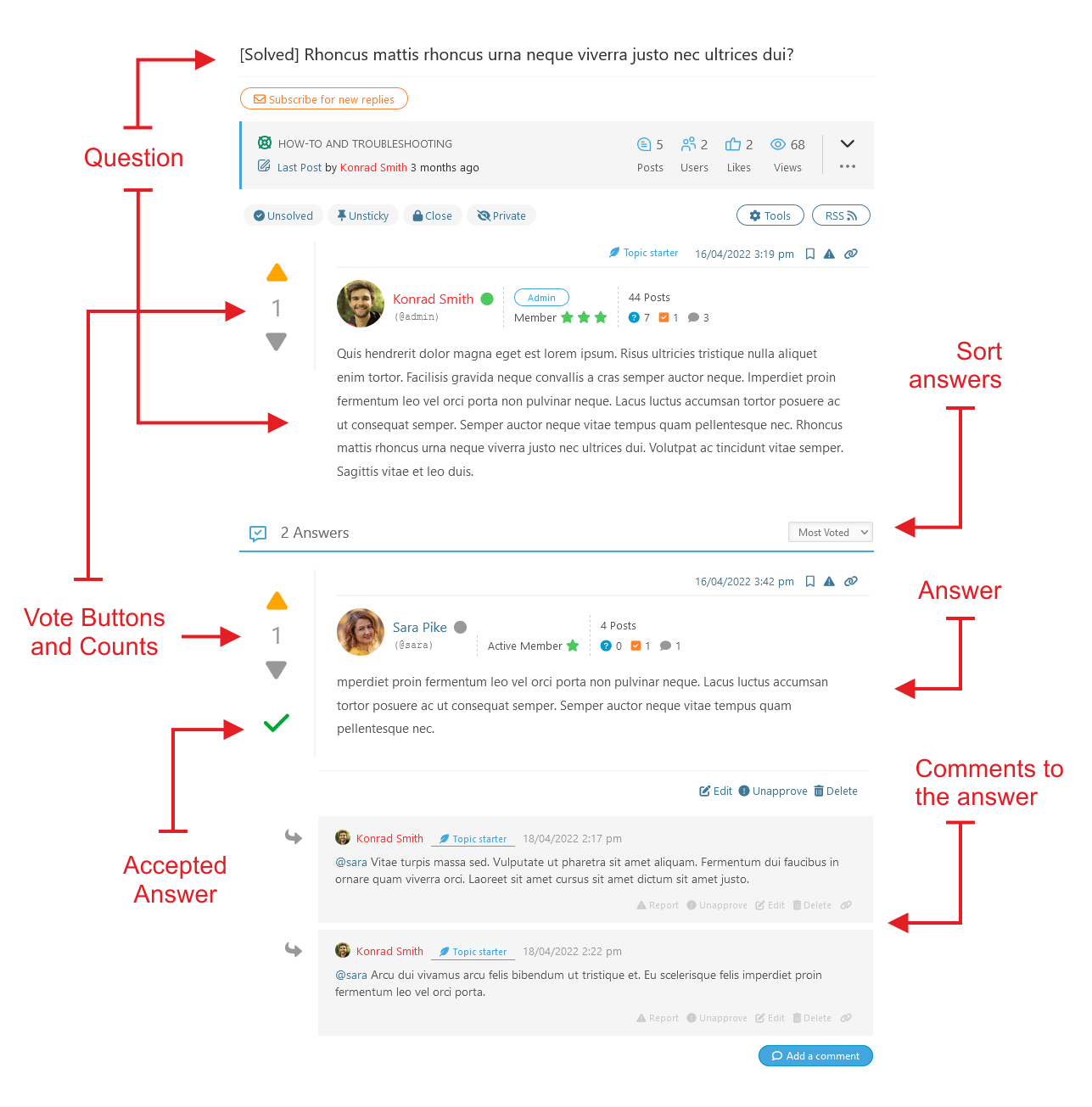
Question & Answer Forum Layout / Question Thread / Described
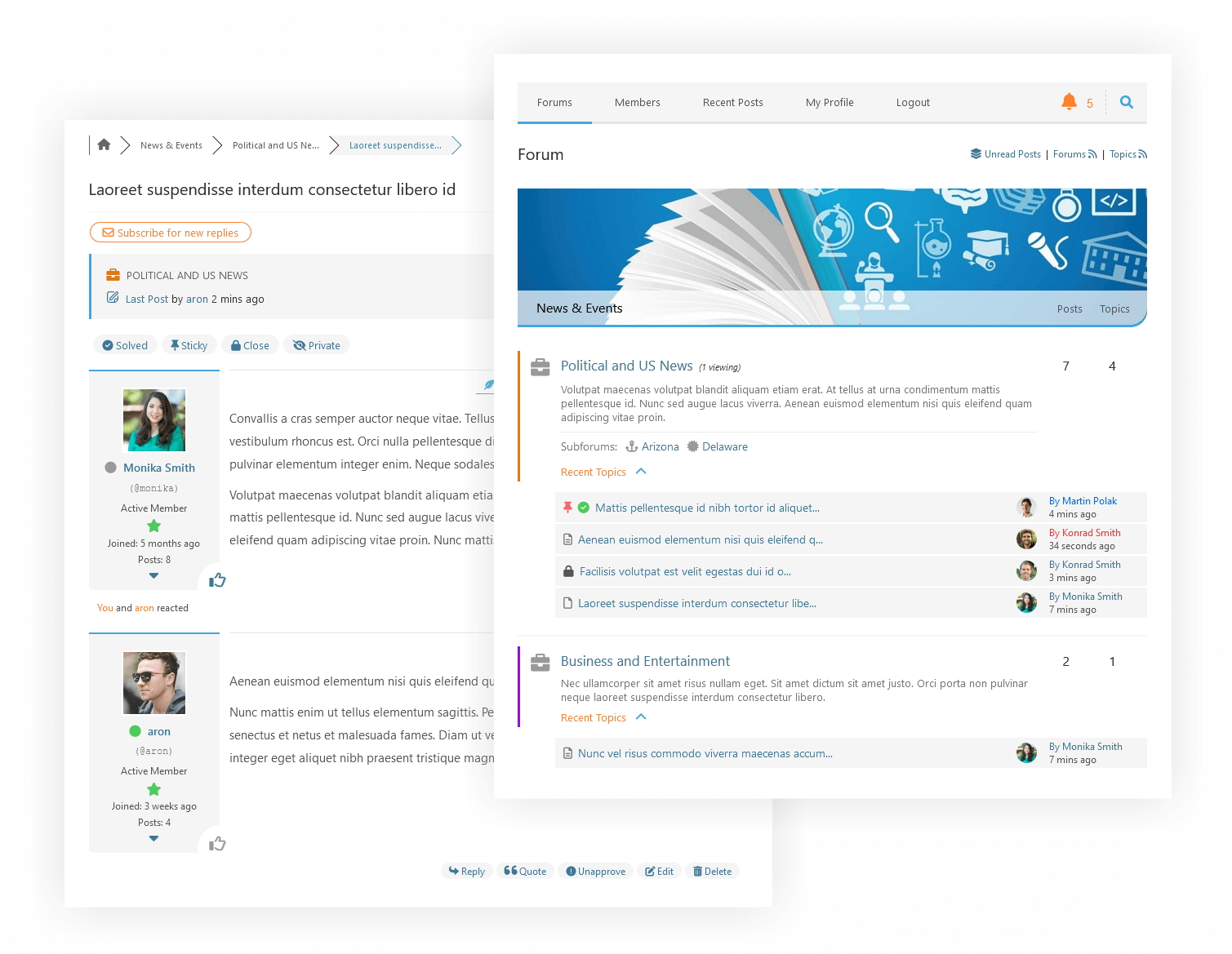
Extended Forum Layout (Thread and Forums)

Member Profile Page with Tabs
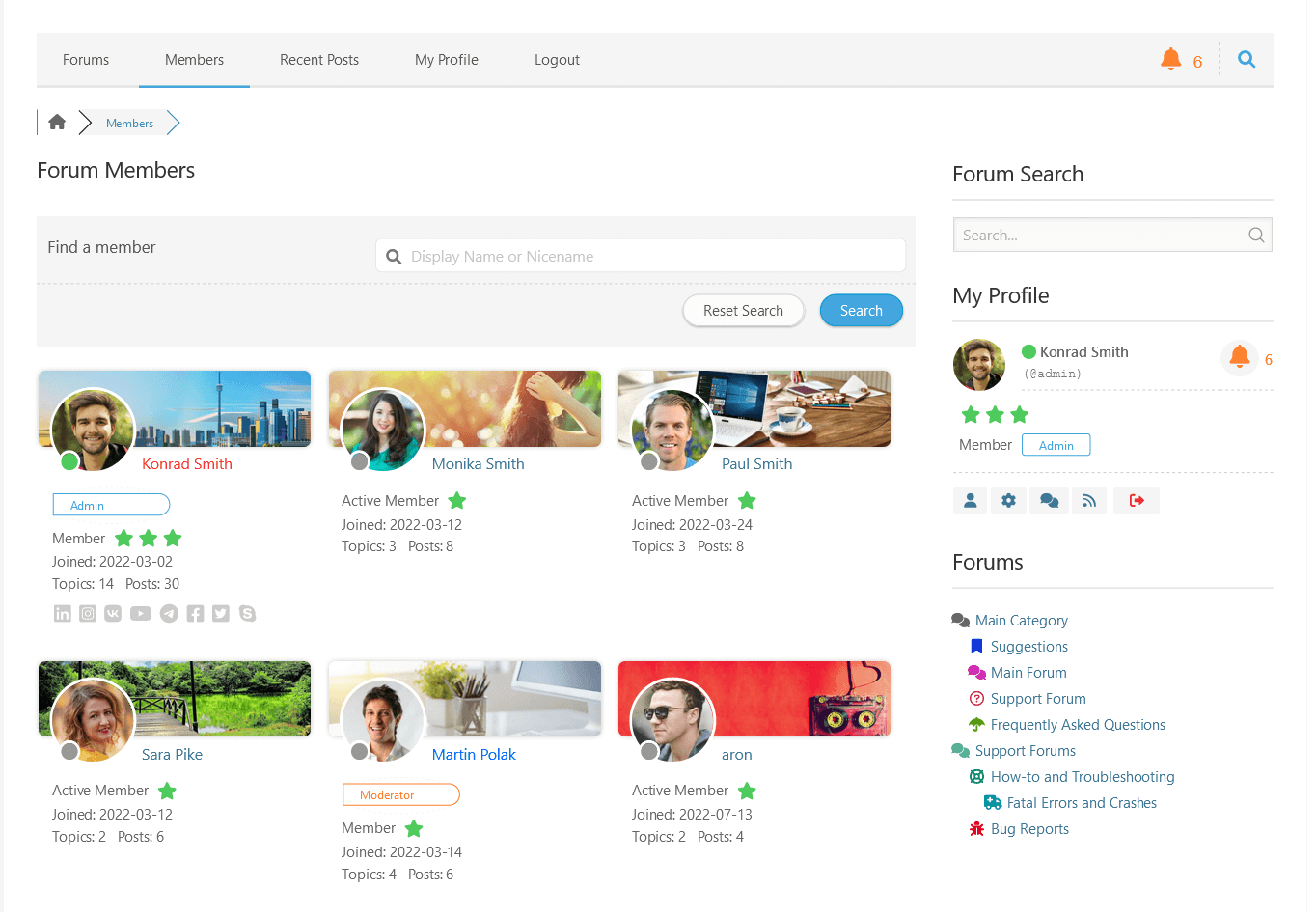
Forum Members Directory
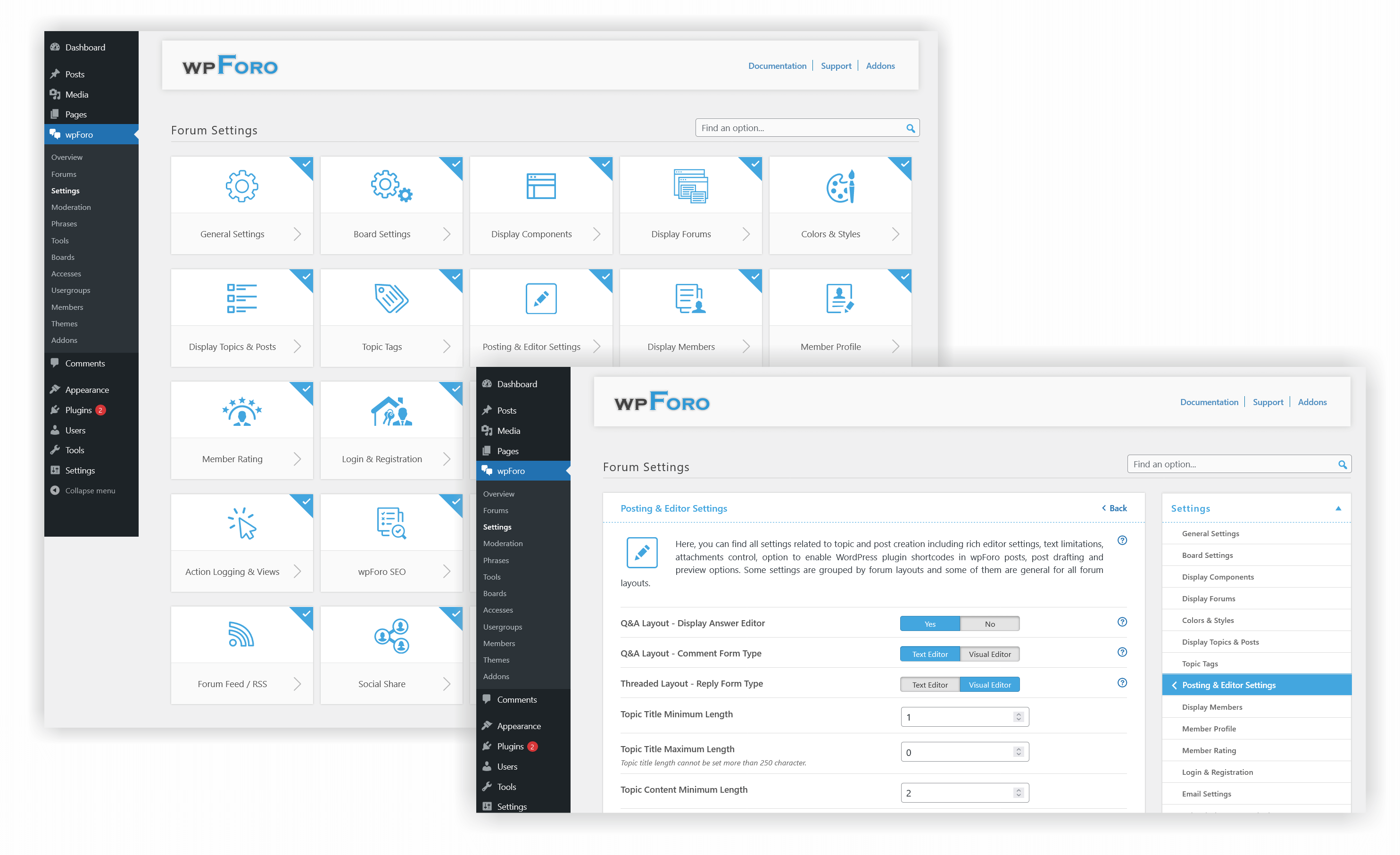
Dashboard Settings Boxes and Single Setting Page
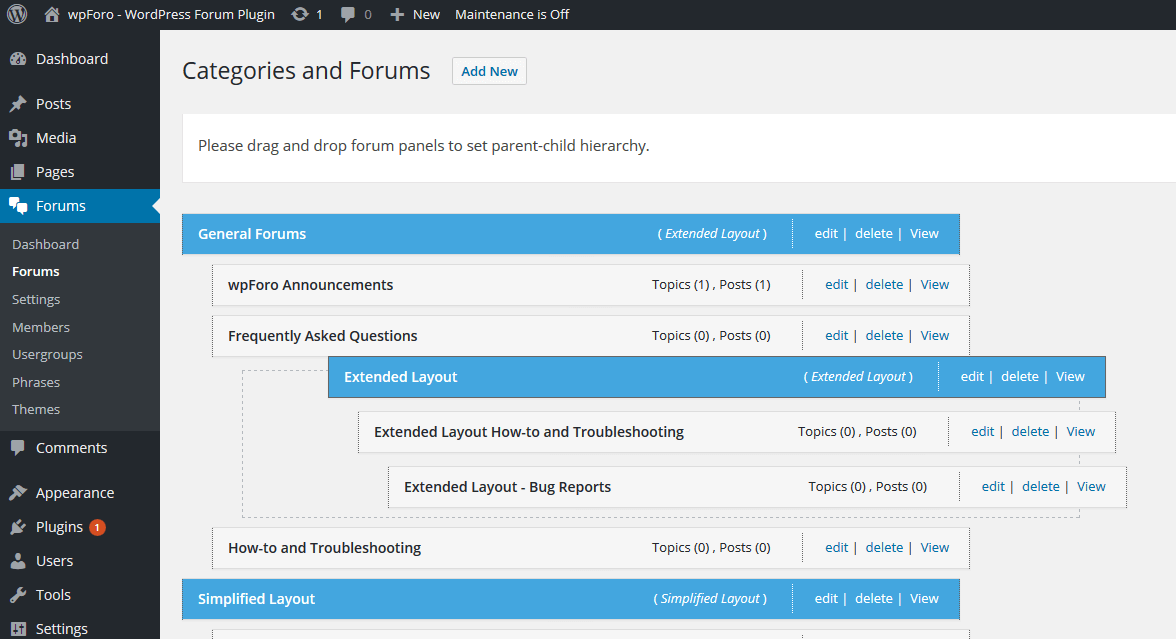
Drag and drop forum management, easy to set parent-child forum hierarchy



