Free Trial Coupon For Woocommerce Subscriptions Wordpress Plugin - Rating, Reviews, Demo & Download

Plugin Description
**Free Trial Coupon for WooCommerce Subscriptions adds a new coupon type that allows you to extend the default trial period for subscription products. This is ideal for businesses looking to offer extended free trials to attract new subscribers. The coupon can be applied during the sign-up process, giving customers more time to evaluate your product or service before committing.
Please note that this plugin does not support renewal discounts for subscriptions in the latest version.
To use this plugin, you must have both WooCommerce and WooCommerce Subscriptions installed and activated.
Requires Plugins:
1. **Woocommerce 6.5 or greater **
2. **Woocommerce Subscriptions 6.7 or greater **
Features
-
Add new coupon type: “Subscription Trial”
A dedicated coupon type specifically for the subscription trial period. It does not include sign-up fee discounts, ensuring clear and focused functionality for trial periods. -
Added trial period options for the coupon type “Sign-Up Fee Discount”
Extend the functionality of the “Sign-Up Fee Discount” coupon type by allowing trial period options to be configured for subscription products. -
Added trial period options for the coupon type “Sign-Up Fee % Discount”
Enable trial period settings for the “Sign-Up Fee % Discount” coupon type, providing flexibility to offer percentage-based sign-up discounts along with trial periods. -
Compatible with both Simple and Variable Subscription Products
All coupon types work seamlessly with both simple and variable subscription products, ensuring broad compatibility and flexibility.
Demo
Demo Main Website:
https://demo.coderplus.co/woo-subscription-trial-coupon/
-
Subscription Trial Demonstration (1 Month Free)
- Coupon Code:
TRIALDESIGN(Used in the example demo site, but you can create your own custom coupon name). - Coupon Type: Subscription Trial
- Setup: Go to Dashboard Marketing Coupons, and select coupon type “Subscription Trial.”
- Demo Link: Subscription Trial Demo (1 Month Free)
- Coupon Code:
-
Sign-Up Fee % Discount Demonstration (50% Discount)
- Coupon Code:
TRIALLANG(Used in the example demo site, but you can create your own custom coupon name). - Coupon Type: Sign-Up Fee % Discount
- Setup: Go to Dashboard Marketing Coupons, and select coupon type “Sign-Up Fee % Discount.”
- Demo Link: Sign-Up Fee % Discount Demo (50% Discount)
- Coupon Code:
-
Subscription Trial Demonstration (5 Days Free)
- Coupon Code:
TRIALSUPPORT(Used in the example demo site, but you can create your own custom coupon name). - Coupon Type: Subscription Trial
- Setup: Go to Dashboard Marketing Coupons, and select coupon type “Subscription Trial.”
- Demo Link: Subscription Trial Demo (5 Days Free)
- Coupon Code:
-
Subscription Trial Demonstration (2 Weeks Free)
- Coupon Code:
TRIALMEDITATE(Used in the example demo site, but you can create your own custom coupon name). - Coupon Type: Subscription Trial
- Setup: Go to Dashboard Marketing Coupons, and select coupon type “Subscription Trial.”
- Demo Link: Subscription Trial Demo (2 Weeks Free)
- Coupon Code:
-
Signup Fee Discount Demonstration (Fixed Amount)
- Coupon Code:
TRIALSEO(Used in the example demo site, but you can create your own custom coupon name). - Coupon Type: Signup Fee Discount
- Setup: Go to Dashboard Marketing Coupons, and select coupon type “Signup Fee Discount.”
- Demo Link: Signup Fee Discount Demo (Fixed Amount)
- Coupon Code:
-
Subscription Trial Demonstration (1 Year Free)
- Coupon Code:
TRIALBOOK(Used in the example demo site, but you can create your own custom coupon name). - Coupon Type: Subscription Trial
- Setup: Go to Dashboard Marketing Coupons, and select coupon type “Subscription Trial.”
- Demo Link: Subscription Trial Demo (1 Year Free)
- Coupon Code:
Screenshots

Go to Wordpress dashboard>woocommerce>Marketing>Coupons

Create new coupon
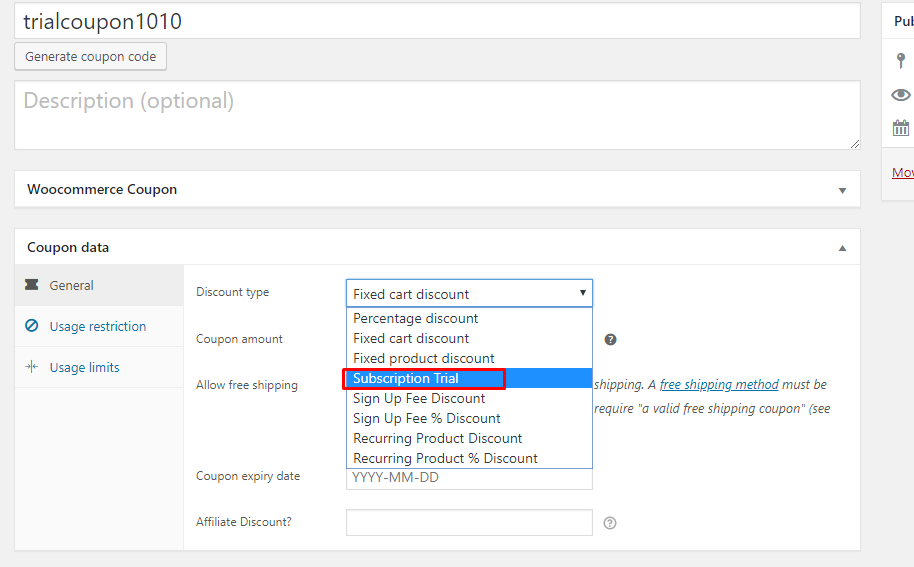
Select coupon type “Subscription Trial”
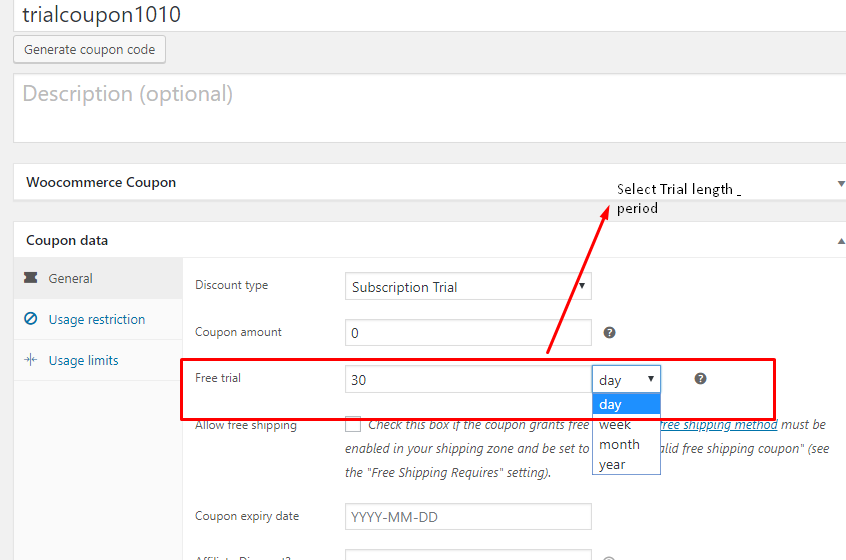
In put your free trial length & period in “Free Trial” filed
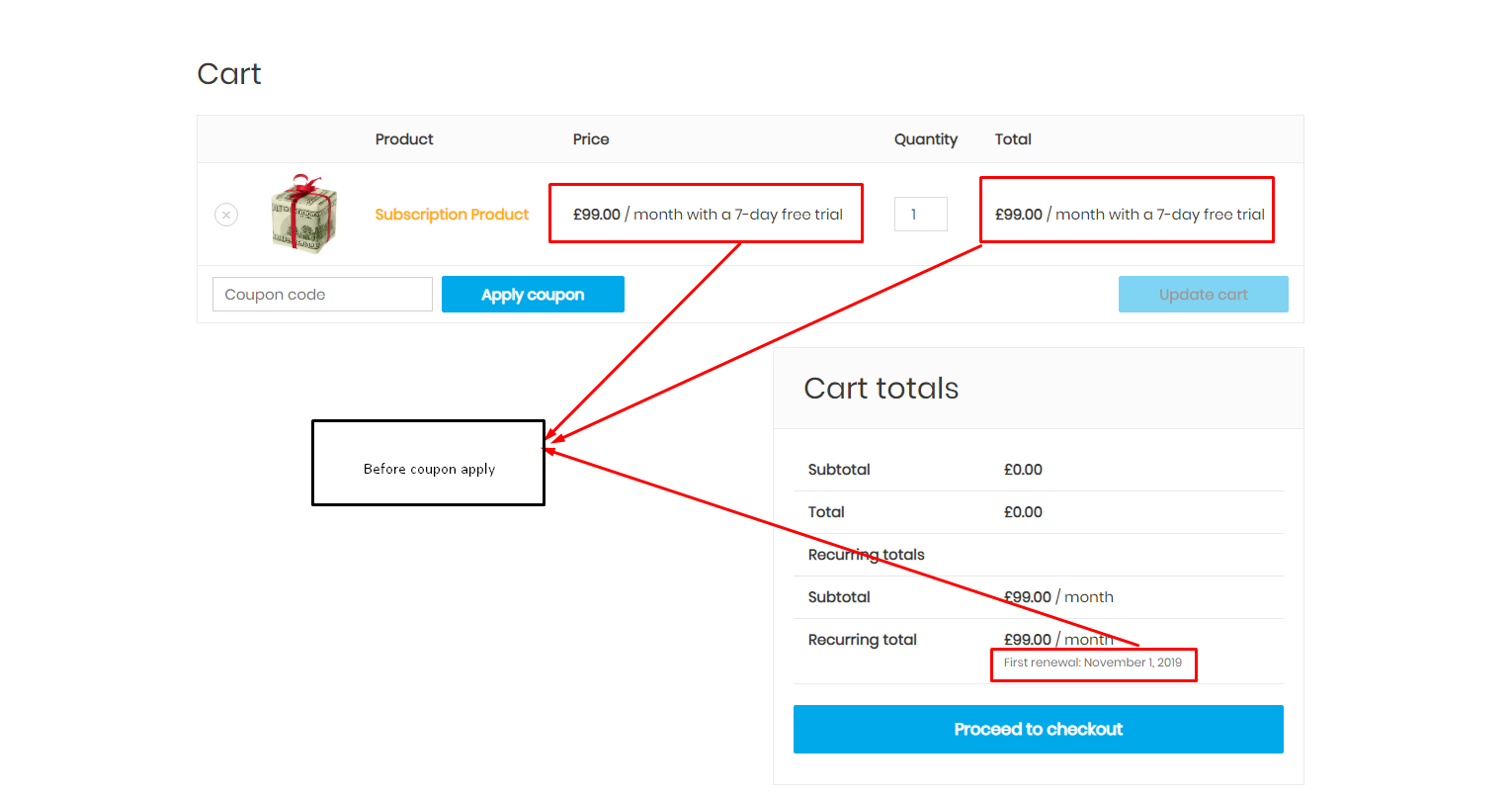
Before apply coupon code

After applied coupon code



