Freemage Wordpress Plugin - Rating, Reviews, Demo & Download
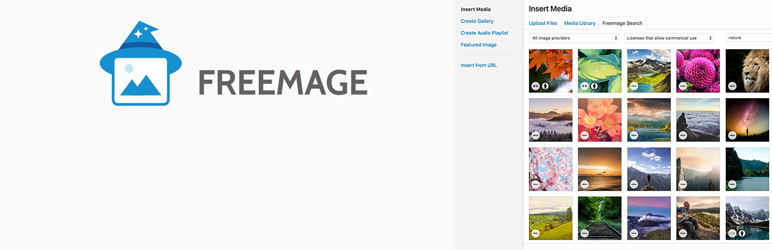
Plugin Description
Freemage makes it easier to find the perfect featured image, or even companion images for your articles. Just pop open your media manager, and the “Freemage Search” tab automatically shows up beside your media library for quick access. From there you’ll be able to search for free / Creative Commons images from Flickr and GIFs from Giphy*. Just click on download button on the images or photos that you like, and Freemage will download them straight to your media library. You’ll be able to use these images on your site wherever you like!
*The premium version allows you to search from Flickr, Pixabay, Giphy, Pexels, Unsplash, and 500px.
Automatic Attribution
You may come across images that have a Creative-Commons Attribution license. These images need attribution, but don’t worry, Freemage takes care of this for you. It automatically adds attribution as captions to the downloaded images using the best practices for attribution as listed in the Creative Commons Wiki. This way, you don’t have to worry about wrongly credited images.
Integrates into your Media Manager
We believe in being as native to WordPress as possible. To provide you with a seamless experience, we blend into your Media Manager, beside the uploads tab and the media library tab. So wherever you have access to the media manager, you’ll have access to Freemage, too.
Page Builder Compatible
Freemage works well with page builders as well. Use Freemage with your favorite page builders without a hitch: Page Builder Sandwich, Beaver Builder or Visual Composer.
We highly recommend Page Builder Sandwich
Upgrade to Premium to Search More Image Providers
Flickr already has millions of photos to search from, but if you want more, upgrade to premium to find images from these awesome places:
- Flickr
- Giphy
- Pixabay (Premium only)
- Pexels (Premium only)
- Unsplash (Premium only)
- 500px (Premium only)
Screenshots
-

Freemage tab and search results
-

Downloaded images go straight into your media library
-

Images automatically get captions with the correct attribution






