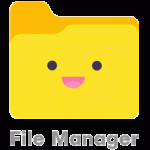Front End PM Wordpress Plugin - Rating, Reviews, Demo & Download
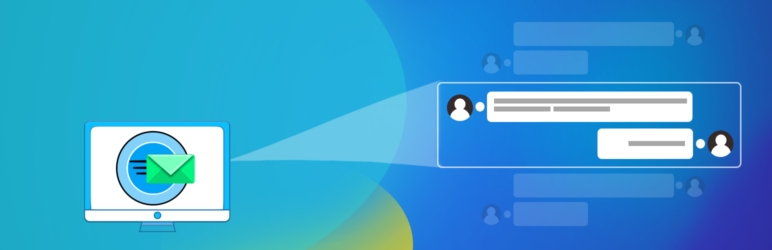
Plugin Description
Front End PM is a Private Messaging system to your WordPress site.This is full functioning messaging system from front end. The messaging is done entirely through the front-end of your site rather than the Dashboard. This is very helpful if you want to keep your users out of the Dashboard area.
Some Front End PM PRO Features
- Multiple Recipients
- Only admin
- Group message
- Email Piping
- Read Receipt
- Email template
- Announcement Email queue
- Role to Role Block
Some Useful Link
- Basic Admin Settings
- Basic Walkthrough
- Remove minlength
-
If you want paid support you can contact with me through Front End PM paid support
Features
- Works through a Page rather than the dashboard. This is very helpful if you want to keep your users out of the Dashboard area!
- Users can privately message one another
- Threaded messages/Individual message
- Ability to embed things into messages like YouTube, Photobucket, Flickr, WordPress TV, more.
- Notification sound.
- Desktop notification.
- Admins can send a public announcement for all users to see or to perticular role(s).
- Admins can set the max amount of messages a user can keep in his/her box per role basis. This is helpful for keeping Database sizes down.
- Admins can set how many messages to show per page in the message box.
- Admins can set how many user to show per page in front end directory.
- Admins can set will email be sent to all users when a new announcement is published or not.
- Admins can set “to” field of announcement email.
- Admins can set Directory will be shown to all or not.
- Admins can block any user to send private message.
- Admins can set time delay between two messages send by a user.
- Admins can see all other’s private message.
- Admins can block all users to send new message but they can send reply of their messages.
- Admins can hide autosuggestion for users.
- There are three types of sidebar widget.
- Users can select whether or not they want to receive messages
- Users can select whether or not they want to be notified by email when they receive a new message.
- Users can select whether or not they want to be notified by email when a new announcement is published.
- Users can block other users.
Translation
- please use wordpress translation.
Github
https://github.com/shamim2883/front-end-pm/
Screenshots
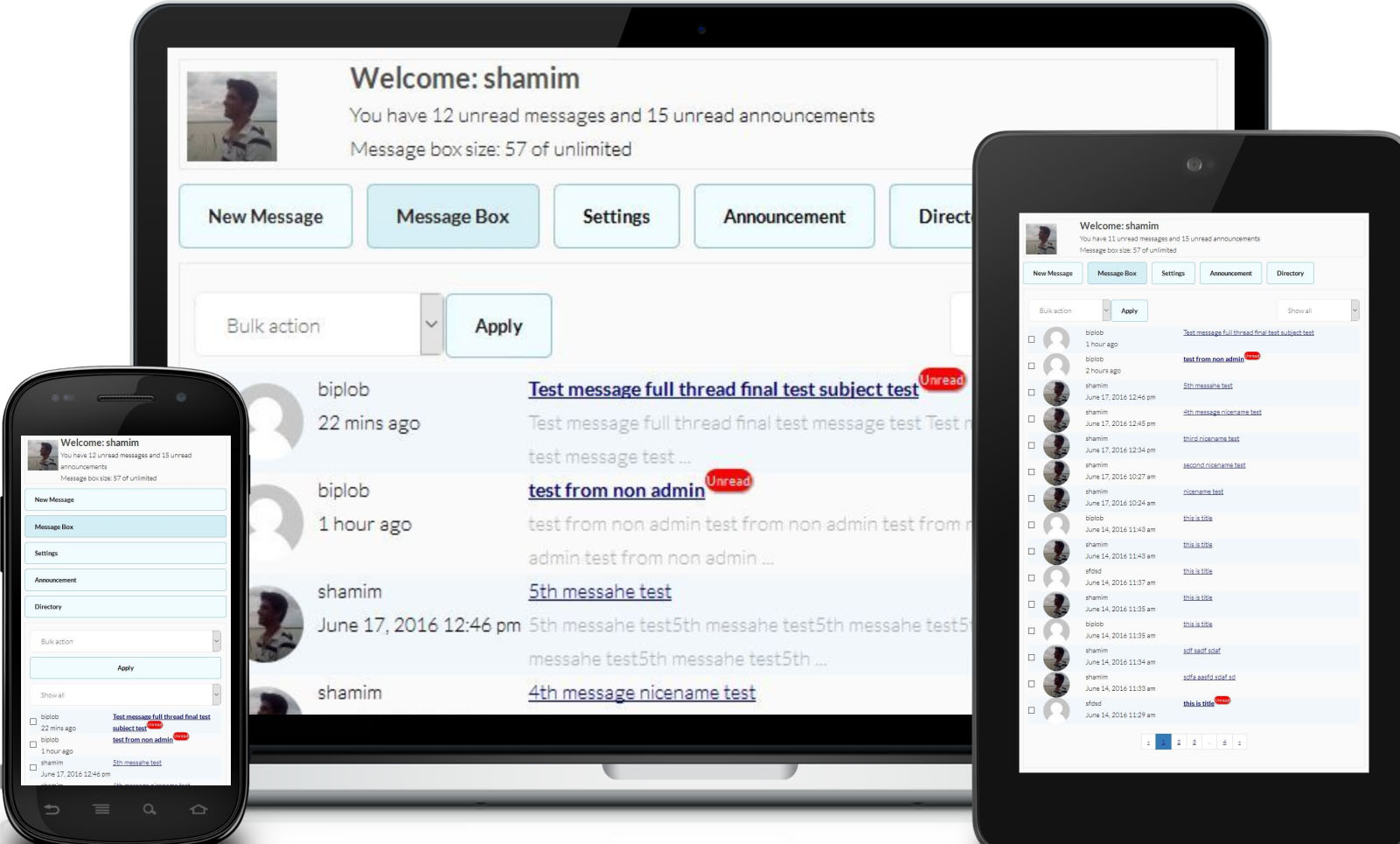
Responsive
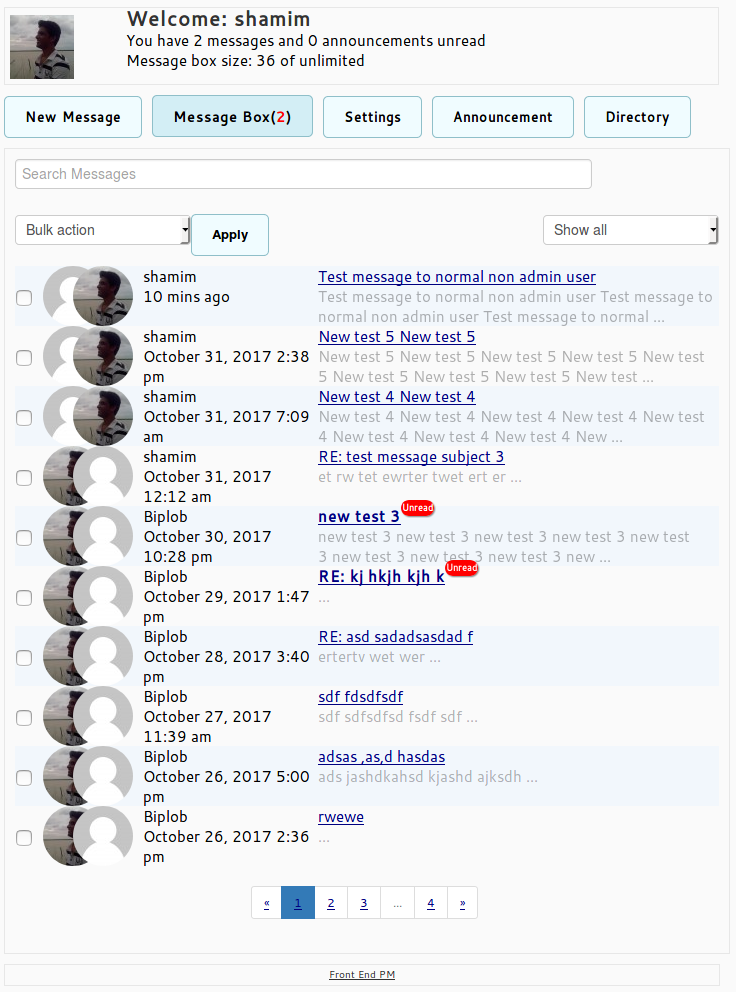
Messagebox.
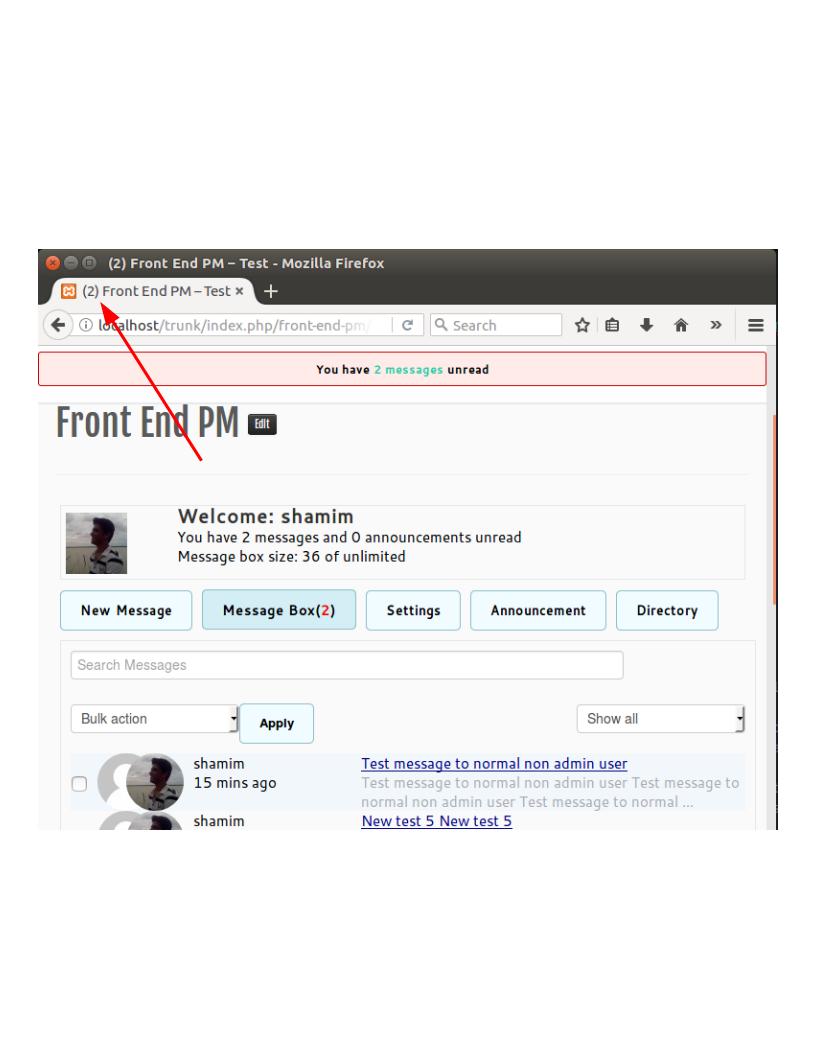
Unread message count in website title
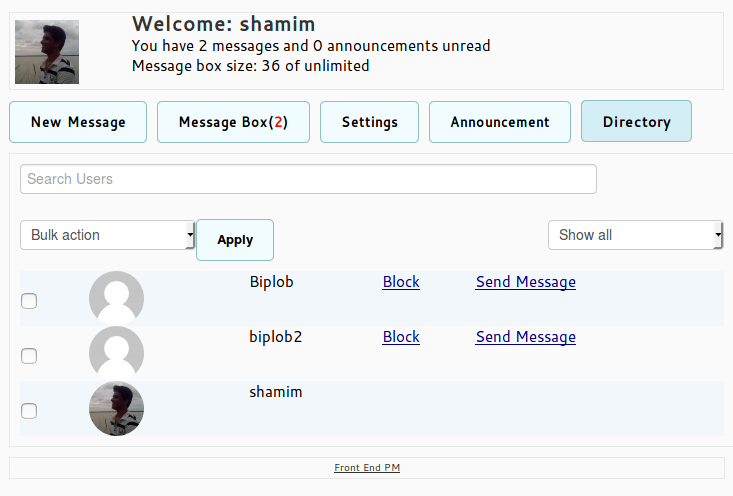
Front End Directory.
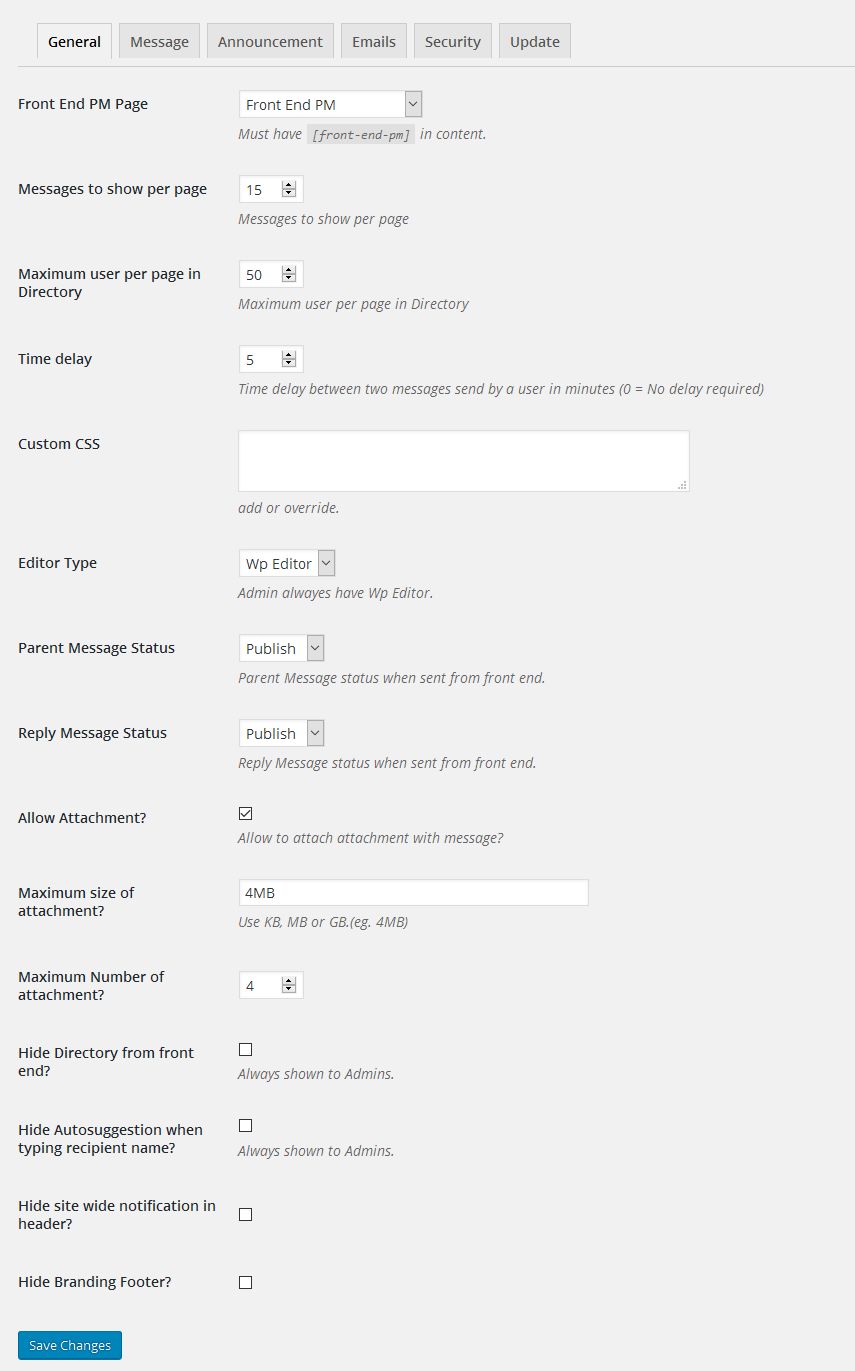
Admin settings page.
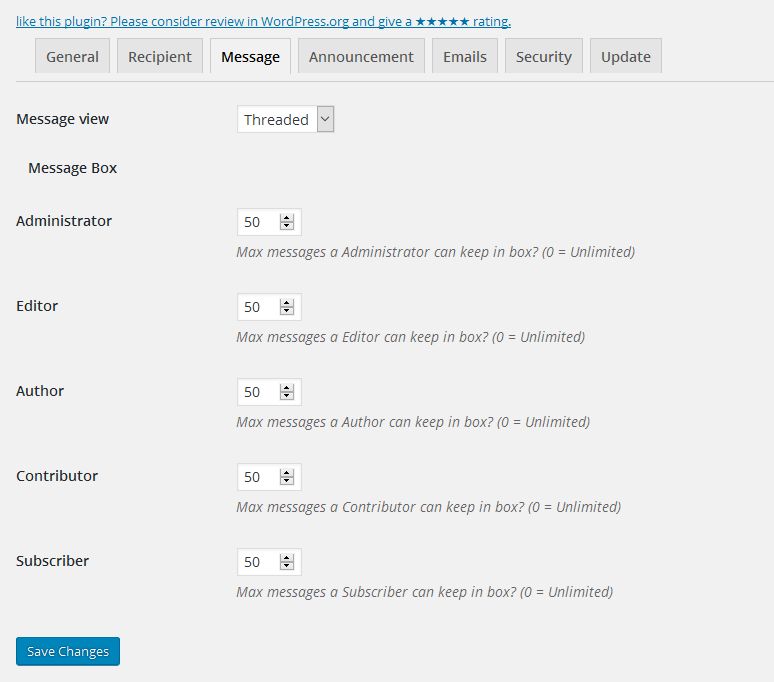
Messagebox settings.
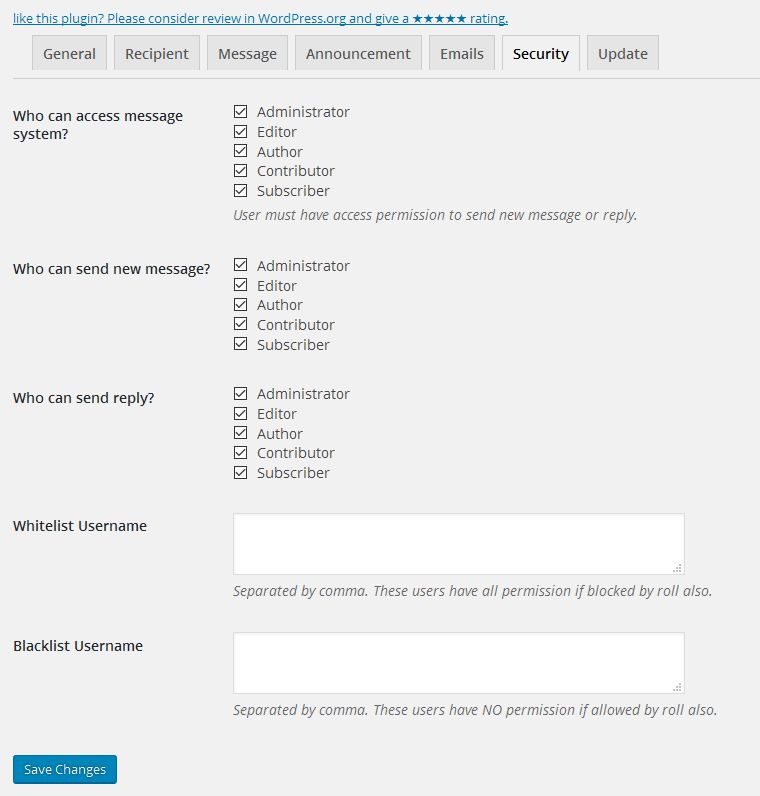
Security settings.

Appearance settings.