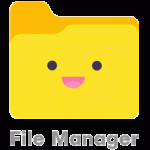Front End Suite Wordpress Plugin - Rating, Reviews, Demo & Download

Plugin Description
Please note you need to be able to add classes and IDs to elements to use these tools. See Frequently Asked Questions for more information.
** Vertical Equaliser **
Equalises the height of elements on the page. For example, you have 3 columns and you want the title of each to be the same height regardless of its length, so the columns display evenly.
Add the class ‘rbveq’ and ‘rbveq–groupname’ to the elements you want to be the same height, where groupname is a unique identifier for that group. So your three titles might look like this:
Foo Bar
All those elements will now have the same height
By default, elements will not be equalised below 768px, but you can customise the breakpoint by adding the class rbveq-breakpoint–xx to any one of the elements in the group, where xx is the breakpoint below which you do not want the elements to be height-equalised.
** Autotype **
Autotype makes text appear to type itself out once it scrolls into view. Use only on text elements, by adding the class ‘rb-autotype’ and a unique ID.
For example, if you want a paragraph element to autotype when it scrolls into view you would use:
Lorem Ipsum
** Drop Cap **
Turns the first letter of a paragraph into a drop cap. Simply add the class “rb-dropcap” to the text element. So if you want a paragraph element to start with a dropcap:
Lorem Ipsum
Screenshots
No screenshots provided