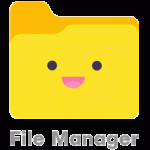Front-End Users Wordpress Plugin - Rating, Reviews, Demo & Download

Plugin Description
Front-End Users is a WordPress plugin that prevents specified user roles from accessing the WordPress admin section (the pages in /wp-admin/), sets up a profile editing page on the front-end, and allows for customization of front-end user-specific pages. This allows you to hide all of the WordPress back-end from specified roles (e.g. Subscribers) and instead present to them a profile editing page (and, optionally, other user-specific pages) that have the same layout as the rest of the site. The front-end functionality is available to all roles, but you can choose which roles are able to access the WordPress admin section (by default, only Administrators have access to it).
Front-End Users also makes it easy to:
- Display user-specific links that depend on the login state (e.g. “Sign in | Register”, “John | Sign out”, “John | Dashboard | Sign out”)
- Change the URL of the profile editing page and other user-specific pages
- Add other user-specific pages and display a menu of all of some of these pages
- Determine whether the current user has access to the admin section
The documentation for the hooks is in example_hooks.php, and the documentation for the functions is in functions.php.
If the User Avatar plugin is also installed, the avatar-editing functionality it provides will be shown on the front-end user settings page.
If you’d like to grab development releases, see what new features are being added, or browse the source code please visit the GitHub repo.
Screenshots

The settings for Front-End Users.

The default profile settings page that’s displayed on the front-end to users. This can easily be modified or re-styled if any changes are desired.

An example of how user-specific pages and a menu listing them can be added.