Frontend & Email Sales Reports – WooCommerce Plugin - Rating, Reviews, Demo & Download
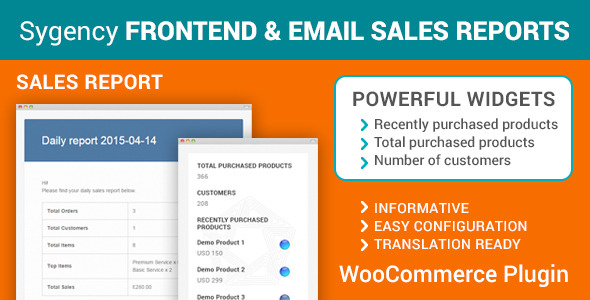
Plugin Description
Receive daily sales performance report by email from your WooCommerce store
Your business success is a reflection of store’s sales performance. Save your time and get daily sales performance report by email! No need to login to your store. The Sygency Frontend & Email Sales Reports extension sends emails hourly, daily and twice daily, containing meaningful information about how your store’s products are performing in total or on daily basis.
Informative emails
Get all your vital data sent to your inbox with our clean and clear email notifications. Total sales, total orders, total customers, total sold items, which products are performing well in your store are all included. If you’re away on a business trip or not in the office, you’ll never be out of the loop without any extra action required from you.
Easy configuration.
The Sygency Frontend & Email Sales Reportsextension is very easy to configure. Simply go to the WooCommerce > Email Reports field and you’re good to go.
Enable: Check box to enable plugin to send automated reports
Recipients: Place email addresses reports are sent to
Data to display: Select which data you want to see on report
Data based on: Select if you want to see report based on total data or last day data only.
Inerval: Select how often you want to receive reports: hourly, daily or twice daily. NOTE: Emails are scheduled in GMT/UTC time.
Powerful Widgets
Display the recently purchased products, total purchased products and number of customers on anywhere of your site, with our widgets and shortcodes. Decide and limit the number of products to be shown on front end. Display the time/date of last purchase product. Products can be listed by order status (Complete, Processing, On-hold) or all statuses.
Geeks friendly
Review available schedules
If you want to see available schedules, then we recommend to install Cron GUI plugin – https://wordpress.org/plugins/cron-view/
Send report manually
In sygency-email-reports/plugin.php you can set SR_TRIGER_MANUALLY_KEY e.g. to testing123, then go to http://www.yoursite.com/?sygency-reports&key=testing123 and it will be triggered automatically by URL.
Review log file
There‘s log.txt file to check for useful information in sygency-email-reports/log.txt Log function – $sygency_reports->log( $string );
WPML (Wordpress Multi-language) Compatibility
Translate all emails and widgets texts into many chosen languages.



