FullBack Wordpress Plugin - Rating, Reviews, Demo & Download
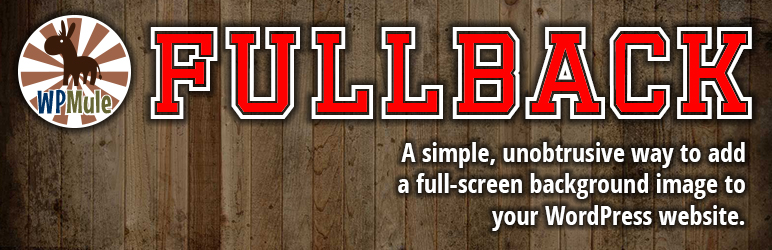
Plugin Description
This plugin provides a very simple method for implementing a full-screen background image using the BackStretch
jQuery plugin. FullBack modifies the standard WordPress Background feature in the Appearance menu. Even if your
theme disables the Background menu item, FullBack checks then revives it if needed.
All you have to do after installing and activating FullBack is proceed to Appearance -> Background, upload
your background image and save. You can ignore the other image settings that WordPress provides as they are
irrelevant when using FullBack.
Screenshots
-

Example screenshot of a wooden fence background image being used at WPMule.com.
-

Example screenshot of a forest background image being used for a wood products company.
-

Location of the Background submenu to be used for setting the FullBack background image.







