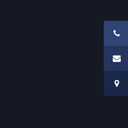Function Tweaker Wordpress Plugin - Rating, Reviews, Demo & Download

Plugin Description
Some of the built in functions (e.g., plugin_dir_url and plugins_url) may not work properly if you have non-standard WP installation with wp-content as a symbolic link. This plugin lets you redefine such functions without having to edit the WP core files.
This plugin is meant for advanced users or plugin developers. The reason for developing it was that some of my favorite plugins (term-management-tools, subscribe2, wp-dtree-30) didn’t work properly when I had a non-standard WP installation. My installation consists of a blog assets folder containing all the stuff that I want to keep unchanged acrross multiple WP versions, and it contains wp-content as well. But unfortunately, the functions plugin_dir_url and plugins_url that many plugin authors make use of give unexpected results in this setup. If I modified the plugin code, it would be impossible to updrade the plugins automatically (without obliterating my modifications). If I modified the functions in WP core files to make the plugins work again, it would be impossible to painlessly upgrade my WP installation. Redefining the offending functions using a separate plugin was the right choice.
Note that this plugin uses a pecl package called apd which provides the rename_function. You could easily change the code to make it use runkit, but it didn’t work for me. If all that is Greek to you, perhaps you shouldn’t use this plugin.
Once again, this plugin is meant for advanced users and may make your blog installation unstable or even unusable. It gives a very niche, non-standard functionality that may be useful for some plugin or PHP developers.