Galaxy Funder – WooCommerce Crowdfunding System Wordpress Plugin - Rating, Reviews, Demo & Download

Plugin Description
Galaxy Funder is a Keep What Your Raise Crowdfunding System. If you are looking for All or Nothing Crowdfunding System then check our Universe Funder Plugin
Galaxy Funder is a Keep What You Raise Crowdfunding System built on top of WooCommerce and is rich in features. It is a WooCommerce Extension Plugin. Using Galaxy Funder you can run your own Crowdfunding site or add the Campaigns for Crowdfunding on top of your existing WooCommerce Shop. You can use any Payment Gateway supported by WooCommerce.
Please note that Galaxy Funder works on the Shop Page as follows i.e. on the Shop Page you won’t get the contribution field for the user to enter the contribution amount but will be linked to the Single Product Page so the user can come to the Single Product Page to make the contribution.
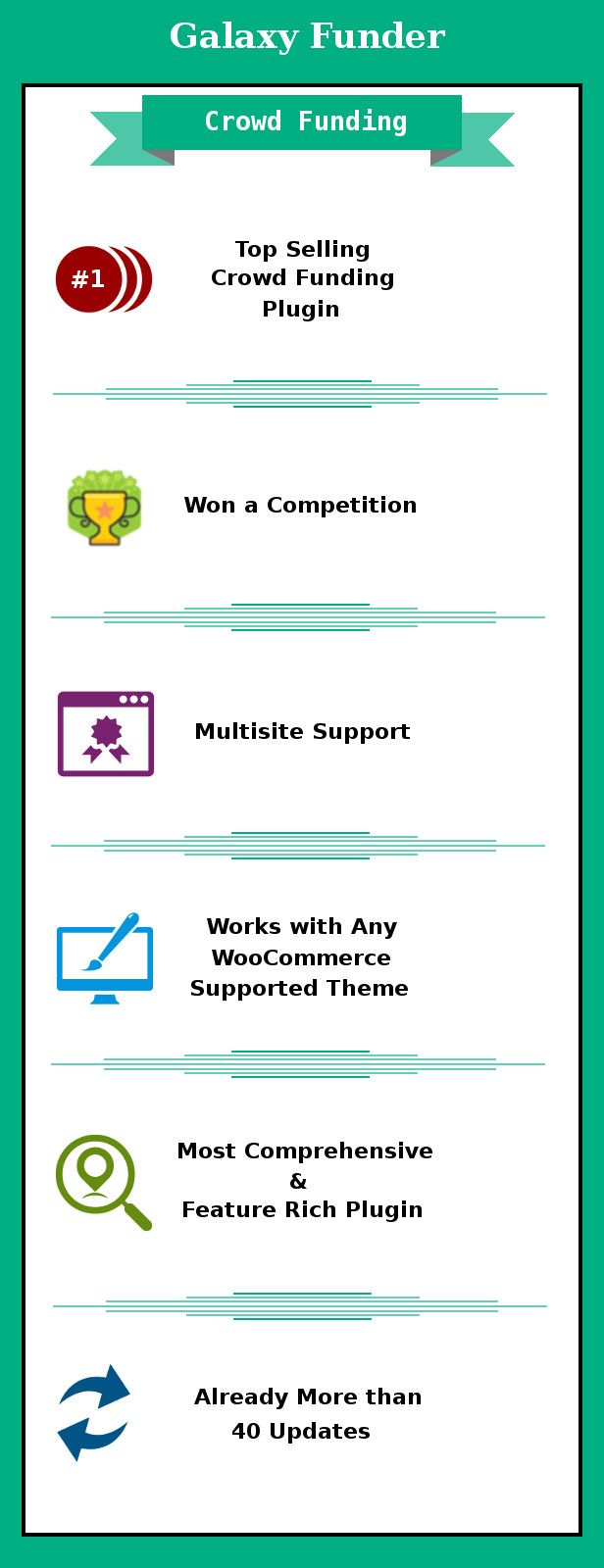
Galaxy Funder Crowdfunding Campaign
Each Campaign creation is similar to creating a WooCommerce Simple Product. In the Simple Product Page you have the option to Enable Galaxy Funder which when checked ON will turn the Simple Product into a Crowdfunding Campaign.
Galaxy Funder supports two types of Crowdfunding Campaigns.
1. Fundraising by CrowdFunding
It is the regular type of running a Crowdfunding Campaign for raising funds.
2. Product Purchase by CrowdFunding
If someone wants to buy one or more products in your site but he/she doesn?t have money to buy then the buyer can create a Crowdfunding campaign to buy the products. The buyer can then promote the campaign with his/her friends for funding. Once the goal amount (which is the product price) is reached then the products are automatically added to the campaign creator?s My Account purchases.
Galaxy Funder supports Perks/Rewards for each Crowdfunding Campaign.
You can also give a Product from the WooCommerce Shop as a Perk/Reward. This way you can Sell Fundraising Products and raise funds using Crowdfunding.
Features
- Keep What You Raise Crowdfunding Type
- Complete and Powerful Crowdfunding System
- Built on Top of WooCommerce
- Perk/Reward Rule Feature
- Crowdfunding Purpose – Fundraising / Product Purchase
- Front End Campaign Submission for Members
- Back End Campaign Creation for Moderators
- Mailing Options for Campaign Submission, Approval, Rejection, Deletion and Completion
- Each Campaign can show the Contributor Table as per Admin Settings
- Each user can see their Campaigns in their My Account Page
- Campaign End Method – Target Date, Target Goal and Campaign Never Ends
- Perk Name and Perk Amount in Contribution Table with Show/Hide
- Confirm Dialog Box for Removing Perk Rule from Front End
- Custom Success/Error Messages for Front End Campaign Submission
- Perk Table Settings are Customizable
- Perk Table Position is Customizable
- Perk Error Message in Error Message Settings
- Multiple Perks Selection Supported
- Perks Quantity Selection Supported
- Shortcode Generator to Show the Campaign anywhere in Page, Post, Sidebar etc
- Tables are Responsive, Searchable, Sortable and Page Size adjustable
- Contribution by PayPal can be directly sent to Campaign Creator
- Inbuilt/Custom Design using CSS
- Extensive Customization Options
- WPML Compatible
- Translation Ready
- and more
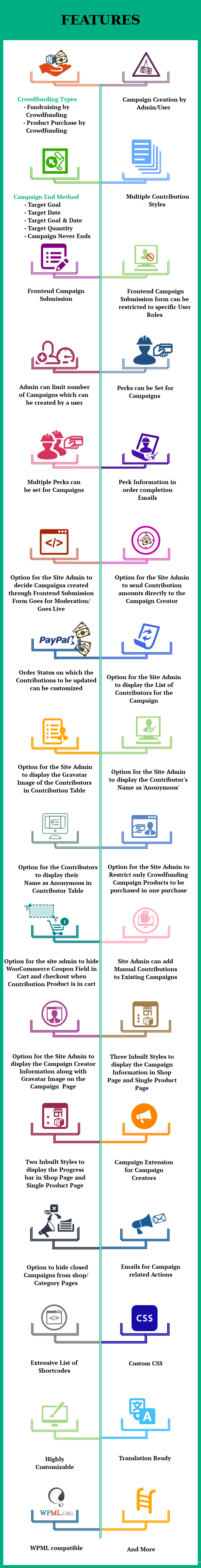
How to Upgrade to a newer version of Galaxy Funder?
If you are using an older version and want to upgrade to the latest version of Galaxy Funder then please do the following steps.
1. Deactivate and Delete the existing version of Galaxy Funder in your site.
2. Download the latest version file (galaxyfunder.zip) of Galaxy Funder from Codecanyon.
3. Unzip galaxyfunder.zip inside which you will find the Plugins files i.e. gf.zip.
4. Install the latest version of Galaxy Funder i.e. gf.zip using WordPress Dashboard.
5. Activate the Plugin.
Please note you will not lose any settings values, data etc by following the above steps.
Support
Please check the documentation as we have lots of information there. The documentation file can be found inside the documentation folder which you will find when you unzip the downloaded zip file.
For support, feature request or any help, please register and open a support ticket on our site.
Updates
Version 11.7 on 05 April 2021 New: POT file added for Translations Fix: Fatal Error thrown conflict with SUMO Subscription Version 11.6 on 13 October 2020 New: Added option for to Show/Hide Shipping Country Field in Frontend Submission Form New: Added option to display the Remaining target amount of contributions in the Single Product page Tweak: Added troubleshoot option for predefined button displaying positions in the single product page Fix: Target Date/Goal does not work properly Version 11.5 on 16 May 2020 Fix: Error throws(Headers already sent) when activating our plugin Fix: Incorrectly drafted products are displayed when using [galaxyfunder_running_campaigns] Shortcode Fix: Contribution table date column not displayed based on WordPress date and time format Version 11.4 on 25 April 2020 New: Added option to change the position of Select Style options(Predefined Buttons, Listbox & Textbox) based on the hook Priority Fix: Perk image not able to upload properly on the edit product page Version 11.3 on 17 December 2019 New: Added option to display the last funded time in the campaign product page Version 11.2 on 17 October 2019 Fix: Fatal error in Single Product Page Version 11.1 on 03 July 2019 New: Added option to hide Funding Field in Single Product Page New: Added option to customize the target goal message in Single Product Page New: Added option to customize the target quantity message in Single Product Page Tweak: Added thousand separator to display the contribution amount in the List box and button on Single Product Page Fix: Campaign product not able to update when Enable Strict Mode checkbox is disabled Fix: Improvements in non-editable predefined buttons and list box Version 11.0 on 14 May 2019 New: Added options(in product level settings) to hide the Crowd Funding Progress bar of the campaign in Shop page and Single Product Page New: Added options(in product level settings) to hide Crowd Funding raising percent value of the campaign in Shop page and Single Product Page Version 10.9.1 on 23 April 2019 Tweak: Shortcodes Improvements Version 10.9 on 11 April 2019 New: Added to display My contribution table in the user's my account page Fix: Fatal error thrown in shop page when using PHP higher version(v7.2 or 7.3) Version 10.8 on 01 April 2019 Tweak: Added Custom CSS option in Advanced tab to customize the frontend Fix: Shortcodes for Running, closed and all campaigns not works for guest users Fix: Campaign does not work properly for some WordPress Date format Fix: Recommended Price does not work properly Fix: Fund value calculation improvement when using Predefined List-box/Drop-down method Version 10.7 on 21 January 2019 New: Added option to hide update the campaign product quantity(except for target quantity option) in the cart page Tweak: Added option to display timer secs for target date based campaign product in shop page and single product page Version 10.6 on 09 January 2019 Fix: Currency symbol displayed twice for the regular product when campaign product and regular product in the cart at the same time(when using Avada theme) Fix: Incorrectly displayed campaign product price in mini cart(when using Avada theme) Version 10.5 on 02 September 2018 New: Added Strict Mode settings to restrict the contribution amount not more than the target goal Version 10.4 on 11 August 2018 New: Image selection for the Perk(s) of Campaign Version 10.3 on 12 July 2018 Fix: WPML latest version conflict Fix: Quantity Contribution function Enhancement Version 10.2 on 01 June 2018 New: GDPR compliance WordPress compatibility for Data Access, Data Erasure and Privacy Policy update Version 10.1 on 25 March 2018 Fix: Product search not working for Product Purchased by Fundraising(WooCommerce 3.3.3 conflict) Fix: Enqueue Select 2 Enable method issue Fix: Non-numerical Value (undefined index) using WPML Multi Currency Version 10.0 on 15 February 2018 Tweak: Translation Improvements Fix: Order Notes display issue in the Contribution Table Version 9.9 on 19 December 2017 Fix: Compatible to WooCommerce 3.2 (integrated selectWoo for enhanced-select-init) Fix: Product search drop-down doesn't display results on front end form Fix: Display perk shortcode not working Tweak: Paypal Warning message added in the Paypal Payment settings Version 9.8 on 18 September 2017 New: Added option to clear campaign contribution details on "campaigns" tab Tweak: Status Bar added in KS Style Tweak: Troubleshoot option added for inbuilt PayPal Payment Gateway Fix: Campaign creator table alignment problem on single product page Fix: Contribution bar not displayed problem on shop page while using Hestia theme Fix: Perk Amount and Quantity display in Campaigns tab Version 9.7 on 08 August 2017 Fix: Responsive Issue fixed on crowd funding form Fix: Fatal Error fixed Fix: Translation issues Version 9.6 on 04 July 2017 New: Show/Hide option added for Galaxy Funder Adaptive Split Gateway in checkout New: Default Target End method selection for Front End Submission form Tweak: wc_get_order function use based on WC version Tweak: Responsive issue fixed Fix: Fatal Error in the Single Product Page Fix: Campaign details & status bar not displayed in home page Fix: Feature image can't be set(Avada Theme Script related issue) Fix: KS Style display issue in shop page Fix: Decimal does not support in cart Fix: Status Bar not updated when the order is refunded from the back end Fix: WooCommerce Add to Cart Shortcode issue Fix: WPML Multi Currency Compatibility Fix: Double Status Bar issue Version 9.5 on 25 April 2017 Fix: Target Quantity label not customizable in Frontend Submission Form Fix: Product Purchase Crowdfunding Selected Products not displayed based selected Products in Frontend Submission form Fix: Product Purchase Crowdfunding Selected Categories not displayed based selected Categories in Frontend Submission form Fix: Estimated Delivery Date not working Properly Fix: Predefined Campaign Type options not working properly in frontend Submission form Fix: Campaign creator PayPal ID show/hide not working properly Fix: Product Description not displayed on Shop Page Fix: Campaign raised amount show/hide not working properly on Shop Page Fix: Custom CSS not working properly Fix: Target Price show/hide not working for Shop Page Fix: Funders count displayed incorrectly in My Account Page Fix: Campaign Title Show/hide not working properly for Shortcode based Campaign Products Fix: Campaign Description Show/hide not working properly for Shortcode based Campaign Products Version 9.4 on 13 April 2017 New: WooCommerce 3.0 compatibility Tweak: Shortcode code improvements Tweak: Campaign Completion Emails are sent upon Successful Campaign Completion Version 9.3 on 05 April 2017 Tweak: Code Improvements Fix: Multiple perk selection issue Fix: Progress bar does not showing properly in while target date in Quantity type Fix: Percentage does not showing properly in My account page Fix: Orders Placed through Inbuilt PayPal redirecting to PayPal Home Page instead of Login Page Fix: Orders status not updated properly for orders placed through Inbuilt PayPal Adaptive Split Payment Gateway Version 9.2 on 20 March 2017 Fix: Campaign Duration display time displayed less than the actual duration Fix: Hide the 0 days left on the Shop page and shortcode pages when the Campaign is closed Fix: Plugin Settings Tab hidden for PHP version 7.1 Fix: Not being able to add multiple crowdfunding products to cart Version 9.1 on 22 February 2017 New: Reset All Button added Tweak: Confirmation before performing reset with Reset and Reset All button Tweak: Code Optimized Fix: Undefined variable error in My Account Page Version 9.0 on 14 February 2017 Tweak: Code Improvements Tweak: Reset has been restricted to current tab Version 8.9 on 07 February 2017 Tweak: Code Improvements Version 8.8 on 02 February 2017 Fix: To Date recording problem for Target Date type Campaigns created by the admin Fix: Campaign Deletion Mail problem Fix: Shipping Address not changing Tweak: Code Improvements Version 8.7 on 17 January 2017 Tweak: Display Perk Information in admin notification email sent for Campaign Contribution Version 8.6 on 09 January 2017 New: Predefined Buttons and Editable Text box Contribution type added New: Option added to Show/Hide Perk Information in Email New: Option added to hide WooCommerce Coupon Field in Cart and checkout when Contribution Product is in cart New: Option added to Update the Campaign with User entered Price/Price after Coupon Discount Fix: 'Anonymous' label is not Translatable Fix: Avatar Image for Anonymous Contribution displayed with default Placeholder Fix: 'Claimed out of ' label translatable issue Fix: [cf_mycampaign_table] Short code error Fix: Incorrect Campaign Closing Date Displayed in Product Page Fix: Fields in Frontend form not reset after Submitting Campaign Fix: Campaign From and To Date settings not working properly Version 8.5 on 05 December 2016 New: Target Quantity End Method New: Separate Shortcodes for displaying the Active Campaigns and Closed Campaigns Fix: Progress Bar updation issue after campaign is extended Fix: Product not added to campaign creator's account if only one product is set in Product Purchase by Crowdfunding campaign Version 8.4 on 13 November 2016 Fix: Recommended price, Minimum price, Maximum price is displayed in front end Fix: Campaign End Method - Saving Target Date is fixed Version 8.3 on 15 October 2016 Fix: Undefined Variable issue in Checkout page Version 8.2 on 18 September 2016 Tweak: Currency code displayed as a short code and customizable Fix: Translating Labels Fix: Perk buttons on the back end are not working Fix: Contribution Table not displayed for some campaigns Fix: Troubleshoot option added to reset session Version 8.1 on 17 September 2016 New: Custom Product search in Frontend Campaign Submission Form New: End Date displayed before publishing the products for Campaigns created through frontend Submission form New: Select Subcategory option in back end and Front end submission New: Hide option for Estimated delivery in Frontend Submission Tweak: Text area added for I agree filed to insert a link Tweak: Regular Price set as 100 to 1 for Frontend Submission campaigns. Tweak: Validation added for New target amount in Campaign Extension form Fix: Warning Message displayed in My Account Page Fix: Short Description removed from all other products when Galaxy Funder is activated Fix: Error when campaign has been created and try to access the site Fix: Bugs in Translated files Fix: Out of stock label translation issue Version 8.0 on 30 July 2016 Tweak: Added width 100% to the progress bar container Fix: Contribution field inline issue Version 7.9 on 21 July 2016 - Tweak: Setting Timezone Format - Fix: Compatible with WooCommerce shortcode Version 7.8 on 26 June 2016 - New: Option to hide closed Campaigns - Tweak : When a Campaign with Target Date as End Method reached the End Date, Days left message removed from Shop and Single Product page - Tweak: Optimized the code - Fix: Warning Message displayed when Ajax Add to Cart is selected for Shop Page and Redirection is set as Cart Page or Checkout Page - Fix: Hide Campaigns in Shop Page doesn't work if Shop Page is selected as Static Page Version 7.7 on 12 May 2016 - Fix: Order status not going to cancel when user cancels the order from the PayPal payment page Version 7.6 on 12 April 2016 - New: Added Shortcodes for Contributor Name, Contribution Amount and Contributor Email Id in Campaign Contribution Mail Template - New: Added description for each shortcodes in Email Settings Version 7.5 on 03 April 2016 - New: Option to Show Campaign Description on Shop Page Version 7.4 on 02 April 2016 - Fix: Style not applied if Shop Page is Customized as Static Front Page Version 7.3 on 01 April 2016 - New: Public API provided to get Total Order IDs and Crowdfunding - New: Optimized the code to improve plugin performance - New: Added Shipping and Product URL in Email - New: Displayed Shipping address in Campaign tab - New: Documentation Updated - Fix: Error Message displayed when User Submits a Campaign in frontend - Fix: Shipping First name label not displayed in Submission form - Fix: User gets the Moderation Email even though Goes Live method is selected - Fix: User gets Email for deleting Successfully completed Campaigns - Fix: Minimum and Maximum price fields not displayed in Product Settings for Product Purchase by Crowdfunding Type - Fix: Problem while payment is done through Split Payment Gateway Version 7.2 on 04 March 2016 - New: Added day with hour & day with hour and minutes campaign end display options - New: Added hour and minutes fields for date in Campaign End Method - Tweak: Styling options for shortcodes in Inbuilt design - Fix: Changing style bar and inbuilt design in shop page - Fix: Reset button in all tabs Version 7.1 on 29 February 2016 - Fix: Internal Server Error when displaying Contribution Table - Fix: Display Thumbnail Image in Campaign shortcode Version 7.0 on 22 February 2016 - Fix: Hide Days Left for Target Goal and Campaign Never Ends in Campaign End Method - Fix: Removed Unwanted Target Goal Caption from Campaign Extension Form - Fix: Campaign End Method setting problem when submitting campaign from Frontend Form Version 6.9 on 03 February 2016 - New: Added Customization option for Perk Table - Tweak: Updated PO Files for Translation and WPML XML File Version 6.8 on 21 January 2016 - New: Added contributor gravatar image column in front end contributor table Version 6.7 on 17 January 2016 - Fix: Target date being displayed when the Campaign type is chosen as Target Goal or Campaign Never Ends Version 6.6 on 05 January 2016 - Fix: Campaign has been closed when target end method option is set as target date Version 6.5 on 23 December 2015 - Fix: Product_page shortcode to validate minimum & maximum contribution when Contribute button clicks - Fix: Displaying Error when cart validation occurs Version 6.4 on 16 December 2015 - Fix: Unwanted message display when clicking the submit button Version 6.3 on 01 December 2015 - Tweak: Updation of po files Version 6.2 on 24 November 2015 - New: "Funders" caption customization Version 6.1 on 09 November 2015 - New: Supported product_page Shortcode for campaign to display - Tweak: Optimized calling of scripts & styles Version 6.0 on 06 November 2015 - New: Customization of Perk link in Perk box as Text and Image Version 5.9.9 on 04 November 2015 - Fix: Translating the Campaign form Version 5.9.8 on 19 October 2015 - Fix: Campaign Extension Form is Translatable Version 5.9.7 on 10 October 2015 - Fix: Color Picker script conflict Version 5.9.6 on 04 October 2015 - Fix: Funder table hiding when shortcode is used Version 5.9.5 on 29 September 2015 - New: Added new shortcode to display the Current Campaign's Contributor table - Tweak: Updated PO Files Version 5.9.4 on 22 September 2015 - Tweak: Change the input field for the Number of campaigns that can be submitted by User from text to Number - Tweak: Displaying the Contribution styles type field in the admin section - Tweak: Multiple Perk info can be sent in the WooCommerce Order Completed Email along with Quantity - Tweak: Limit the Number of perks that the User can choose, if the Perk type is set to Limited - Fix: Fatal error on place order with campaign products - Fix: Contributor Receiving Order Complete Email when the Order is in other order status - Fix: Display the perk quantity in contributor list table - Fix: Limiting the Number of Campaigns that can be created by the User - Fix: Selecting the Non-editable Text box field as contribution style in the Admin Section - Fix: Hide the unnecessary Border when the Contribution style is chosen as radio Button Version 5.9.3 on 08 September 2015 - Fix: Displaying unwanted messages in the header section of the site Version 5.9.2 on 04 September 2015 - Fix: Redirect Campaign product to cart or checkout when they click the contribute button on Product page - Fix: Displaying Perk Quantity in Contribution table. - Fix: Contribute button not displaying for some product in Shop page - Fix: Add the Product to cart when contribute button clicked on Shop page Version 5.9.1 on 01 September 2015 - New: Added option to alter the Campaign Description from the Campaign Extension form Version 5.9 on 27 August 2015 - New: Display the Frontend Campaign Submission form for specific User Roles - New: Added Shortcode to display the My Campaigns - Tweak: Hide the Mark as Anonymous Checkbox in the Checkout field for non Campaign Products - Fix : Error message on when place order clicked for Campaign Products Version 5.8.9 on 17 August 2015 - Tweak: Compatibility with Version 2.4.4 of WooCommerce Version 5.8.8 on 11 August 2015 - Fix: Displaying Campaigns only for logged in users Version 5.8.7 on 02 August 2015 - Fix: Removing WooCommerce - Tweak: Changed the Caption for error message when WooCommerce is deactivated Version 5.8.6 on 30 July 2015 - Fix: Date picker enqueue script Version 5.8.5 on 29 July 2015 - Fix: Altering the recommended contribution for Editable text box Version 5.8.4 on 15 July 2015 - New: Added a New Style where the Admin can set a Predefined Contribution which cannot be altered by the user - Tweak: Changed the captions of the Button Styles Version 5.8.3 on 09 July 2015 - Fix: Deactivating WooCommerce Plugin giving Fatal Error Version 5.8.2 on 07 July 2015 - Fix: URL for Campaign Extension Version 5.8.1 on 30 June 2015 - Tweak: Changed the captions for the texts displayed in the Plugin file - Tweak: Updated the Documentation Version 5.8 on 25 June 2015 - New: Extend the Campaign - New: Display the Perk Information in Order Mail - New: Added Option to Show/Hide the Search Box and Size Selector for Contributor Table - Tweak: Display the Contributor list and Perk Info when the Campaign clicked on admin settings - Tweak: Displaying the Thumbnail Images for Campaigns Shortcodes - Fix: Displaying the Perk Price when Multiple Perks are created from admin settings Version 5.7 on 04 June 2015 - New: Added Option to Update Contributions on different Order Statuses Version 5.6 on 23 May 2015 - New: Added Option to Show/Hide Mark As Anonymous Checkbox in Checkout Page - Fix: Displaying different Progress Bar Styles Version 5.5 on 07 May 2015 - New: Shortcode to dislay all users Campaigns - New: Added new Progress Bar Style - New: Unsubscribe from Galaxy Funder Emails - Tweak: Layout changes in displaying current user Campaign - Tweak: Code change to perform contribution without AJAX Version 5.4 on 27 April 2015 - Fix: XSS Security Problem Fixed Version 5.3.3 on 23 April 2015 - Tweak: Display PayPal Payment error message instead of hard coded error message Version 5.3.2 on 19 April 2015 - Fix: Debug Warnings Version 5.3.1 on 25 March 2015 - Fix: Made modifications in enqueue of scripts Version 5.3 on 24 March 2015 - New: Category Option in Frontend Campaign Form - New: Show/Hide Contribution Information in Single Product Page and Shop Page - New: Added I Agree in Frontend Campaign Form - New: Changed Method to Load Default WooCommerce Email Template - New: Changed enqueue script to default WordPress enqueue - Fix: Negative Contribution upon Order Deletion - Fix: Displaying Show/Hide option for different inbuilt styles Version 5.2.3 on 18 March 2015 - Fix: Multiple Perk Sum of Values Version 5.2.2 on 15 March 2015 - Fix: Displaying unwanted alert on perk selection - Fix: Displaying decimal contribution Version 5.2.1 on 07 March 2015 - Fix: Reduce Funding Count and Total when Order Status changed to refunded - Fix: Displaying 0 Day Left when Target End Method is Campaign Never Ends Version 5.2 on 26 February 2015 - Option to display either All products or Selected Products in Frontend Submission form for Product Purchase by Crowdfunding - Fix for Perk creation problem due to special characters in Product name Version 5.1.3 on 26 February 2015 - Fix in displaying prefilled contribution amounts using radio button Version 5.1.2 on 24 February 2015 - Fixed Create Campaign problem with Frontend Submission Form - Fixed Debug Errors Version 5.1.1 on 23 February 2015 - Optimized Code in loading Contribution Table in Single Product Page Version 5.1 on 22 February 2015 - Fixed Compatibility issues with WooCommerce 2.3.x Version 5.0.3 on 13 February 2015 - Bug Fix on Removing Contribution upon Order Deletion Version 5.0.2 on 10 February 2015 - Enhanced Code to Updating Perk Claimed Count - Fixed Bug on displaying Perk Quantity - Fixed Bug on Quantity Updation for Perk Products - Fixed Debug Error Version 5.0.1 on 30 January 2015 - Bug Fix in Translation Text Version 5.0 on 15 January 2015 - Added Category Selection in Frontend Form - Added Perk Information in Order as a Separate Metabox Version 4.9.1 on 17 December 2014 - Added New Elements for Custom CSS Version 4.9 on 19 November 2014 - Debug Error Fix while using [galaxyfunder_my_campaign] Shortcode - Debug Error Fix while using Shortcodes for selected Campaigns Version 4.8 on 13 November 2014 - Bug Fix in loading styles in shop page and for shortcode Version 4.7 on 07 November 2014 - Fixed Debug Errors in Checkout Page while using PayPal Adaptive Split Payment Gateway Version 4.6 on 06 November 2014 - Show/Hide Target End Method in Frontend Submission Form - Translation issue fix for Target End Method - Fixed Debug Error in Approved Campaign - Fixed Debug Error in Email Settings - Fixed Debug Error in Frontend Submission Form - Fixed Debug Error in Campaign Shortcode display Version 4.5 on 05 November 2014 - Option to Show/Hide Target when Product Purchase is chosen in Frontend Form - Option to Show/Hide Add Perk Button - Option to Show/Hide shipping details in Frontend Form - Option to Show/Hide billing details in Frontend Form - Option to Show/Hide PayPal Email field in Frontend Form - Option for the Campaign Creator to Show/Hide the Contributor Table - Option for the Campaign Creator to mark the Contributor names as Anonymous - Translation fix for choose Products in Frontend Form - Translation fix for use selected Product Feature Image in Frontend Form - Translation fix for Billing Details in Frontend Form - Translation fix for Shipping Details in Frontend Form - Option for the Campaign Creator to choose the social networks - Fixed jQuery conflict in Admin Settings - Fixed Debug Error in Form Submission - Fixed Debug Error in Admin Settings - Fixed Debug Error in Perk Metabox Version 4.4 on 24 October 2014 - Multiple Products Support in front end submission form for Product Purchase by Crowdfunding Version 4.3 on 22 October 2014 - Product Purchase by Crowdfunding now Supports Multiple Products - Added Target Date/ Target Goal feature added for Product Purchase by Crowdfunding - Order Creation Compatibility for WooCommerce 2.2.6 Version 4.2 on 15 October 2014 - Documentation and Screenshots Updated Version 4.2 on 11 October 2014 - Redirection Page Option after Campaign Submission Added Version 4.1 on 07 October 2014 - Bug Fix in duplicate contribution field Version 4.0 on 01 October 2014 - Option to Limit Number of Campaigns for each Member - Shortcode support for Perk - Perk Count can be Limited/Unlimited - Campaign End based on both Target Goal and Target Date whichever is reached first - Buttons and Drop down for choosing Contribution - Troubleshoot Option for SSL - Bug fix for displaying Amount Raised in a Campaign in My Account Page Version 3.9 on 23 September 2014 - Show/Hide for Perk Table - Make Contributor Name as Anonymous in Checkout Page - Bug fix in front end campaign submission Version 3.8 on 27 August 2014 - Enhanced for adding multiple campaign contributions and other products in the same order Version 3.7 on 14 August 2014 - Fixed Bug in Adding Perk Rule Version 3.6 on 05 August 2014 - Supported Variable Product in Product Purchase by CrowdFunding - Supported Variable Product in Perk Option Version 3.5 on 19 July 2014 - Social Promotion Option for each Campaign - Hide Button After Campaign Closed in Shop Page - Validation for Entering Values in Backend Version 3.4 on 17 July 2014 - Rollback to Campaign Open on Order Deletion Version 3.3 on 14 July 2014 - For Product Purchase by CrowdFunding Option to use Product Featured Image Version 3.2 on 16 June 2014 - WooCommerce Number Format Supported Version 3.1 on 13 June 2014 - Showing Campaigns in WooCommerce Shortcodes Version 3.0 on 10 June 2014 - Contribution directly sent to Campaign Creator when PayPal Standard Gateway is used - Split Payment (between Admin and Campaign Creator) Support using PayPal Adaptive Payment - Perk Table Position Option - Multiple Perks Selection - Perk Quantity Selection - Troubleshoot Option for Loading Single Product Template from Theme/Plugin - Added Perk Quantity Display Position - Restriction for adding Multiple Products to Cart - Bug Fix in Listing Campaigns in Admin Settings - Bug Fix in Frontend Campaign Display - Bug Fix in Cart Level with Cookies - Bug Fix on Perk Disable Version 2.9 on 03 June 2014 - Contribution Deleted when Order is Deleted Version 2.8 on 01 June 2014 - Contributor Name in Contribution Table is taken as Input from Contributor Version 2.7 on 18 May 2014 - Show/Hide Campaigns in Shop Page Version 2.6 on 08 May 2014 - BuddyPress Profile Link in Campaign Creator - UserPro Country in Campaign Creator - Bug Fix for Displaying Campaign Creator Version 2.5 on 08 May 2014 - Front End Form Crowdfunding Type Option - Number Format Bug Fix in Shortcode - Author Info in Campaign Page Version 2.4 on 07 May 2014 - WPML Compatible - Made Compatible with WooCommerce Branding - Translate Ready Bug Fixed - Documentation Updated Version 2.3 on 2 May 2014 - Redirect back to Campaign creation after login - Shortcode for My Campaigns for each member - Documentation Updated Version 2.2 on 1 May 2014 - Documentation Updated - Label Changed for Crowdfunding Type Version 2.2 on 30 April 2014 - Fundraising Product as Perk/Reward Feature Added - Campaign Status bug fixed - Code Optimized for Performance Version 2.1 on 26 April 2014 - Added Option for Product Purchase by CrowdFunding Version 2.0 on 23 April 2014 - Perk/Reward Rule Feature - Campaign End Method - Target Date, Target Goal and Campaign Never Ends - Perk Name and Perk Amount in Contribution Table with Show/Hide - Confirm Dialog Box for Removing Perk Rule from Front End - Custom Success/Error Messages for Front End Campaign Submission - Perk Table Settings are Customizable - Perk Error Message in Error Message Settings - Shortcode Generator to Show the Campaign anywhere in Page, Post, Sidebar etc - Tables are Responsive, Searchable, Sortable and Page Size adjustable Version 1.6 on 18 April 2014 - Bug Fix in Translation - Displaying Galaxy Funder Campaigns under My Campaigns - Showing Campaigns in Product Category Version 1.5 on 15 April 2014 - Bug fix in translation path Version 1.4 on 13 April 2014 - Changes made for speed improvement Version 1.3 on 12 April 2014 - Hiding the Quantity Option only for Galaxy Funder Campaigns Version 1.2 on 9 April 2014 - Front End Campaign Submission with Goes for Moderation/Goes Live Option - Displaying Contribution Table only for Galaxy Funder Campaigns - Success Ajax Response Fixed - Settings Page Cleanup - Front End Campaign Submission Messages can be Customized Version 1.1 on 8 April 2014 - Contribution Table Columns have Options for Show/Hide - Admin Settings Cleanup Version 1.0 on 4 April 2014 - Initial Release





