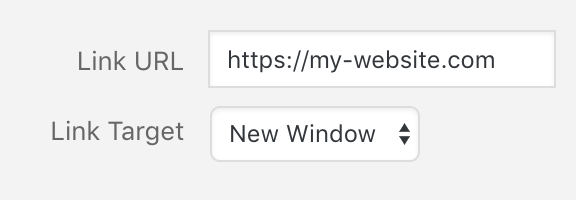Gallery Custom Links Wordpress Plugin - Rating, Reviews, Demo & Download

Plugin Description
Gallery Custom Links allows you to link images from galleries to a specified URL. Tested with WordPress Gallery, Gutenberg, the Meow Gallery and others. The official page is here: Gallery Custom Links.
Usage
Two fields are added to your images, in your Media Library: Link URL and Link Target (but also, Link Rel and Arial Label). If, at least, the Link URL is set up, this image will link to that URL every time it is used within a gallery. Lightbox will be automatically disabled for those images.
To do this, the Gallery Custom Links needs to analyze/rewrite your content. Depending on your WordPress, you can pick the most appropriate method (known as engine).
- HtmlDomParser: Very reliable. It will rewrite your HTML so that the links are hardcoded.
- DiDom: Same as HtmlDomParser but faster. However, your HTML needs to be perfectly valid.
- Javascript: This is the fastest, but the links won’t be hardcoded. Only the visitor will experience the links.
Compatibility
It currently works with the native WP Gallery, the Gutenberg Gallery, and the Meow Gallery. It should actually work with any gallery plugin using the ‘gallery’ class and Responsive Images (src-set). Let me know if you would like more galleries to be supported, it should be easy.
Filters
You can optimize (run the plugin only on the pages where you need it) and support more galleries (through CSS classes) easily by using filters. To know more about this, visit the official page, here: Gallery Custom Links.
Thanks
The motivation to build this plugin came from my users who had issues trying to use WP Gallery Custom Links. I realized that this plugin was working extremely well with the standard gallery, but would require too much rewriting for Gutenberg and other galleries, hence the creation of this plugin. I hope it will help.
Languages: English.