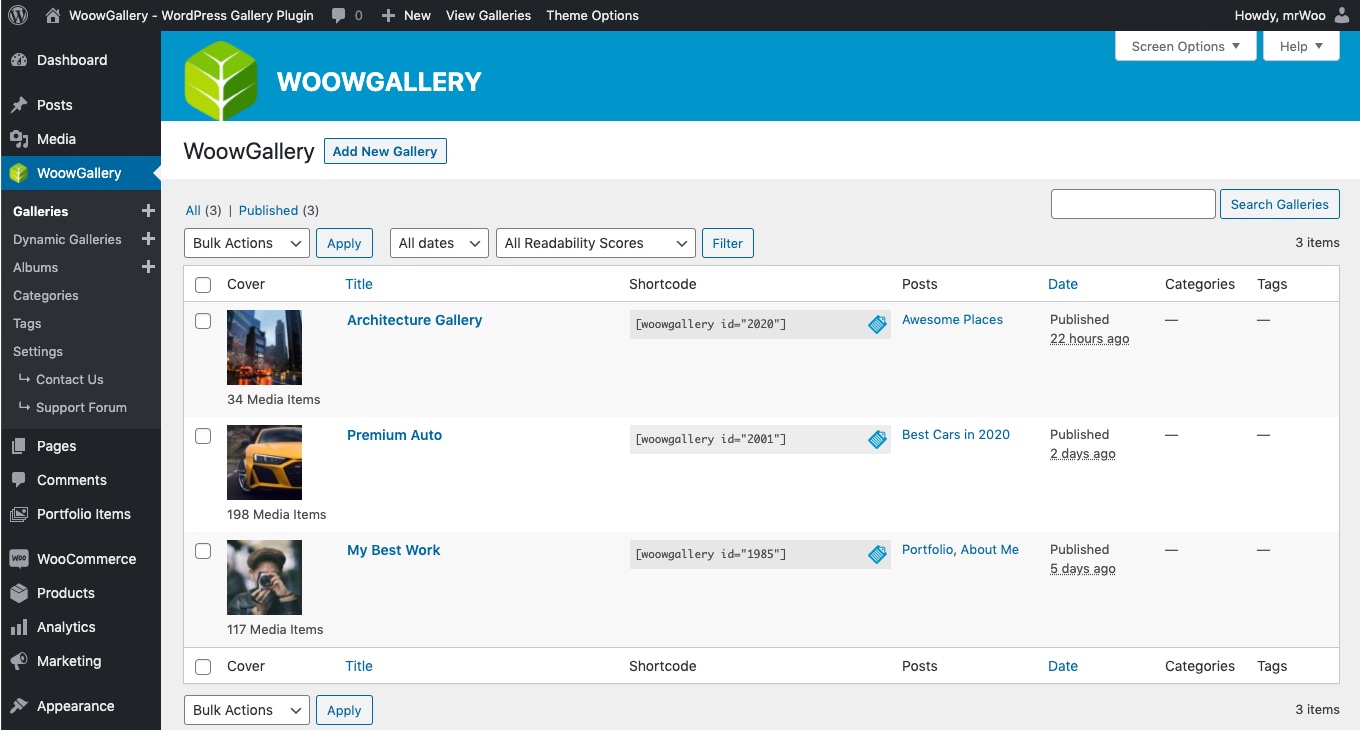WoowGallery – Image Gallery / Content Gallery / Ecommerce Gallery / Social Gallery / Video Gallery / Album Photo Gallery Wordpress Plugin - Rating, Reviews, Demo & Download
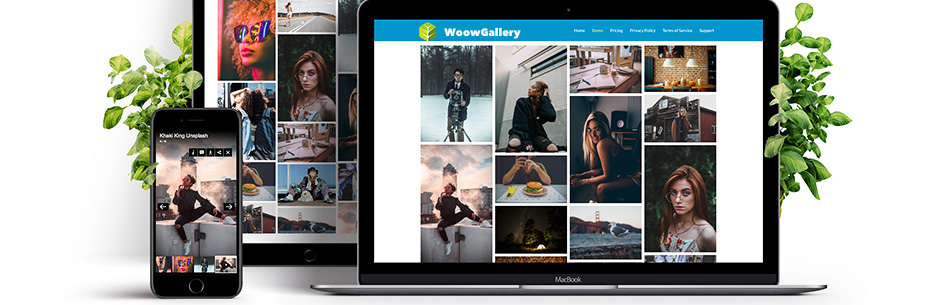
Plugin Description
Gallery Plugin
It’s not necessary to hire a developer to create a WordPress gallery. All you need is WoowGallery, a drag & drop photo gallery plugin that’s EASY, FAST and POWERFUL.
WoowGallery is highly optimized for web and server performance because we understand the importance of speed when it comes to image and gallery load times, as well as SEO and conversion.
With WoowGallery you can show the blog posts on your website and displays them in a masonry layout with tags filter. You can customize the way your posts look and manage settings like the featured image, the content you want to display, etc.
WooCommerce Products in a masonry layout looks fantastic. You can show any post type in a gallery with a link to their pages.
Free WoowGallery includes everything you need and expect from the gallery:
albums, tags, social media integration, gallery templates / gallery layouts, lazy load, content galleries with your posts, dynamic galleries, and tons more.
And with WoowGallery gallery widget you can put your best gallery anywhere on the page. Easily add gallery to your page via Elementor Editor, Classic Editor, Gutenberg or any other editor which support widgets or shortcodes.
Drag & Drop Gallery Builder
WoowGallery adapt to your workflow and allow you to create in minutes. By using our easy to use drag and drop builder, you can upload your photos, rearrange them, and create an image gallery with just a few clicks.
You can also create/edit galleries right from the WordPress Gutenberg block editor.
If you’ve struggled with WordPress gallery plugins that take video tutorials to learn, you’re going to love WoowGallery.
With WoowGallery Premium you can
create WooCommerce galleries, create Standalone galleries, add Standalone galleries inside Dynamic gallery, create presets for gallery skins, etc.
Mobile Ready, SEO Friendly and Optimized for Speed
WoowGallery is 100% responsive and mobile-friendly by default. We optimized every query on the front-end and the back-end to ensure maximum speed.
Sharing and Selling Photos Made EASY
Social media integrations, and WooCommerce store integration.
Built in WoowGallery Feature List
- Guttenberg Blocks for WordPress 5.0
- Drag & Drop Photo Gallery Builder
- 100% Responsive – Mobile Friendly
- Beautiful Gallery Skins for Customization
- Albums Gallery – Easily organize your photo galleries, choose cover photos, and more.
- Featured Content Gallery – Easily create galleries based on posts, pages, products, testimonials, portfolios, and other custom post types.
- Dynamic Gallery – Easily create dynamic content galleries from various different sources (WordPress, Flagallery…). Show specific media category or folder in the gallery from other plugins like: “Media Library Assistant”, “FileBird”, “Real Media Library”, etc..
- Video Gallery – Not just for photos! You can add local videos in your video gallery and link your photos with video from YouTube and Vimeo.
- Slideshow – Add beautiful slideshow with autoplay, manual controls, and more.
- WooCommerce Product Gallery – Replace default WooCommerce Product gallery template with WoowGallery skin.
- Image Tags – Organize your WordPress photos with tags for easy search and display that also filtrable.
- Social Sharing – Share your photos on Facebook, Twitter and Pinterest.
- Image Protection – Protect your images from theft by disabling right mouse click on images.
- Lazy Load – Load of your large galleries with lazy loading to improve page speed and user experience.
- Deeplinking – Make your gallery and images SEO friendly and easily link to individual images with deeplinking.
- FullScreen Display – Take advantage of the native fullscreen and Lightbox display.
- Photo Zoom – Zoom images in your gallery for up close browsing.
- EXIF Meta Data – Display your EXIF data including camera model, aperture, shutter speed, and more.
- Downloads – Ability to download your images and galleries with an easy to use download button.
Premium WoowGallery Feature List
- WooCommerce Integration – Instantly display and sell your photos with the most popular eCommerce software on the web.
- Standalone Gallery – Create independent galleries that are not tied to your posts or pages.
- Password Protection – Prevent unauthorized access to your WordPress standalone galleries.
- Skin Presets – Speed up the creation process by saving your default settings and presets.
- Custom CSS Styles – Customize your portfolio by adding custom CSS and styles.
- Want us to add something else? Suggest a feature and we’ll get it added!
When it comes to WordPress gallery plugins, nevermind free or premium, WoowGallery has no equal.
Demos
Amron skin:
MultiGrid skin:
PS
Proud to be ukrainian. Live in Mykolaiv, Ukraine. #NoWar #fckptn
Screenshots
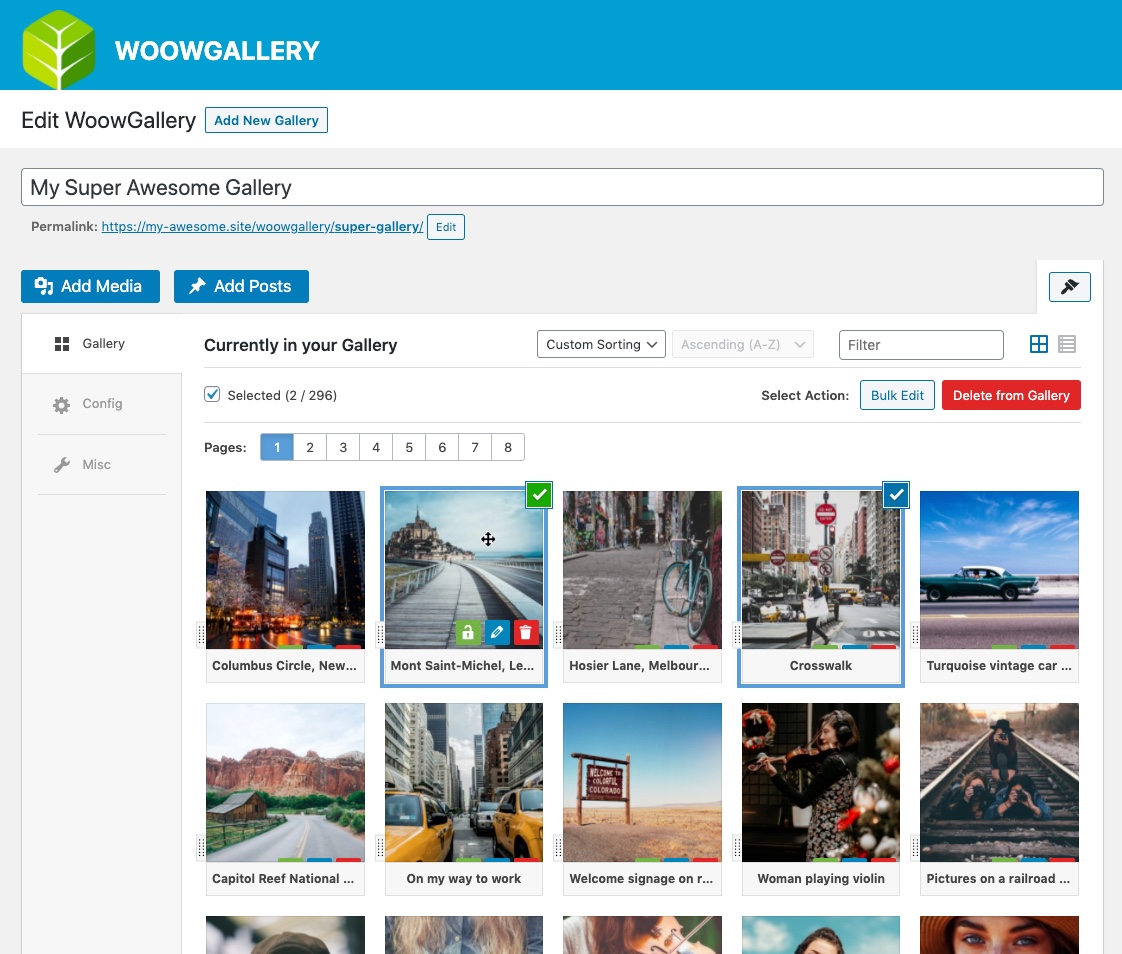
Gallery Edit – Grid Media View.
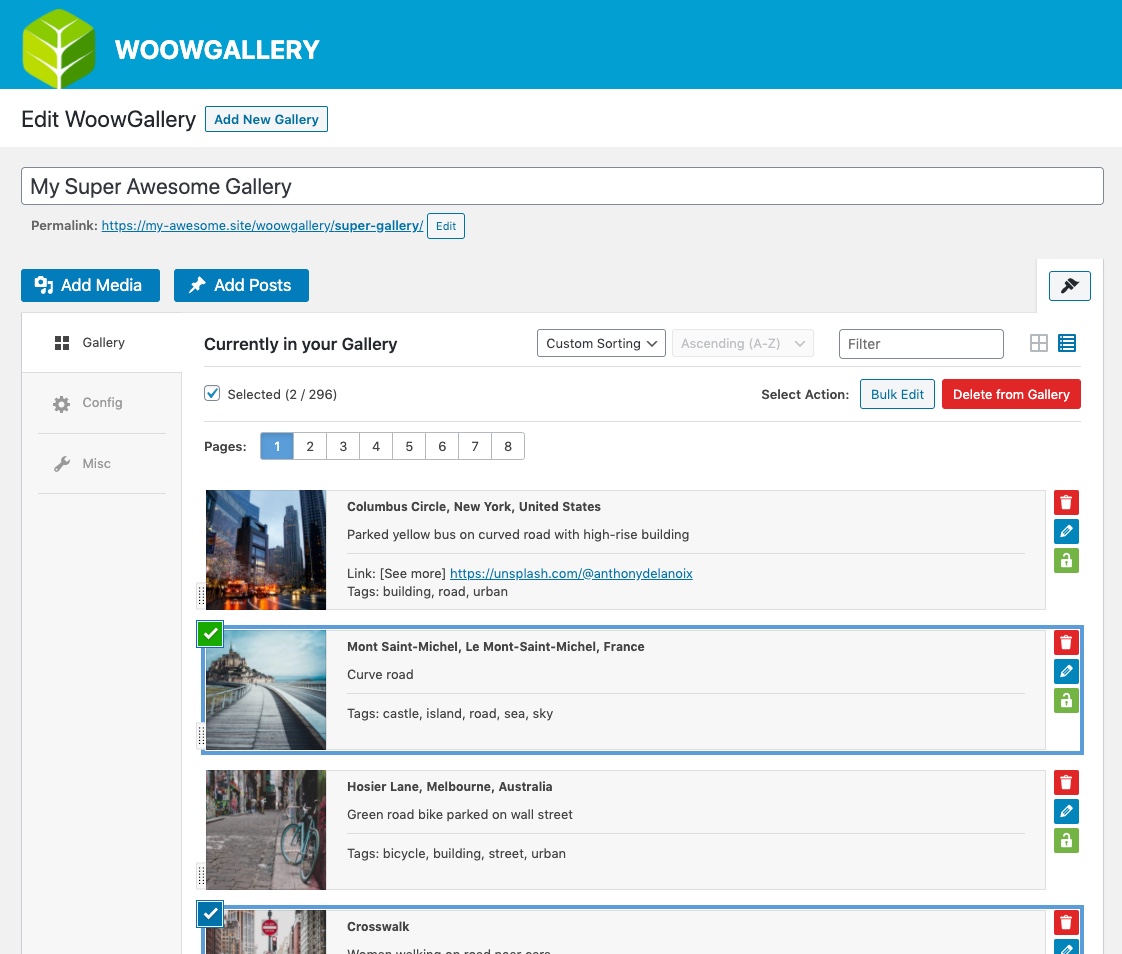
Gallery Edit – List Media View.

Gallery Item – Edit Data.
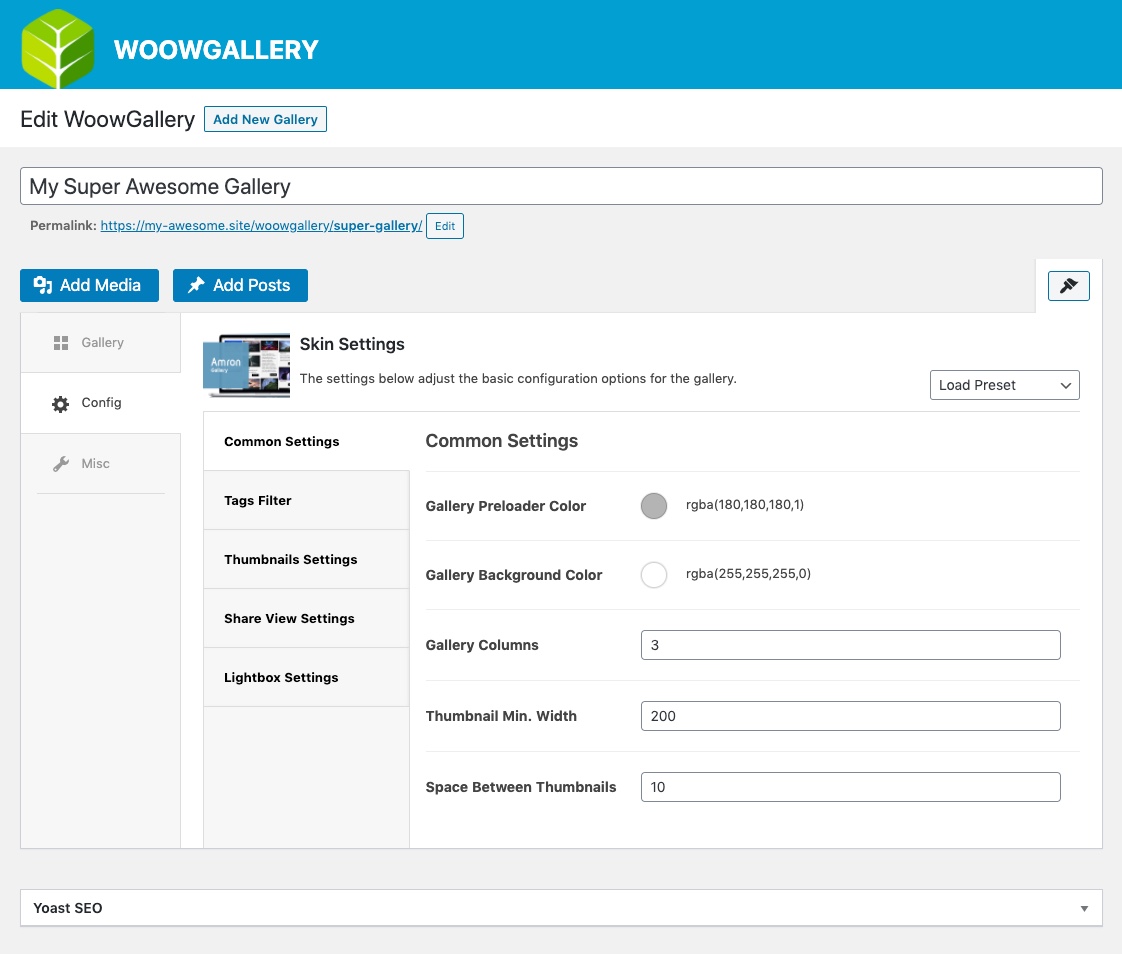
Gallery Skin – Edit Settings.

Gallery Settings – Custom CSS and Gallery Description.
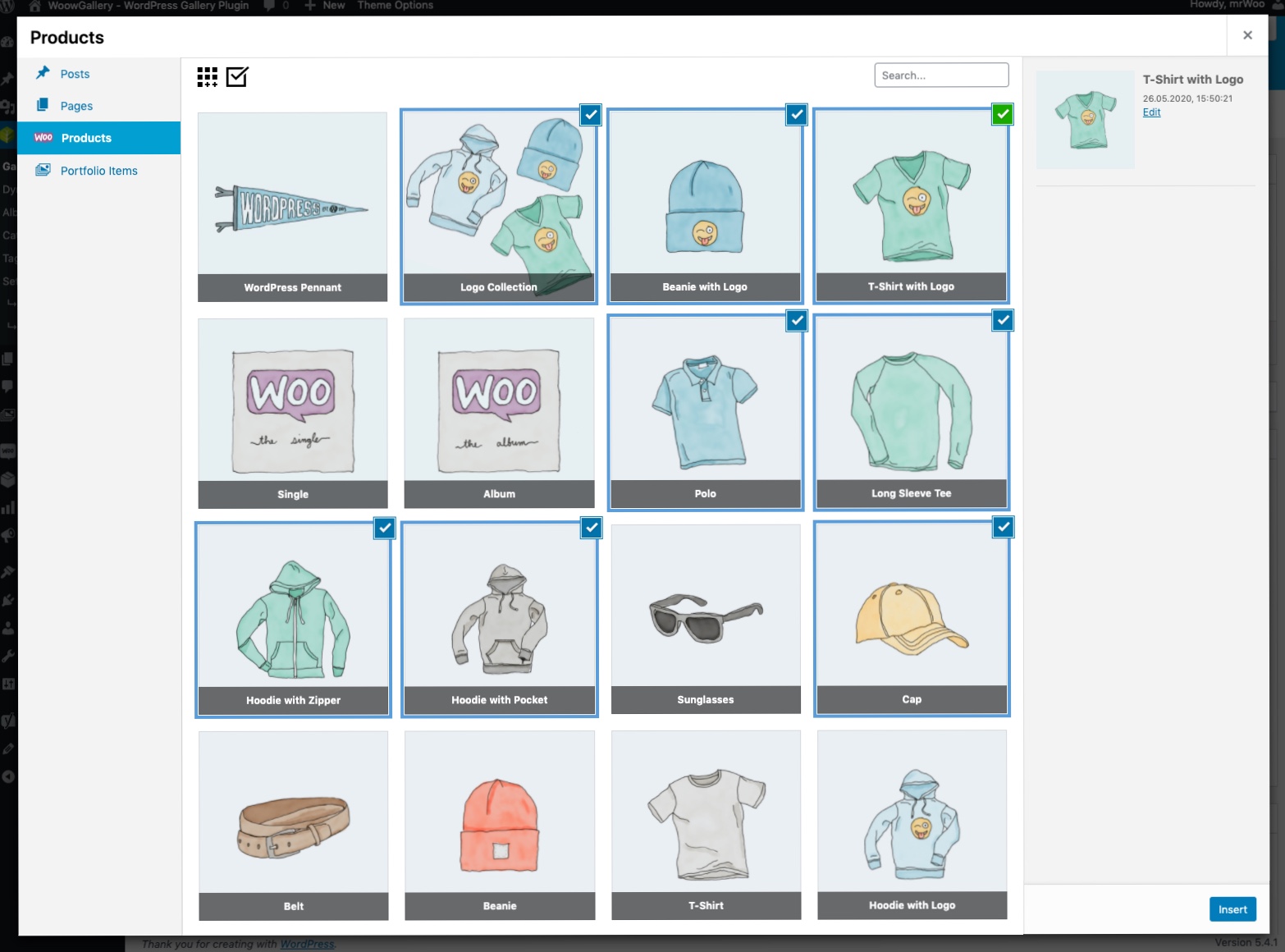
WooComerce Integration – Select custom post types for Featured Content Gallery.
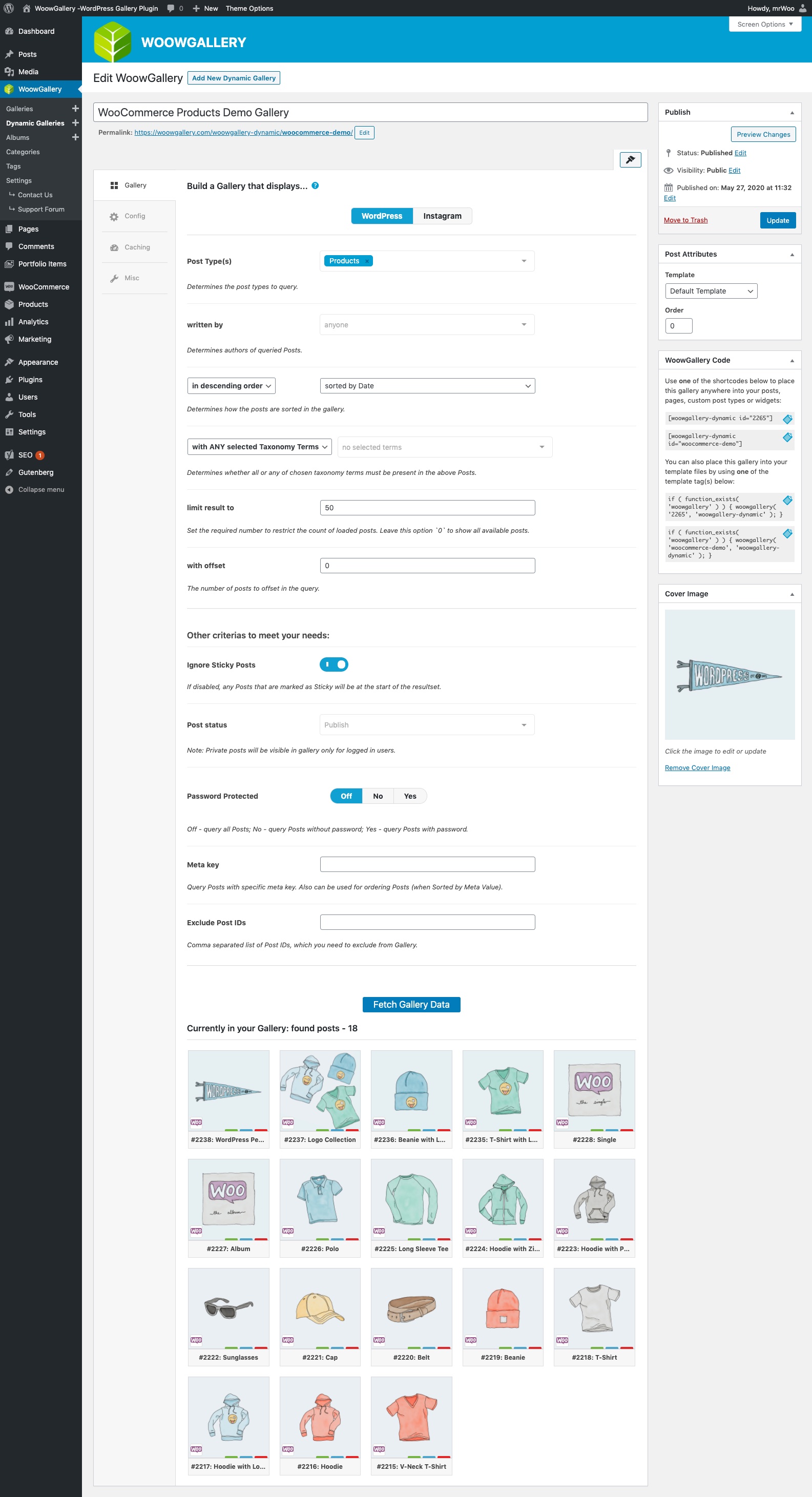
Dynamic WordPress Gallery – Build Screen.

General Settings – Media Settings and Skins Presets.
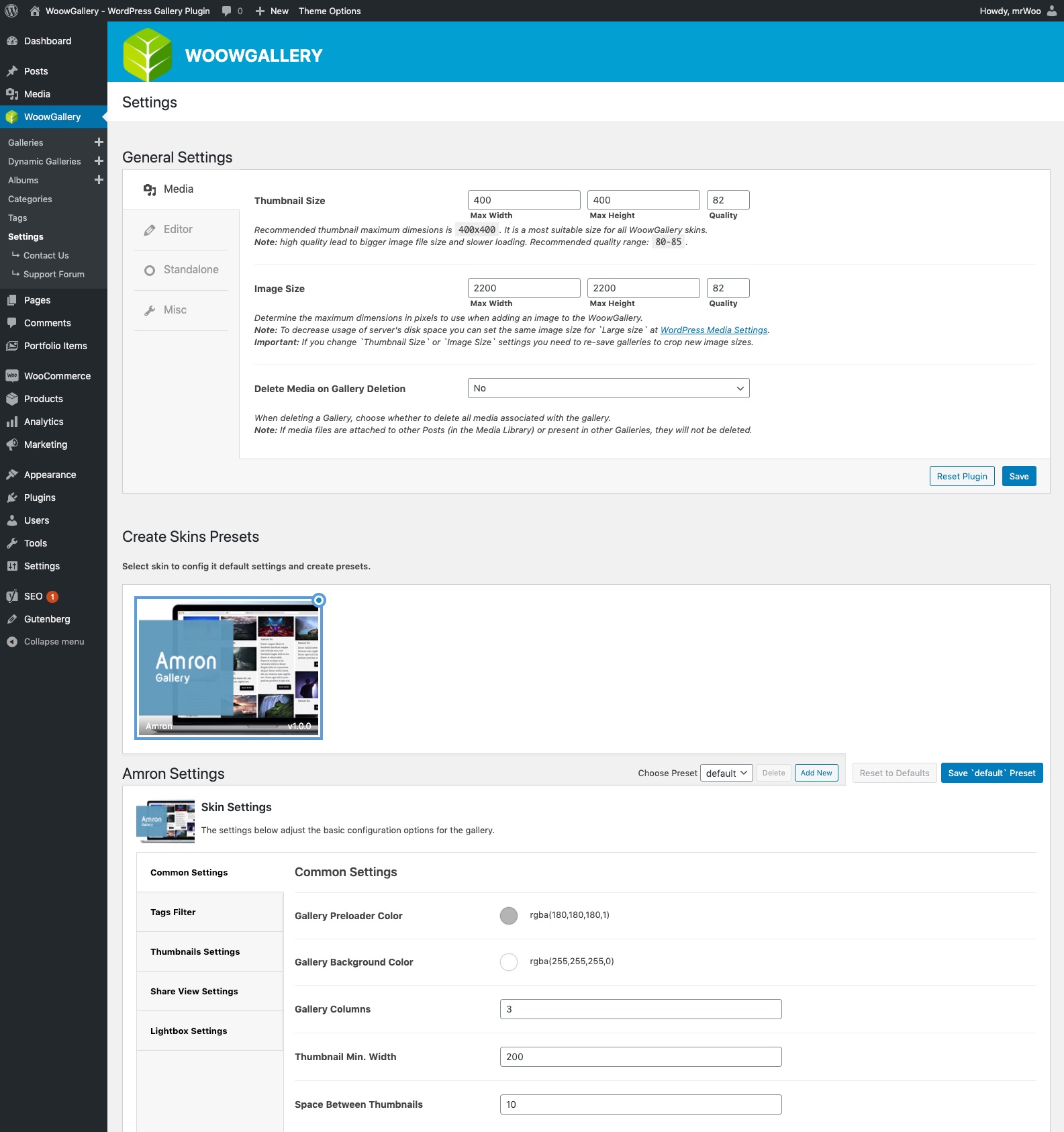
General Settings – Standalone Settings.
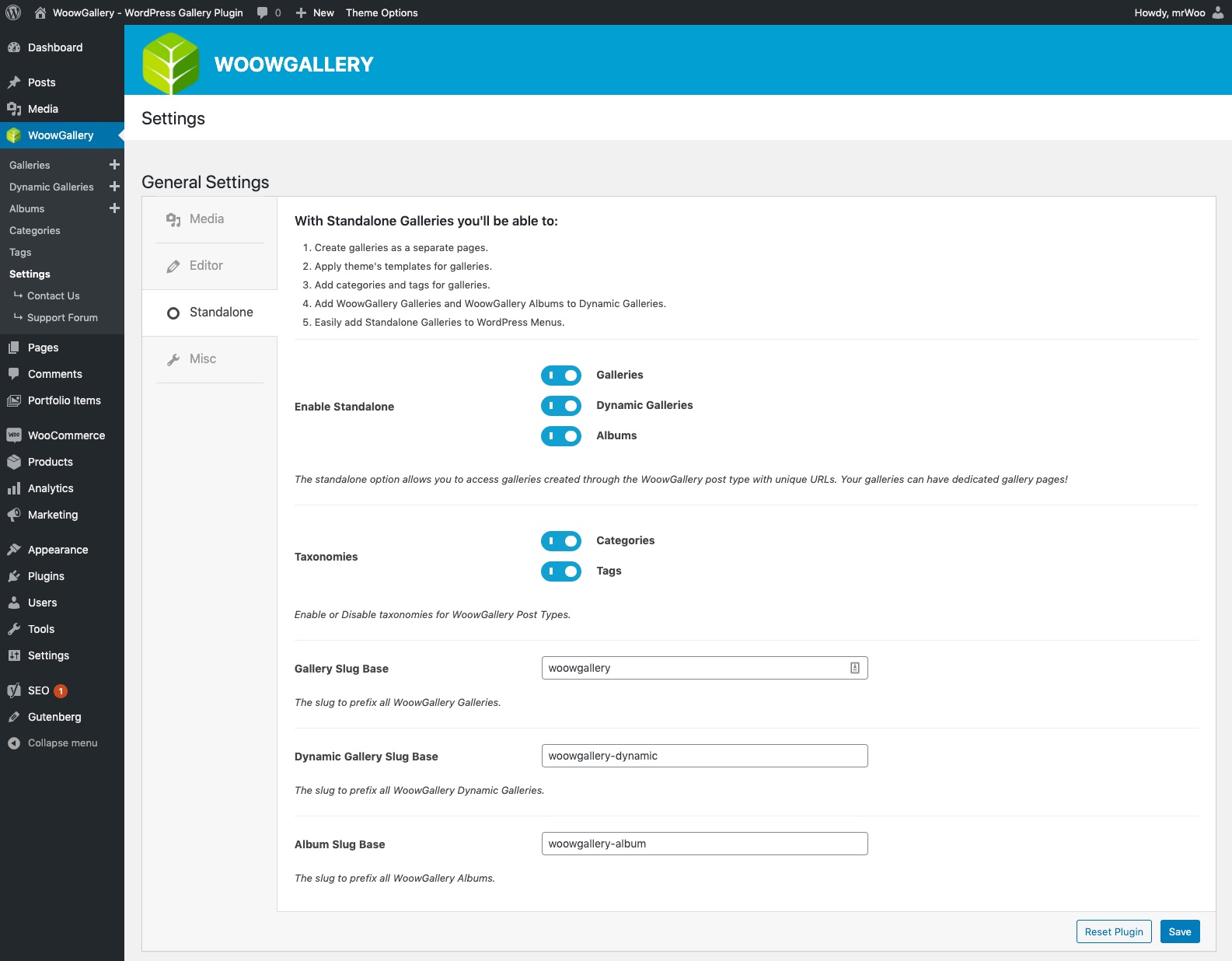
Galleries List.