Gaplugin-socials - Rating, Reviews, Demo & Download
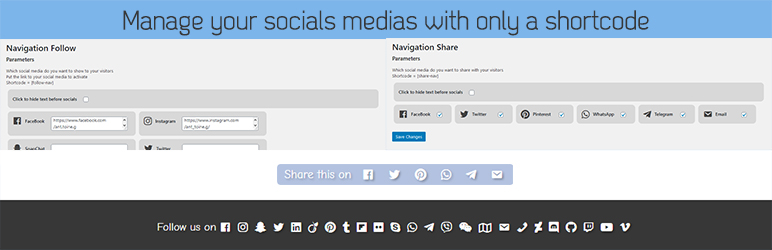
Plugin Description
After installing the plugin. You’ll have a new menu in your admin page “GAPlugin”.
It will have 2 different parts “follow” (who link to your social medias) and “share” (to share on social media that page).
- share: select the social media where your visitors can share the page, post, etc.
- follow: add the URL to your social media to activate them.
You can add some text before the socials icons.
You can order them as you wish.
Then you just have to use the shortcode in your theme to display them:
– share shortcode is: [GAP-share]
– follow shortcode is: [GAP-follow]
Enjoy !
Take a look at my website GautierAntoine.com
Screenshots
No screenshots provided



