Gato GraphQL Wordpress Plugin - Rating, Reviews, Demo & Download

Plugin Description
Gato GraphQL is a productivity tool for interacting with data in your WordPress site. It allows you to retrieve, manipulate and store again any piece of data, in any desired way.
Gato GraphQL can handle the functionality from multiple plugins:
- ✅ APIs
- ✅ Automators
- ✅ Bulk editing
- ✅ Code snippets
- ✅ Content distribution
- ✅ Email notifications
- ✅ HTTP client
- ✅ Import/export
- ✅ Search & replace
- ✅ Translation
- ✅ Webhooks
Among others, you can use it to:
- Query data to create headless sites
- Expose public and private APIs
- Synchronize content across sites
- Automate tasks
- Complement WP-CLI to execute admin tasks
- Search/replace content for site migrations
- Send notifications when something happens (new post published, new comment added, etc)
- Interact with cloud services
- Convert the data from a 3rd-party API into the required format
- Translate content in the site
- Insert or remove (Gutenberg) blocks in bulk
- Validate that a new post contains a mandatory block
- And much more…
Gato GraphQL supports Persisted Queries, which are endpoints where the GraphQL query is predefined and stored in the server. They are similar to WP REST API endpoints, however they are created and published directly within the wp-admin, using the GraphQL language (and no PHP code at all). They allow you to expose data while making your site super secure, as visitors will be restricted from freely browsing your data.
You can also create public and private custom endpoints, exposing each of them for some specific target (whether different applications, clients, teams, or other), and have a private endpoint feed data to your custom Gutenberg blocks (avoiding the need to maintain REST controllers).
Browse the Queries Library in gatographql.com for ready-to-use queries for your WordPress site. (The more popular queries are already created as Persisted Queries when installing the plugin.) The library is growing constantly, with new queries added on a regular basis.
Augment Gato GraphQL via extensions
Provide additional functionality and expand the GraphQL schema via extensions. They can be purchased and installed independently, or via bundles that contain all needed extensions to satisfy some common use case.
The “All in One Toolbox for WordPress” Bundle contains all of Gato GraphQL extensions, thus supporting all promoted features and use cases.
The bundles for specific use cases are:
“Automated Content Translation & Sync for WordPress Multisite” Bundle: Automatically create a translation of a newly-published post using the Google Translate API, for every language site on a WordPress multisite.
“Better WordPress Webhooks” Bundle: Easily create webhooks to process incoming data from any source or service using advanced tools, directly within the wp-admin.
“Easy WordPress Bulk Transform & Update” Bundle: Transform hundreds of posts with a single operation (replacing strings, adding blocks, adding a thumbnail, and more), and store them again on the DB.
“Private GraphQL Server for WordPress” Bundle: Use GraphQL to power your application (blocks, themes and plugins), internally fetching data without exposing a public endpoint.
“Responsible WordPress Public API” Bundle: Enhance your public APIs with additional layers of security, speed, power, schema evolution and control.
“Selective Content Import, Export & Sync for WordPress” Bundle: Import hundreds of records into your WordPress site from another site or service (such as Google Sheets), and selectively export entries to another site.
“Simplest WordPress Content Translation” Bundle: Translate your content into over 130 languages using the Google Translate API, without adding extra tables or inner joins to the DB.
“Tailored WordPress Automator” Bundle: Create workflows to automate tasks (to transform data, automatically caption images, send notifications, and more.
“Unhindered WordPress Email Notifications” Bundle: Send personalized emails to all your users, and notifications to the admin, without constraints on what data can be added to the email.
“Versatile WordPress Request API” Bundle: Interact with any external API and cloud service, posting and fetching data to/from them.
The Gato GraphQL team is continually working on new extensions and bundles. If you need an integration with some WordPress plugin, or some missing functionality, let us know and we’ll work on it.
Source code
The source code for the plugin is in GitHub repo GatoGraphQL/GatoGraphQL.
The JavaScript source code for the blocks is under layers/GatoGraphQLForWP/plugins/gatographql/blocks.
Screenshots
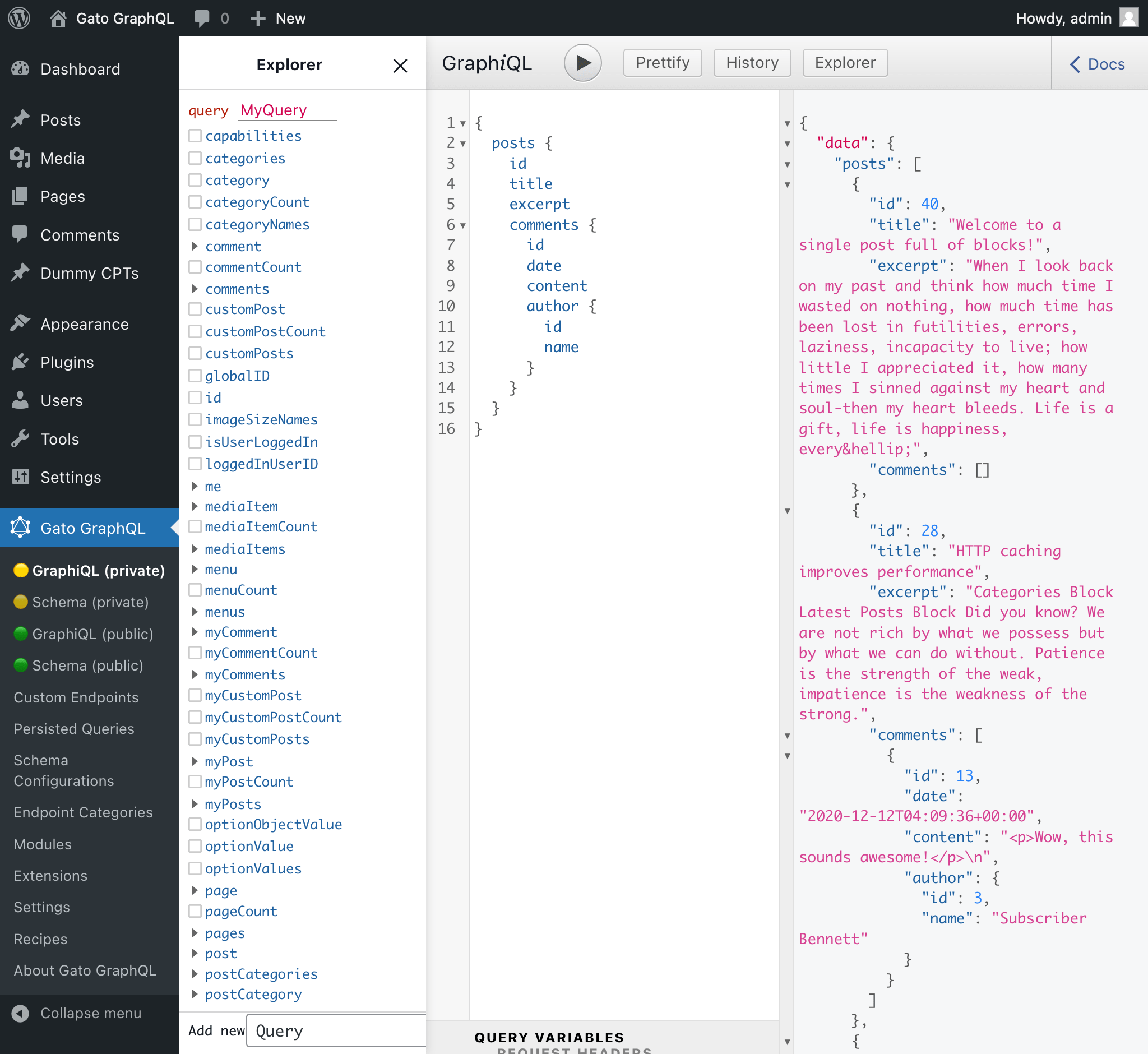
GraphiQL client to execute queries in the wp-admin
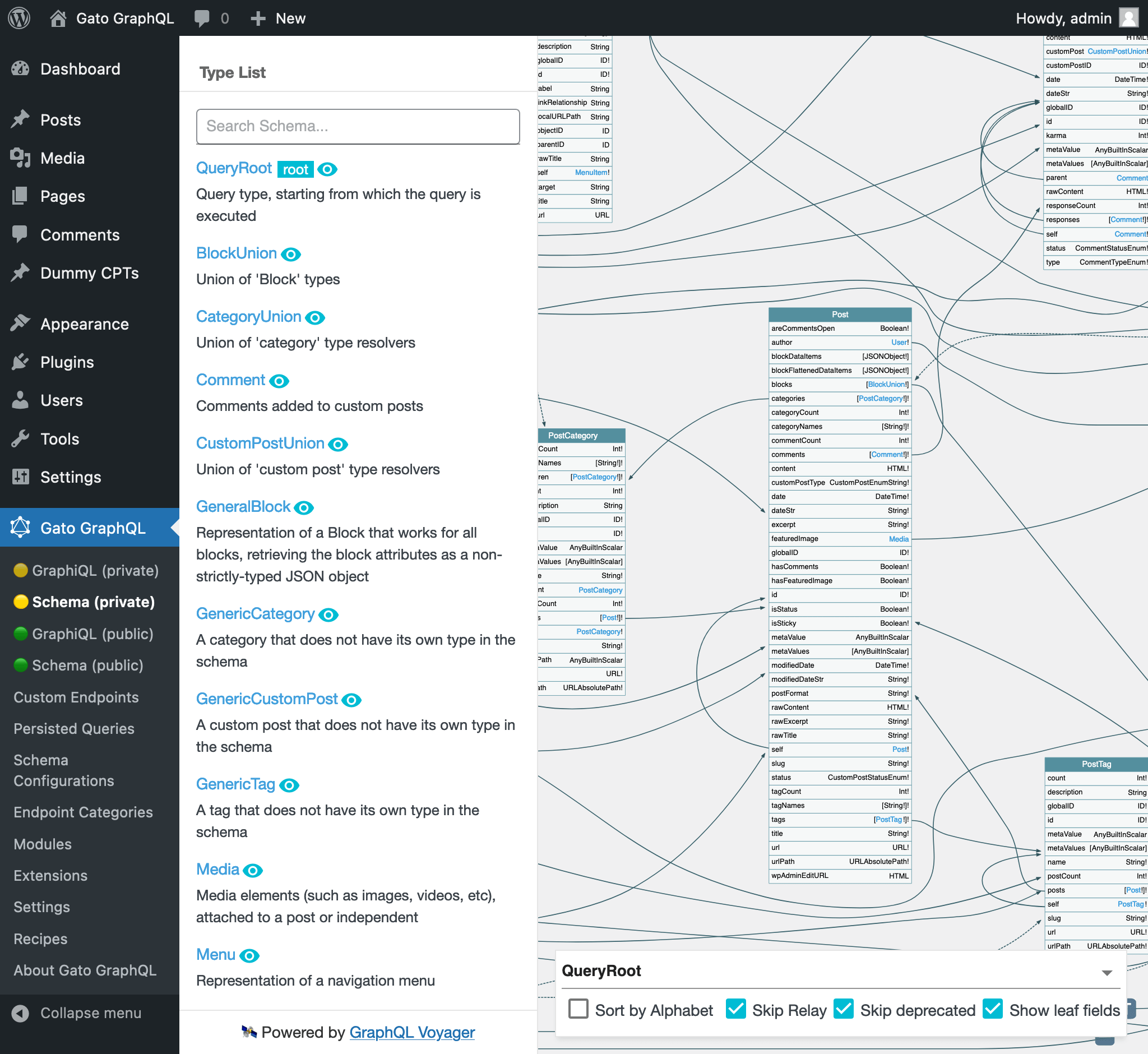
Interactively browse the GraphQL schema, exploring all connections among entities
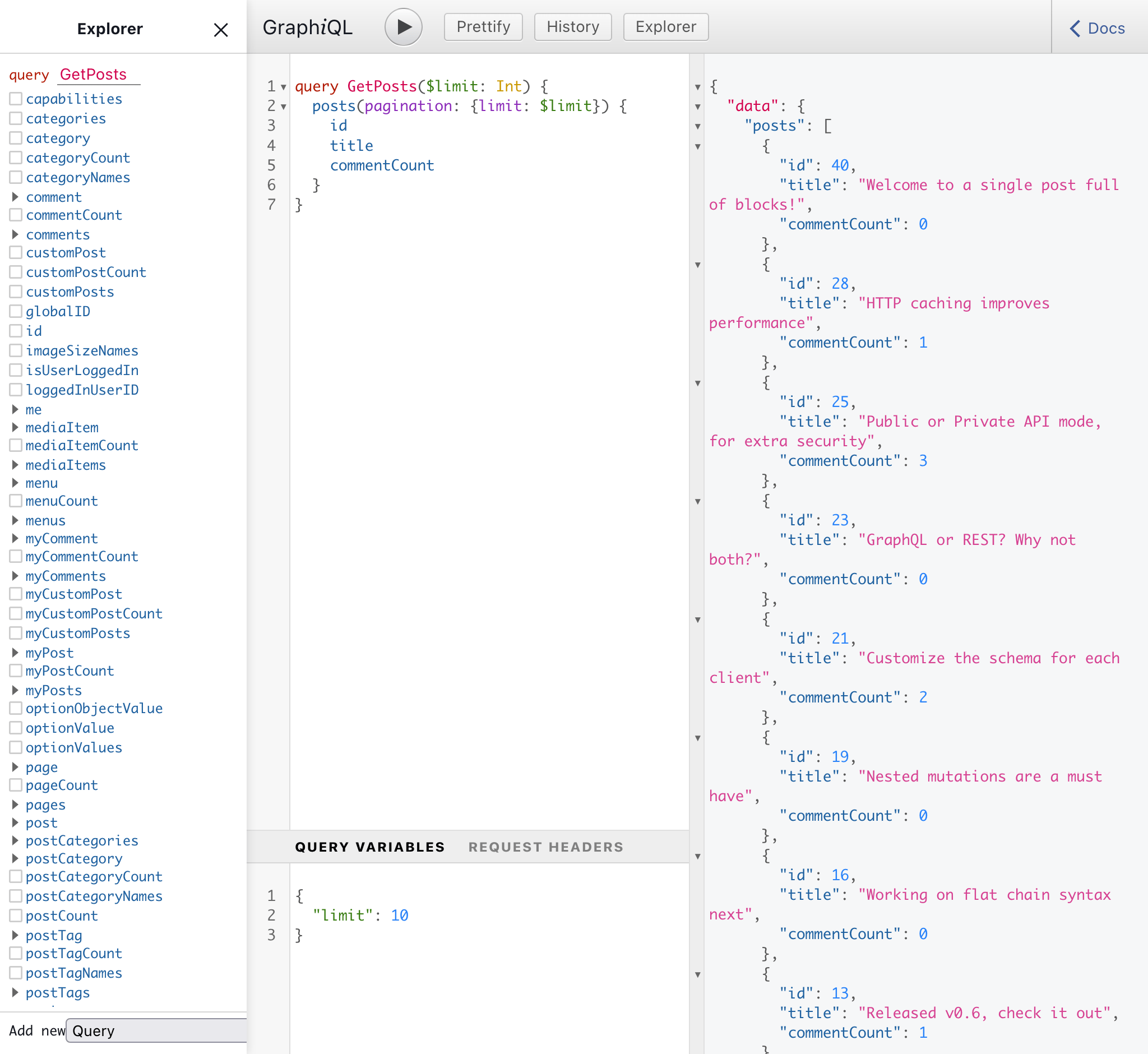
The GraphiQL client for the single endpoint is exposed to the Internet
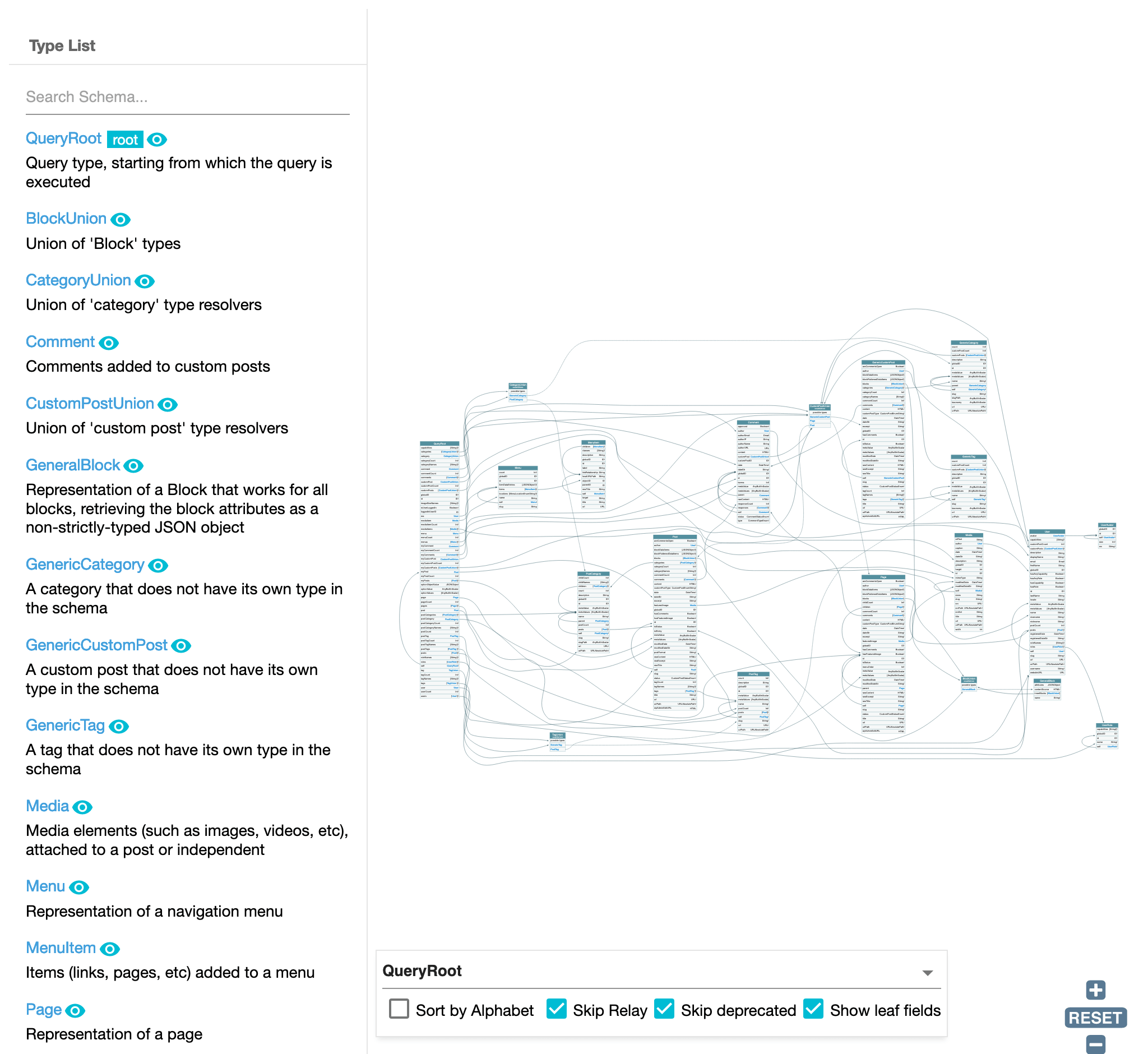
Interactively browse the GraphQL schema exposed for the single endpoint
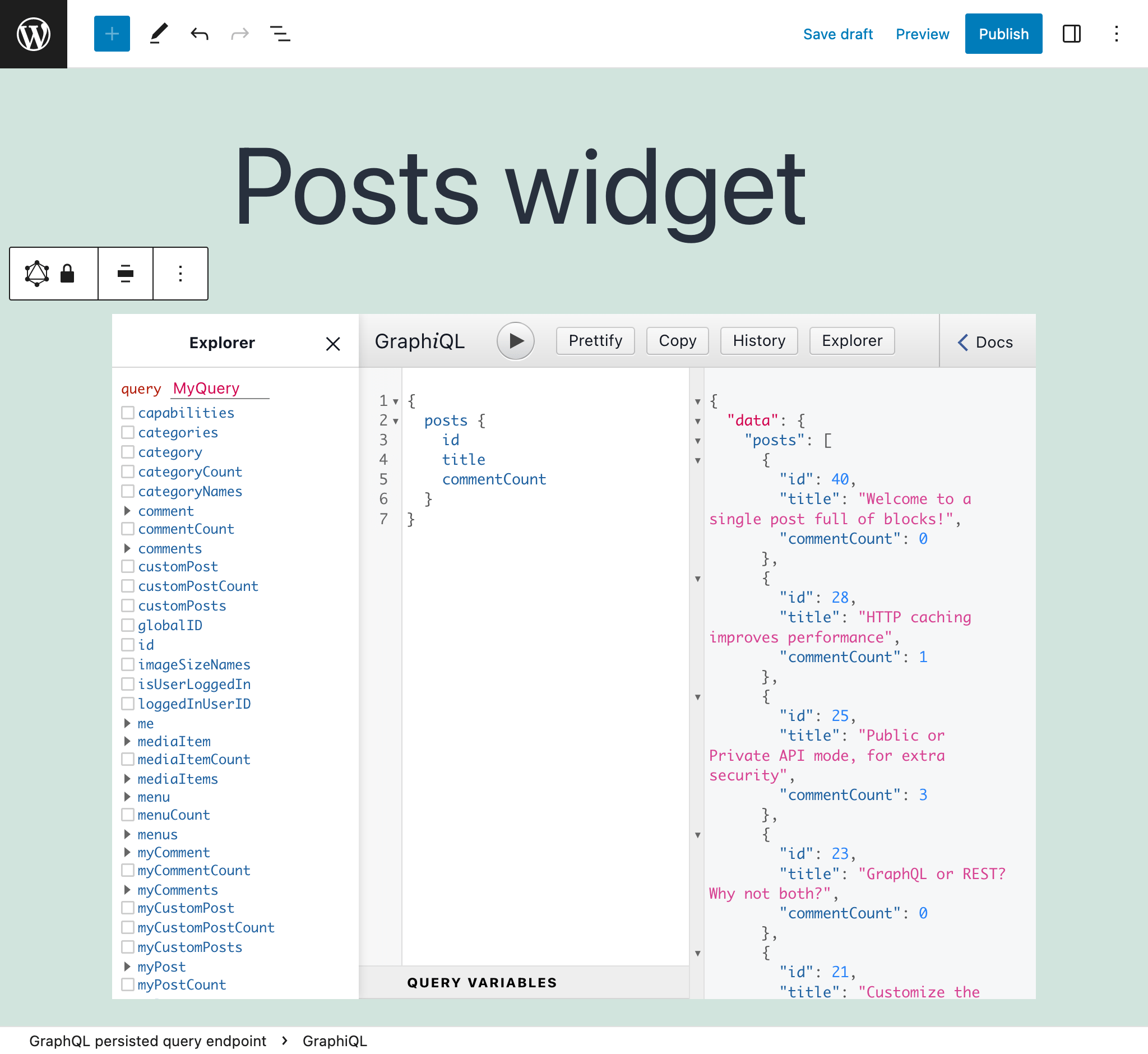
Persisted queries are pre-defined and stored in the server
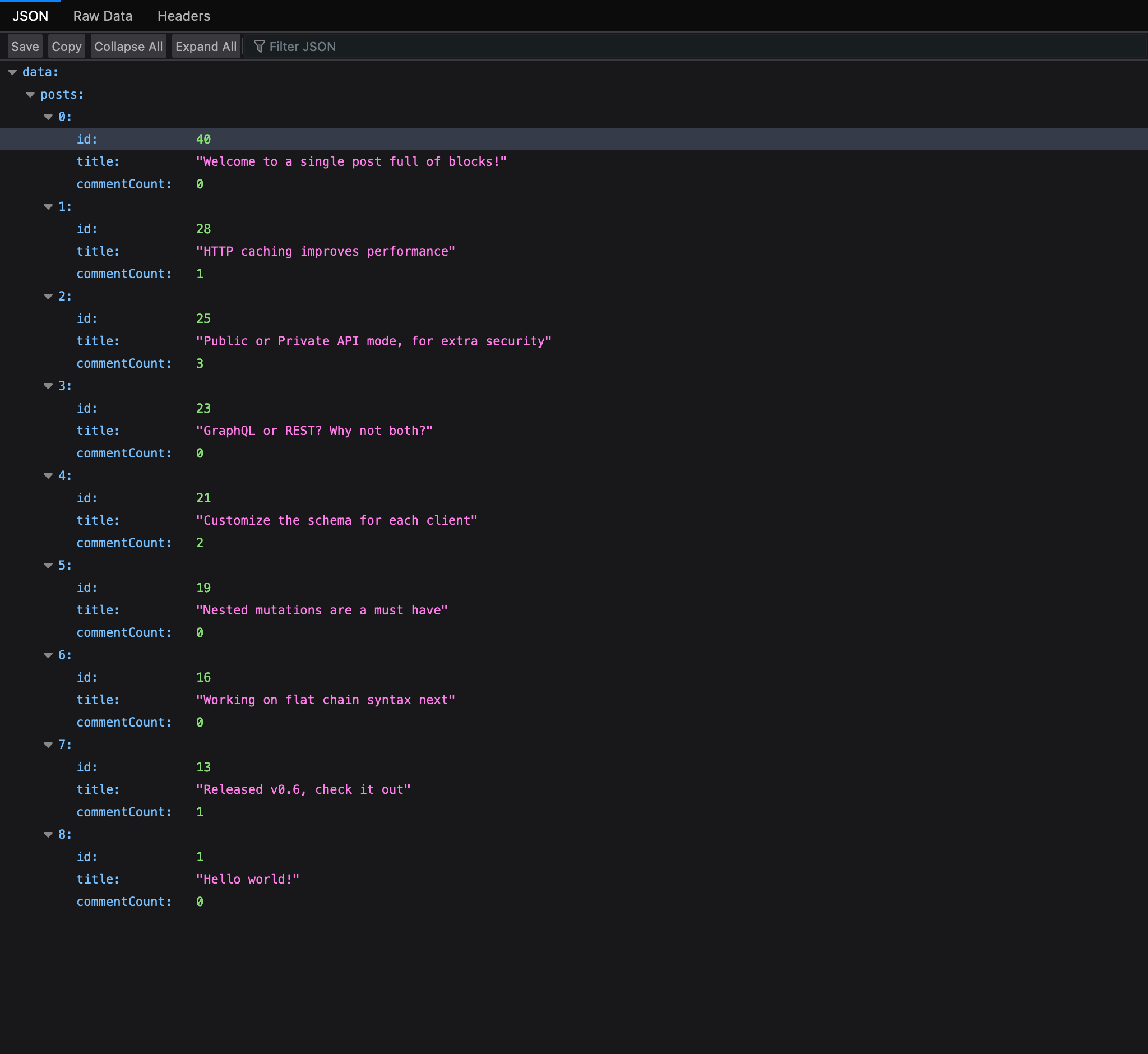
Requesting a persisted query URL will retrieve its pre-defined GraphQL response
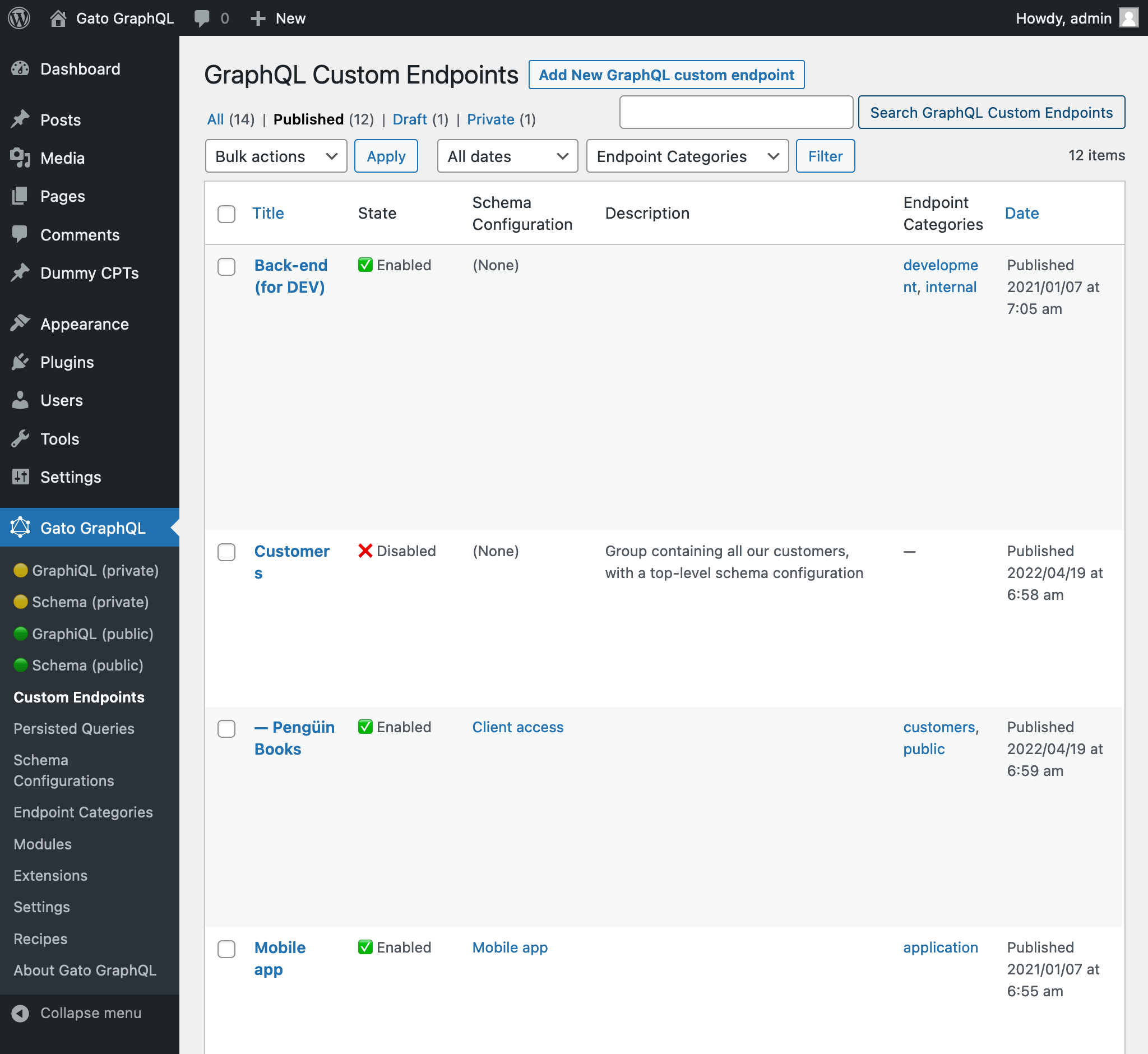
We can create multiple custom endpoints, each for a different target
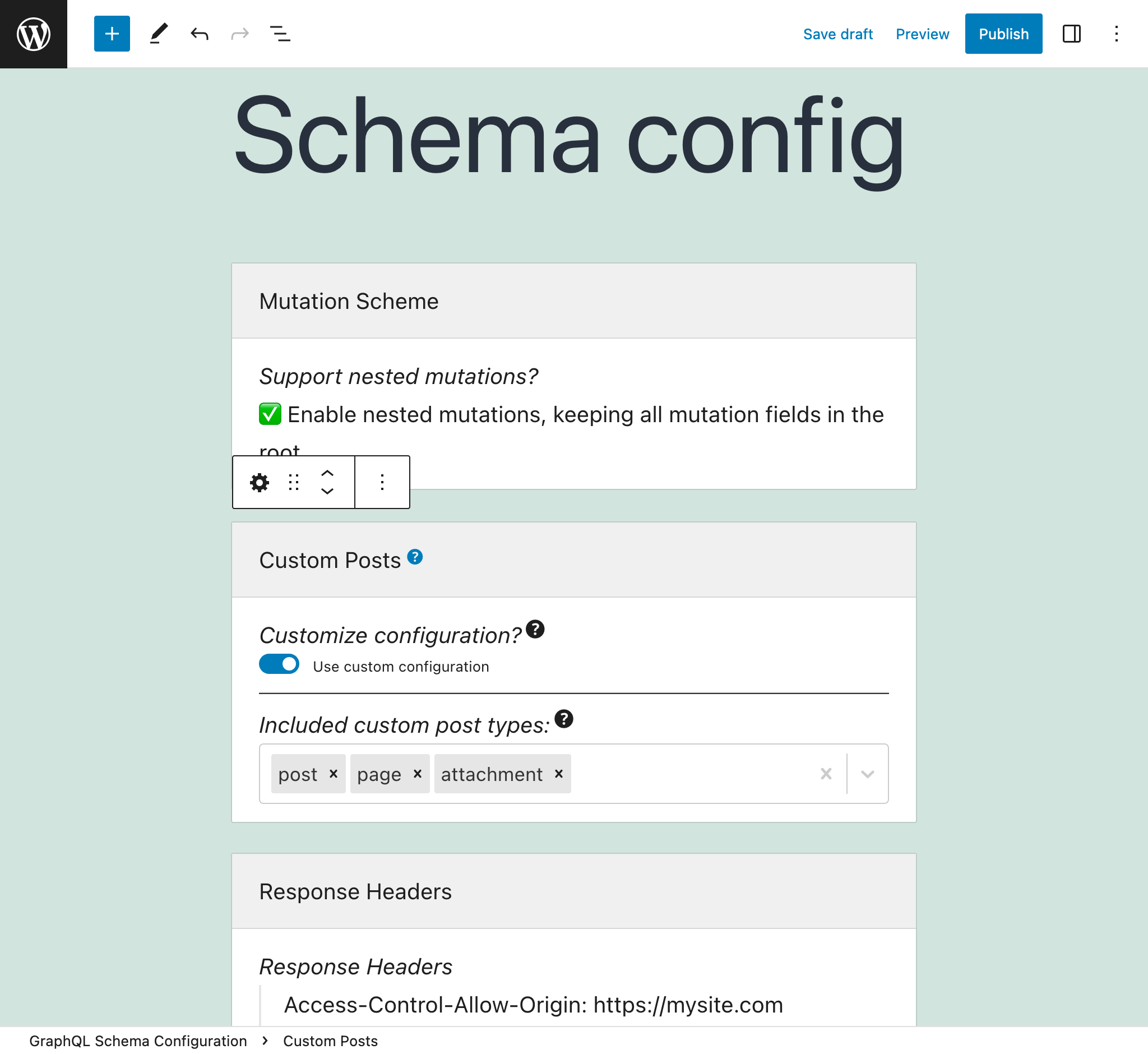
Endpoints are configured via Schema Configurations
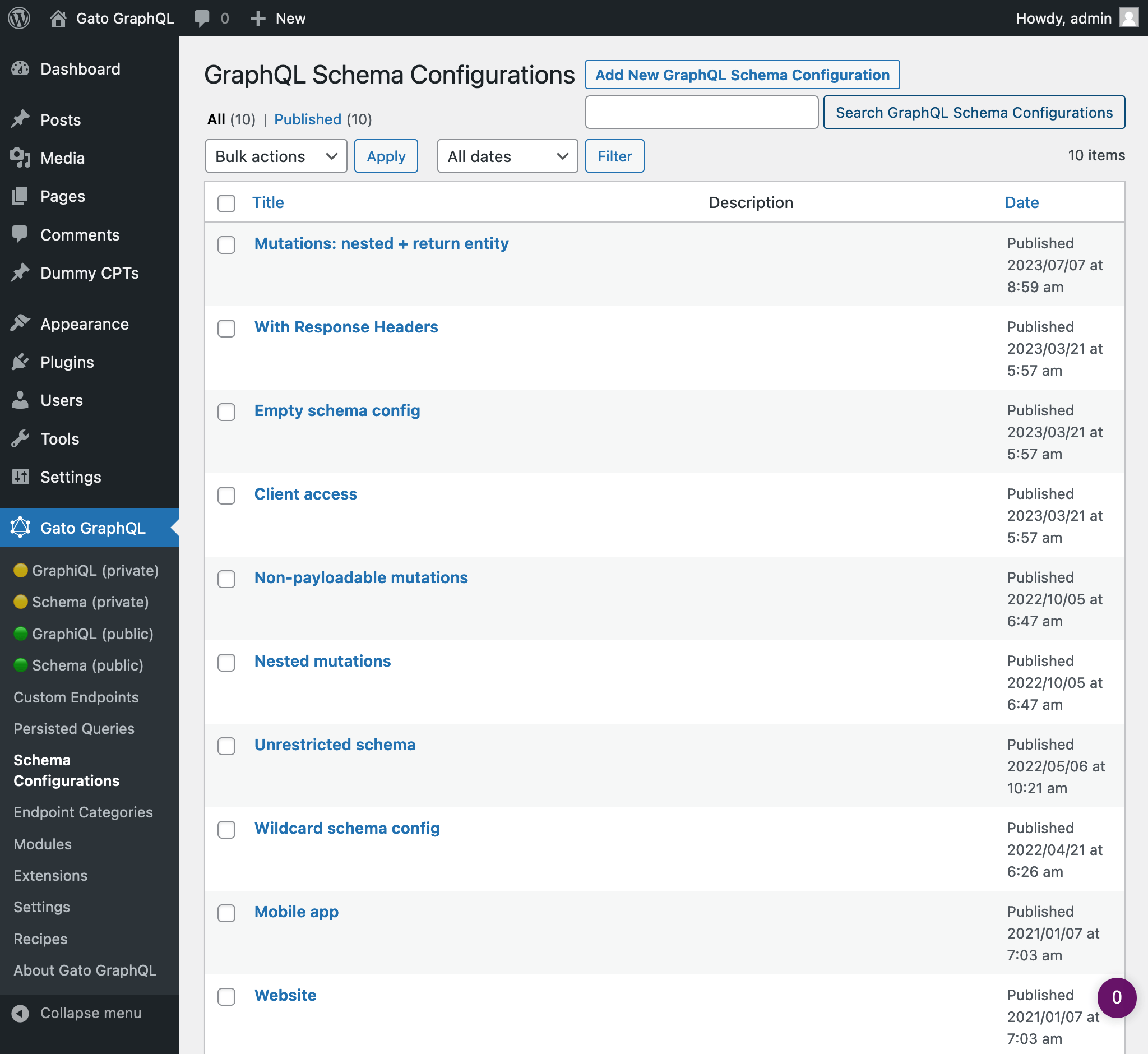
We can create many Schema Configurations, customizing them for different users or applications
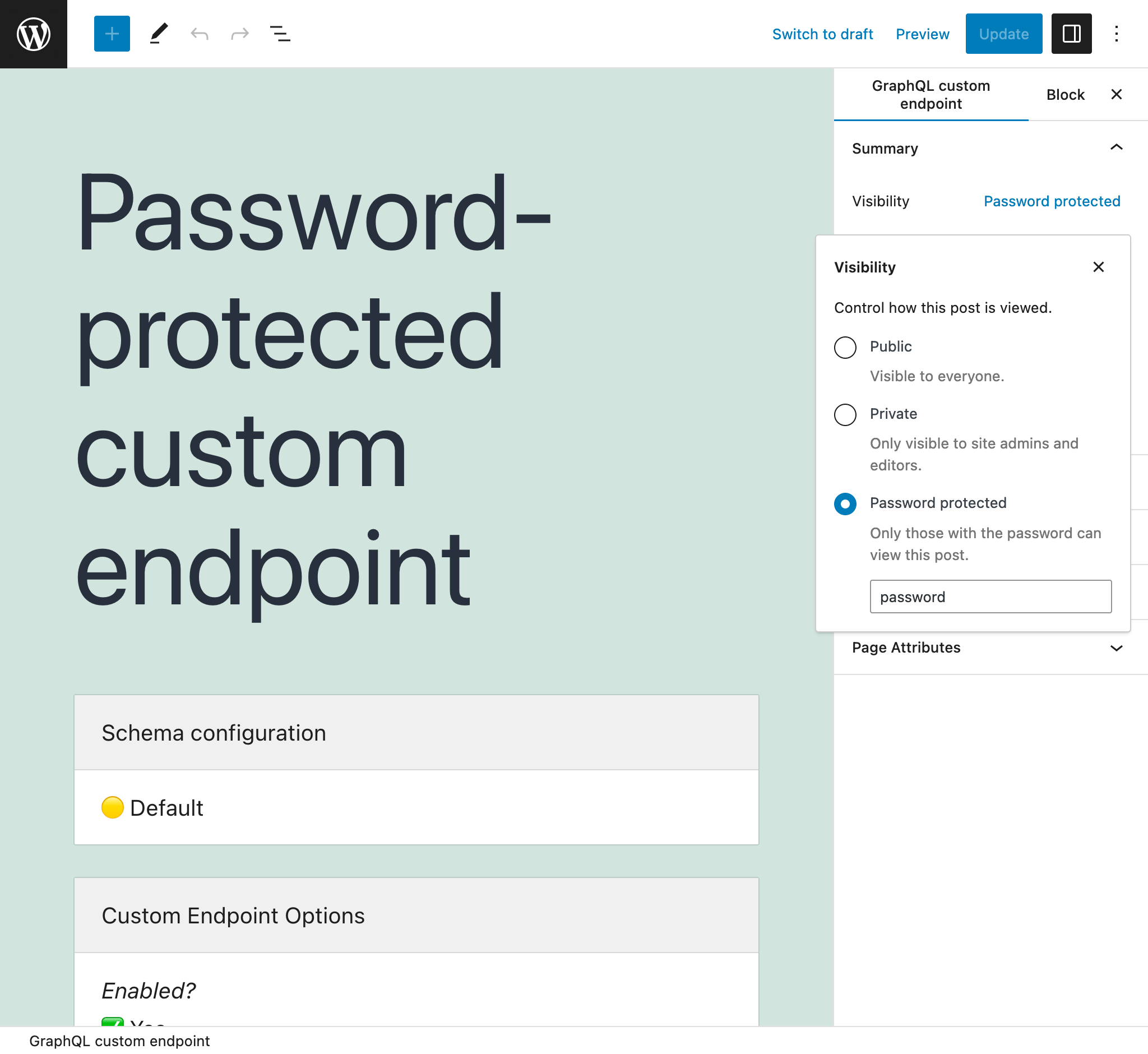
Custom endpoints and Persisted queries can be public, private and password-protected
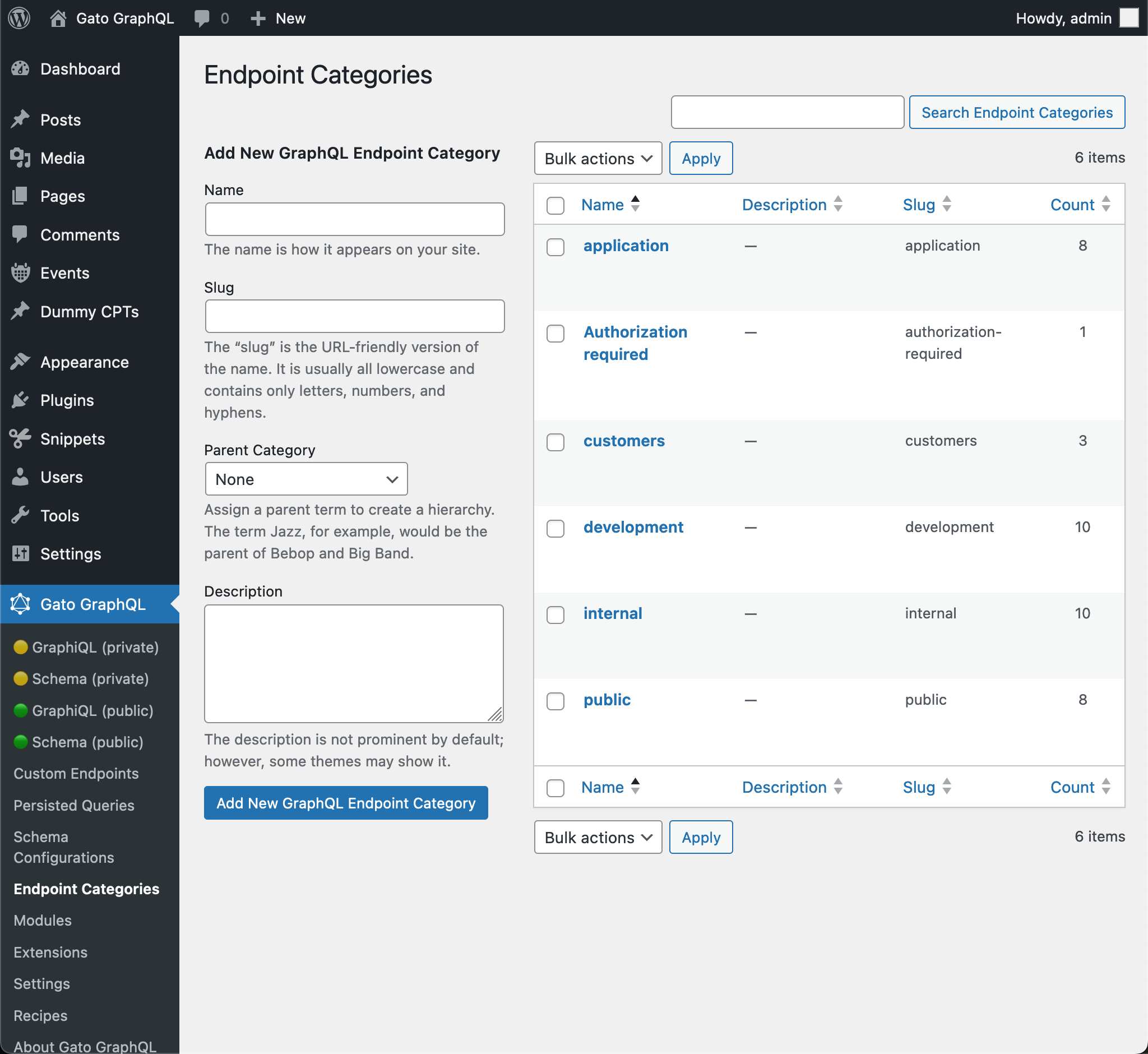
Manage custom endpoints and persisted queries by adding categories to them
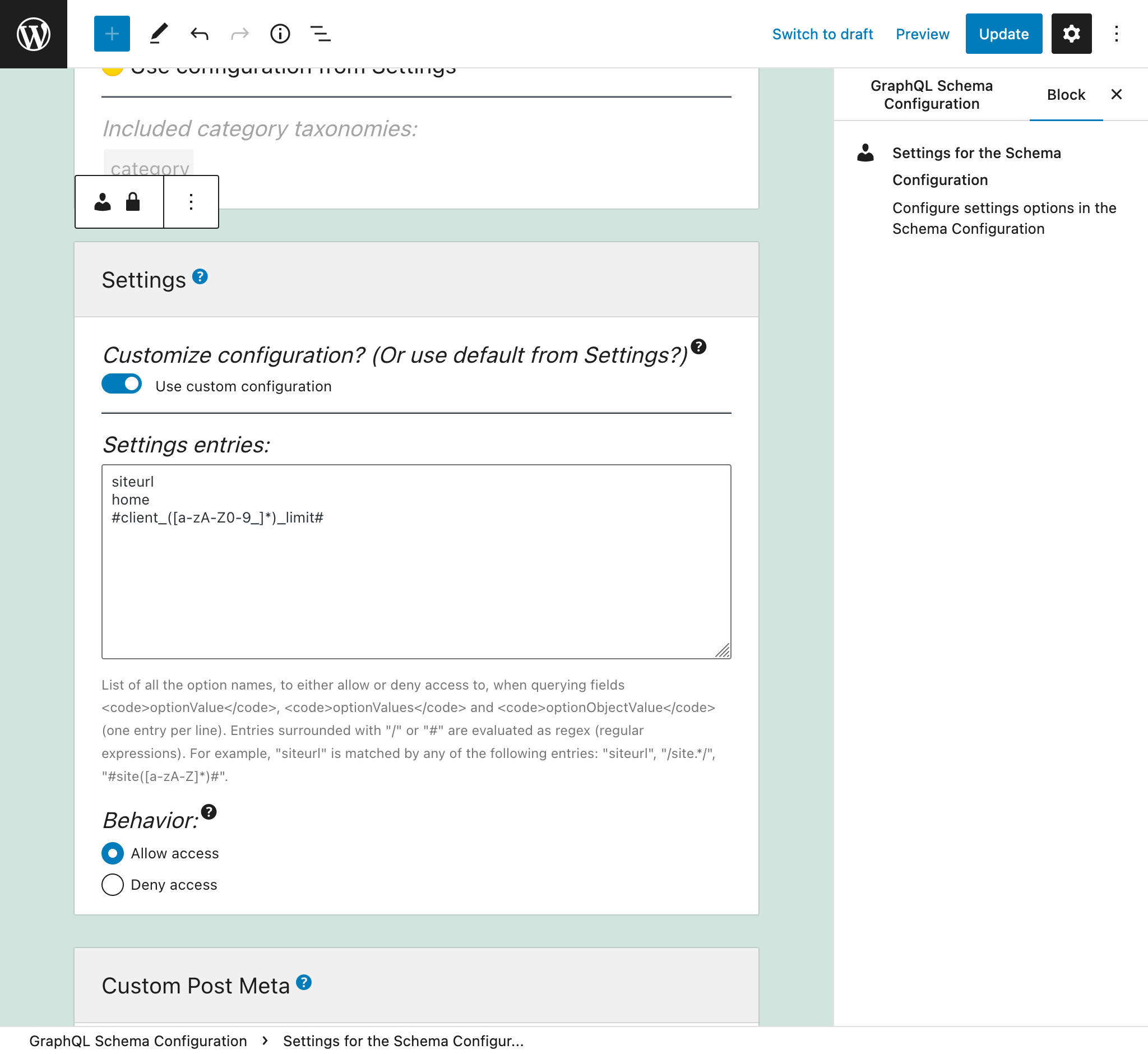
We can configure exactly what custom post types, options and meta keys can be queried
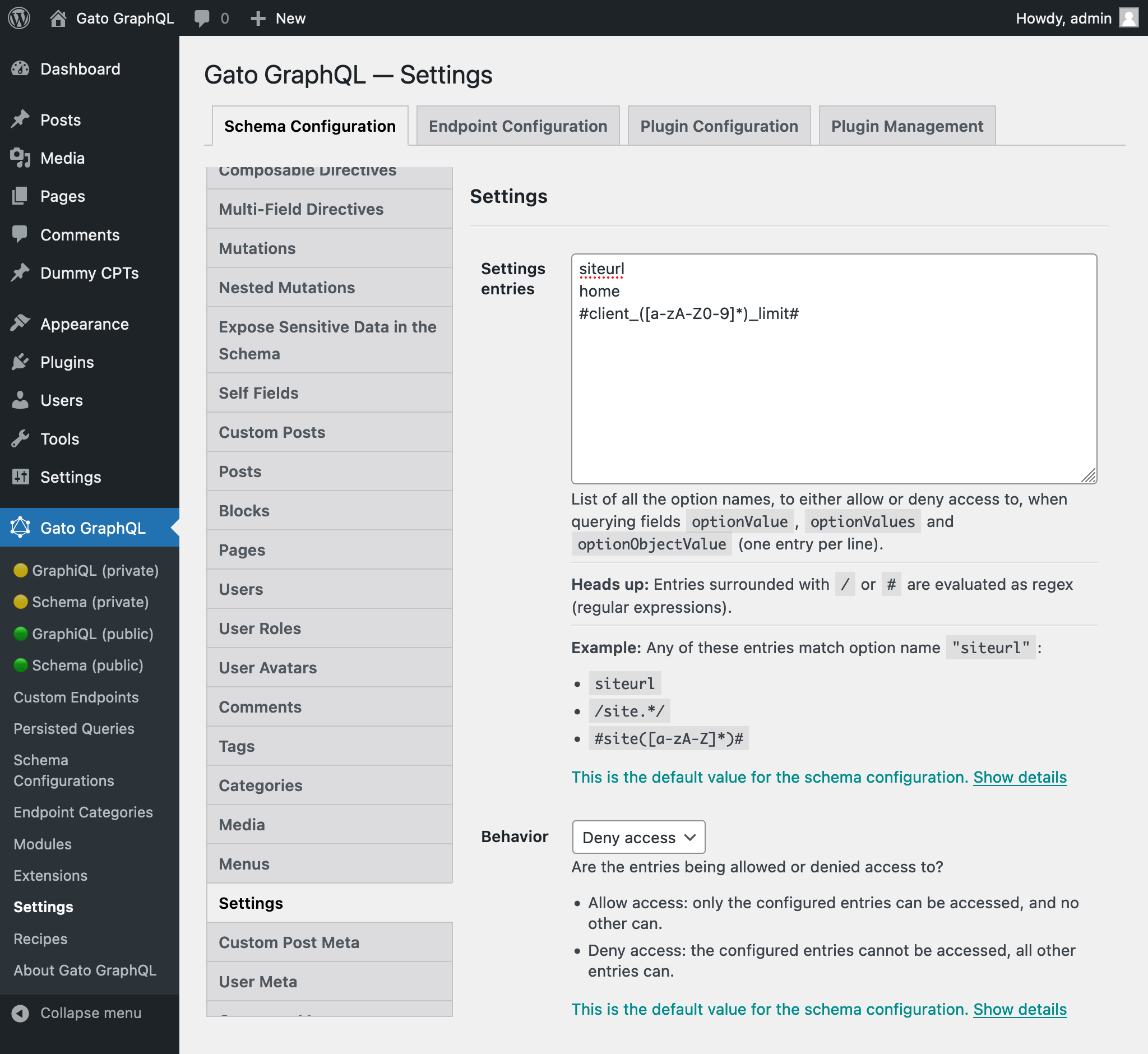
Configure every aspect from the plugin via the Settings page
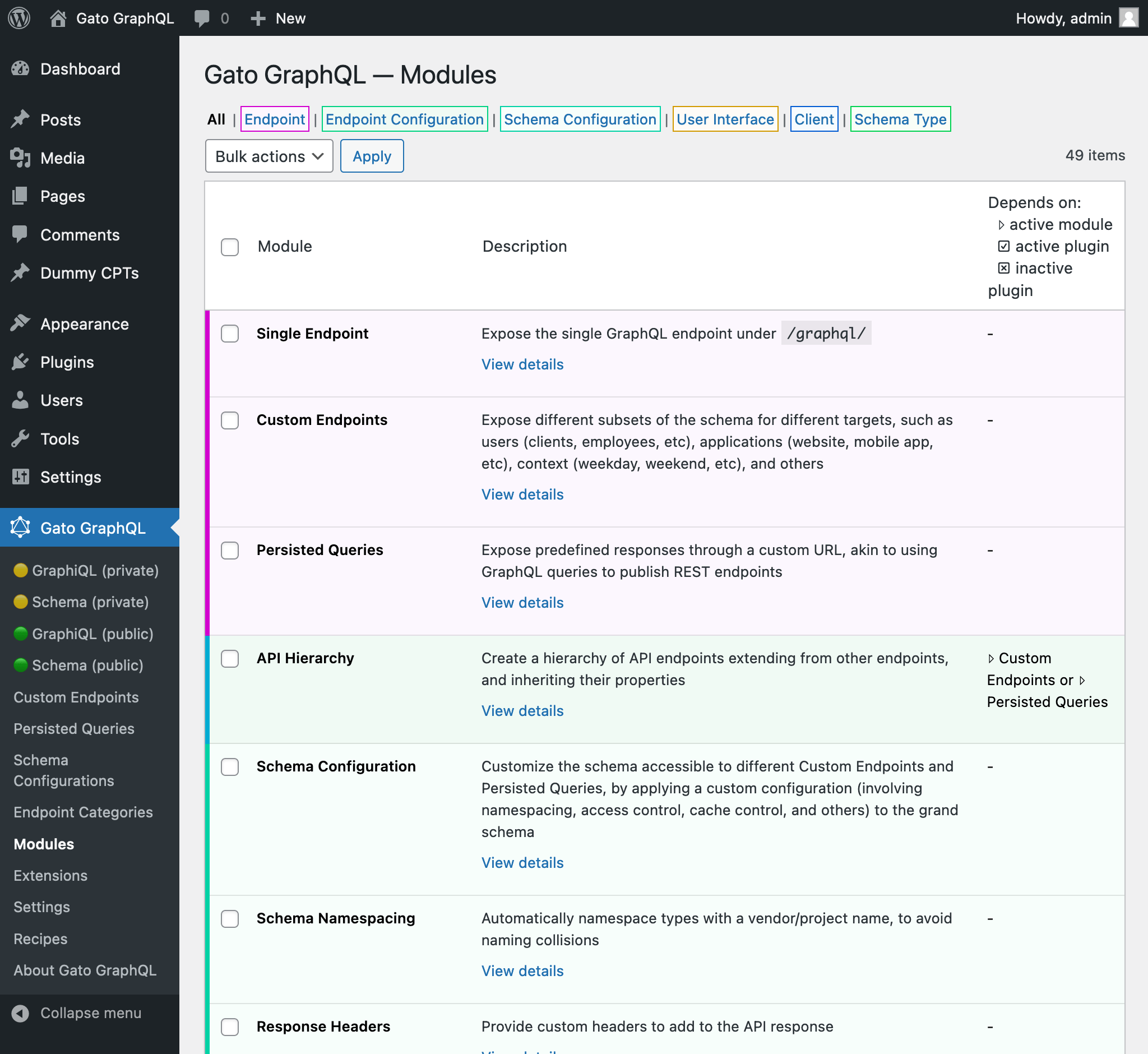
Modules with different functionalities and schema extensions can be enabled and disabled
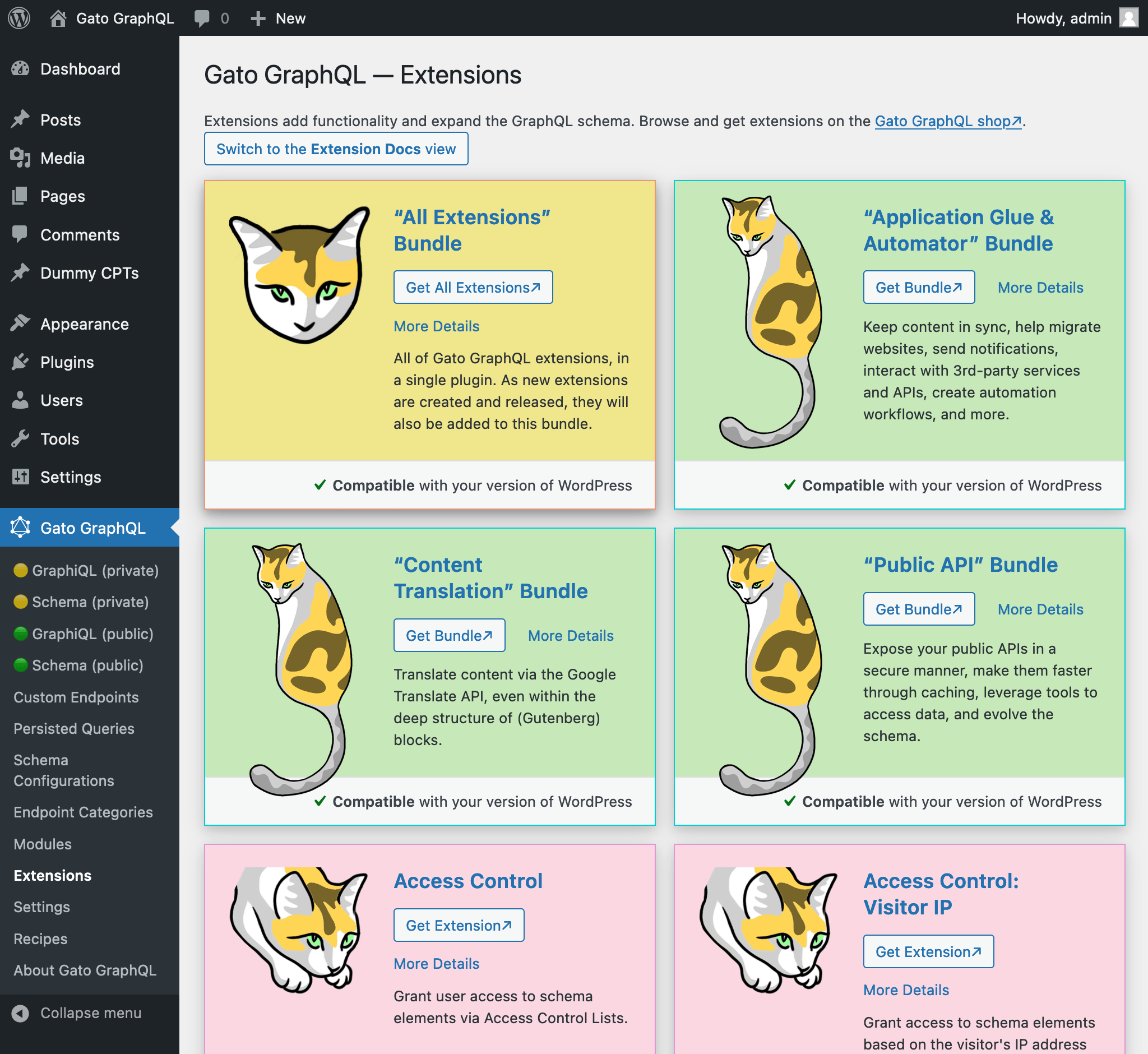
Augment the plugin functionality and GraphQL schema via extensions
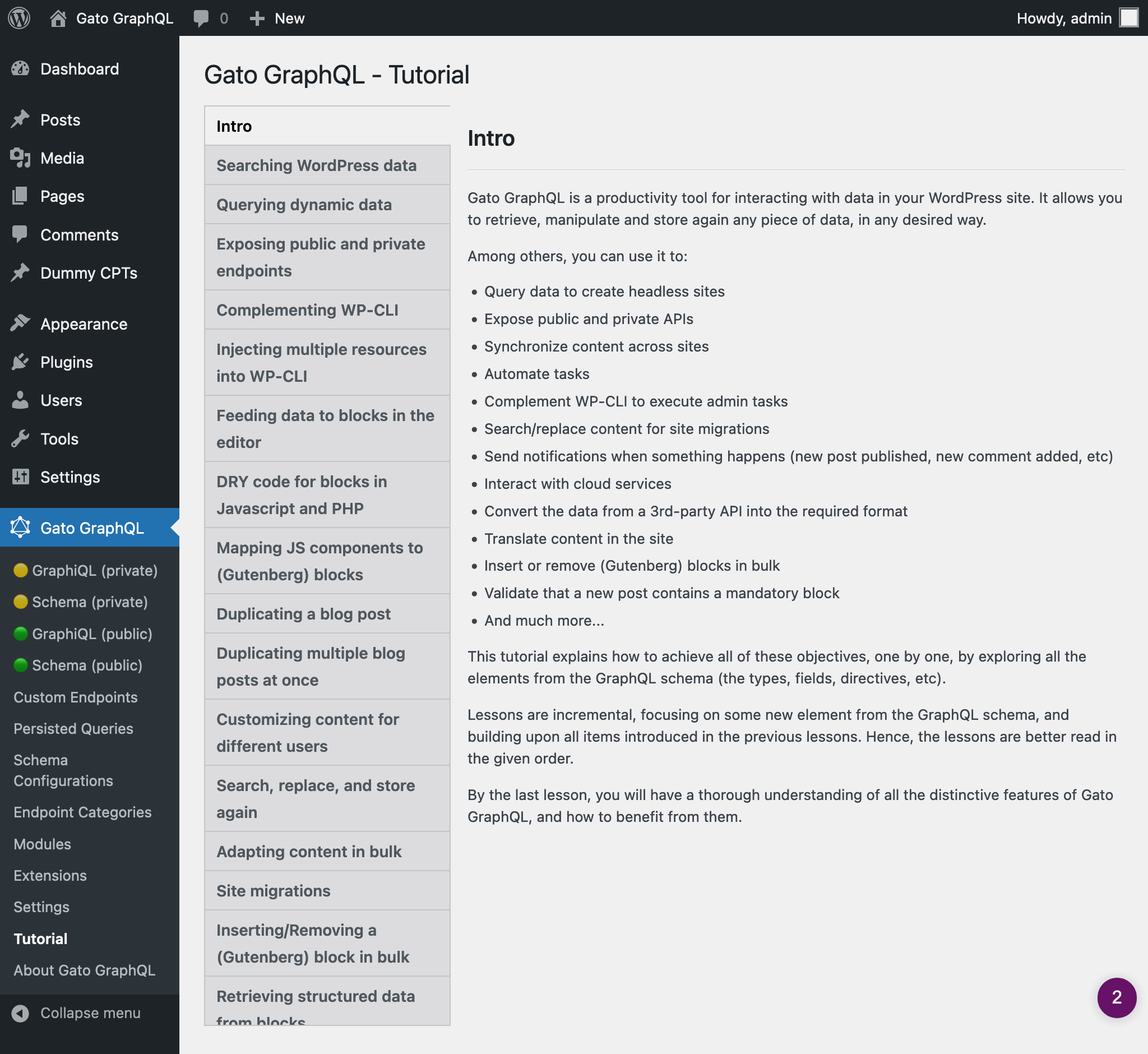
The Tutorial section explains how to achieve many objectives, exploring all the elements from the GraphQL schema



