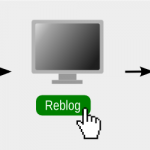GDPRess | Eliminate External (3rd Party) Requests Wordpress Plugin - Rating, Reviews, Demo & Download

Plugin Description
In January, 2022 a German court ruled that a website owner should pay a € 100,- fine, because embedded Google Fonts were used, essentially transferring the user’s personal data (IP address) without the user’s prior consent.
What’s embedding?
When an external (i.e. loaded from another server, besides your own) resource is embedded into a webpage, it basically means that the resource behaves as if it’s loaded from the same server hosting the webpage.
Why is using embedded resources in breach of GDPR?
Because of the way the internet works. When a browser (i.e. computer) requests a file (e.g. an image or a font file), the server needs the IP address of that computer to send it back. All these requests (including the IP address) are logged in a so-called access.log.
Once this IP address leaves the European Union, your website is violating the GDPR.
What does this plugin do?
GDPRess scans your homepage for 3rd party scripts (JS) and stylesheets (CSS), and:
- Allows you to download or exclude them from downloading,
- Parses the stylesheets for loaded font files, downloads them, and rewrites the stylesheet to use the local copies,
- Makes sure the local copies of each script/stylesheet are used in your site’s frontend.
In short, it makes sure no requests are made to external/embedded/3rd party scripts and stylesheets.
Screenshots

GDPRess’ Start screen, simply click Scan Website to start.

After running the initial scan, external requests are listed. Exclude a file when e.g. you suspect it might not work properly when it’s downloaded.

Google Analytics is automatically excluded, because simply downloading the file is not enough to use it in compliance with GDPR. Click on the link in the tooltip for more information.

Google Fonts is automatically excluded, because simply downloading the file is not enough to use it in compliance with GDPR. Click on the link in the tooltip for more information.

When the selected files are downloaded, the URLs of the local copies are listed.