GDReseller Wordpress Plugin - Rating, Reviews, Demo & Download
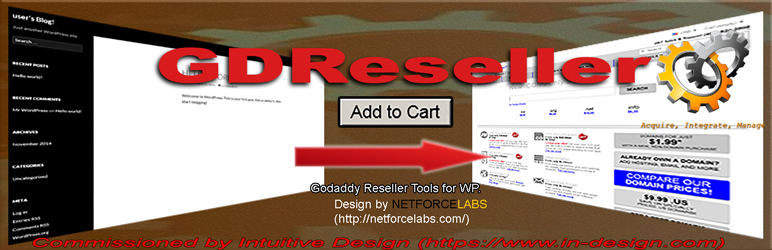
Plugin Description
GDReseller – Godaddy Reseller WordPress Tools:
This plugin helps Godaddy resellers setup “Add to Cart” items via shortcodes as well as a domain widget and shortcode to allow searching of domain names through a resellers storefront
Premuim Version Available:
A premium version of the plugin is available with all products populated and personalized support.
Please visit GDReseller Page!
Please consider the premuim plug or help support our project by donating to continue the efforts of development and maintaining this software.
Customized installations and features are always welcome.
Screenshots

Add your reseller ID and submit

Add your products to the list

Add your domain search widget

Add your shortcodes to your posts or pages

Find GD settings under the general settings menu

Add your Godaddy ResellerID and consider allowing our footer for credit or donating to our project

Fill out the form and make sure that Form Action URL is “https://www.secureserver.net/gdshop/xt_orderform_addmany.asp?”

Import products from XML file included in the archive (premium version only). Using Wordpress importer under Tools/import

Activate the wordpress-importer plugin

Using tools import; upload the XML files

Import default-categories.xml first

Click upload file and import

Submit import

Import default-posts.xml

Assign author to a user already existing in your wordpress installation like your administrator and submit

Make sure to change Form Title and Form Description for the products to reflect what you want

Go under appearance and widgets. Here you will find the domain name search widget. Add it to where you like.

Make sure the reseller ID is yours and the Form URL is “http://YourReseller.Website.com//domains/search.aspx?checkAvail=1&prog_id=”



