Genealogical Tree – WordPress Family Tree - Rating, Reviews, Demo & Download
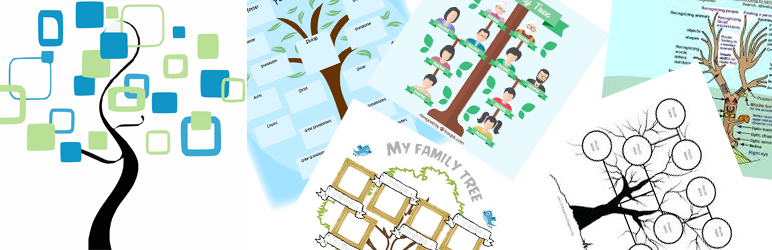
Plugin Description
Genealogical Tree is a plugin for display family trees and create Ancestor Profiles. This is a perfect plugin for genealogists and family history enthusiasts to display a family information and tree on your website
Features
- Display a family tree with unlimited family members (Up to 5th generation of descendants, and 2 generation of ancestors).
- 1 Tree Layout.
- Drag, zoom in, zoom out for better viewing experience.
- Automatic root finder.
- Set any member as root.
- Add family member information according genealogical method.
- Add life events like – Burial, Adoption, Engagement, Marriage, Divorce and more.
- Display family member informations into member page.
- Show all members informations of a family listing page.
- Add contact information.
Pro Features
- Import Gedcom format (.ged) files.
- Export Gedcom format (.ged) files.
- Create unlimited family groups.
- Create unlimited family trees.
- Total 7 Tree layout with many customizable options
- Horizontal and Vertical view of each layout.
- Showing member image into tree.
- Showing member image into member page.
- Support multiple birth and death recored with different source.
- Support multiple spouses.
- Support multiple parents.
- Display children separately by each spouse.
- Load tree with ajax .
- Manage Sibling Order to display on tree.
- Manage tree style including color, border etc.
- Use of Google Fonts.
- Collapsible features on tree.
- Collaboration / Contribution to build family tree / history.
- Option to add multiple contact information.
- Option to add multiple life event information.
- Display pedigree tree.
Contribute
This may have bugs and lack of many features. If you want to contribute on this project, you are more than welcome. Please fork the repository from Github.
Documentation
Getting Started with Genealogical Tree is only a matter of moments.
Check out the detailed documentation created by us to help you out to run Genealogical Tree in the best way.
LINKS
Demo
Documentation
Pro Version
Translations
- Arabic (ar) / العربية
- German (de_DE) / Deutsch
- Spanish (es_ES) / Español
- Persian (fa_IR) /فارسی
- French (fr_FR) / Français
- Italian (it_IT) / Italiano
- Dutch (nl_NL) / Nederlands
- Portuguese (pt_BR) / Português do Brasil
- Russian (ru_RU) / Русский
- Turkish (tr_TR) / Türkçe
Screenshots
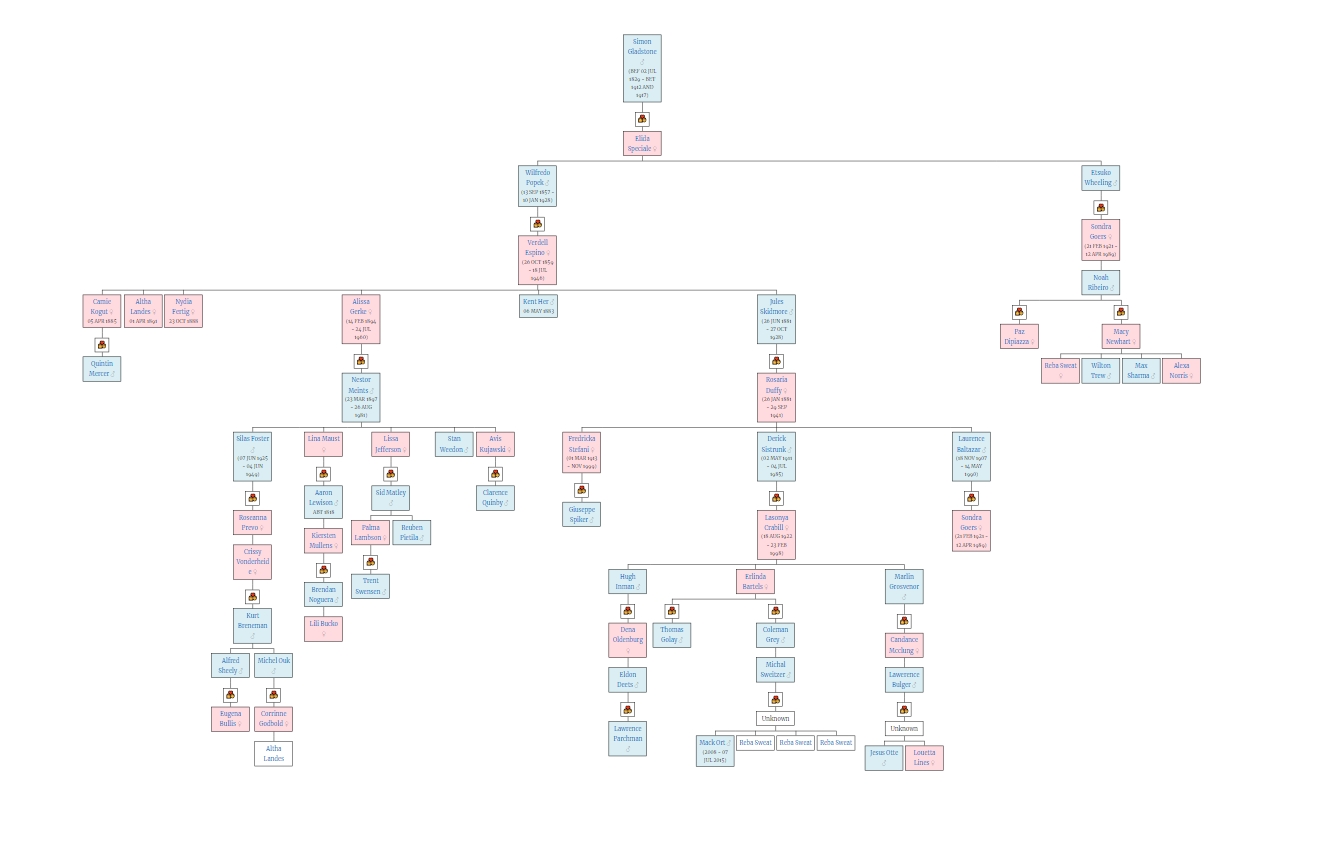
Tree Style 1 Without Image
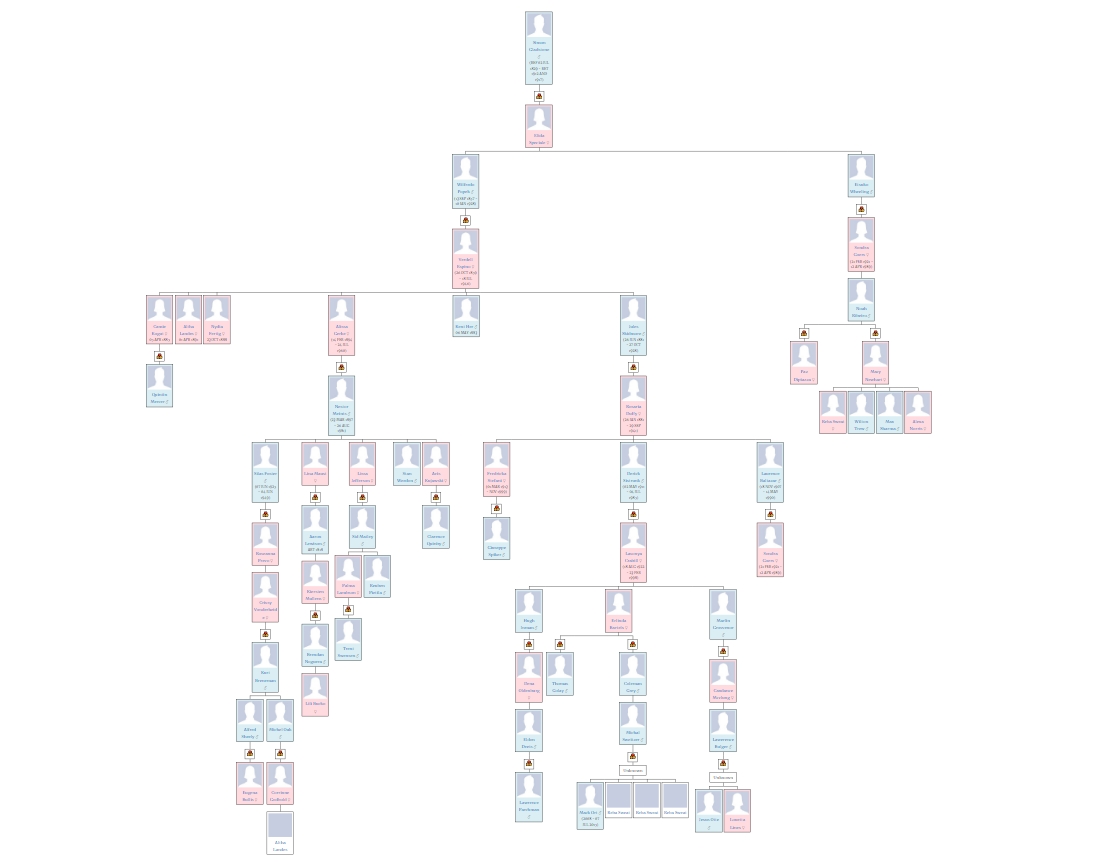
Tree Style 1 With Image
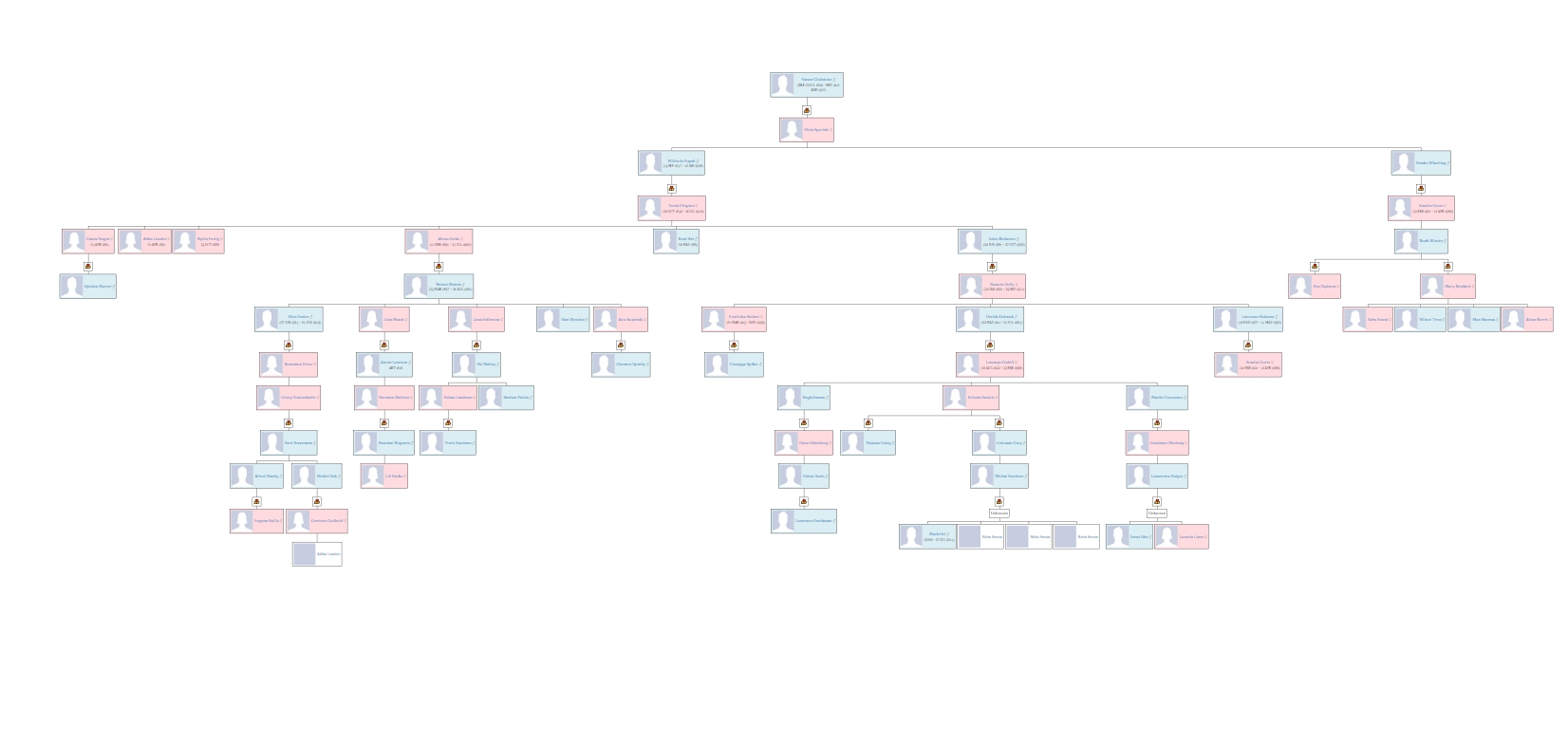
Tree Style 1 With Image Horizontal Orientation (Pro)
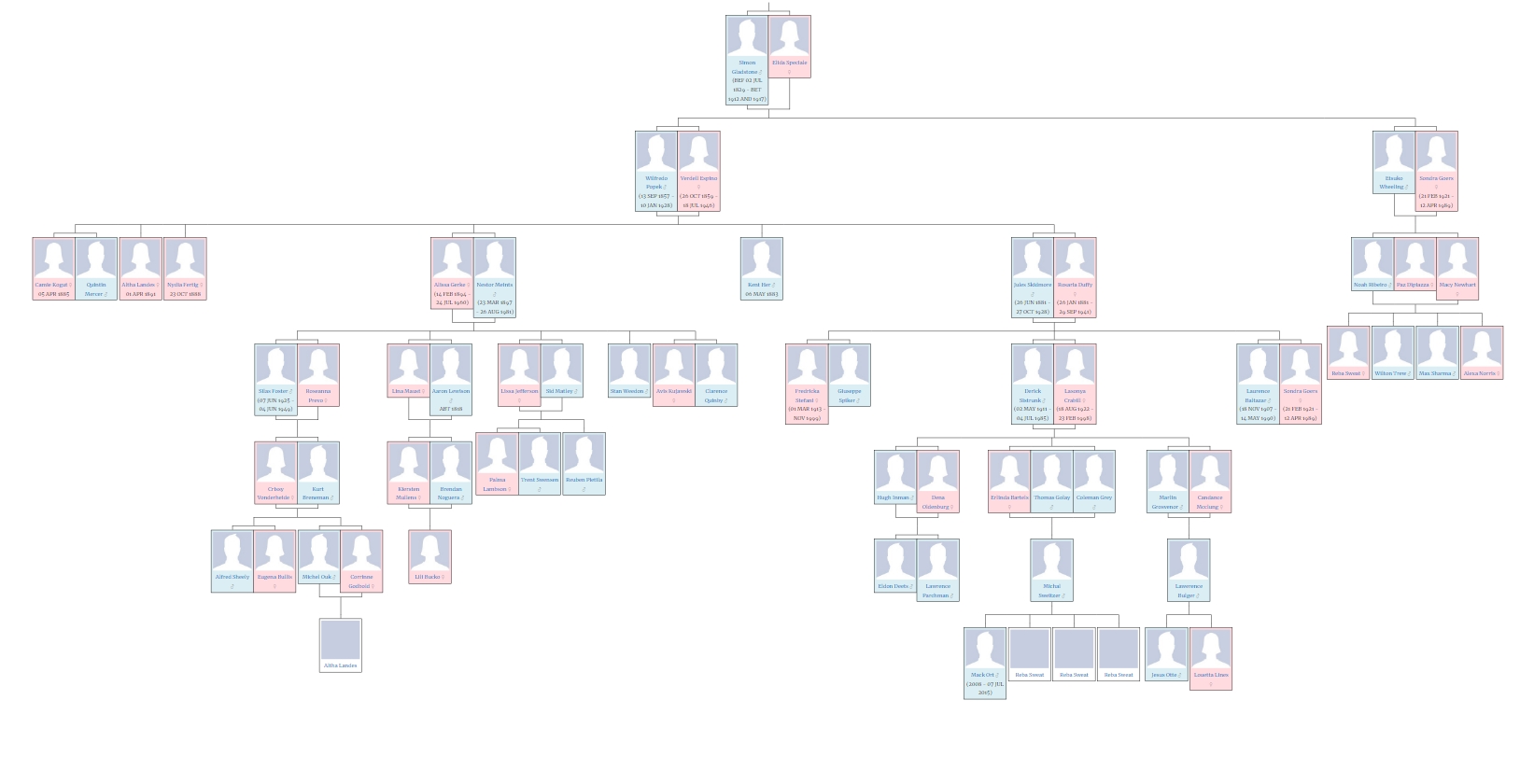
Tree Style 2 (Pro) (Support with Image, No image, Horizontal Orientation)
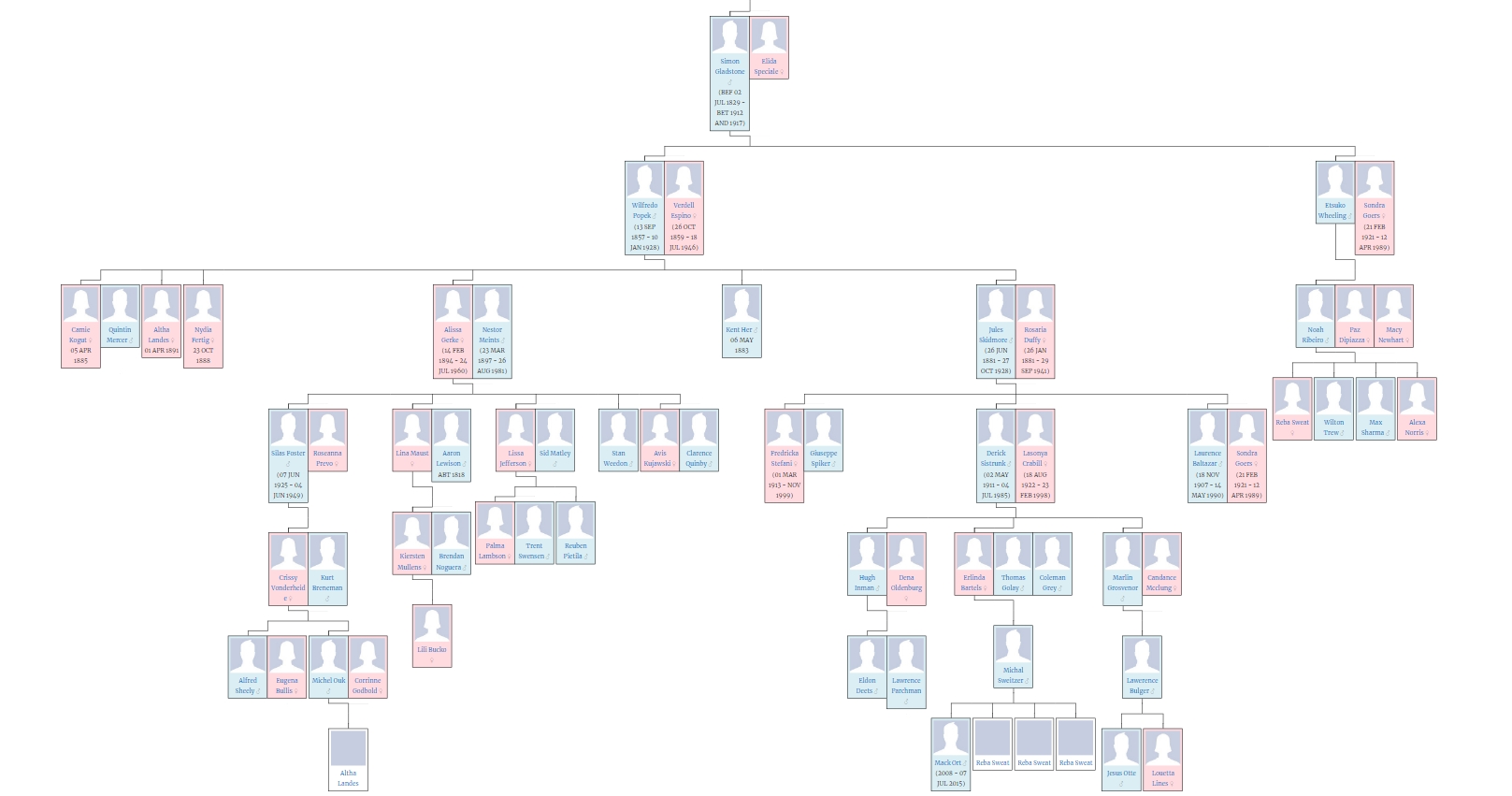
Tree Style 3 (Pro) (Support with Image, No image, Horizontal Orientation)
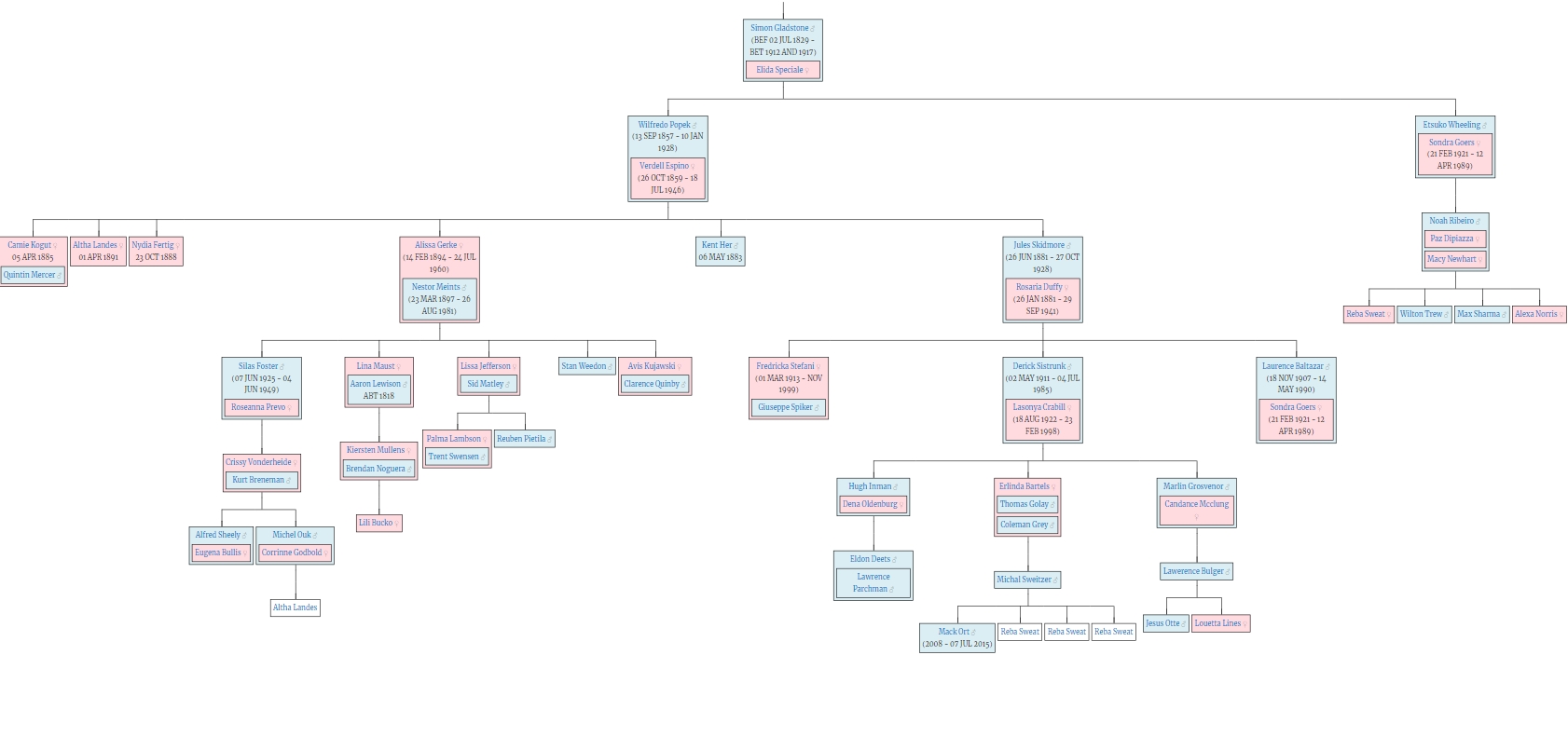
Family Root (Automated)
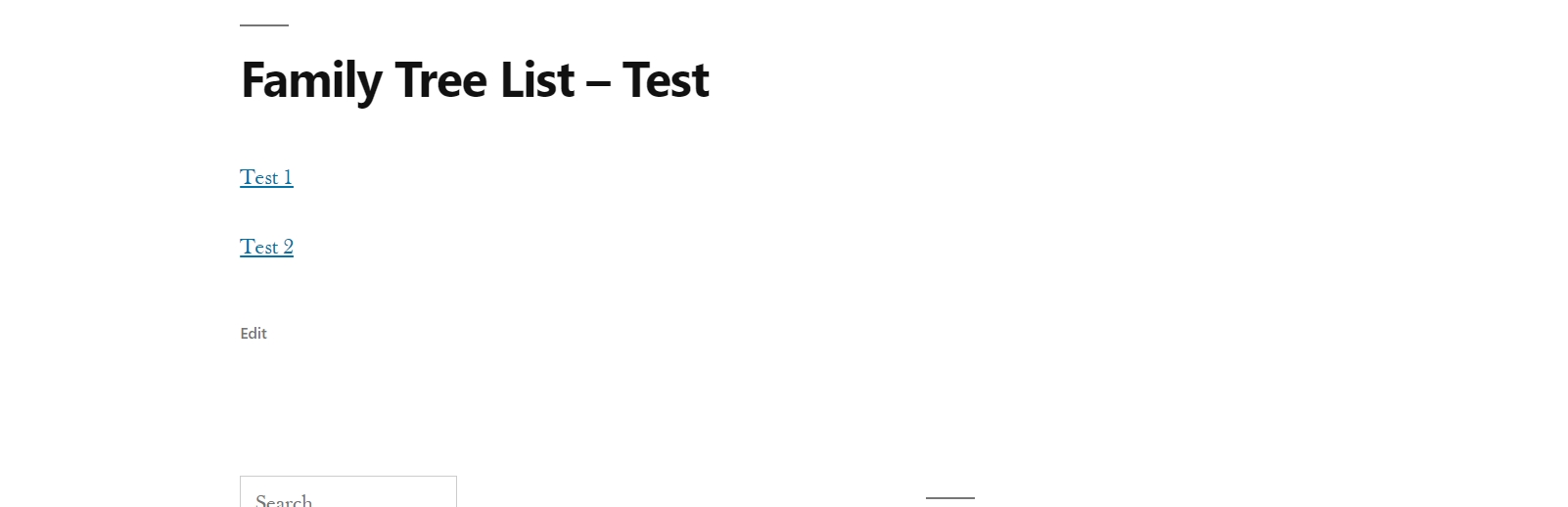
Tree Management
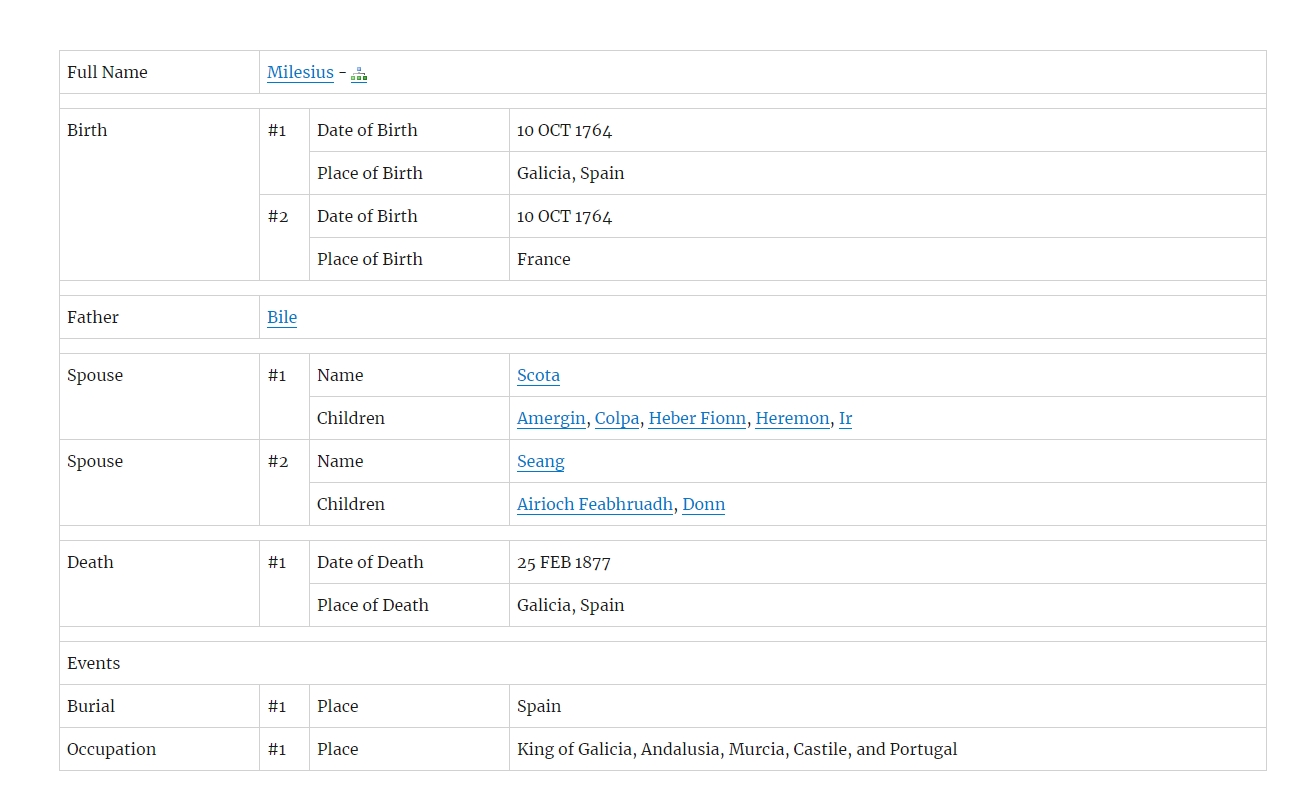
Member (Individual) page (Front end)

Members page (Front end)
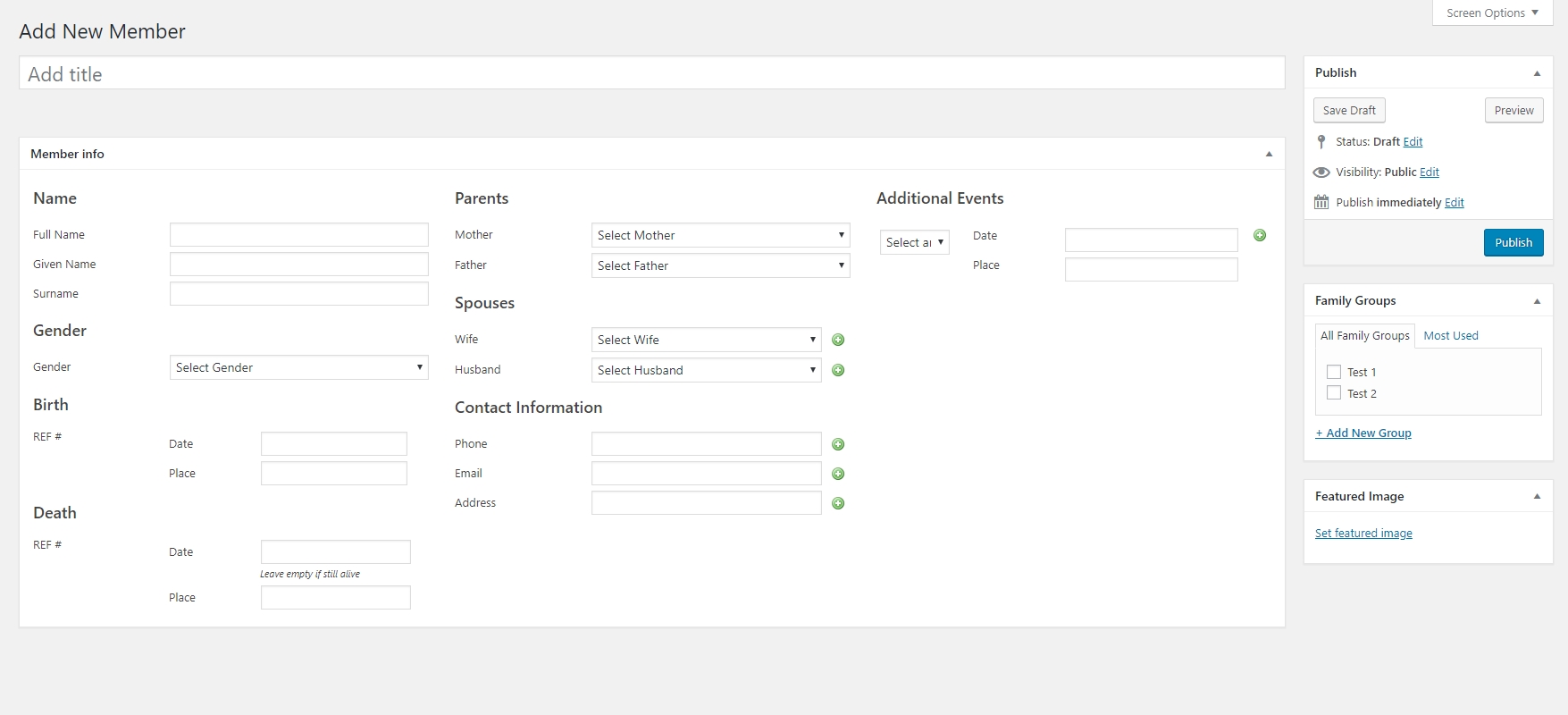
Member page (Admin area)
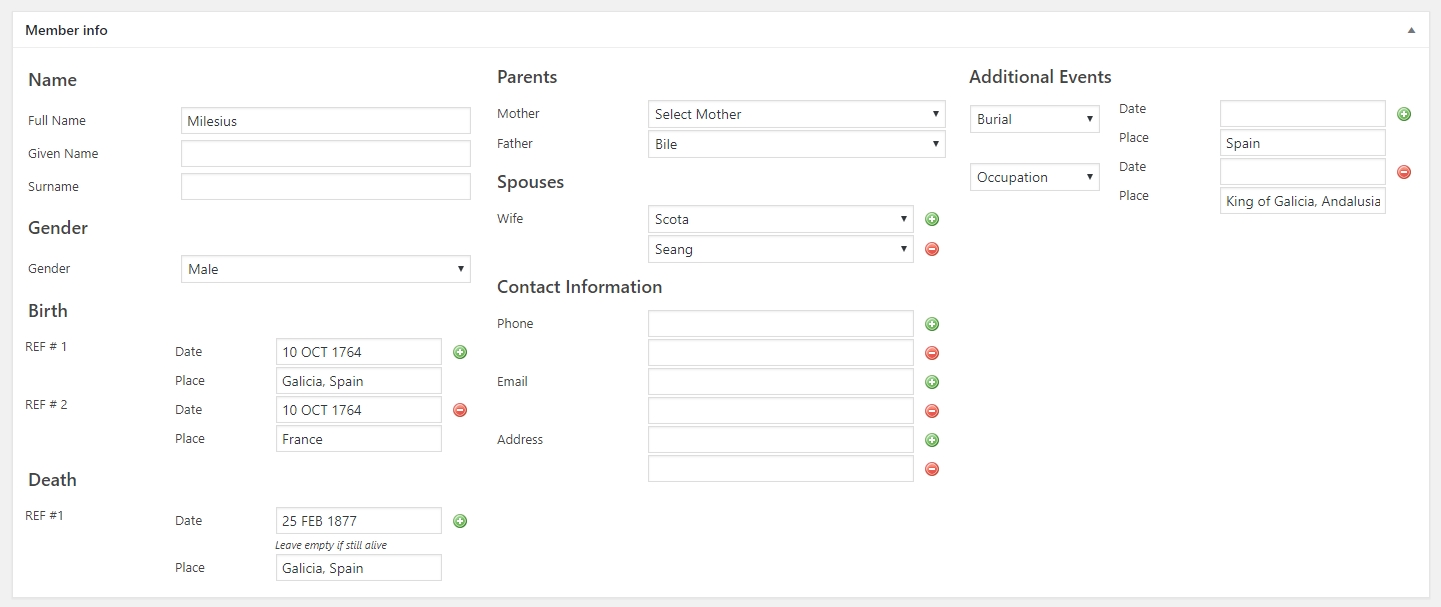
Multiple birth, death, contact, event record (Pro)
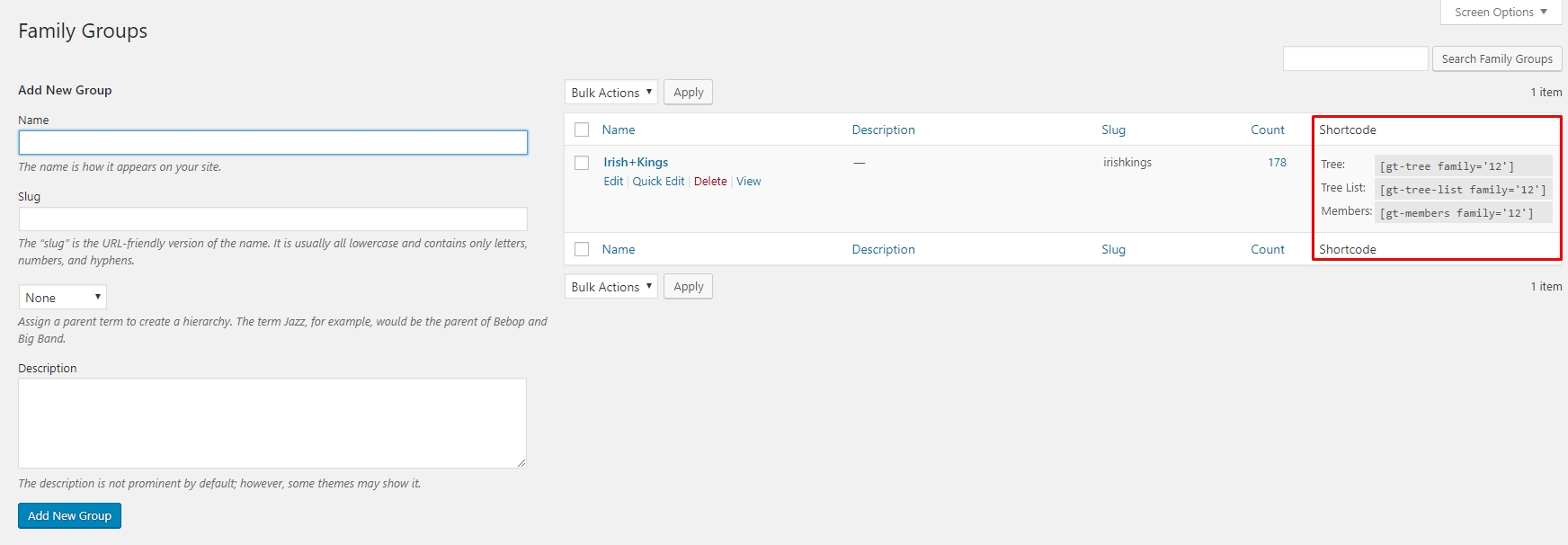
Shortcode for each family group
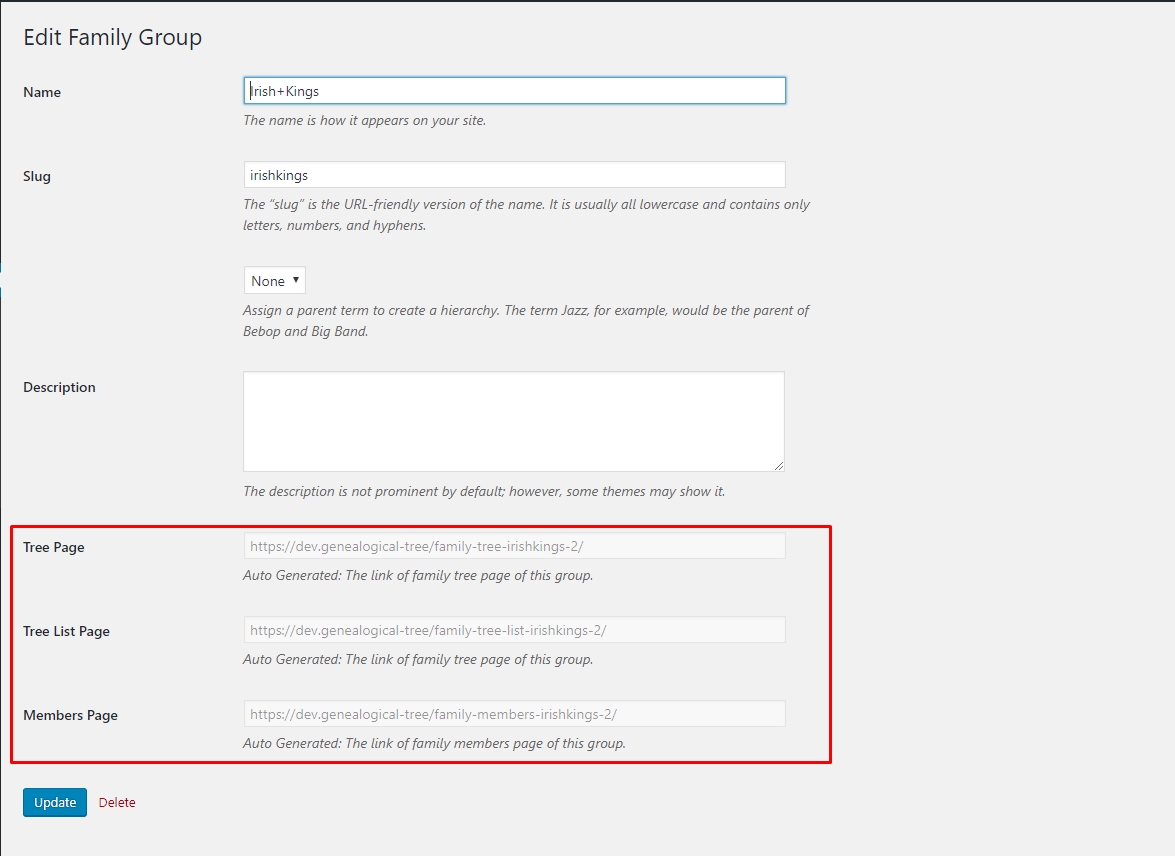
Auto generated page with shortcode
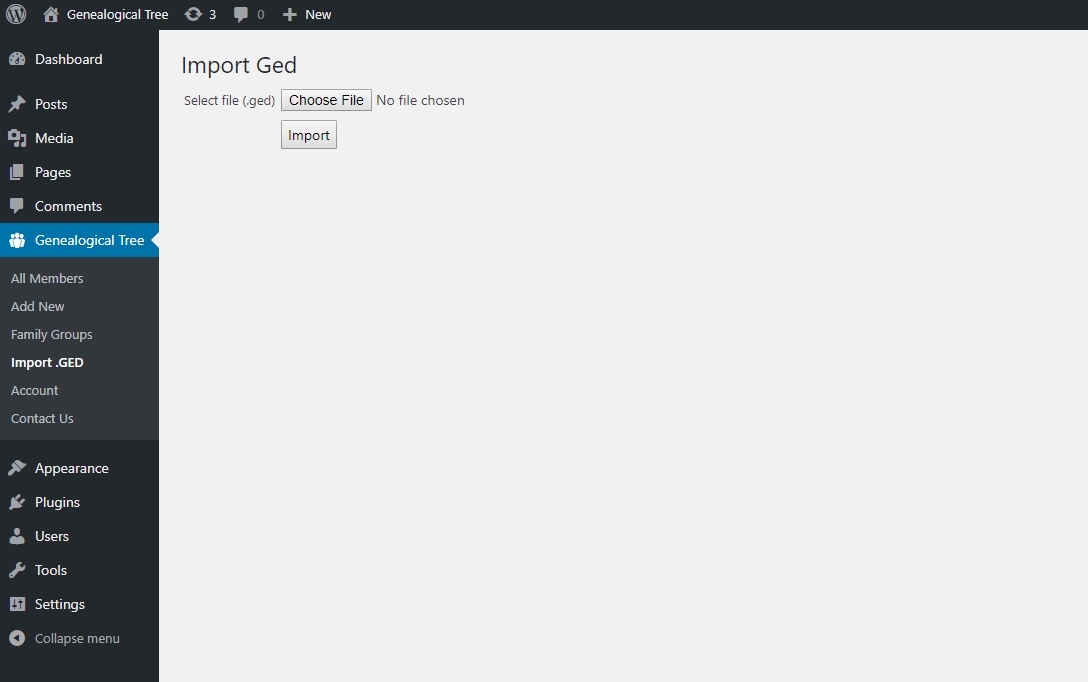
Import GED (Pro)
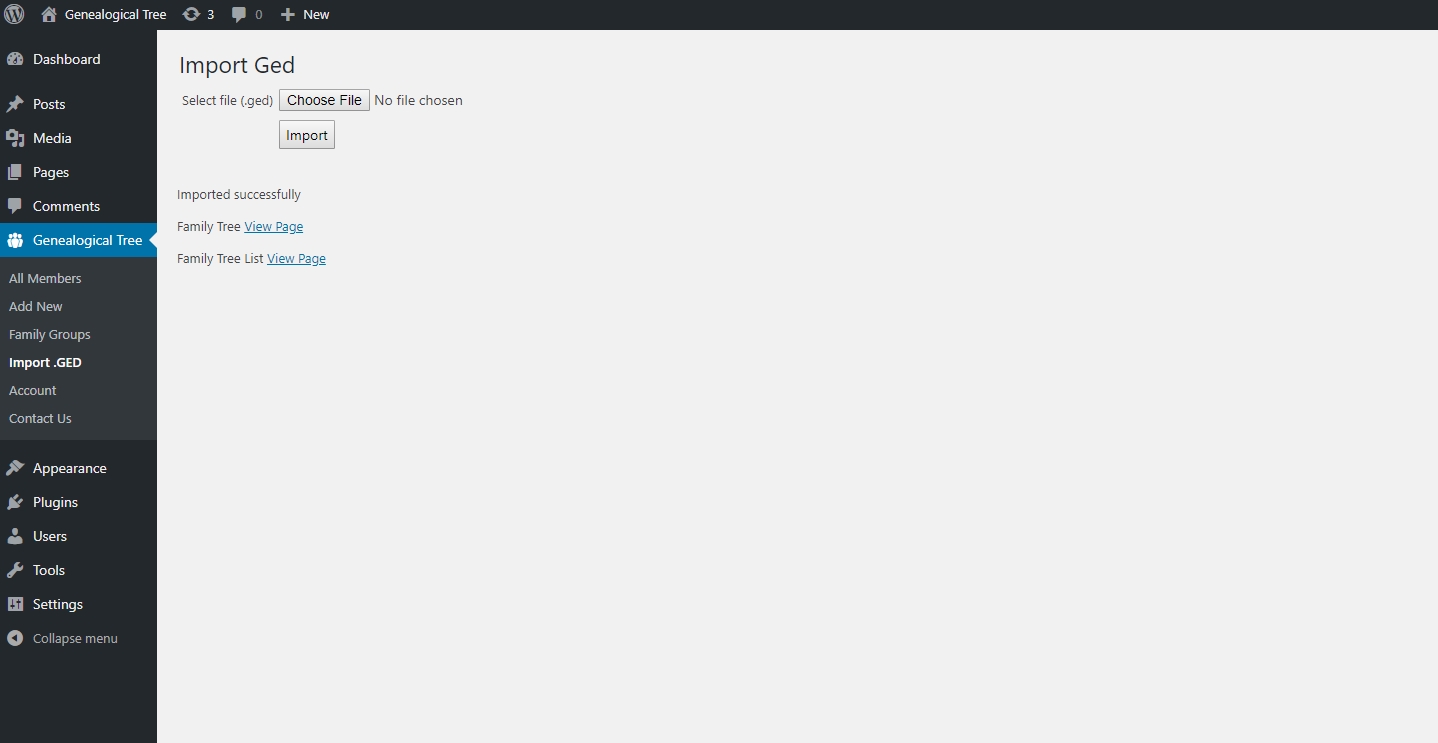
Import GED Success (Pro)



