Genesis Simple FAQ Wordpress Plugin - Rating, Reviews, Demo & Download
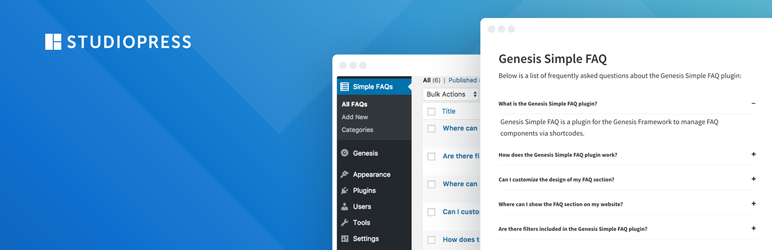
Plugin Description
A simple plugin to handle FAQ layout and interaction with a shortcode.
Usage
Adding a FAQ is easy and relies on custom post types to organize and format your FAQs. To add an FAQ, do the following:
- Go to Genesis Simple FAQ > All FAQs.
- Enter a question in the Title box (required).
- Enter an answer into the Content Editor (required).
- Set a category, if applicable (optional).
- Click publish.
To find the shortcode for that specific FAQ:
- Go to Genesis Simple FAQ > All FAQs.
- The shortcode will be displayed in the table for each FAQ.
You can show FAQs by one or more ID:
[gs_faq id="53,41"]
Or by one or more category:
[gs_faq cat="1,2,3,4"]
- id: The FAQ id, either singular or a comma-separated list.
- cat: The FAQ category id, either singular or a comma-separated list.
NOTE: shortcodes should not be entered on consecutive lines, like so:
[gs_faq id="X"]
[gs_faq id="X"]
Instead, shortcodes should be separated by at least one blank line, like so:
[gs_faq id="X"]
[gs_faq id="X"]
You can also show FAQs by using the built in widget. Just go to the Appearance > Widgets screen and drag the Genesis Simple FAQ widget to the widget area where you would like it to display. Then, enter a title and select a category to display FAQs from, and click save.
Filters
Currently, there are three filters: one to toggle JS animation on or off, one to control critical CSS output, and one to control the default FAQ markup.
JS Animation (jQuery Only)
By default, animation is set to true. This will add a slide animation to showing/hiding the FAQ. To remove JS animation and rely on classes to do your state-changing, add the following to your functions.php file:
add_filter( 'gs_faq_js_animation', '__return_false' );
Critical CSS
You can modify the CSS output using the following filter (styles are minified on the front-end):
add_filter( 'gs_faq_critical_styles', 'your_custom_function' );
function your_custom_function( $styles ) {
$styles =
'.gs-faq {
padding: 5px 0;
}
.gs-faq__question {
display: block;
text-align: left;
width: 100%%;
}
.gs-faq__answer {
display: none;
padding: 5px;
}';
return $styles;
}
Default Markup
The following filter accepts 3 parameters:
– $template: Full string of HTML to output.
– $question: The title of the FAQ, usually a question.
– $answer: The content of the FAQ, usually the answer.
add_filter( 'gs_faq_template', 'your_custom_function', 10, 3 );
function your_custom_function( $template, $question, $answer ) {
$template = sprintf(
'The question: %s, and the answer: %s.',
$question,
$answer
);
return $template;
}
Screenshots
No screenshots provided



