Genesis Social Profiles Menu Wordpress Plugin - Rating, Reviews, Demo & Download
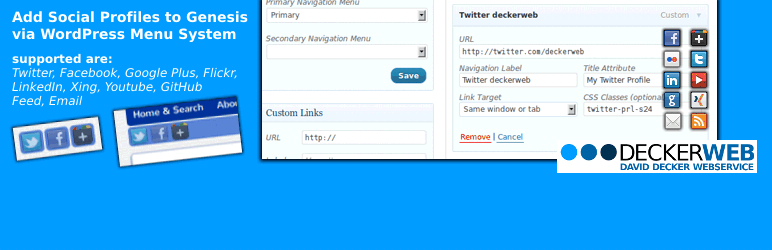
Plugin Description
This small and leightweight plugin is intended for the use with the popular Genesis Framework. It adds a special stylesheet for social profile icons for the WordPress custom menu system. The menu system is connected with the (Genesis) menu locations and also with widget areas because WordPress comes with a built-in custom menu widget. This way you can assign social profiles to a lot of locations on your site and easily add your own links, change sorting, change size, tooltips and opening in a new window/tab. So you have a lot of advantages over lots of other social profiles widget plugins around… As soon as you’re figured out to add the CSS classes it’s really easy, fast and flexible :-). For most use cases and regular Genesis Child Themes this should work really fine. Additional CSS styling/adjusting via child theme is possible of course :).
Please note: The plugin requires the Genesis Theme Framework
Icon Sizes & Networks/Services for Paul Robert Lloyd Icon Set (PRL)
- 3 Sizes included: 16px / 24px / 32px
- 12 Networks/Services included: Email / RSS Feed / Facebook / Twitter / Google Plus / Flickr / Pinterest / Slideshare / YouTube / LinkedIn / Xing / GitHub
Icon Sizes & Networks/Services for StudioPress Icon Set (SP)
- 3 Sizes included: 24px / 32px / 48px
- 6 Networks/Services included: RSS Feed / Facebook / Twitter / Google Plus / Pinterest / LinkedIn
Possible Locations / Areas for the Icons – For Both Icon Sets!
- Main Navigation – Primary Nav
- Subnavigation – Secondary Nav
- Header Right
- Sidebar (Primary)
- Sidebar Alt (Secondary)
- Footer Widgets
Localization
- English (default) – always included
- German – always included
- Italian – user-submitted, thanks to Marco Rosselli
- Your translation? – Just send it in
Paul Robert Lloyd (PRL) Icons License
Licensed under an Attribution-Share Alike 2.0 UK: England & Wales License. We claim no right of ownership to the company logos used in these icons. Provision of these icons does not reflect endorsement of individual services. // To view a copy of this license, visit: http://creativecommons.org/licenses/by-sa/2.0/uk/ // Icon set by Paul Robert Lloyd, http://paulrobertlloyd.com/2009/06/social_media_icons/
StudioPress (SP) Icons License
Licensed under the GNU General Public License v2.0. If you alter, transform, or build upon this work, you may distribute the resulting work only under the same or similar license to this one. (We believe in Karma. If you use any of these graphics for your own projects, a linkback to us will go a long way.) // To view a copy of this license, visit: http://www.opensource.org/licenses/gpl-license.php // Icon set by StudioPress, http://www.studiopress.com/graphics/social-media-icons
A plugin from deckerweb.de and GenesisThemes
Feedback
- I am open for your suggestions and feedback – Thank you for using or trying out one of my plugins!
- Drop me a line @deckerweb on Twitter
- Follow me on my Facebook page
- Or follow me on +David Decker on Google Plus 😉
More
- Also see my other plugins or see my WordPress.org profile page
- Tip: GenesisFinder – Find then create. Your Genesis Framework Search Engine.
Screenshots
-

Activate the check boxes for “Link Target” and “CSS Classes” via the “Screen Options” tab on the “Menus” settings page in WordPress.
-

Contextual help tab open – section added to bottom of existing help area
-

Creating a new menu in WordPress
-

Adding CSS class to social profile menu item
-

The custom menu with PRL icons added to Secondary Menu location in Genesis (shown here with free Autobahn child theme)
-

The custom menu with PRL icons added to Header Widget Right – as a custom menu widget – shown here with free Autobahn child theme
-

A custom menu with SP icons and using default plugin style added to Header Widget Right – as a custom menu widget – shown here with the “eleven40” theme (mouse hovering over “Google Plus” icon)
-

A custom menu with SP icons and using custom CSS styles added to Header Widget Right – as a custom menu widget – shown here with the “eleven40” theme (mouse hovering over “Pinterest” icon)












