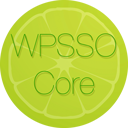Genesis Toolbar Extras Wordpress Plugin - Rating, Reviews, Demo & Download
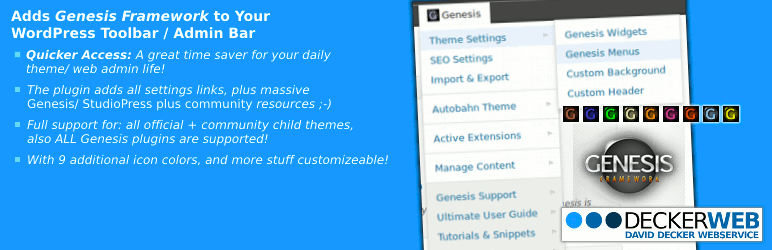
Plugin Description
Quick Access to Genesis Framework Resources – Time Saver!
This plugin just adds a lot Genesis Framework related resources to your toolbar / admin bar. Also links to all settings pages of this framework are added making life for webmasters a lot easier. So you might just switch from the frontend of your site to the Genesis ‘Theme Settings’ or adjust additional extensions like ‘Genesis Simple Hooks’, ‘AgentPress Listings’, ‘Genesis Media Project’ etc. — Use this time saver and get quicker access 🙂
General Features
- The plugin is primarily intended towards site admins and webmasters.
- All the Framework settings links, plus support for all official child themes, plus support for almost all other child themes available, including from StudioPress Marketplace, the “Themedy” and “Allure Themes” brands, as well as from third-party developers and other marketplaces, for full list see “Other Notes” here
- Support for all official plugins by StudioPress, plus all third-party community extensions as well as plugins from the “ecosystem”, for full list see “Other Notes” here
- A massive list of resource & community links is included: support forums, tutorials, code snippets, translations etc.
- A special “Manage Content” group where plugins like “AgentPress Listings”, “Premise” or “Genesis Media Project” or other custom post types from some child themes hook in — so you can very easily manage this framework/child theme related content stuff from your toolbar!
- Support for the most popular SEO plugins: if one of this is active, Genesis SEO options are also hidden from the toolbar and the plugin’s settings links are hooked in! (since v1.1.0)
- Optional support for Theme Editor links for child themes (style.css + functions.php), for security reasons has to be activated via
add_theme_support( 'gtbe-theme-editor' );. (since v1.1.0) - The added menu items by the plugin follow the same user cabalities as their original links – in other words: if a link to a settings page is not displayed without my plugin for a certain user role/capability it won’t be when my plugin is active!
- Support for user profile options regarding Genesis admin menus: So, if a user won’t see the left-hand Genesis icon, the same user won’t see any Genesis toolbar items!
- 4 action hooks included for hooking custom menu items in — for all main sections plus the resource group section (see FAQ section here for more info on that).
- 9 additional icon colors included 🙂 (changeable via filters)
- 7 filters included to change wording/tooltip and icon of the main item – for more info see FAQ section here
- For custom “branding” or special needs a few sections like “Extensions” and “Resource links group” could be hidden from displaying via your active child theme – for more info see FAQ section here
- Fully internationalized! Real-life tested and developed with international users in mind! Also supports update-secure custom language file (if you need special wording…)
- Fully WPML compatible!
Special Features
- Not only supporting official Genesis/StudioPress sites but ALSO third-party stuff and user links – so just the whole Genesis ecosystem 🙂
- Plugin includes a little CSS fix for older (prior of January 2012) child themes to proper display second-level links for frontend toolbar/admin bar items
- Link to GenesisFinder search engine included!
- Links to Genesis translations project and forums included – to spread the word and better connect the community
- Links to downloadable German language packs – only displayed when German locales are active (de_DE, de_AT, de_CH, de_LU)
- NOTE: I would be happy to add more language/locale specific resources and more useful third-party links – just contact me!
Developer/Client Features
- README.txt support (child theme root) — present your clients short documentation, instructions or whatever
- changelog.txt support (child theme root) — present your client webmasters quick access to actual changelog — (secure) filter included so you can change the URL to your own server (yourbusiness.com/theme-xyz/changelog.txt)
- Theme Editor support — quick access for quick changes to
style.cssorfunctions.php - Customizing, Branding and Capability support — give your clients or staff members the menu items and the access THEY need.
Plugin/ Child Theme Support
- Currently more than 225 child themes plus more than 66 plugins are supported. How cool is that? 🙂
- For the full list plus additional info please see “Other Notes” here
- Your child theme/ plugin? – Just contact me with specific data
Localization
- English (default) – always included
- German (de_DE) – always included
- .pot file (
genesis-toolbar-extras.pot) for translators is also always included 🙂 - Easy plugin translation platform with GlotPress tool: Translate “Genesis Toolbar Extras”…
- Your translation? – Just send it in
A plugin from deckerweb.de and GenesisThemes
Feedback
- I am open for your suggestions and feedback – Thank you for using or trying out one of my plugins!
- Drop me a line @deckerweb on Twitter
- Follow me on my Facebook page
- Or follow me on +David Decker on Google Plus 😉
More
- Also see my other plugins or see my WordPress.org profile page
- Tip: GenesisFinder – Find then create. Your Genesis Framework Search Engine.
- Hey, come & join the Genesis Community on Google+ 🙂
Screenshots
-

Genesis Toolbar Extras: default icon plus additional colored icons — default color: turquoise/light blue — 9 additional colors: brown, dark blue, green, ivory, orange, pink, red, white (= Genesis original!), yellow — changeable via filters, see FAQ section here (click on image for larger view)
-

Genesis Toolbar Extras in action – primary level (click on image for larger view).
-

Genesis Toolbar Extras in action – Genesis theme settings (click on image for larger view).
-

Genesis Toolbar Extras in action – child theme name plus additional settings, info and support – only if available! (section could be removed via constant!) (click on image for larger view)
-

Genesis Toolbar Extras in action – active extensions – plugins hook in… (section could be removed via constant!) (click on image for larger view)
-

Genesis Toolbar Extras in action – manage content section – for special content-related plugins or custom types of themes – displays only if plugins are active or cpt’s available! (section could be removed via constant!) (click on image for larger view)
-

Genesis Toolbar Extras in action – resources – user guides, tools etc. (whole resources section could be removed via constant!) (click on image for larger view)
-

Genesis Toolbar Extras in action – resources – Genesis HQ with more useful stuff (whole resources section could be removed via constant!) (click on image for larger view)
-

Genesis Toolbar Extras in action – language and translation specific links at the bottom – example here: German locales – only displaying for non-English locales! (both sections could be removed via constant!) (click on image for larger view)