GeoContacts Wordpress Plugin - Rating, Reviews, Demo & Download
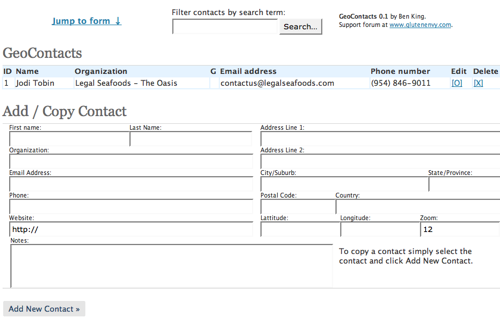
Plugin Description
GeoContacts is a geoencoding address book plugin with Gravatar and template support. GeoContacts will display
single contacts or your whole address book in your posts. No other address book plugin can do everything GeoContacts
does. The Google API is used to geocode and Google maps are used to fine tune coordinate selection in the back-end.
GeoContacts is ideal to create review sites or for displaying your personal contact list.
With GeoContacts you can edit addresses and geocode in the administration interface. Then embed a list of contacts or a single contact in posts and pages using post anchors. No hard to use disappearing html code here. Anchors look like GEOCONTACT[], so you can use your favorite blogging client with ease.
GeoContacts features:
- Google address geocoding
- Point and click coordinate fine tuning
- Gravatar support
- Multiple templates per post support
- hCard microformat template included
- Optional top level administrative menus
- Optional link urls to Google, Yahoo, and Live maps with your coordinates. Hot!
- Display a Google map to your readers without loading Googles javascript
Recent Updates
* Version 0.2.0 Introduces new anchors: {$googlekey} {$googlemap} {$googlesite} {$yahoosite} {$livesite}. New templates added, googlemap.htm and contactandmap.htm(default.htm). You asked for maps, now you have them. Recursion error solved. {$mapsite} is now selectable in options. Added link back footer which can be disabled in options.
* Version 0.1.5 Selected map type is now saved in the GeoContact record. CSS is now in templates/geocontacts.css. Maximum zoom size is dynamic depending on map type. Zoom selection is now done only through the slider on the map.
* Version 0.1.4 Solves map display problem on Safari, adds physical maps
adds a redraw map button, and adds some help in the edit screen
* Version 0.1.3 Adds support for the new 512 pixel Gravatars
Screenshots
-

GeoContacts Display List/Add/Copy page. The middle shows the contacts already saved in the database. The empty form below can be used to add a new contact. To copy, click an existing contact, then add new contact.
-

Contact edit page. This is where you can geocode an address and use the map to fine tune your coordinates.
-

An anchor in use. This anchor selects contact id 1 and the hcard.htm template.
-

Output for the GEOCONTACT[1,hcard.htm] anchor.
-

Output for the GEOCONTACT[1] anchor. This uses default.htm. Notice the GEO line. The link goes to a Google map.
-

The default template.htm









