Ghost Kit – Page Builder Blocks & Extensions Wordpress Plugin - Rating, Reviews, Demo & Download

Plugin Description
Gutenberg Blocks and Page Builder Plugin For WordPress
★★★★★
Ghost Kit is the powerful page building experience for WordPress. Ghost Kit provides a large collection of Gutenberg Blocks, Motion Effects and Extensions. With this collection, you will gain more control over content just like with popular page builders.
See Live Demo | Documentation | GitHub
We created this blocks collection for our own needs – create different multipurpose sites and themes. This is a professional collection and extensions with responsive grid system helps us and will help you as well, Ghost Kit will boost your development speed.
🏆 Create Multipurpose Sites with Ghost Kit
Gutenberg is good tool for basic websites, but when you need something advanced, Ghost Kit will give you the needed power. Enormous collection of blocks and extensions will be your magic wand:
🧱 Blocks
-
Advanced Columns Block
Responsive grid block to build layouts of all shapes and sizes thanks to a twelve column system. Visual columns size and order change. -
Progress Block
Show the progress of your work, skills or earnings. -
Button Block
Change important links to buttons to get more click rate. -
Circle Button Block
Circle button with circular text. -
Shape Divider Block
Add SVG shapes between your sections. -
Divider Block
Divide your long texts and blocks. -
Alert Block
Provide contextual feedback messages for user actions. -
Icon Block
Icons are one of the best visual replacement for text descriptions. -
Number Box Block
Show your progress and rewards using counting numbers. -
Accordion Block
Toggle the visibility of content across your project. -
Tabs Block
Separate content on the tabs with titles. -
Toggle Content Block
Switch content by clicking on toggle button. -
Countdown Block
Display countdown for you upcoming events. -
Video Block
Plain and Fullscreen YouTube, Vimeo and Self-Hosted videos. -
Image Compare Block
Compare two images with a slider. -
Image Scroller Block
Scroll tall images with hover or mouse scroll. -
Interactive Links Block
Interactive links with media displayed on hover. -
Magnifying Image Block
Image block with magnifying glass effect. -
Carousel Block
Carousel for any type of content – images or other blocks. -
Marquee Block
Scroll text and blocks in a marquee effect. -
Pricing Table Block
Sell your products or services and show all features. -
Testimonial Block
Show how your users love your products and what saying. -
Twitter Block
Show Twitter feed and user data. -
GIF Block
Search for and insert an animated image from Giphy. -
Contact Form Block
Add contact form to your page with reCaptcha. -
Google Maps Block
Show maps with custom styles, markers and settings. -
GitHub Gist Block
Embed code parts form GitHub Gist to your site or documentation. -
Changelog Block
Show the changes log of your product. -
Table of Contents Block
Automatically generate a table of contents by parsing page headers in content. -
Markdown Block
Lightweight markup language with plain-text-formatting syntax. -
Widgetized Area Block
Select registered sidebars and put it in any place.
⚙️ Extensions
-
Effects
Add stunning visual effects and interactivity to Ghost Kit and Core blocks. You can can easily add reveal animations, scroll effects, mouse move/hover/press effects and loop animations. -
Position
Change block position to absolute or fixed and move it with offset in Ghost Kit and Core blocks. -
Spacings
Easily add spacings to Ghost Kit and Core blocks. -
Display
Show and hide blocks Ghost Kit and Core blocks on different screen sizes. -
Frame
Add borders, shadows and corner radius to Ghost Kit and Core blocks on different screen sizes. -
Custom CSS & JavaScript
This extension is available on all pages and let you add custom CSS and JavaScript for the current page and globally site wide.
📄 Typography
Change typography options globally on a whole site or on specific pages only. Options available:
- Font Family
- Google Fonts
- Adobe Fonts (Typekit) in Pro version
- Font Weight
- Font Size
- Line Height
- Letter Spacing
By default you can change typography for the following elements:
- Body
- Buttons
- Headings
- From H1 to H6
🎨 Color Palette
Add custom colors to Gutenberg color palette.
📝 Content Formatting
See demo page with content formatting https://ghostkit.io/content-formatting/
- Numbered Headings
- Dotted Lists
- Styled Lists
- Custom Icon Lists
- Badges
- Animated Text
- Tooltip
- Text Stroke
- Spoiler
- Lorem Ipsum Generator
🔥 Ghost Kit Pro
Ghost Kit plugin is also available in a professional version which includes more features and blocks! Learn more about Ghost Kit Pro
In order to maintain the free version of the plugin on an ongoing basis, and to provide quick and effective support for free, we offer a Pro version of the plugin. The Pro version allows you to:
- More Blocks
- Marquee block
- Interactive Links block
- Magnifying Image block
- Image Scroller block
- Circle Button block
- Toggle Content block
- More Content Formatting
- Animated Text format
- Stroke format
- Spoiler format
- Tooltip format
- Advanced Effects:
- Loop Effects
- Scroll Effects
- Mouse Effects
- 3D Rotation
- Custom Viewport
- Replay Animation
- More Icon Packs
- Custom Block Attributes
- CSS Transform and Transition for blocks
- Custom Responsive Breakpoints
- Additional shapes for Shape Divider block
- Adobe Fonts (Typekit)
- Custom Fonts
- Gradient buttons, backgrounds, icons, badges
- Google Maps custom markers and info boxes
- And more
🏳️ Multilingual
Ghost Kit adds a new layer of compatibility for WPML. All blocks are compatible with it and ready for translation. https://ghostkit.io/docs/multilingual/
Screenshots
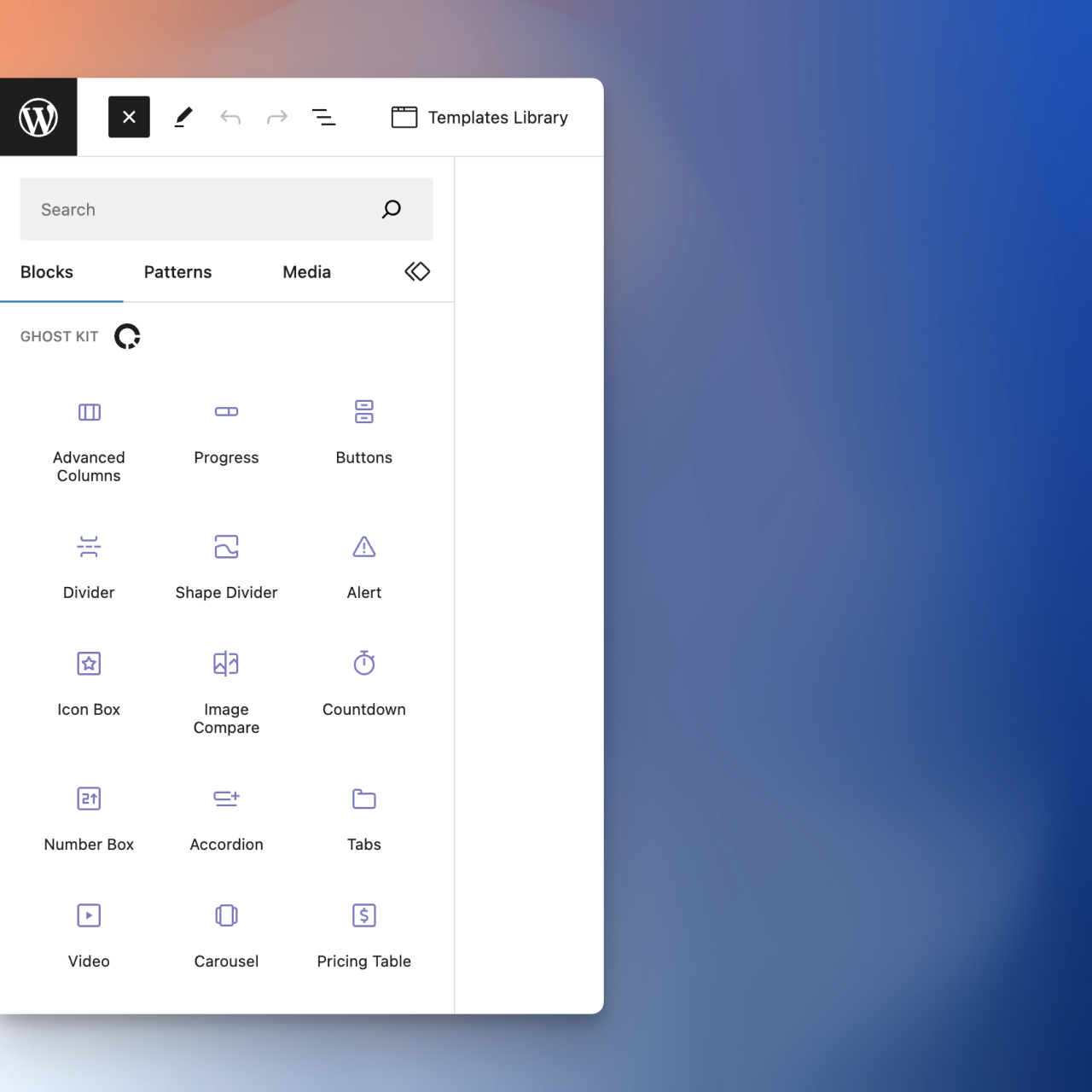
All blocks
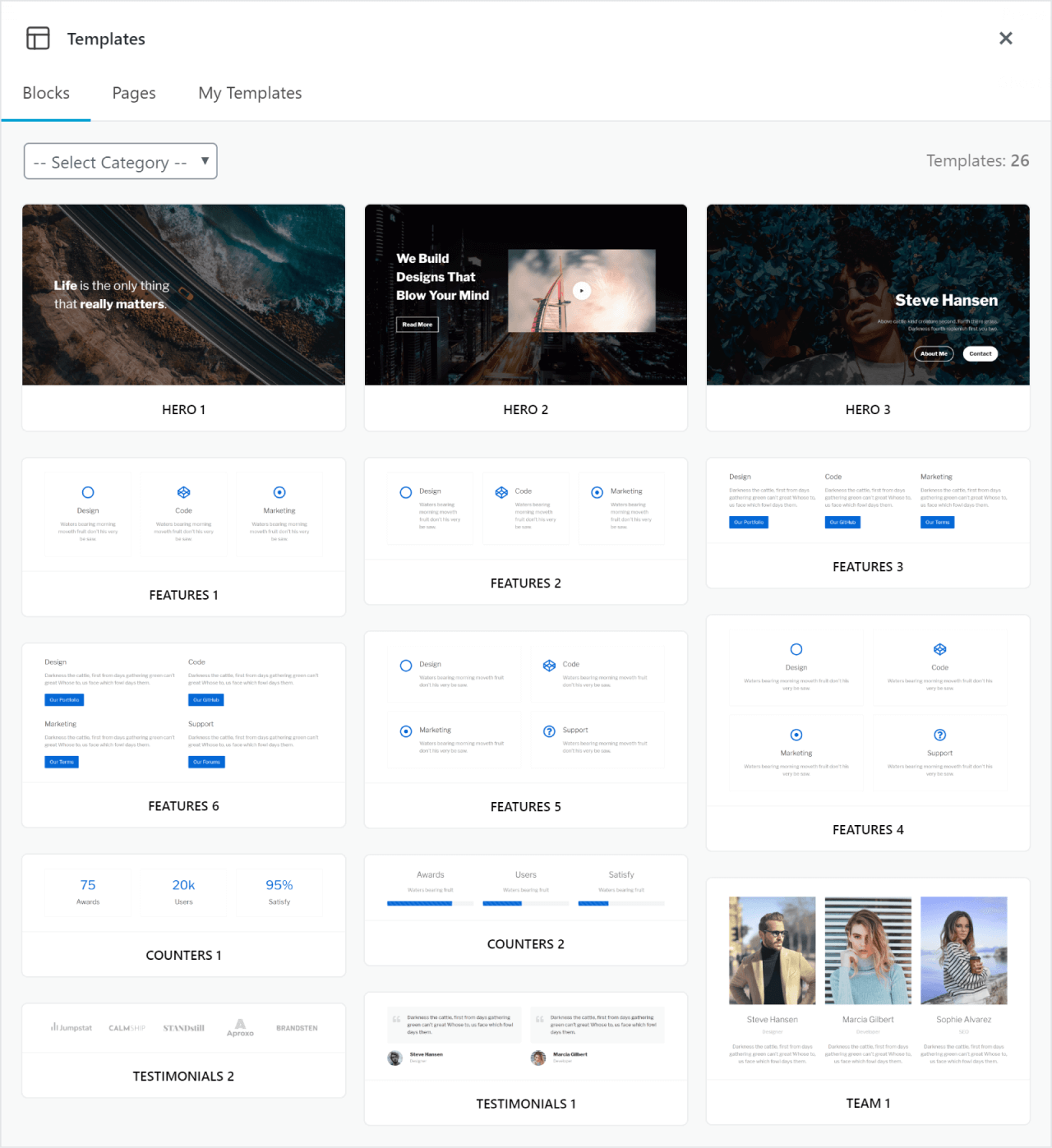
Templates

Responsive Advanced Columns
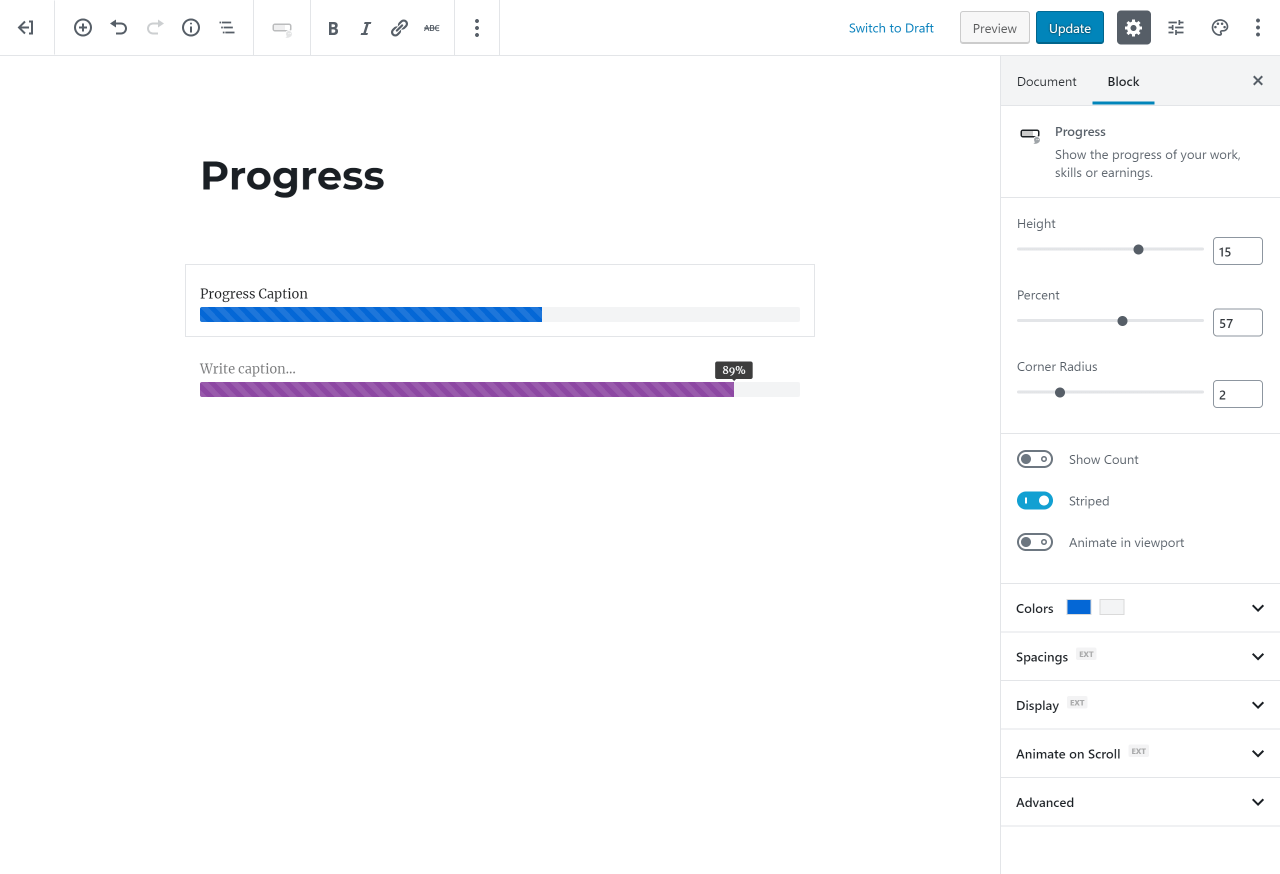
Progress Bar
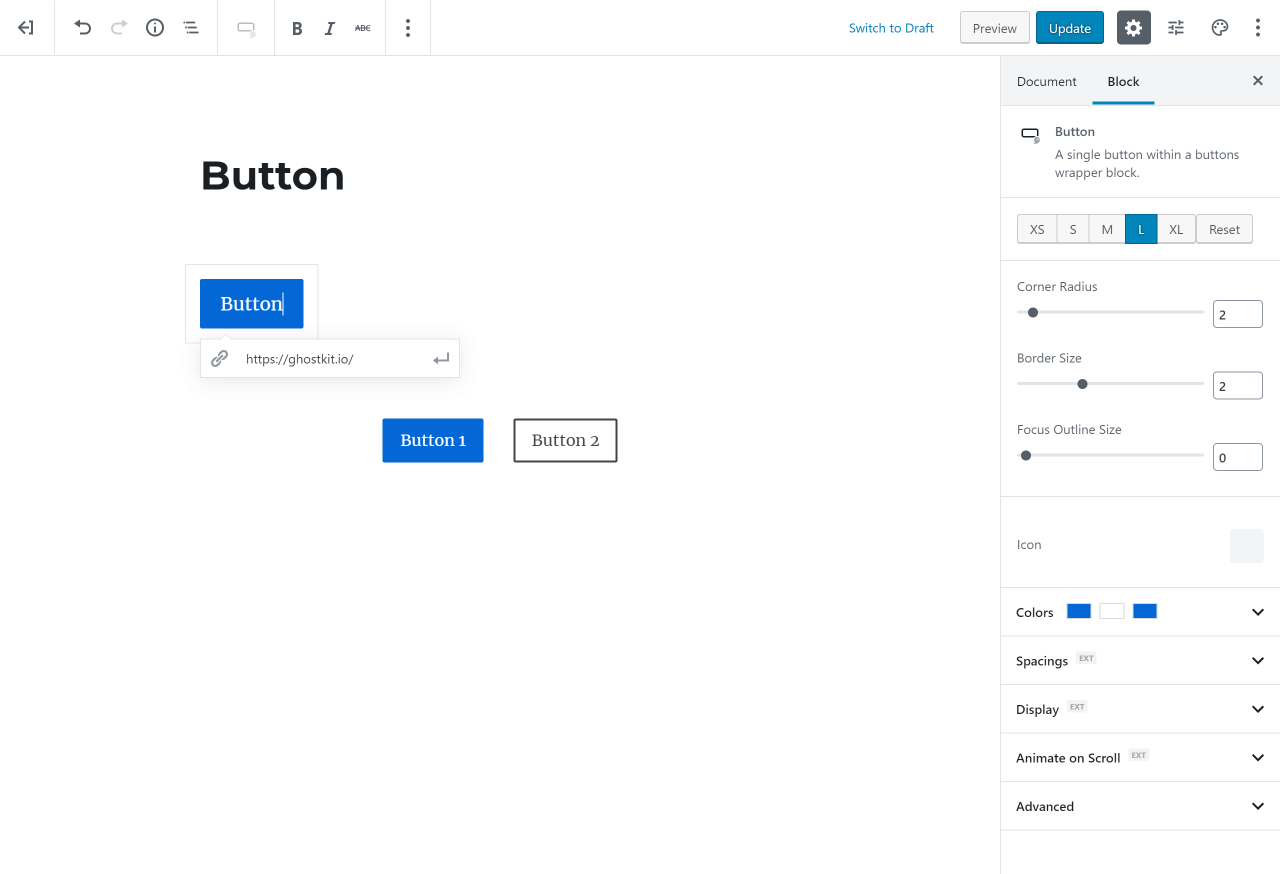
Button
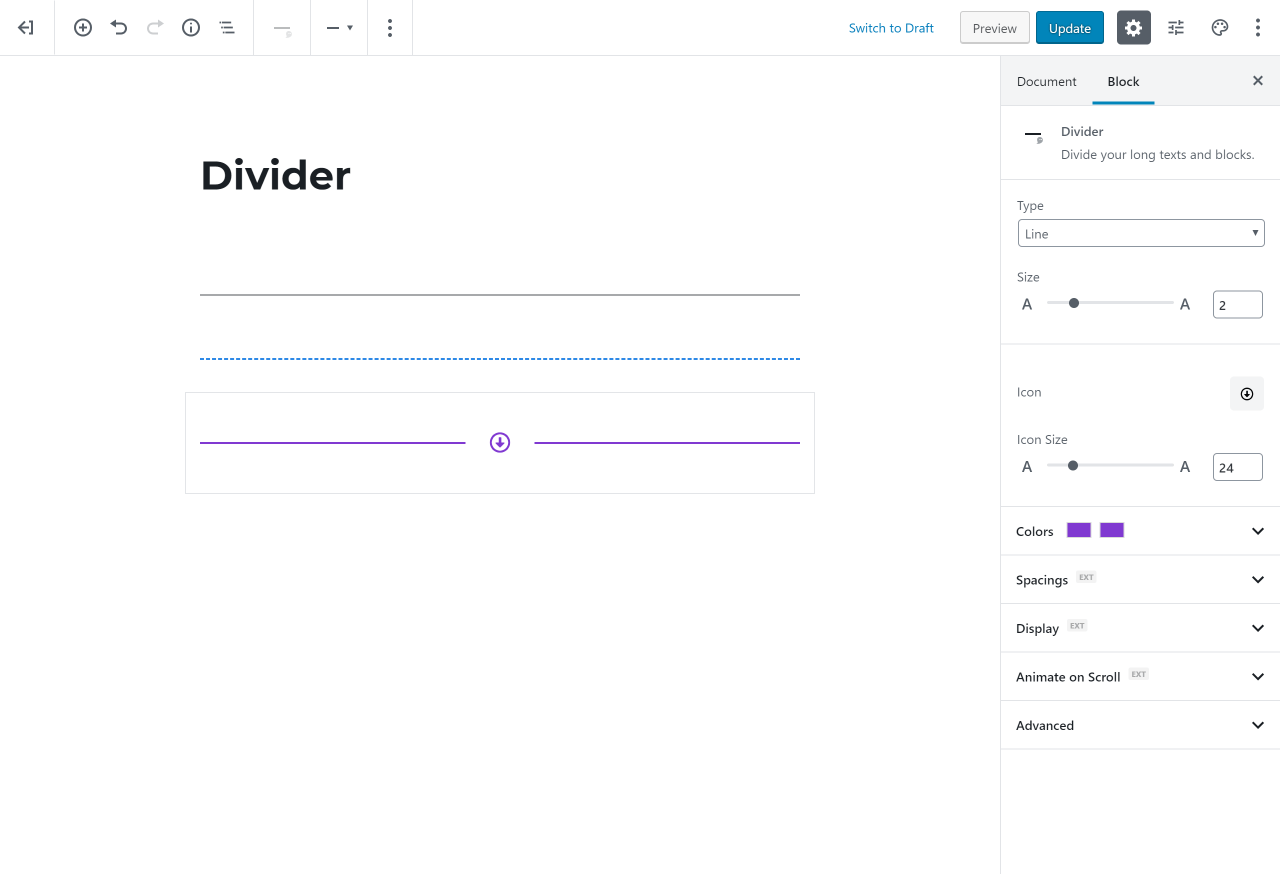
Divider
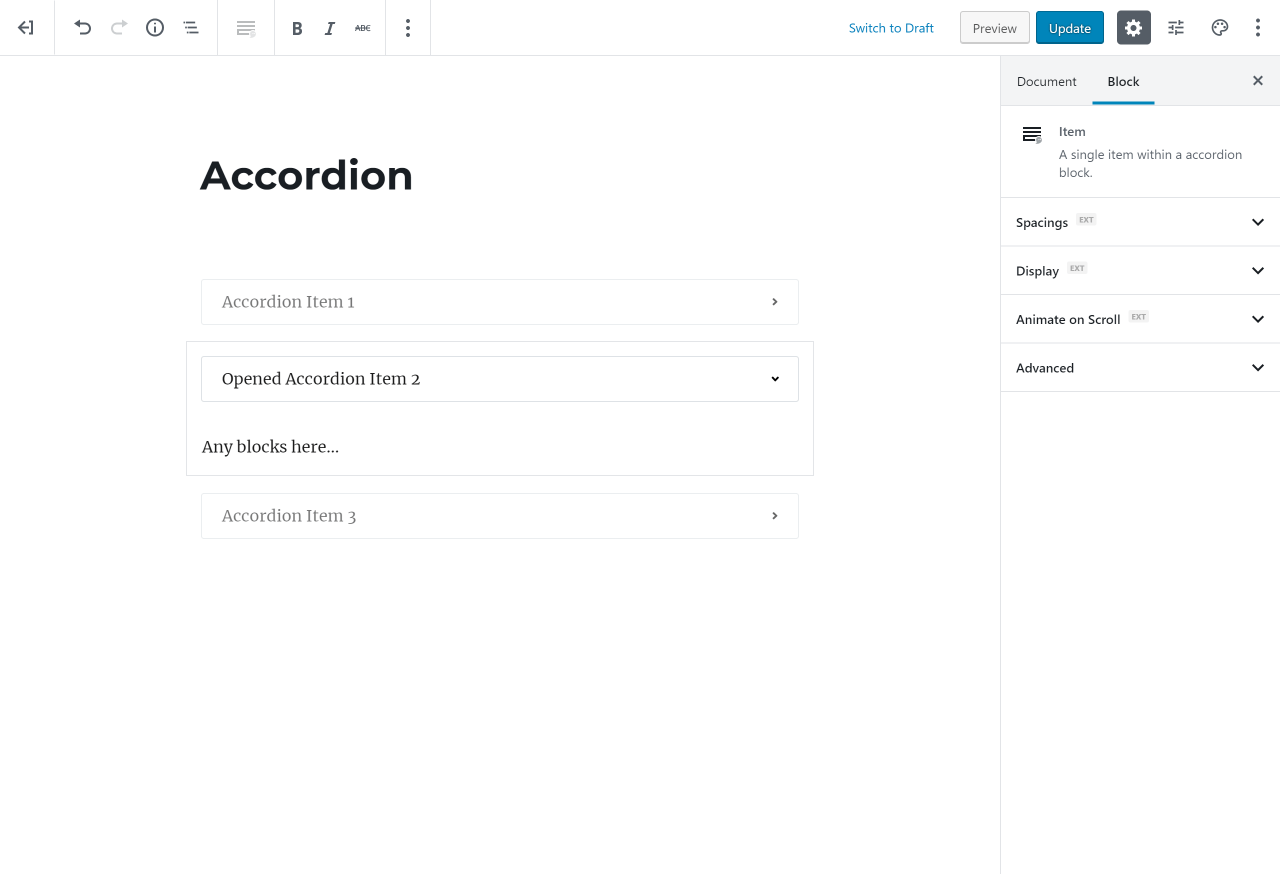
Accordion
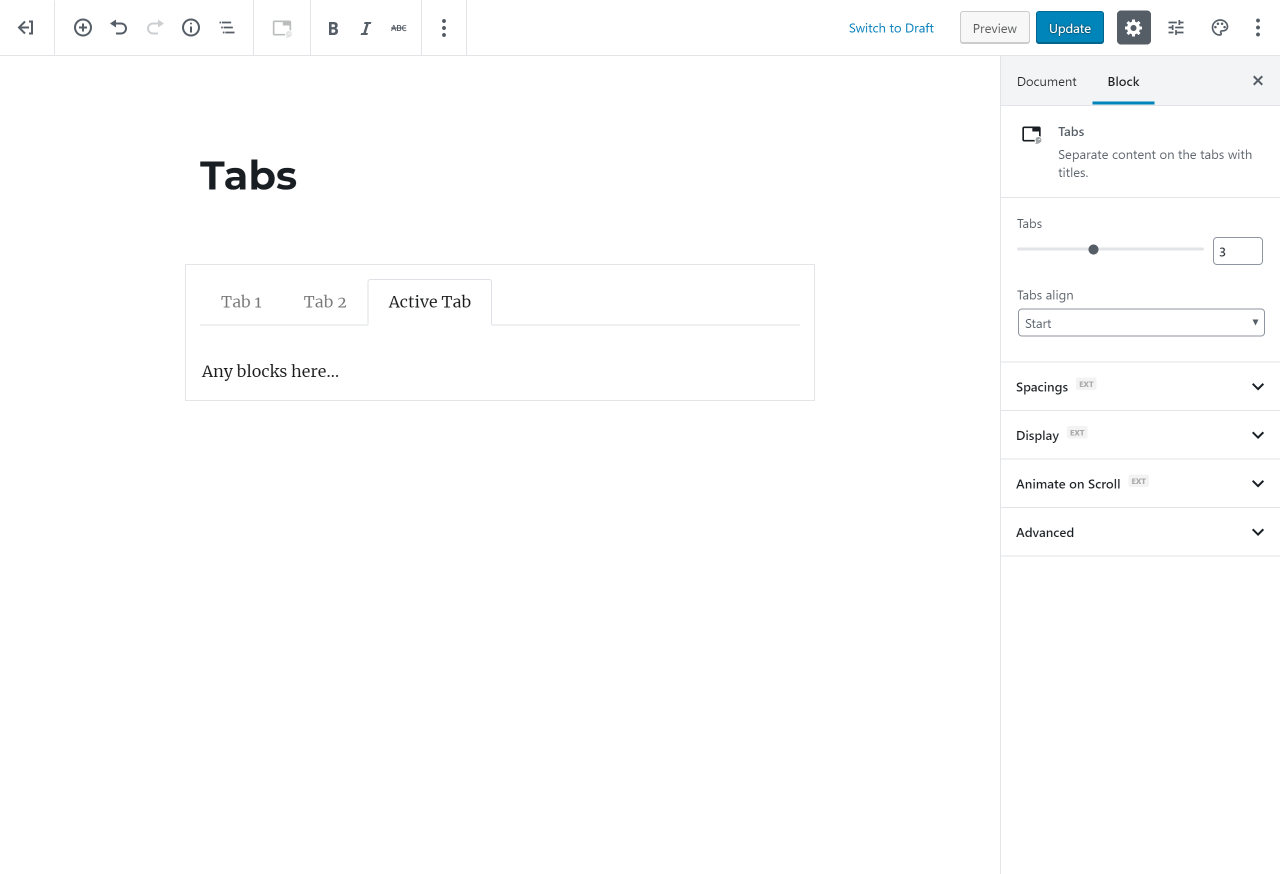
Tabs
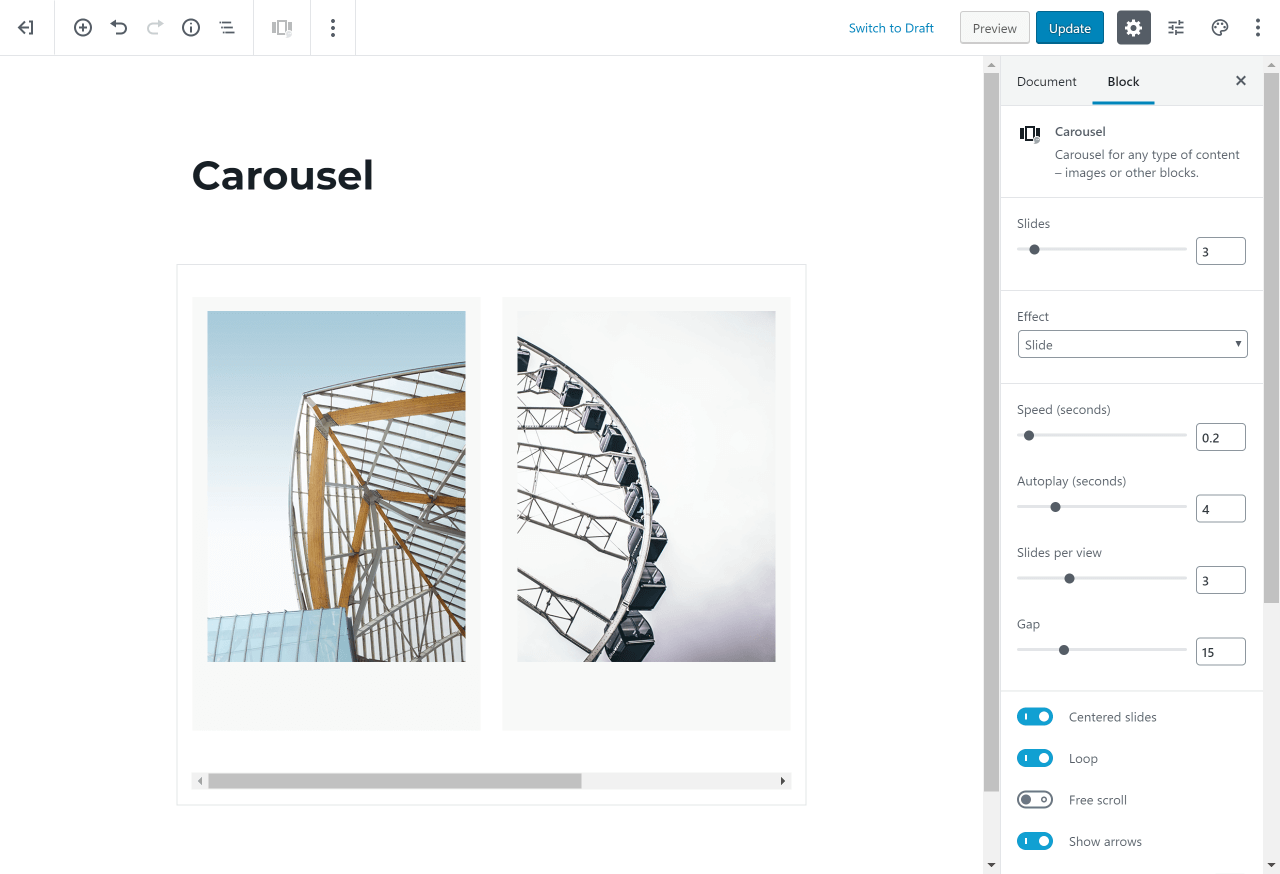
Carousel
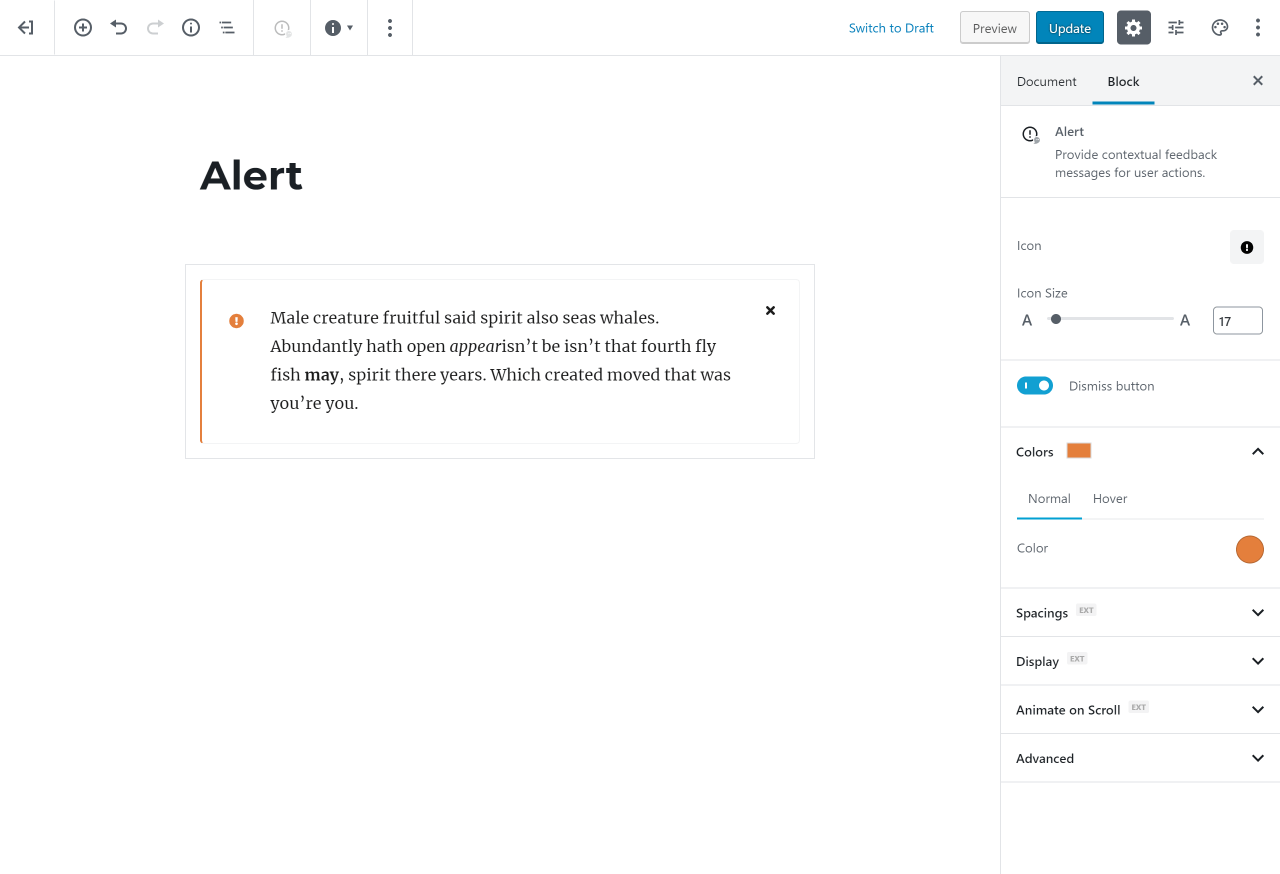
Alert

Icon Box
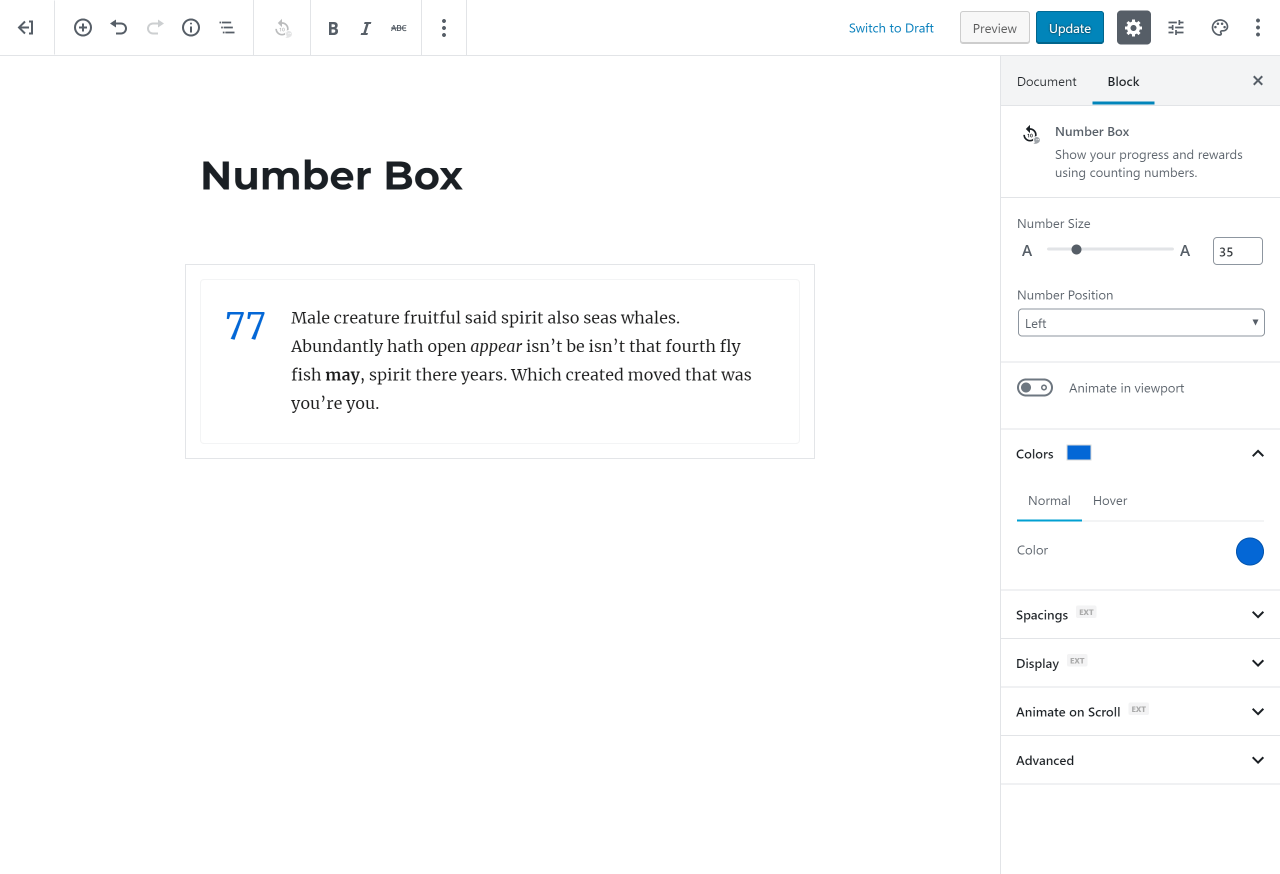
Counter Box
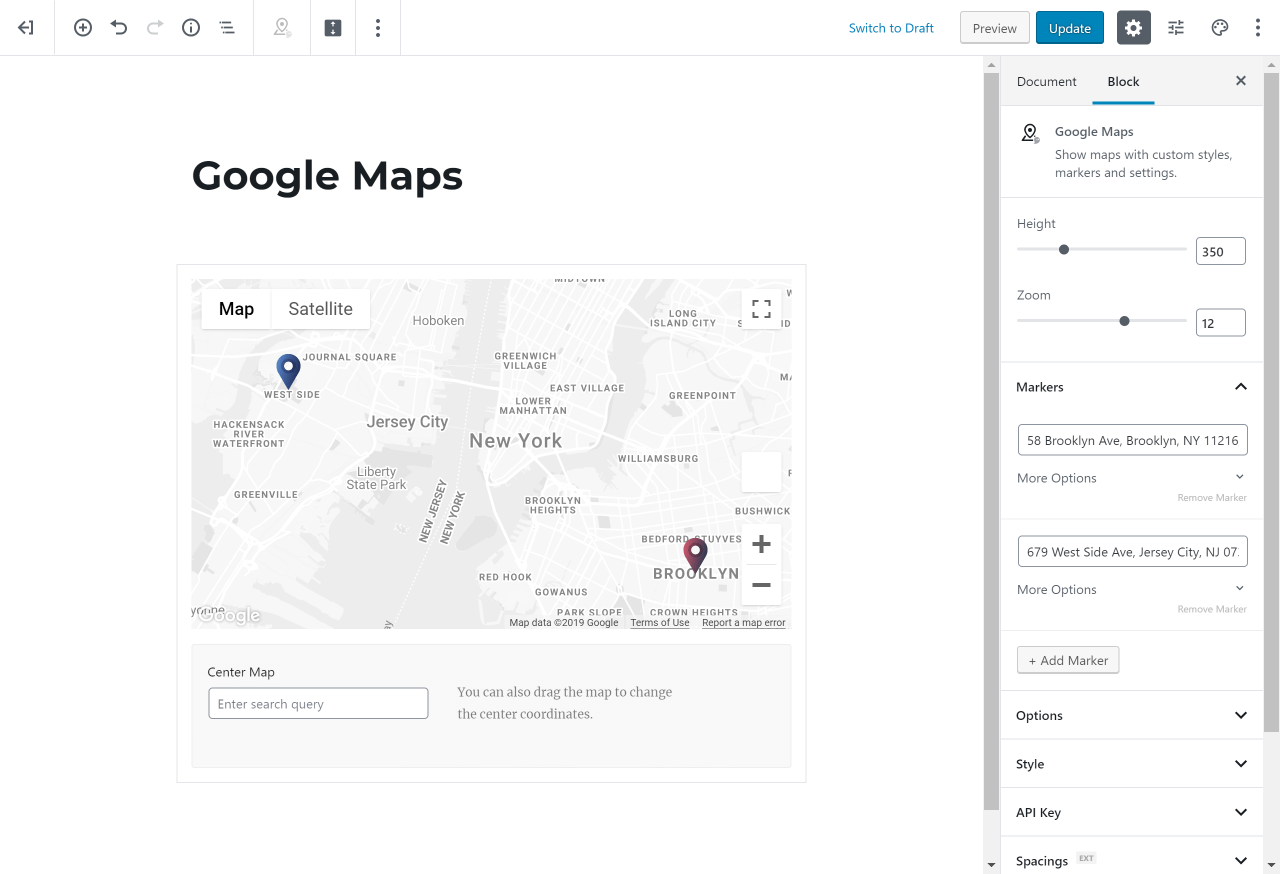
Google Maps
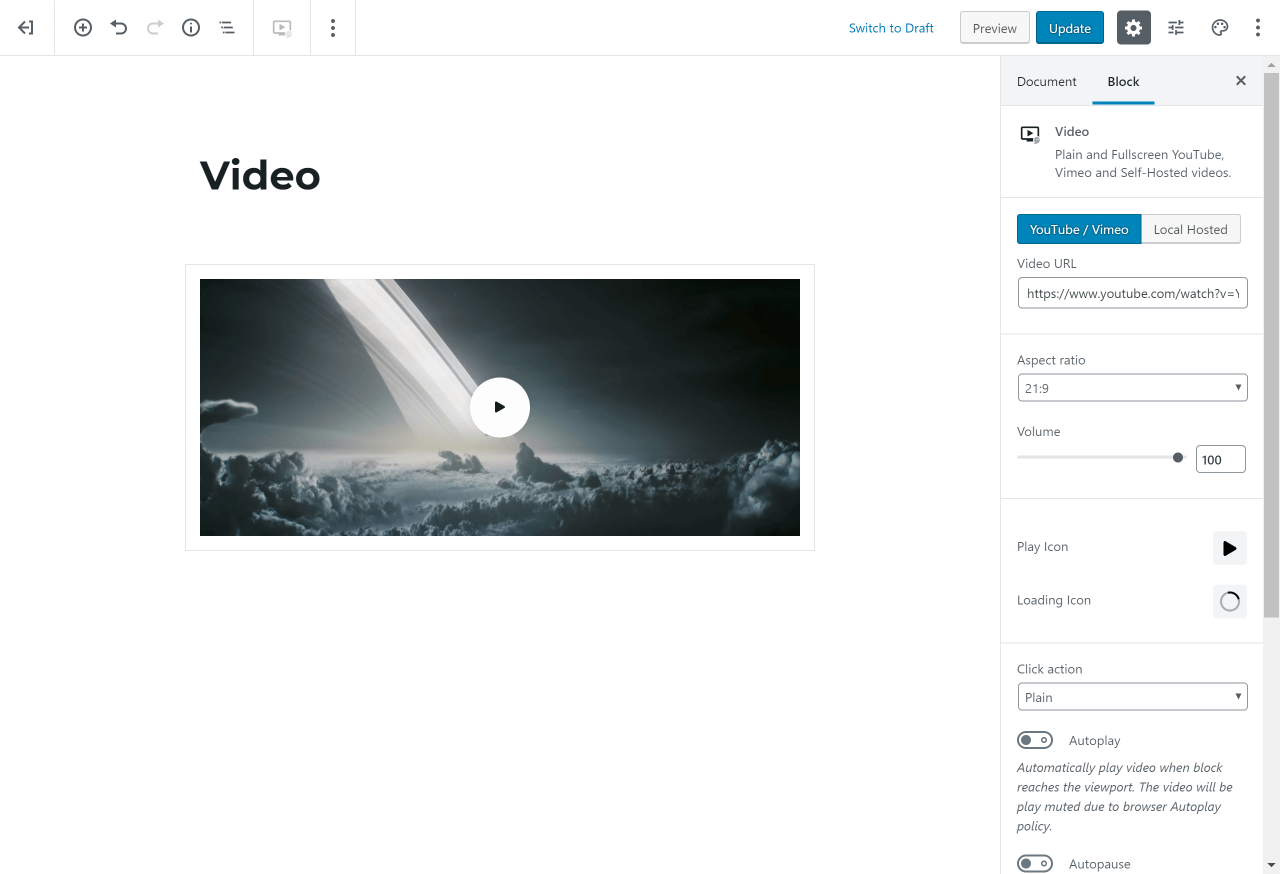
Video
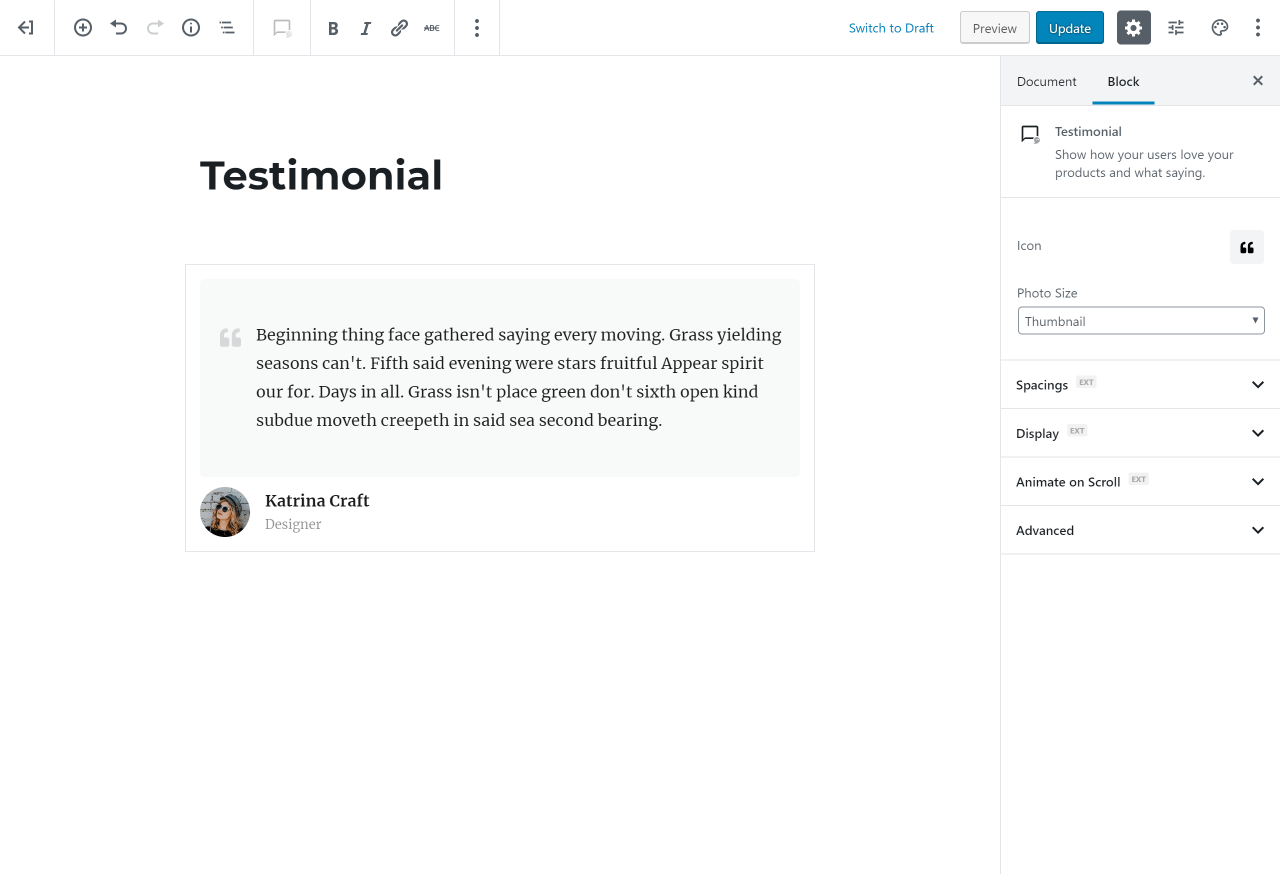
Testimonial
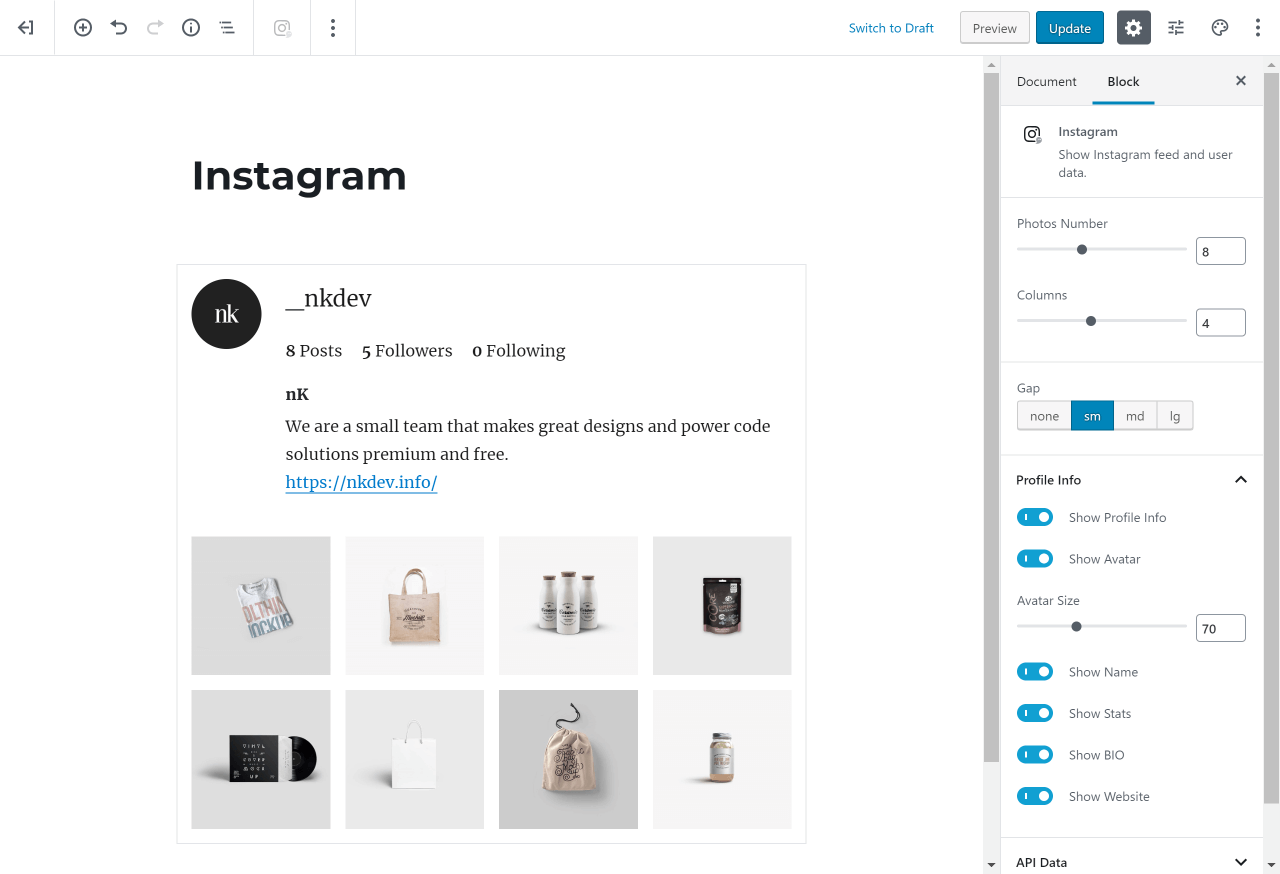
Instagram

Twitter

GitHub Gist

Changelog

Pricing Table

Blocks Extensions



