Gift Hunt Wordpress Plugin - Rating, Reviews, Demo & Download
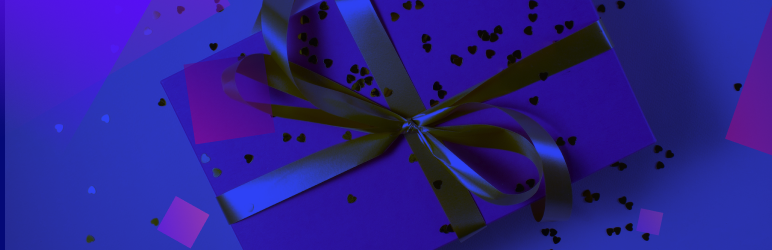
Plugin Description
Gift Hunt can help you drive more traffic to your website, increase the time visitors spend on your site and grow the database of your potential customers.
Take a look at the following video to learn how the plugin works:
Create your first Gift Hunt session
Increase pageviews and time spent on your site
Every page your visitors view and every minute they spend on your site can help you to grow your business
Grow your potential customer base
Collect names, email addresses and additional information from your potential customers
Drive more sales
Use discount codes as gifts to increase the number of sales
Guides
- Halloween treasure hunt on your WordPress site
- Christmas treasure hunt on your WordPress site
- Easter egg hunt on your WordPress site
Best practices to run a successful Gift Hunt session on your WordPress site
Make sure that your visitors know about it. You can use your announcement bar to display a “notification” to your visitors about the Gift Hunt session running on your site.
If you collected subscribers previously, you can send them an email about this limited opportunity.
Drive visitors from social media to your site while your Gift Hunt session is active. The chance, that users who visit your site will become customers during a Gift Hunt session is much higher than on regular visits. So try to drive as much traffic to your site as possible, while your session is active.
Give your visitors “real gifts”, otherwise they’ll think that you just collected their personal information to send them promotional messages later. Try to avoid this and let them feel that they really got some valuable gift in exchange for their data.
Privacy
All the collected information is stored in the database of your website. The plugin developer doesn’t have any access to the collected information. Make sure that you use the appropriate privacy policy and terms of service for your Gift Hunt sessions.
Screenshots

Gift icon visible on the frontend

Popup window after a visitor found the gift

Result, after the visitor filled the data collection form

Gift Hunt session basic settings

Gift Hunt session display settings

Gift options

Data collection options

Popup window options

Success email options

Success email body

Gift Hunt sessions list

Hunters list (collected user information)



