Giga WebP Image Converter – Convert Your Images To WebP For Free Wordpress Plugin - Rating, Reviews, Demo & Download
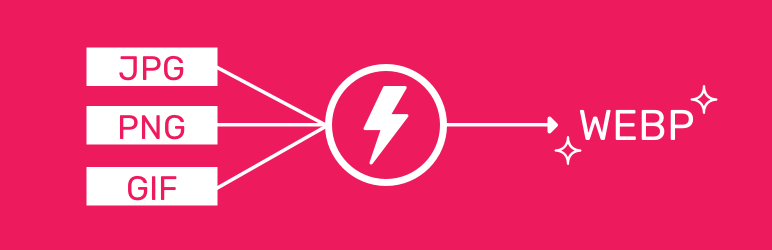
Plugin Description
Convert images in your WordPress Media Library easily – FOR FREE. You can choose to only convert specific images or convert your entire media library with just the click of a button.
Unlike other plugins, we will not artificially limit the number of images you convert then charge you to convert more.
If you’re tired of getting a bad score from Google’s PageSpeed Insights for not “Serving images in next-gen formats”, this will resolve that error seamlessly and without deleting your original images.
Once you convert an image using this plugin, then on the front end, any time a user visits your site, they will be served the WebP format of all inline images. For browsers that don’t support WebP formatted images, it will “fallback” to using the original format of the image.
The original versions are always kept in the Media Library.
After activating the plugin, you will have the option to select specific images to convert or convert your entire media library, it’s totally up to you.
Get in touch
We welcome any feedback you may have regarding this plugin. Send feature requests and issues: webpimageconverter@gigareef.com
Usage
Once you have the plugin installed and activated, you can choose to either convert images individually or in bulk.
Convert Individual Images
To convert individual images, go to your Media Library. If you’re viewing the Media Library in the default grid view, you can click on an image and notice there is an “Convert” button at the bottom right of this screen. Click that button to convert that specific image. The plugin will automatically create a new .webp version of each size of that image.
Convert Images In Bulk
You’ll notice a new link on the admin nav called Giga WebP Image Converter – click this to view the settings page.
Here you will be able to convert all your images with the click of a button. Go to Bulk Image Convert and click “Convert”. You can see the conversion progress down below on this settings screen. It will show you all the conversions that have been made and your total space savings.
Automatically Convert Images On Upload
You’ll notice a new link on the admin nav called Giga WebP Image Converter – click this to view the settings page.
Here, you will be able to check the box to “Automatically Convert Images”. Now, every time you upload a new image, a webp version will automatically be created.
How it Works
You don’t need to do anything else. All inline images on the front end of your website will now get placed within a tag allowing the webp version of your images to be used in browsers that support the format, and still providing a fallback to your original image for browsers that don’t support webp.
The Giga Webp Image Converter is developed by Gigareef. Gigareef is a Web Development company. If you would like to have a professional site built using WordPress, please contact Gigareef at info@gigareef.com.








