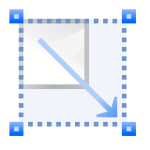Gigya – Social Infrastructure Wordpress Plugin - Rating, Reviews, Demo & Download

Plugin Description
Gigya’s Customer Identity Management Platform helps companies build better customer relationships by turning unknown visitors into known, loyal and engaged customers. With Gigya’s technology, businesses increase registrations and identify customers across devices, consolidate data into rich customer profiles, and provide better service, products and experiences by integrating data into marketing and service applications.
More than 700 of the world’s leading businesses such as Fox, Forbes, and Verizon rely on Gigya to build identity-driven relationships and to provide scalable, secure Customer Identity Management.
If you don’t have an account yet, sign up for a free trial.
Add the Following Features to Your WordPress blog or website:
Consumer Identity Management products
- Social Login – Allow users to quickly sign up to your blog or website using a preferred social network account.
- Registration-as-a-Service (RaaS) – Build, deploy and manage registration forms and profile management flows across your WordPress blog or Website.
Social Plugins
- Share Bar – Allow your site visitors to easily share posts with their social network friends.
- Comments – Enable your site visitors to post comments and have discussions about published content on your site.
- Rating & Reviews – Give your customers an easy way to provide feedback on products and content across your site and share that feedback with friends in their social networks.
- Gamification – Motivate your users to take valuable actions by offering rewards such as higher status, special offers, badges, points and more.
- Reactions – Make it easy for users to react to content on your site and share their reactions with friends on social networks.
- Activity Feed – Provide you site visitors with visibility into the real-time activity that is happening on your WordPress blog or website.
- Follow Bar – Easily add links for users to Like you on Facebook, follow you on Twitter, or otherwise engage with you across a range of social channels.
For more information, installation steps and configuration options – please refer to Gigya’s documentation:
Gigya’s Wordpress plugin – Installation and Configuration guide
Screenshots
-

Wordpress Registration page with Gigya’s Social Login
-

Registration-as-a-Service pop-up screen
-

Gigya’s administration panel
-

Gigya widgets
-

Share with your social graph & comment on posts and articles.