Give Form Countdown Wordpress Plugin - Rating, Reviews, Demo & Download
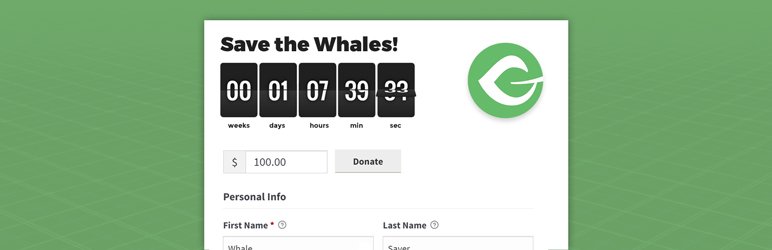
Plugin Description
Form Countdown is a Give Add-on allows you to set a number of days or a specific date and time for which your donation form will end and display a custom message.
Limiting your donation campaigns to a certain time-frame is useful for communicating a sense of urgency. When your donors know that their window to donate is limited to a certain timeframe, they are less likely to postpone giving to a later time.
FEATURES
- Limit the form by a number of days from publication, or to a specific date/time.
- When the form is closed, display a custom message to your donors thanking them for their generosity.
- Enable a Countdown clock to your form in various positions to further add that sense of urgency.
BASIC USAGE
All of the Form Countdown settings are per form, so you will not find anything in “Donations > Settings”. Instead, go to “Donations > All Forms” and click on your form.
There you’ll see our tabbed “Donation Form Options” interface. At the bottom is a new tab called “Form Countdown”. There you’ll have the following options:
- Enable Duration — Enable or Disable your Duration features. All other fields will appear when you select “Enable”.
- Donation Deadline — Set the Duration to end at a set number of days after the form is published, or at a specific day and time.
- Date — If you selected “Day & Time” above, you’ll see this option. This is a datepicker to allow you to choose any date in the future.
- Time — If you selected “Day & Time” above, you’ll see this option. Choose what time of day the form should close from a dropdown list.
- Duration ended message — a WYSIWYG field to add any content you want to display to your donors when the duration is over. This will completely replace the
ABOUT GIVE
Give is the most robust WordPress plugin available for accepting online donations. Give provides you with powerful features helping you raise more funds for your cause from one, effective, platform.
If you are enjoying Give Form Countdown please consider giving us your feedback and rating.
Screenshots
No screenshots provided



