GM Adaptive CSS Grid Columns Wordpress Plugin - Rating, Reviews, Demo & Download
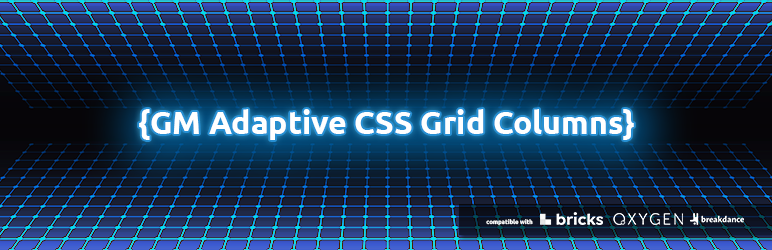
Plugin Description
Important Notice:
The plugin only works if you correctly identify and target the parent and it’s direct child elements.
Recommended page builder are Bricks, Oxygen and Breakdance.
How to use:
The setup is quite simple. Basically you just add two CSS classes to your elements
and the plugin does the magic for you. Make sure to add fhe following clases to
the container and direct child elements.
Parent Element class: grid-container
Child Element class: grid-items
1. Define the maximum column count for your medium and large screen size.
2. Add the desired gap size (in rem)
3. Define the medium and large breakpoint (in em).
Translations
GM Adaptive CSS Grid Column can be used in these different languages thanks to the following translators:
- German Michael Kellersmann
- Greek George Nicolaou
Screenshots

Define Your Desired Settings

Add the Parent Element class: grid-container amd the Child Element class: grid-items



