Google AdSense For Responsive Design – GARD Wordpress Plugin - Rating, Reviews, Demo & Download

Plugin Description
GARD allows you to easily place responsive (asynchronous optional) Google AdSense in your website’s content via the use of the shortcode [GARD]. GARD offers extreme control over ad placement and features. With a super simple “BASIC MODE”, all you need to do is drop in your AdSense publisher ID, check a few boxes, and you’re all set with a fully responsive AdSense campaign.
GARD allows custom CSS styling, so you can customize the look of ads anytime you’d like.
The inserted ads will never exceed the content area width, and will select the largest available size ad to show depending on which ads you have provided GARD to pick from.
GARD HIGHLIGHTS
-
WORKS ON ALL DEVICES
The driving force behind GARD is that it works on any device. No matter how your website visitors choose to access your website, rest assured that GARD will serve up the right sized AdSense ad. -
ADSENSE POLICY COMPLIANT
GARD enforces Google AdSense policies. We limit image/text ads to 3 per page, link units to 3 per page, and 300×600 ads to one per page. Never worry about being banned for misuse of AdSense! -
PERFECT FOR BEGINNERS AND ADVANCED USERS
GARD has two modes, BASIC and ADVANCED. Basic mode provides faster and easier setup, while Advanced mode offers better ad tracking, and more flexible styling. -
SUGGESTED SIZES
We label ad sizes which are best for certain areas, such as your sidebar, or header. If you use the BASIC Settings mode, then all you have to do is check the boxes next to the size you want! -
SETS UP IN UNDER 2 MINUTES
With GARD, you can easily set up AdSense that fits every screen size possible. Just drop in your publisher ID, check a few boxes, and you can b -
MOBILE CHECK
Optionally only show the mobile banner 320×50 ad size on mobile devices.
GARD PRO HIGHLIGHTS
-
ALL GARD FEATURES
GARD Pro contains all the above mentioned highlights, plus the following. -
5 AD GROUPS
Create ad groups. This allows you to have groups specific to links, banners, skyscrapers, etc. -
100% MONEY BACK GUARANTEE
180 day money back guarantee! If at anytime in the first 180 days after your purchase of GARD Pro, you decide that you want a refund, just ask! No questions asked, 100% money back guarantee. We want you to be satisfied, with our product. If you want features added, please ask! -
WORKS ON ALL DEVICES
The driving force behind GARD Pro is that it works on any device. No matter how your website visitors choose to access your website, rest assured that GARD Pro will serve up the right sized AdSense ad. -
5 AD GROUPS
Create ad groups. This allows you to have groups specific to links, banners, skyscrapers, etc. -
5 AD WIDGETS INCLUDED
GARD Pro includes 5 custom ad widgets! One for each custom group. You can have a widget for responsive banners, one for responsive skyscrapers, one for responsive squares, one for responsive rectangles, and one for link units. -
FREE UPGRADES FOR LIFE
Anytime we have an upgraded version of GARD Pro available, you’ll get it free! Forever! Updating is super easy. Update GARD Pro as you do any other WordPress plugin, right in your WordPress dashboard. -
AUTO INSERT
Auto insert responsive AdSense ads into user specified content types. -
MAGIC TOOL INCLUDED
With our Magic tool, you can simply paste your current AdSense code, and click a single button to insert it into the GARD Pro settings page. -
EASILY CLONE AD GROUPS
Every ad group has the ability to be cloned for ease of setup. Set up all your ads once, then clone that group for different styling, or anything else you can imagine! -
CUSTOM SHORTCODE
Define a custom shortcode for inserting each group into the content. -
FILTER OUT BAD THINGS
Have an article on gambling that you don’t want ads on? No problem. What about a website linking to you that you don’t want to show ads to the visitors of? Piece of cake. Want to block ads to your work and home computers? Easy peasy. -
ANYTIME UPGRADE
You can upgrade anytime with NO PENALTY. Just post in our support forums letting us know that you want to upgrade your license. We’ll send you a coupon good for the purchase price of your initial purchase. You can use this discount towards any package above the level you previously purchased. -
ALIGNMENT
Specify default alignment of ads: Float Left, Float Right, Centered or None.
GARD Pro extends the capabilities of GARD by allowing things like customizing the shortcode, auto insert GARD into posts & pages, and a responsive widget.
Click here to find out more about GARD Pro now.
Support: GARD Official WordPress Plugin Support Forum
Screenshots
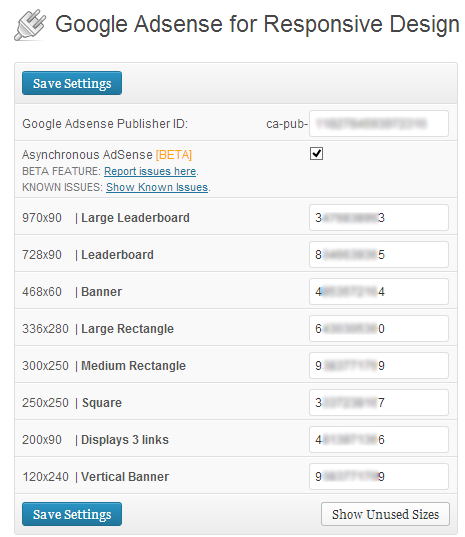
Admin Options Page. Enter your AdSense publisher ID on the top line, and any ads you want displayed below. (screenshot.png)

Pro Options Page. Pro options include custom shortcode, auto insert GARD into posts, and a responsive widget. (screenshot_pro.png)

Widget Setup. Enable the GARD widget for all users, or only guests, and give it a title. (widget.png)





