Google AJAX Translation Wordpress Plugin - Rating, Reviews, Demo & Download
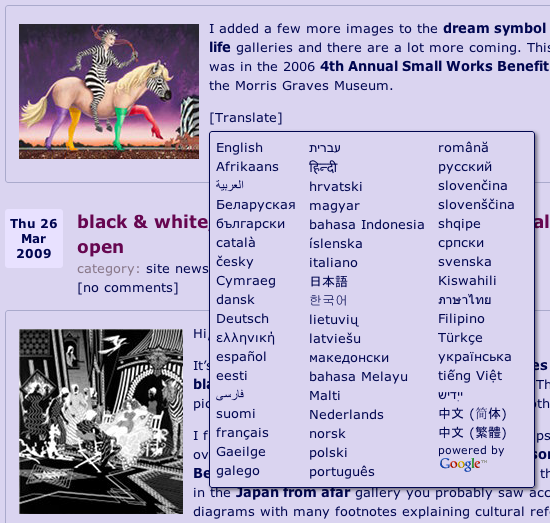
Plugin Description
The Google AJAX Translation WordPress plugin provides a quick, simple, and light way to add translation to your blog.
A “Translate” button can be added to the bottom or top of posts, pages, and/or comments. When the button is clicked a popup window opens showing a list of available languages.
You can choose which of the 52 languages to display in the Administration Panel. The list of languages can be shown as text (in the native language of each language), as flag icons, or as both. Flag icons can be confusing and sometimes misleading so I recommend the text option. (See this google search for language flags.)
The plugin detects the browser’s preferred language and shows the “Translate” button in that language if available. That language is listed first in the popup. The tooltip for each language is also translated into the browser’s preferred language. If the browser’s preferred language isn’t English a “Translate” button is shown on the Administration Panel that translates the panel. See this page for more information about setting your browser’s preferred language.
Clicking the “powered by Google” link will take you to a full-page Google translation in your browser’s preferred language.
Related Links:
- See the plugin in use on orrmarshall.com
- Google AJAX Translation WordPress Plugin v0.2.0
- Google AJAX Translation WordPress Plugin v0.1.0
Screenshots
-

Translate popup with languages displayed as text (Safari 4 on Windows XP)
-

Translate popup with language flag icons (Firefox 3.5 on Windows XP)
-

Translate popup with language flag icons and text (Safari 4 on Windows XP)






