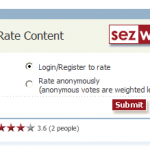Google Chrome Frame Plugin For Wordpress - Rating, Reviews, Demo & Download

Plugin Description
Enjoy the power of The Google Chrome V-8 Webkit Engine on old Internet Explorer browsers (version 6+).
Google Chrome frame for Wordpress will prompt your Internet Explorer users to install the Google Chrome Frame add-on (automatically redirects back to your site when finished), this will let your old Internet Explorer users benefit from the latest HTML5 standards as if they were running Google Chrome or other advances webkit browser.
— Make cutting edge web sites without worring they will break in Old Internet Explorer.
— Enhances your website with new HTML5 technologies not supported in Internet Explorer.
— Supported from Internet Explorer 6+
— Suggests Internet Explorer Users to enable Google chrome frame on the browser in a lightbox.
— Installation wizard lightbox in a over 25+ Langauges.
— Automaticlly Redirects to your site when installation is done.
— Multiple languages wizard.
— Easy to use.
— Adds the Chrome Frame requierd META DATA to the site.
— no need for extra code to enable the Google Chrome Frame
— More features coming soon.
More Info at: http://www.kankod.com
———————- What is Google Chrome Frame ? ———————-
Enable open web technologies in Internet Explorer
Google Chrome Frame is an open source plug-in that seamlessly brings Google Chrome’s open web technologies and speedy JavaScript engine to Internet Explorer. With Google Chrome Frame, you can:
Start using open web technologiessuch as the HTML5 canvas tagright away, even technologies that aren’t yet supported in Internet Explorer 6, 7, 8, or 9.
Take advantage of JavaScript performance improvements to make your apps faster and more responsive.
Get started with Google Chrome Frame
Enabling Google Chrome Frame is simple. For most web pages, all you have to do is add a single tag to your pages and detect whether your users have installed Google Chrome Frame.
If Google Chrome Frame is not installed, you can direct your users to an installation page.
If Google Chrome Frame is installed, it detects the tag you added and works automatically. (More custom settings for addding the Chrome Frame meta tags will be updated in the near future)
————- Learn more ———-
If you’re a system administrator, see the Chrome Frame Administrator’s Guide for information on deploying Google Chrome Frame in your organization. http://www.chromium.org/developers/how-tos/chrome-frame-getting-started/chrome-frame-administrator-s-guide
Join our discussion group to provide feedback. http://groups.google.com/group/google-chrome-frame
Screenshots
No screenshots provided