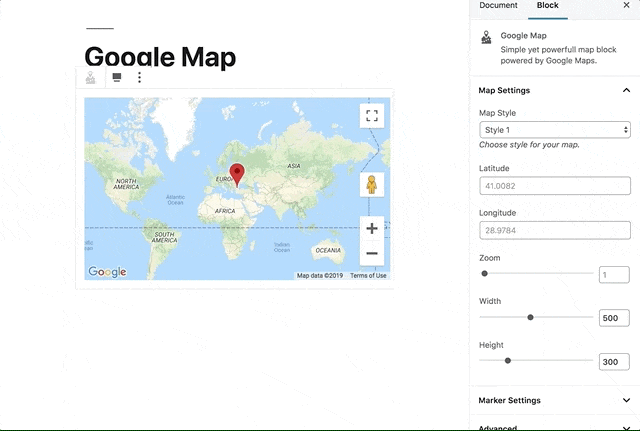Google Map For Gutenberg Block Wordpress Plugin - Rating, Reviews, Demo & Download
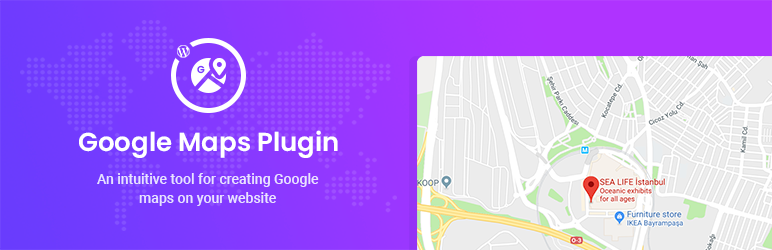
Plugin Description
Google Maps for Gutenberg is a simple, lightweight flexible google map plugin which allows you to create a map with one click. It has tons of features such as full width map, 17 different custom map styles, custom width and height attributes. Easy and Flexible !!
Gutenberg is now a core feature so please update to WordPress v5, or install the Gutenberg plugin.
This plugin requires WordPress 5.0 or greater.
Plugin Features
Works as any other Gutenberg block with the following settings:
* 17 Different Map Styles
* Scroll Zoom
* Map Width and Height Features
* Full Width Map Styles (Entire Screen)
* Upload Custom Marker for your map
* Easy and Flexible
* Customize Everything
* And many more..
API Key
This plugin requires an API key to interact with Google Maps. Without an API key maps will not be displayed.
To obtain an API key follow these steps:
1. Create a new project in the Google Developer’s console by clicking here and selecting Create new project
2. Name your project
3. Select HTTP referrers (web sites) for the Key restriction type
4. Enter the domains where your API key will be used
– Example: *.mysite.com
5. Click the Create button
6. Write your API key down in a safe place
7. Enter the API key into the plugin settings
Note: The API key will be exposed publicly to generate the map. It is important to restrict your API key so others do not abuse it. The API key will be used, and displayed, in both the WordPress editor and the front end of the site.