Google Maps Builder Wordpress Plugin - Rating, Reviews, Demo & Download
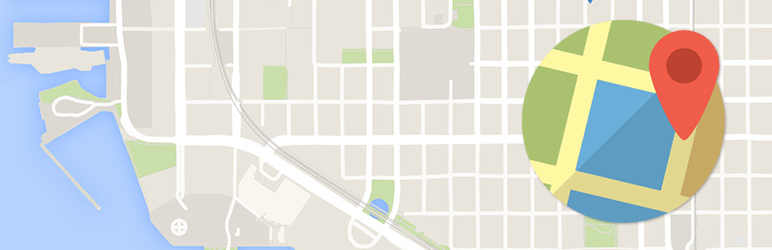
Plugin Description
Google Maps Builder isn’t just another Google Maps plugin. It’s built from the ground up to be the easiest, most intuitive and fastest Google Maps plugin for WordPress. Visually build powerful customized Google Maps to use on your WordPress site quickly and easily without ever having to touch a bit of code.
Plugin Highlights:
- Google Places API integration – Display nearby business locations and points of interest complete with ratings, custom marker icon
- Snazzy Maps integration – Create truly unique Google Map themes that look great with any design powered by Snazzy Maps.
- Unique Marker Icons – The only plugin with Map Icons integration; set icon and marker colors for truly unique markers
- Intuitive UI that seamlessly integrates with WordPress’ – no eye sores or outdated interfaces here
- Small Footprint – GMB does not create any new database tables, not even one
- Optimized – All scripts and styles are optimized and packaged with Grunt
- No notices or warnings We developed this plugins in debug mode. This results in high quality plugins with no errors, warnings or notices.
Marker Creation
Google Maps builder features a simple “Point and Click” marker creation system. As well, you can add markers using an intuitive Google autocomplete search field. As well, **Bulk edit marker data ** using meta fields attached to each marker’s content.
Map Themes
Want to add some pazazz to your maps? Snazzy Maps themes are baked right in to Google Map Builder. This means your maps can stand out, fit into any design, and look unique and intriguing.
Granular Map Control
Fine tune your Google Maps with full control over settings for street view, zooming, panning, dragging, and more. Set defaults for each control so each new map you create is just the way you like it.
Actively Developed and Supported
This plugin is actively developed and supported. This means you can expect an answer in the forums and consistent improvements and enhancements to the plugin itself. As well, we won’t shy away from bug fixes or code refactoring and optimization.
Screenshots
-

Google Map Builder – A view of the single map view in the WordPress admin panel. Notice the autocomplete search field and “Drop a Marker” button.
-

Editable Marker – Customize the content of the map markers directly in the builder. Built to mock Google’s own Maps Engine.
-

Custom Markers – Configure a marker to fit your location. Easily adjust the marker, icon and color.
-

Frontend View – A view the a map on the frontend of a WordPress site using the TwentyTwelve theme. This map displays various Google Places.
-

Settings Panel – Adjust the various plugin settings using a UI that is built using WordPress’ own styles.










