Gpx2Chart Wordpress Plugin - Rating, Reviews, Demo & Download
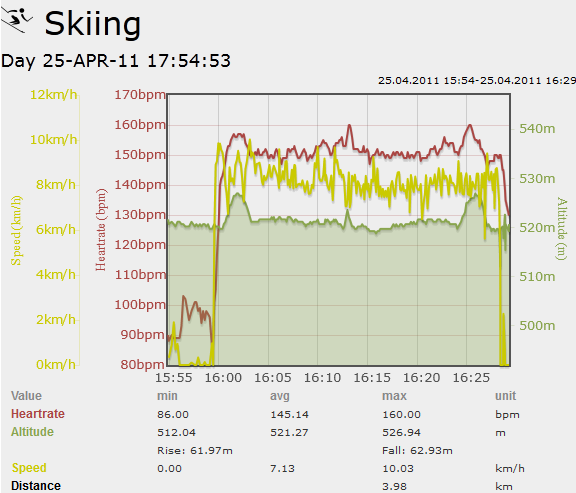
Plugin Description
This plugin generates charts from GPX-files. The file will be processed in real-time, no intermediate data is written to the database or the wp-content directory. Currently the plugin is tested with GPX-Files generated by a Garmin-Device.
The TRK-Section is parsed and information about your heartrate, your cadence and the current speed is calculated. Since GPX-files can contain a lot of data-points they can be reduced to a certain amount to guarantee, that the rendering time of the chart won’t consume to much time in your browser.
You can hover with the mouse over the generated chart to get detailed information about the currently selected time-instance. You can also turn off graphs that where currently shown. Every graph get its own Y-axis and color.
Current development supports Flot instead of Highcharts. It is released under MIT License and will be therefore more compatible to GPL.
Up to version 0.1.5 Highcharts-API is the only available rendering engine. Please respect their license and pricing (only Free for Non-Commercial usage).
Beginning with 0.2.0 both rendering engines are present. Support for Highcharts is not fully available any more and will be further reduced. If you still need it (because you don’t want to switch to FLOT) please let me know. In other cases Highcharts will drop out in near future.
This plugin also might work with older Wordpress-Releases (3.1.x), but it depends at least on PHP v5. Please let me know if you experience problems with this.
You can find more information on the plugins-homepage that should always contain the documentation for the latest version available as well as some working examples for this plugin.
Screenshots
-

A graph displaying the heartrate, the elevation and the speed of one track
-

The Tool-Tip when hovering over the chart shows even more information (time since start, distance since start)
-

The GPX2Chart-plugin provides a lot of settings to overwrite the default behaivour.






