Grand Job Wordpress Plugin - Rating, Reviews, Demo & Download
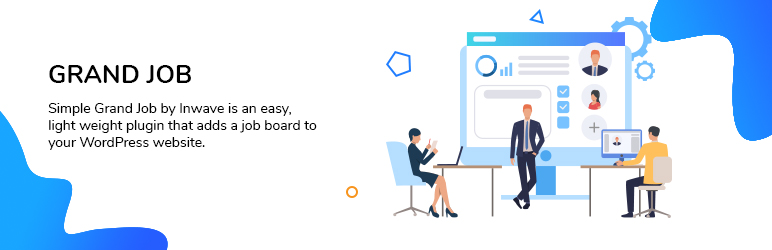
Plugin Description
Grand Job is a WordPress plugin that allows you to manage jobs, employers, candidates (listings) with many functions available, it is suitable for many interfaces and easy to override
Features
- Add, manage, and categorize listings using the familiar WordPress UI.
- Searchable & filterable ajax powered listings
- Dashboard page allow user submit & manager profile, listings
- Multiple submit job method (free, single price, membership plan)
- Admin review listings before publishing
- Apply job with form
- Easily customize data with field manager
- CSV import/export
- Complete email system
- Google reCaptcha V3
- Easy to customize for developers – Custom Post Types, endpoints & template files.
Premium features
- Social logins
- Social apply
- Payment method (paypal, authorize.net, stripe)
- Reviews system
- Job alerts
- integrated WooCommerce checkout
External services
This plugin uses Google’s service like Google Map, and Google Grecaptcha
* Google Map: This service uses to display google map in listing detail page, Geocoding and search listings around your location.
To use this service you need an API key, click here to get your API key. Detail of the service see here
* Google Recaptcha V3: This service is an effective security solution that protects your website forms from spam entries while letting real people pass through with ease. It can be used for login, registration, password recovery, contact, apply form. Detail of the service see here
Documention & Support
Live demo.
Documention.
Support
Screenshots

Job listings.

Job details.

Apply job.

User dashboard page.

Job listings in admin.

Fields manager in admin.

Plugin settings in admin.



