Graphic Admin Protection Wordpress Plugin - Rating, Reviews, Demo & Download
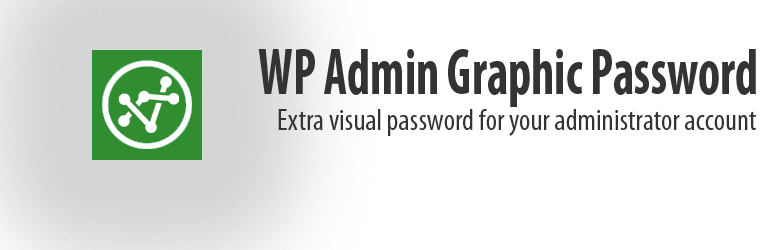
Plugin Description
This plugin controls access to your WordPress administration panel with extra graphic password.
WP Admin Graphic Password is easy to setup and use. No extra hardware or complicated software to install.
If your computer infected with the viruses or when you are using the public places to access to your website, remember your password can be stolen.
It’s possible to keylog everything what you type. With graphic password you don’t type anything. Hacker will never get your graphic password, because you enter it with the mouse or with your finger (on mobile devices, iphones, ipads and other tables)
It’s very easy to remember your graphic password.
WP Admin Graphic Password is simple, but very powerful tool, what adds a higher level of security to your website.
Main features:
- Easy to install, easy to use.
- Easy to remember your password with wide choice of the images.
- Multi user support.
- Multi user role support (Possible to enable for Subscribers, Contributors, Authors, Editors)
- Control notification types (successful and failed login actions)
- Good solution if you access to your website from public places or infected computers.
- Prevent password brute force attack with strong “graphic password”
- Free support by email, live chat and by phone (https://www.siteguarding.com/en/contacts)
Protect your WordPress website in minutes with WP Admin Graphic Password.
To protect your website against any hacker activity visit http://www.siteguarding.com
Screenshots

Where to find Graphic Password settings.

Select the graphic password by clicking on the cells.

Your login page will have a new icon (lock).

Click on lock to activate Graphic Password. Enter your login, password and graphic password to login as administrator.

New features in PRO version.

Configuration page for Subscribers, Contributors, Authors, Editors.



